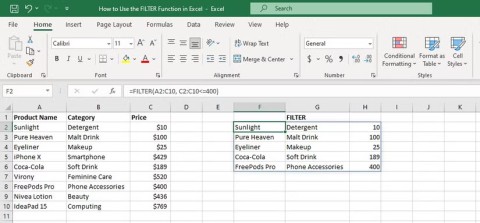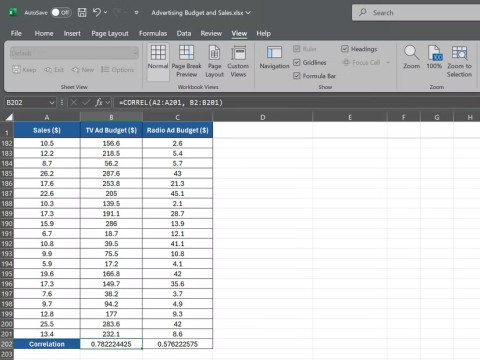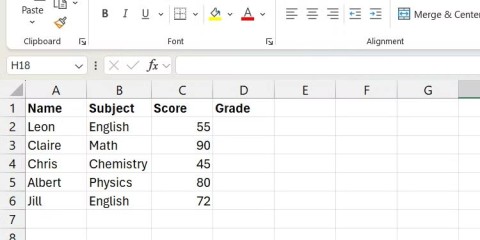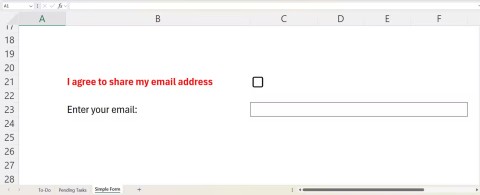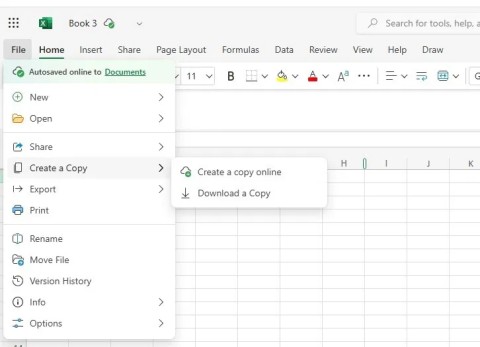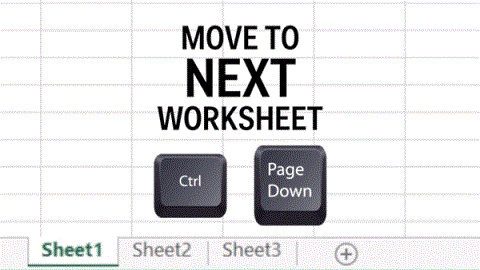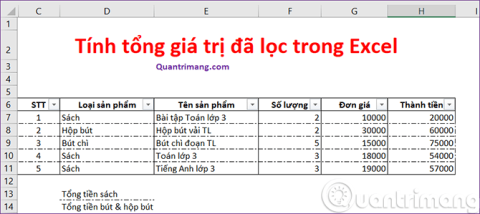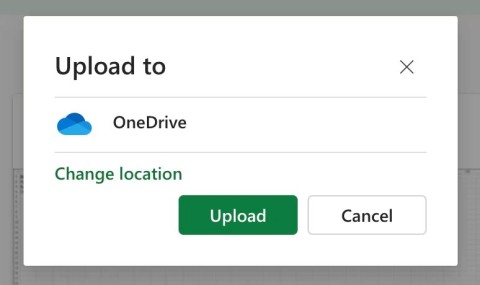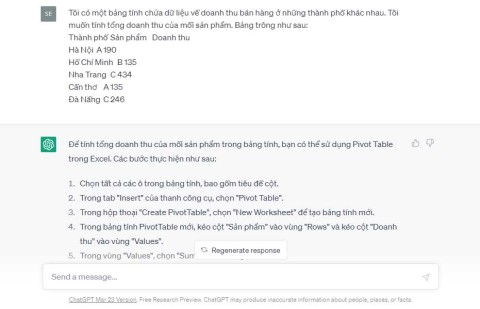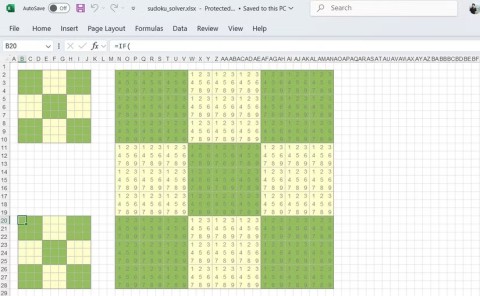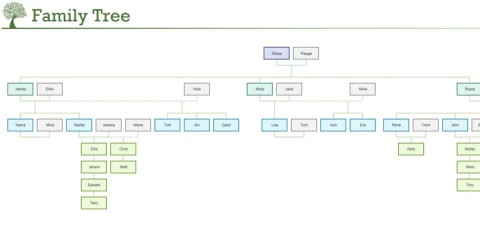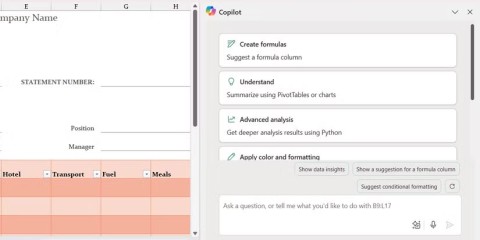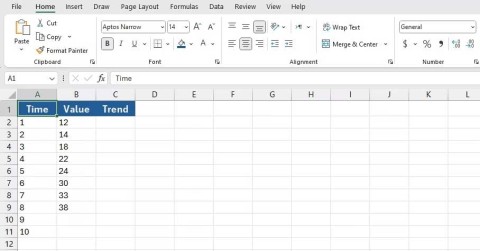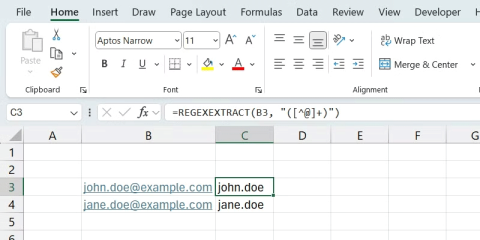How to fix #SPILL! error in Microsoft Excel
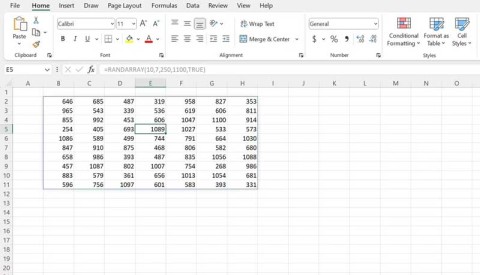
The #SPILL! error in Excel is quite common and it is quite simple to fix. Here is how to fix the #SPILL! error easily in Excel.
Thanks to its handy features, Microsoft Excel of Microsoft Office has become one of the most commonly used office tools today. One of the best features of this spreadsheet tool is the ability to share Excel files with other users.
Microsoft Excel for iOS Microsoft Excel for Android
For Microsoft Excel 2016 version:
First we need to create a new workbook by left clicking on File / New . Then select a sample table to use, select Create .

Click Save to Cloud and find a location where you want to save this file on your computer.

We can now use the Invite People shared field to Share to others.

But there is a small note, in this field you are required to remember and enter the exact email of the people who need to share, but for those you have done this before, you can enter their names.

This is also known as sharing Excel files through cloud storage, so, in addition to OneDrive , we can also save our spreadsheet file on OneDrive for Business or SharePoint Online .
With the address of each user is different, you need to separate with a comma. Can set permissions for the people you want to share so that after receiving the file, they can only read or can participate in the repair.

For older versions of Excel ( Microsoft Office 2010 , Microsoft Office 2007 ...) you can do the following:
Step 1 : Open the spreadsheet to share, left-click Review / Share Workbook.

Step 2 : The Share Workbook dialog box appears, at Editing , tick the Allow changes by more than one user at the same time . This also allows workbook merging then OK to confirm.

Step 3 : We can also choose to Advanced to set some other options to allow tracking and updating changes from this shared file.

Step 4 : Proceed to save the spreadsheet at a location accessible to others. When successful, the shared file will appear with [Shared] as shown below.
![]()
The file is now ready to be shared and allowed for others to view, evaluate, and edit the content in this file.
After you have shared your spreadsheet with others, your list of people will be saved in the Share Workbook window . You can go back here / Editing and left-click on the name of the person to delete and click on Remove User below.

ATTENTION:
This will prevent the deleted user from receiving the file in subsequent sharing. But with the data you have shared right now, they can still reopen, view or even participate in editing as usual.
However, when those deletion has an impact on changing the spreadsheet data, the original file sharers will receive notice and have the right to allow or not allow to save these changes from the other person.
In addition, we can also change the viewing rights of people who have just been deleted by going to View / Workbook Views / Custom Views. T ại Here you can change, delete, view of the rights that have been deleted by selecting their name and then delete.

In case your work is done and you want to stop sharing files or for some reason you do not want to continue sharing these files with others, you can disable the sharing of Microsoft Excel files. in the following way:
Still opening the Share Workbook dialog , unchecking Allow changes by more than one user at the same time ... and OK below.

That's all you need to remember and do when you want to share a Microsoft Excel spreadsheet file with others. In the next article, Download.com.vn will guide you how to manipulate these files, how to protect shared Excel files as well as fix related errors when many people participate in editing the content. that file.
The #SPILL! error in Excel is quite common and it is quite simple to fix. Here is how to fix the #SPILL! error easily in Excel.
If you regularly work with data sets in Excel, you know how important it is to be able to quickly find the information you need.
Data can be overwhelming, but Excel's CORREL function helps you cut through the noise. Calculating the correlation coefficient is the secret weapon for uncovering hidden trends and making smarter decisions.
The IF statement is a common logical function in Excel. The SWITCH statement is less well known, but you can use it instead of the IF statement in some situations.
On the surface, Excel Checkboxes seem like a very simple feature - which is probably why they are often overlooked.
Many people have tried many project management tools, but still come back to Excel for project management. While it may not be perfect for everyone, it is a simple, yet effective solution that you already know how to use.
If you can master the formulas, shortcut keys on Excel will be much faster and more convenient. Let's join WebTech360 to collect for yourself the invaluable Excel shortcut keys in the summary below.
The sum function when filtering data is very important for Microsoft Excel users. This article will summarize for you how to filter and calculate sum in Excel using Subtotal.
Airtable lets you create and share relational databases easily. Export your Airtable data to Google Sheets or Excel to enjoy the benefits of advanced charts and data visualization.
Curious about how ChatGPT can enhance your Excel experience? Here are some tips for using ChatGPT in Excel.
Most people use Excel solely as a tool for organizing data, but its versatility extends far beyond spreadsheets.
If you don't know how to create a family tree from scratch, these Microsoft Word and Excel templates can help you.
For a while, Google Sheets lured people away from Excel. But many people came back after realizing that Google Sheets is far from beating Excel.
You can calculate and visualize trends in Excel using the TREND function. Here's how to use the TREND function in Microsoft Excel.
Regex functions change that. Now you can specify exactly what you need—complex patterns, partial matches, or extracting structured data—without the effort.
Struggling with Microsoft Teams proxy error on Windows 10? Discover step-by-step fixes to resolve proxy authentication issues, connection failures, and more. Get Teams running smoothly in minutes with our expert guide.
Tired of Microsoft Teams Town Hall Event Error ruining your events? Get step-by-step fixes for scheduling, access, and registration issues. Restore seamless virtual town halls today with our ultimate guide.
Discover the simplest way to download Microsoft Teams for Mac, MacBook Air, and MacBook Pro. Step-by-step instructions, system requirements, and troubleshooting tips for seamless installation in the latest version. Get started now!
Stuck with Microsoft Teams Web Login Error? Get instant fixes for common issues like "Something went wrong" or login loops. Step-by-step guide to resolve Teams web login problems and stay productive. Updated with latest browser tweaks.
Struggling with Microsoft Teams Error 657rx Update Failed? Discover step-by-step fixes, from quick restarts to advanced troubleshooting, to get your Teams app updated and running smoothly in minutes. No tech skills required!
Tired of Microsoft Teams "VDI Error" Lag freezing your video calls? This ultimate guide delivers step-by-step fixes for VDI environments like Citrix and VMware. Optimize performance now for lag-free collaboration!
Struggling with Microsoft Teams "Join Meeting Error"? Discover proven steps to solve it via direct links. Quick fixes for seamless joining – no tech skills needed!
Discover simple steps to test your Microsoft Teams audio and camera before a call. Ensure crystal-clear sound and video for professional meetings every time with our easy guide. Perfect for desktop, mobile, and web users.
Struggling with Microsoft Teams Error 53003 Access Denied? Discover proven, step-by-step fixes to resolve it quickly. Clear cache, update Teams, bypass proxies & more for seamless collaboration. Works on Windows, Mac & web!
Master uploading custom backgrounds to Microsoft Teams with this easy step-by-step guide. Personalize your meetings effortlessly on desktop, web, or mobile for a professional edge.
Struggling with Microsoft Teams "Error on Phone" on iOS or Android? Discover step-by-step fixes for calls, permissions, network issues, and more. Get back to seamless teamwork fast!
Tired of Microsoft Teams OneDrive error blocking file sharing? Follow our expert step-by-step guide to fix sync issues, permissions errors, and more quickly. Get back to seamless collaboration today!
Struggling with Microsoft Teams screen flickering? Discover step-by-step solutions to fix this annoying error, from disabling hardware acceleration to driver updates. Get smooth video calls today!
Struggling with Microsoft Teams "Network Error" on public Wi-Fi? Get instant fixes like VPN tweaks, port checks, and cache clears to restore calls and meetings seamlessly. Step-by-step guide for quick relief.
Tired of the frustrating Microsoft Teams "Where\