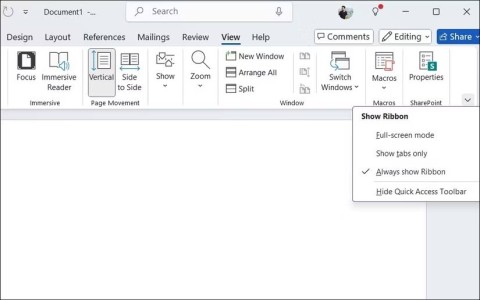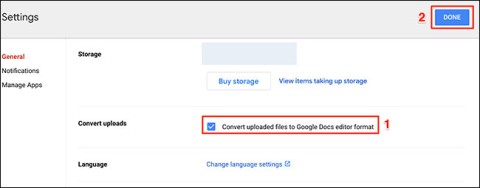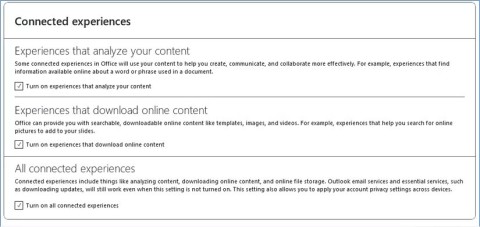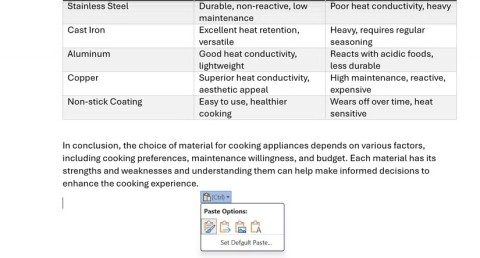Word now supports summarizing super long documents
Microsoft has officially announced a very useful new feature for Word users, allowing for easier processing of long documents with the help of AI.
Surely many of us when writing text in Word have encountered errors where the lowercase letter i automatically switches to uppercase, right? This error is quite annoying, just typing back to fix it is very time consuming.
How to fix this error is quite simple, with just a few very simple steps. If you do not know how to do it, please follow along with the article below on Download.com.vn:
On the main interface of Word 2003, click the Insert tab > AutoText> AutoText.

AutoCorrect window appears, type lowercase i in the Replace section . If the uppercase letter I appears in the box below, select Delete, then click OK .

On the main interface of Word 2007, click the Office icon in the top left corner, select Word Options.

When the Word Options interface appears , switch to the Proofing tab , select Autocorrect Options ...

Immediately after that the AutoCorrect: English dialog box appears , select the AutoCorrect tab , type the lowercase i in the Replace section . If the uppercase letter I appears in the box below, select Delete and click OK .

On Word 2010, click the File tab , select Options.

When the Word Options dialog box appears , switch to the Proofing tab , select Autocorrect Options ...

When the AutoCorrect: English dialog box appears , select the AutoCorrect tab , type the lowercase i in the Replace section . If the uppercase letter I appears in the box below, select Delete and click OK .

With just a few simple steps, you can eliminate the lowercase i error when converting text in Word. Now you're free to draft without any discomfort!
I wish you successful implementation!
Microsoft has officially announced a very useful new feature for Word users, allowing for easier processing of long documents with the help of AI.
Microsoft recently raised the price of its Microsoft 365 subscription, justifying the change by adding more AI experiences to the service.
Many users only scratch the surface of what Word can really do. There are many lesser-known features of Microsoft Word that you should know if you want to truly master the software.
Google Drive has an option built in that allows you to convert multiple documents at once, and it's not complicated to do.
Over the past few weeks, rumors have emerged that Microsoft is collecting customers' Word documents and Excel spreadsheets to train its own AI systems.
Learn how to set up LibreOffice Writer to work like Microsoft Word for a seamless transition between the two platforms.
You copy something, paste it into Word, and suddenly it's a formatting disaster. You're not alone. Here are 10 tips for pasting text in Microsoft Word to help you avoid formatting nightmares!
How to pin Word, Excel and PowerPoint files to the corresponding app icon on the Windows 11 taskbar, How to pin Office files to the taskbar icon on Windows 11? Invite
How to fix the error of not being able to save a Word file, what should I do if I can't save a Word file? This article will guide you in detail on the simplest way to fix the error of not being able to save a Word file.
How to enter text using your phone's camera in Microsoft Word. Do you want to scan documents and insert text into Word? WebTech360 will show you how to import documents
How to convert a table to an image in Microsoft Word, Want to convert a table to an image in Microsoft Word or save it as an image outside of the document?
How to align 2-sided printed pages symmetrically in Word, For long documents, if you want to print on both sides and then bind the spine into a volume for convenience, you need to align the margins before printing.
How to Change a Picture to Black and White in Microsoft Word. Microsoft Word has several simple color adjustment options so that you can quickly and easily style the images in your Word document. Whether you want to create an artistic masterpiece or simply get your document to match your printer’s settings, you can change your images to black and white in Word.
With Word, users can easily convert color images to black and white just like Photoshop does.
Do you want to design your own handwritten elf notebook with handwriting? With just a few steps in the tutorial below, you can quickly create a beautiful notebook template with the familiar Word document editing tool.
In addition to regular exercise and not smoking, diet is one of the best ways to protect your heart. Here are the best diets for heart health.
Diet is important to our health. Yet most of our meals are lacking in these six important nutrients.
At first glance, AirPods look just like any other true wireless earbuds. But that all changed when a few little-known features were discovered.
In this article, we will guide you how to regain access to your hard drive when it fails. Let's follow along!
Dental floss is a common tool for cleaning teeth, however, not everyone knows how to use it properly. Below are instructions on how to use dental floss to clean teeth effectively.
Building muscle takes time and the right training, but its something anyone can do. Heres how to build muscle, according to experts.
The third trimester is often the most difficult time to sleep during pregnancy. Here are some ways to treat insomnia in the third trimester.
There are many ways to lose weight without changing anything in your diet. Here are some scientifically proven automatic weight loss or calorie-burning methods that anyone can use.
Apple has introduced iOS 26 – a major update with a brand new frosted glass design, smarter experiences, and improvements to familiar apps.
Yoga can provide many health benefits, including better sleep. Because yoga can be relaxing and restorative, its a great way to beat insomnia after a busy day.
The flower of the other shore is a unique flower, carrying many unique meanings. So what is the flower of the other shore, is the flower of the other shore real, what is the meaning and legend of the flower of the other shore?
Craving for snacks but afraid of gaining weight? Dont worry, lets explore together many types of weight loss snacks that are high in fiber, low in calories without making you try to starve yourself.
Prioritizing a consistent sleep schedule and evening routine can help improve the quality of your sleep. Heres what you need to know to stop tossing and turning at night.
Adding a printer to Windows 10 is simple, although the process for wired devices will be different than for wireless devices.
You want to have a beautiful, shiny, healthy nail quickly. The simple tips for beautiful nails below will be useful for you.