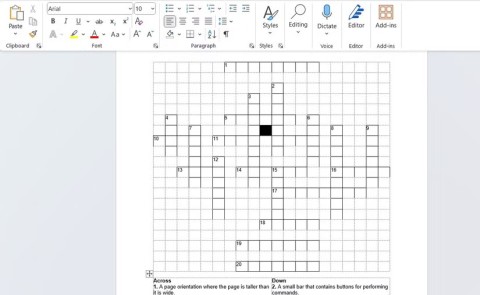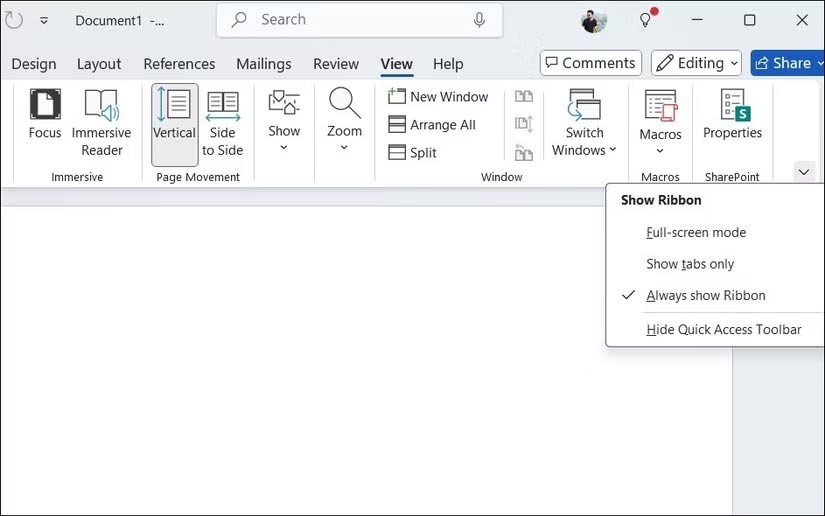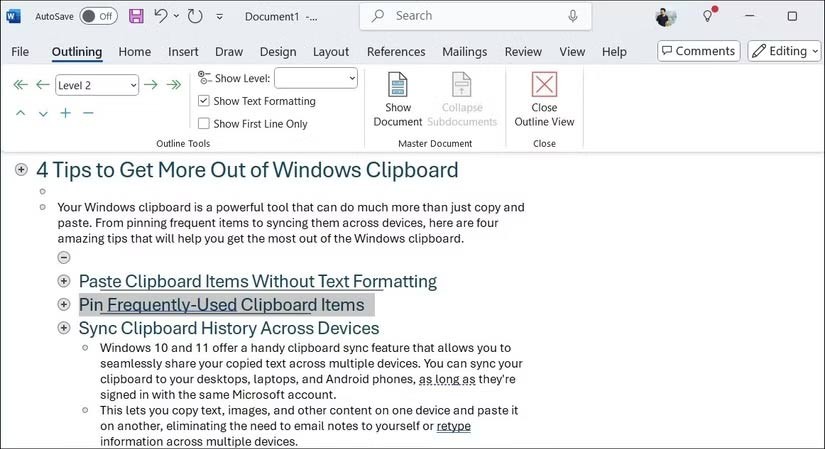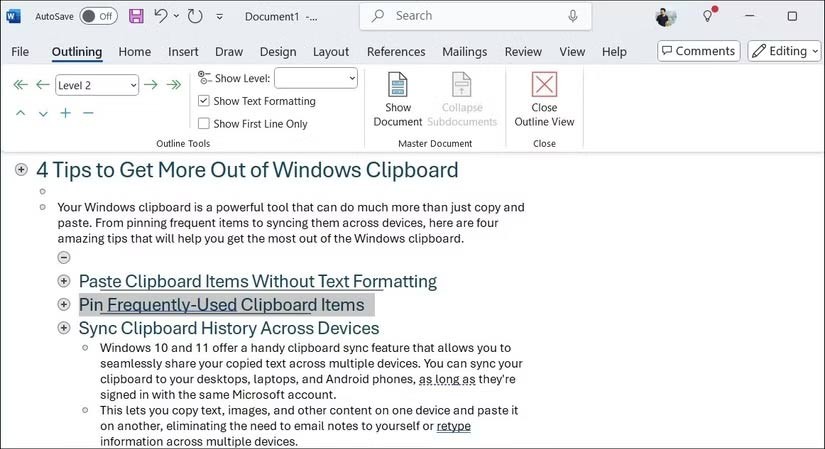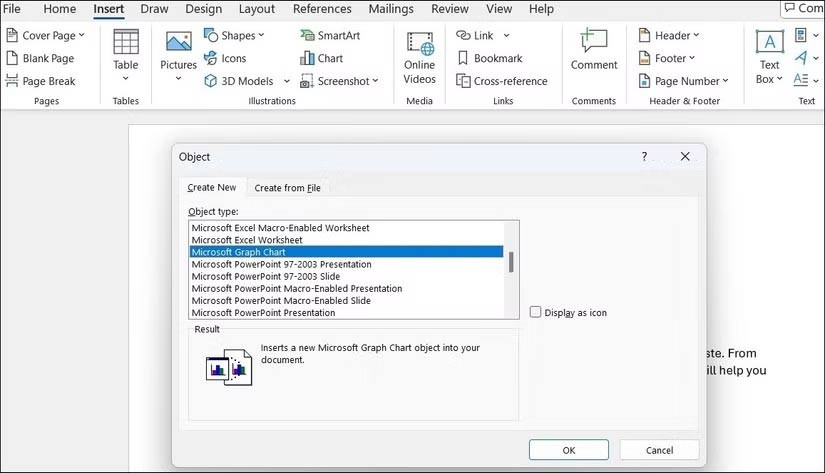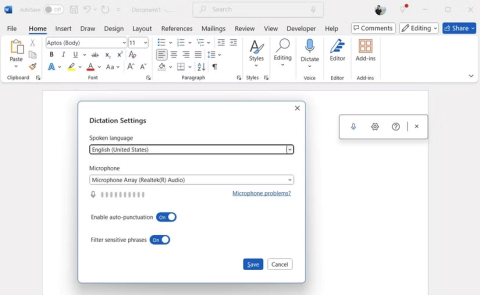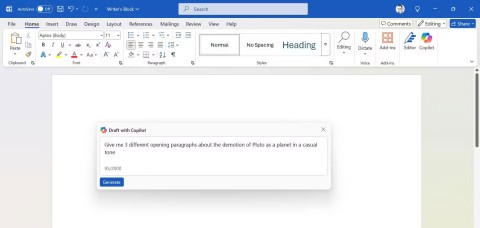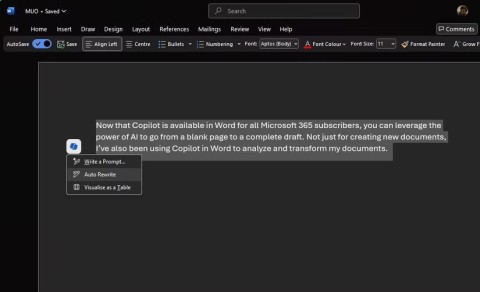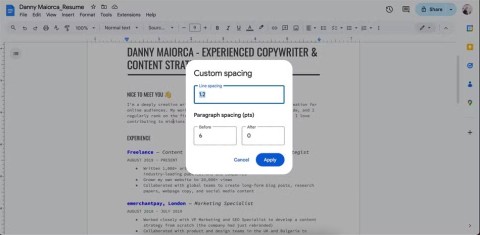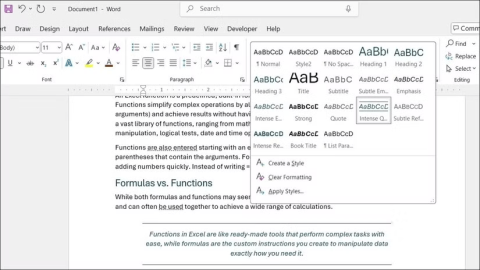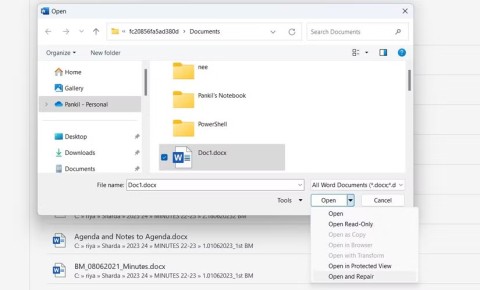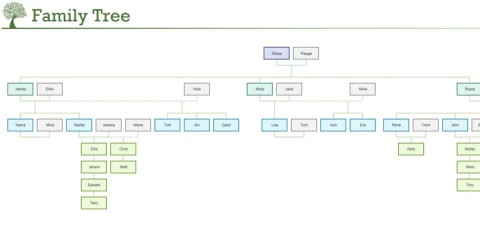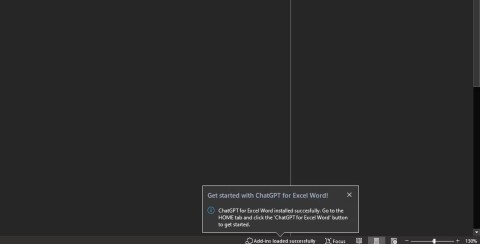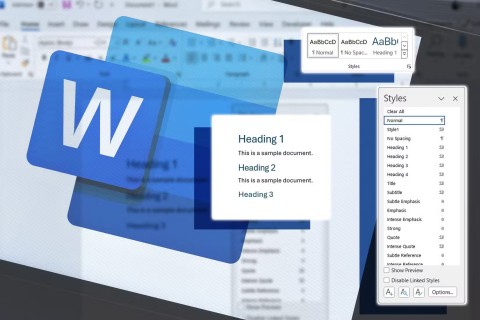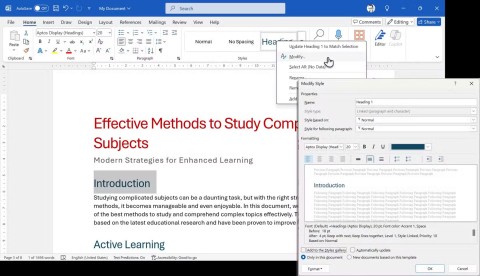Microsoft Word is more than just a basic word processor; it is packed with powerful features designed to make writing and managing your documents smoother and more efficient. However, many users only scratch the surface of what Word can really do. There are many lesser-known features of Microsoft Word that you should know if you want to truly master the software.

Useful advanced features of Microsoft Word
Hide ribbon and full screen mode
You want complete focus when editing text. Because the Microsoft Word interface is packed with features, it can get a little cluttered when you just want to see the text without distractions.
To minimize distractions while you work, you can hide the Ribbon by pressing the Ctrl + F1 shortcut . Alternatively, click the Ribbon Display Options icon (the small arrow in the lower-right corner of the Ribbon) and select Show tabs only . For a cleaner workspace, select the Full-screen mode option to hide both the Ribbon and the tabs.
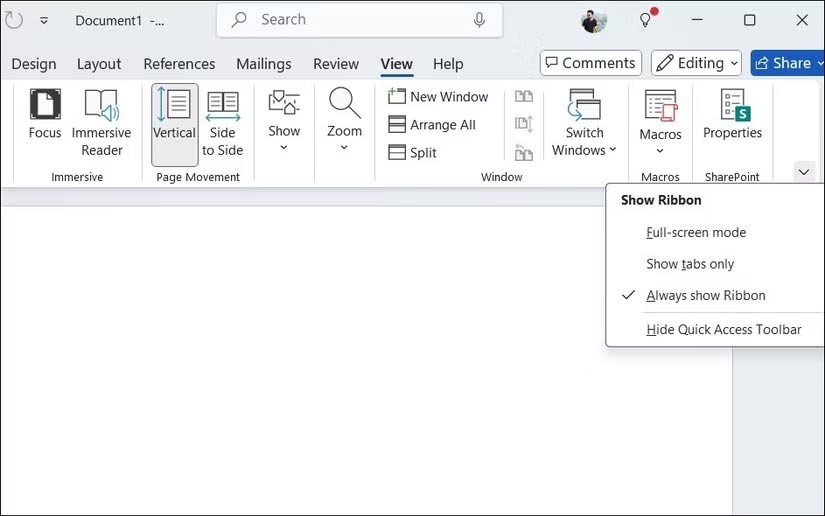
Similarly, when reading or reviewing a document, you can press Alt + W + F to turn on Word's Read Mode. In this mode, you can double-tap with your finger or double-click with your mouse to zoom in and make graphics, such as tables, charts, and images, fill the screen.
Reorder using Outline View
Outlining key ideas and quickly completing a first draft is a surefire way to increase your word processing productivity. With Outline view , you can quickly navigate to specific heading levels in a long document, efficiently plan out key sections before writing content, and easily navigate large blocks of text.
To access it, go to the View tab and click Outline in the View group . This opens a special toolbar called Outlining , with controls to enhance or de-emphasize selected text. You can use the controls to hide or show selected text.
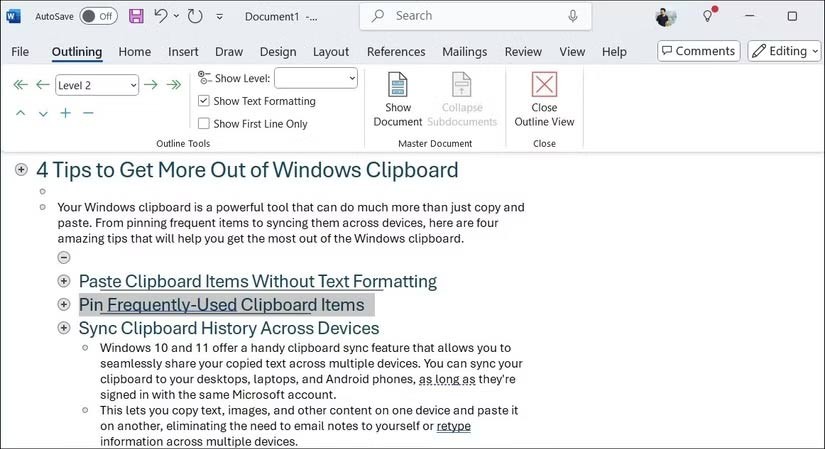
Find and fix errors with Microsoft Editor
When it comes to grammar and spelling, you don't necessarily have to rely on third-party tools, as Word includes Microsoft Editor . It can check your documents for grammar and spelling errors, as well as make suggestions to make your content clearer and more concise.
You can access Microsoft Editor by clicking the Editor button on the Home tab . From there, you can review the suggestions in the Editor panel and click them to include the desired content in your document.
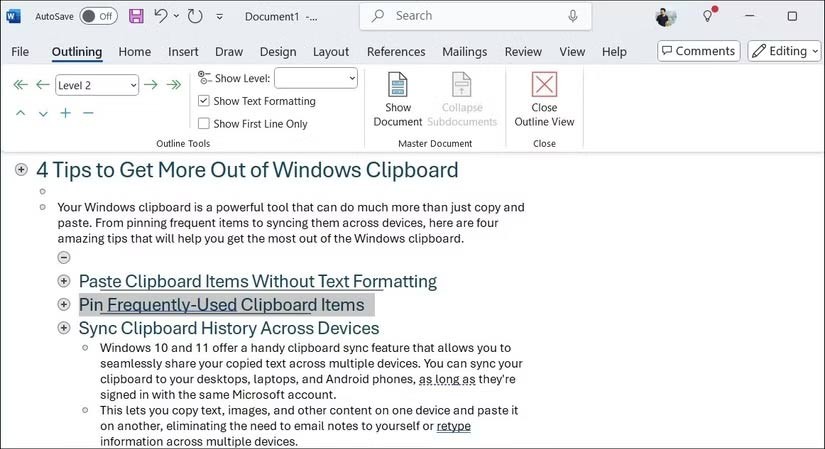
Convert table to chart
Take your pick: a neatly formatted table with lots of data or a beautifully designed chart that helps you visualize that data? People often choose the latter.
Word makes it easy to turn tabular information into a chart. When you don't have a lot of tabular data, it's best to create a chart in Word instead of using Excel.
To convert a data table to a chart:
- Click the Insert tab on the Ribbon.
- Click the Object tool in the Text group and select Object .
- From the Object Types list , select Microsoft Graph Chart and click OK .
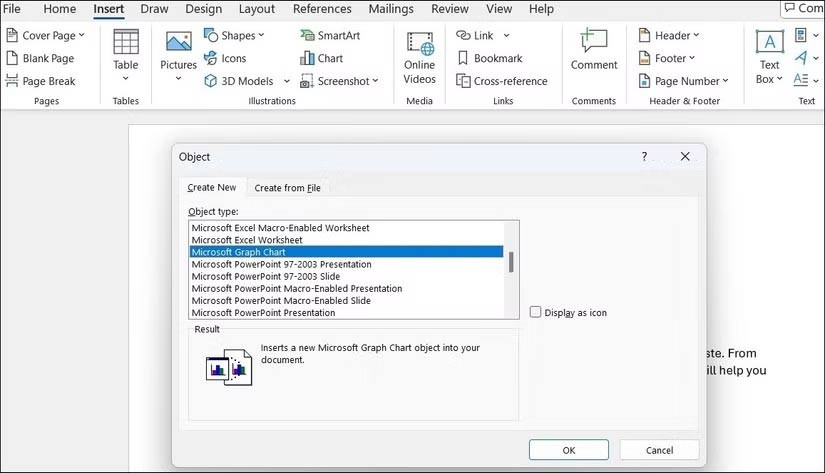
Write the equation
Equation editor has always been an important feature of MS Word. In the latest versions of Word, it is called Equation . To use it, select Insert > Equation > Insert New Equation .
Then, use the Equation toolbar to create advanced equations for math, physics, or chemistry. Word also provides a collection of well-known equations that you can insert with just one click.