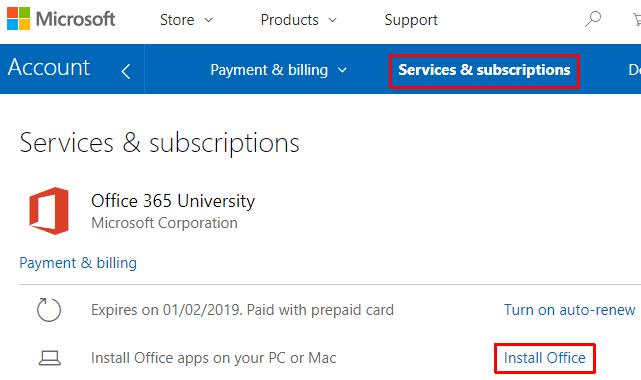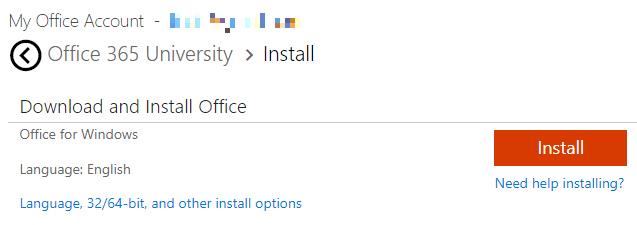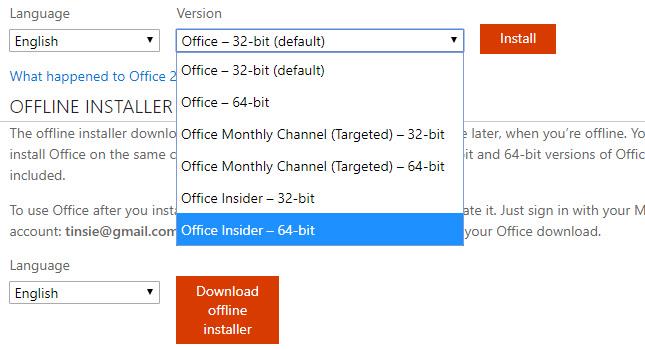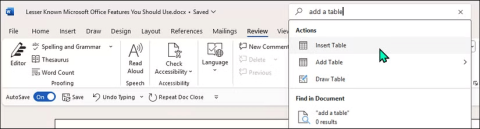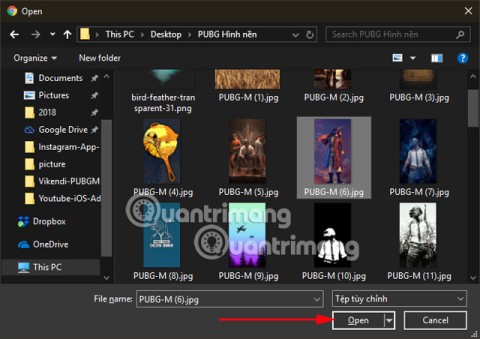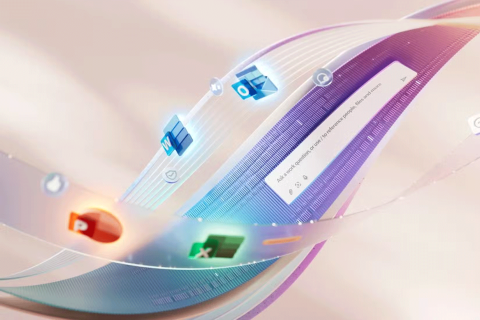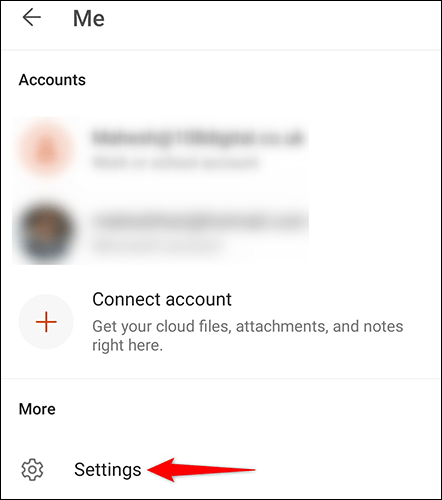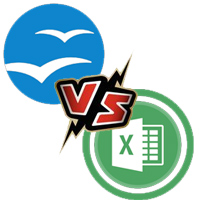Microsoft Office 2019 is about to launch in 2018. We can go through the steps to register Microsoft Office 2019 in advance so we can download Microsoft Office 2019 as soon as it appears. Considered as an independent version, only for Windows 10 operating system, Microsoft Office 2019 promises to bring a "new breeze" to the office application market.
Sign up for Microsoft Office 2019
Microsoft Office 2016 Microsoft Office 2010 Office 365
Although not yet released, there has been a lot of information surrounding the appearance of a new version of Microsoft Office - Microsoft Office 2019. With a lot of changes in the supported operating systems, prices, as well as features when using application ... The new Microsoft Office is gaining a lot of curiosity from those interested.
Reference articles:
Microsoft Office 2019 and what you need to know
We can do the registration information in advance to download Microsoft Office 2019 on the first day that this office software launches. By:
Step 1 : Go to https://account.microsoft.com/services/ and sign in your Microsoft account.
Step 2: Click Services & subscriptions, here you will see information about the version of Office you are using.
Step 3 : Click on Install Office.
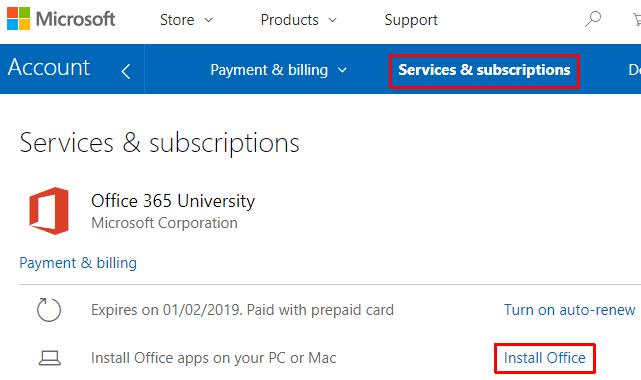
Please note, after clicking Install Office , the online installer will automatically download Microsoft Office 2019 and perform the default settings.
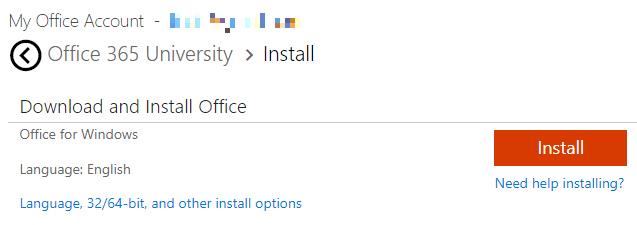
The Microsoft Office language can be changed by clicking the Language, 32/64-bit, and other install options link, or by using the offline download method below.
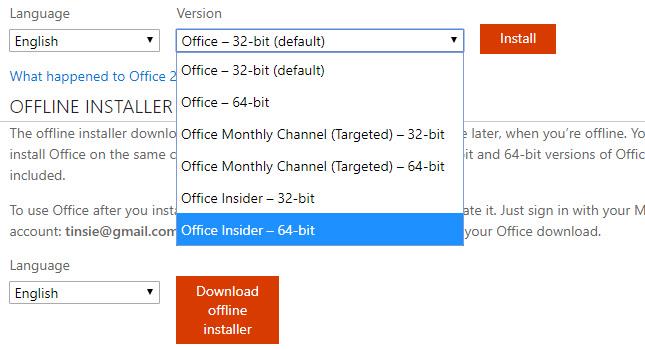
Microsoft always has a customer polling program before launching new products ( Insider Office ), so if you are a member of this group, you will have the opportunity to try Microsoft Office 2019 completely free.
However, if you're using Office 365 (paid), you can continue to upgrade to this new version at no additional cost. And if the company later changes that policy or not, no one knows. One thing to emphasize again is that if you want to use Microsoft Office 2019 , you need a computer running Windows 10 operating system .