Adobe Fresco official free animation tool

Previously, Adobe Fresco only supported devices with touchscreens and styluses.
The creation of an Adobe account helps computer users to be more fully capable of Adobe Photoshop , Adobe Acrobat , Adobe Reader , Adobe Dreamweaver , Adobe Premiere ... the famous software of this company. But in fact, quite a few people pay attention to this feature, so how to sign up for an Adobe account is not well known.
How to create a Gmail account
How to create a Zing MP3
account How to create a Garena account
How to create an Instagram account
Most software vendors now require users to have their accounts, while some require using this account to log in to the homepage to download the product, while others require posting. enter to be able to use all the features of that product.
If you are also installing and using one of the above Adobe software, having an Adobe account is essential.
Step 1: You access this link to the account information registration page. Left click on Get an Adobe ID .
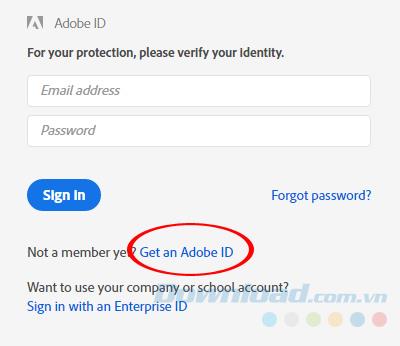
Step 2 : Registration interface appears and requires users to fill in some information such as email, login password ...
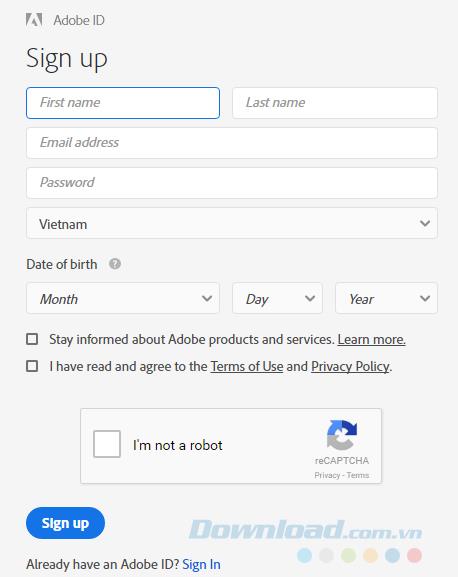
Registration interface Adobe account
You fill out that form, but note the password settings:
You can click the eye icon to display the characters in the password.
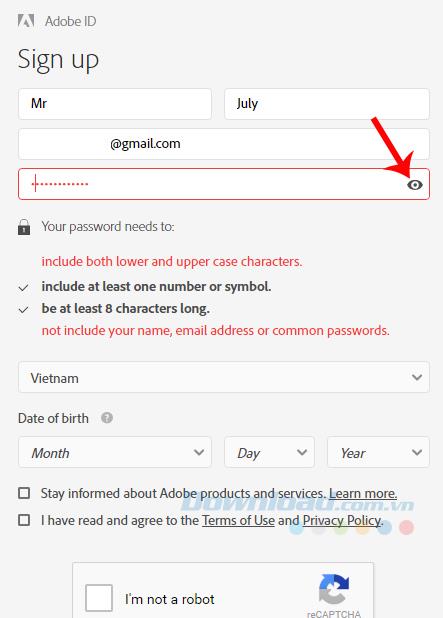
If a red line appears, it means that the password has not met that requirement and needs to be changed until the whole ticked as below.
Tick I have read and agree ... and I'm not a robot .
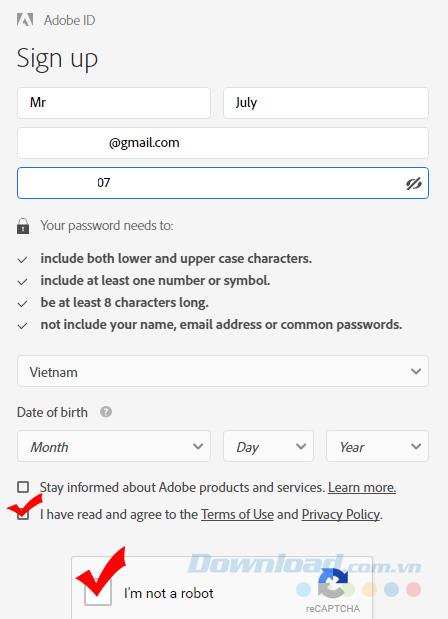
Fill in the fields and select Sign Up
Finally, click Sign up to complete the registration.
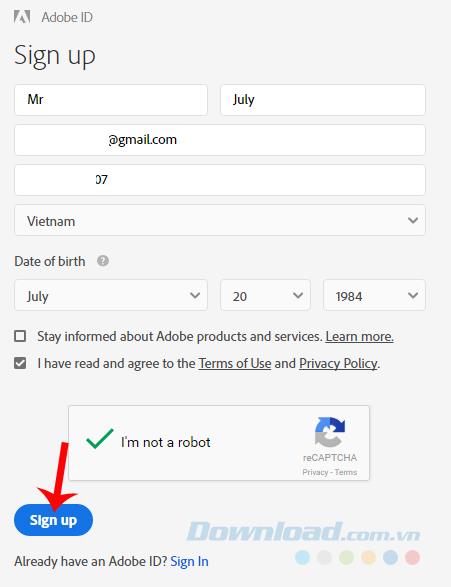
After registering, we will be taken to the Adobe homepage with an interface like this. You can choose to Edit to edit information or to avatar to reset the new avatar for the account if desired.
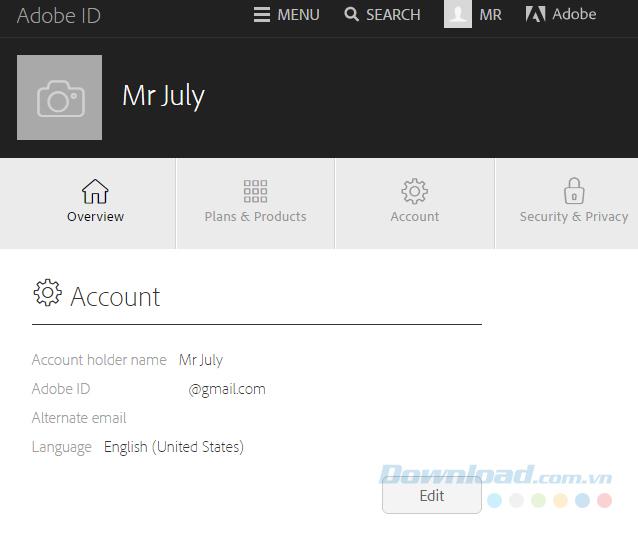
I wish you successful implementation!
Tired of seeing Error 404 Page Not Found on Edge? Discover proven, step-by-step fixes for Microsoft Edge browser to resolve this issue quickly and browse without interruptions. Works on the latest versions!
Stuck with Microsoft Edge Installer Error 124? Get proven, step-by-step fixes to resolve it quickly. Master troubleshooting for smooth Edge installation on Windows. No tech skills needed!
Tired of Microsoft Edge "Page Unresponsive" error freezing your tabs in 2026? Get proven, step-by-step fixes to restore lightning-fast browsing. No tech skills needed!
Stuck with the Edge browser "No Internet Secured" glitch in 2026? Discover proven, step-by-step fixes to restore your connection fast. Clear cache, reset settings, and more for seamless browsing.
Tackle Troubleshooting Microsoft Edge "Transparency" Multi GPU issues head-on with step-by-step fixes. Restore smooth, crystal-clear tabs and effects on dual NVIDIA/Intel setups effortlessly.
Tired of Microsoft Edge "Status In Page Error" ruining your browsing? Get proven, step-by-step fixes to resolve it fast. Clear cache, reset settings, and more for seamless surfing.
Struggling with Microsoft Edge Certificate Mismatch warning? Discover step-by-step troubleshooting fixes for this common SSL error. Clear cache, update Edge, and more for secure browsing.
Struggling with a sluggish Microsoft Edge? Discover how to reset Microsoft Edge to default factory settings in minutes. Step-by-step guide with visuals to fix crashes, pop-ups, and performance issues effortlessly.
Struggling with YouTube black screen on Microsoft Edge in 2026? Discover proven, step-by-step troubleshooting fixes to restore smooth video playback instantly. Quick solutions that work!
Tired of Microsoft Edge sidebar not opening glitch? Discover quick, effective troubleshooting steps to restore your sidebar instantly. Step-by-step guide with latest fixes for seamless browsing.
Tired of Microsoft Edge "Firewall" blocking your games? Discover proven, step-by-step fixes to unblock games quickly. Get back to seamless gaming with our ultimate guide – no tech skills needed!
Unlock why Microsoft Edge surpasses Chrome in 2026 with blazing speed, unbeatable battery life, AI power, and ironclad privacy. Discover game-changing features that make Edge the smartest switch for power users.
Struggling with PDF Preview Handler Errors in Microsoft Edge? Discover step-by-step fixes to restore seamless PDF previews in File Explorer. Quick troubleshooting, registry tweaks, and prevention tips for the latest Edge versions. Get it fixed now!
Discover how to effortlessly manage Microsoft Edge multiple profiles and sync across devices. Create, switch, sync favorites, passwords, and more for personalized browsing without hassle.
Struggling with Microsoft Edge HSTS Attack Warning? Get the ultimate 2026 fixes with step-by-step guides to resolve this frustrating security alert fast. Clear cache, reset settings, and stay secure!













