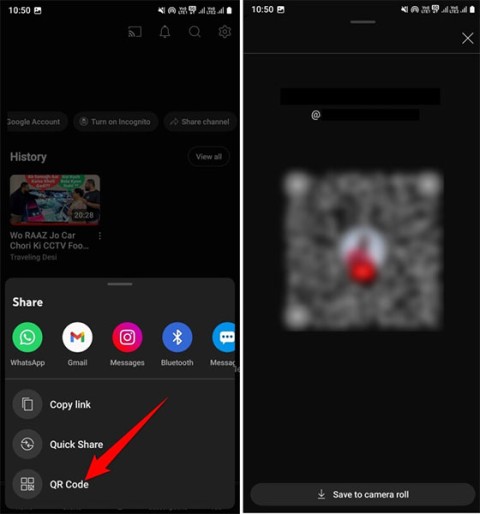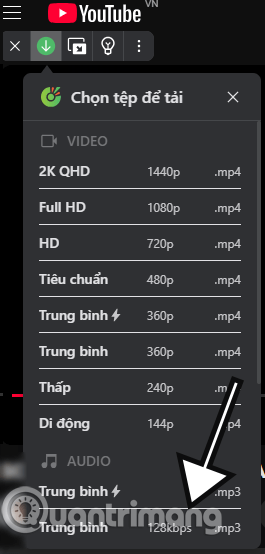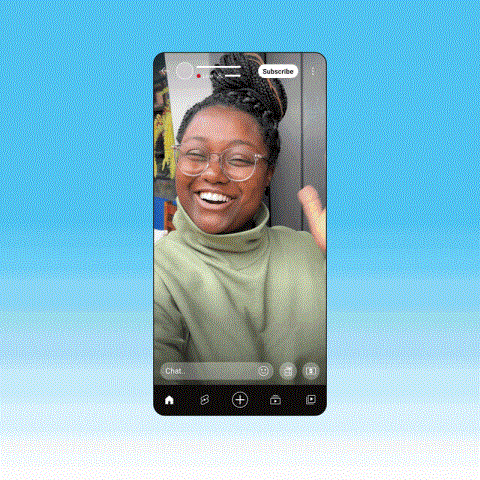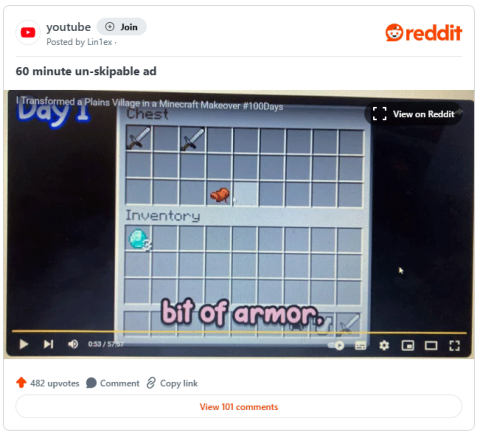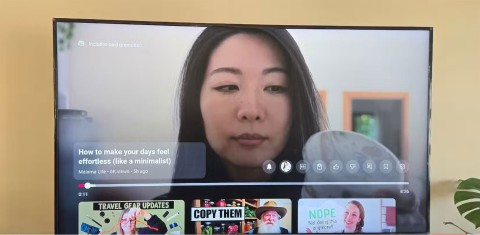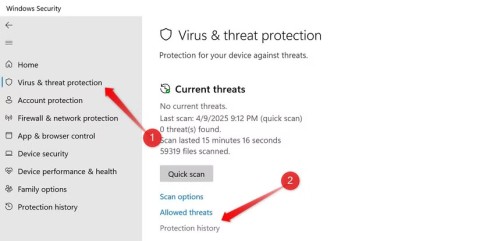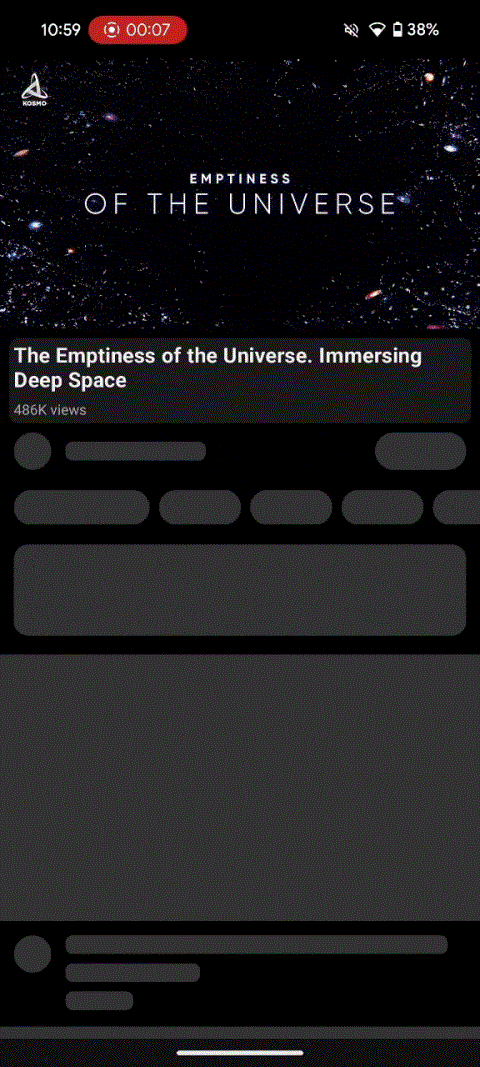YouTube is testing music remixes created by AI

YouTube is testing a new feature that lets creators use AI to remix the style of licensed songs for their short films.
The way to download Youtube playlists is completely different from the way to download Youtube videos that we have known and done before. With an odd clip, we can use many ways to download videos on Youtube . But with dozens, even hundreds of videos, these are not really effective and very costly to manipulate. So, how to download playlist on Youtube best ?
In this article, you will be guided in detail 3 ways to download video lists on Youtube to your computer very simple but still ensure maximum efficiency.
Step 1: To download a playlist on YouTube, of course we will need the specific path of the playlist, copy the link in the address bar of this playlist.

Step 2: Visit THIS ADDRESS and paste the above link into the Playlist Link box , an interface like the one below will appear. This page will analyze, enter data and display all existing videos on the playlist for us to preview, and display the percentage, the number of videos that can be downloaded.

In case your playlist has too many videos, need to wait a while to load them all and at this time, select the video format you want in the Quality section . There are nearly 20 different formats for users to choose to use for different purposes and devices.

Video format options
If you scroll down below, you can see the details of available videos, downloadable videos and faulty videos. We can quickly download any video by clicking on the corresponding video format box next to it.

A Windows window will appear to save it.

Step 3: After the whole playlist is loaded and you've set your options, copy the entire code in the box below.

Copy the entire code
Step 4 : Open Notepad or Notepad ++ software on your computer.

Step 5: Paste the code above here and then Save again. You can quickly check by counting links to see if there are enough videos or not (each link corresponds to a video).

Paste into Notepad and then Save back to the computer
Choose a location to save and name the file and Save again.

Step 6: At this time, you will start IDM software on your computer. From the main interface of the support tool, accelerate this download, left-click on the Tasks / Import / From text file to import data from the text file just now.

Launch the IDM download acceleration tool
Step 7 : A small window appears, select the file you saved earlier and Open .

The new interface ( Import links to IDM ) looks like the following, one by one:

Set up downloading Youtube playlist by IDM
Click OK to download by default.

Step 8 : Now we will be back to the interface of IDM, do you see your videos have appeared here?

Step 9: Click the Queues folder on the left, select Main download queue , the IDM interface will change and only the entire video will remain in our playlist.

Step 10: Left-click the Start Queue to start downloading the Youtube playlist.

The download process is done
Depending on the number of videos, capacity and speed of the Internet connection, the completion time will vary. But when completed, we will get the following result.

The download is complete
4k Video Downloader is a professional software to support users to download a series of videos at the same time. You can download this software for free and install it right on your computer.
Step 1 : You proceed to download and install 4k Video Downloader on the computer.

Download and install the software on your computer
Step 2: Launch the software to find its interface quite simple and extremely easy to use. Almost only a single button to click, serving the maximum goal of downloading multiple videos at once.

Step 3: You still copy the path of the playlist to download, then left-click on the blue Paste Link item . A message will appear, asking you to Download Playlist, Download Clip, Cancel . Select Download Playlist to continue.

Copy the playlist link and Paste here
Step 4 : An interface is similar to the way 1 appears, but we can see more details about the video (duration, address on Youtube, name, thumbnail). The 4k Video Downloader tool has some of the following features:
After selecting, left-click on the three dots icon in the link below to change the location where the video is saved on your computer. Click Download to start downloading.

Set for video when downloading
Wait until the download is complete, we can do some operations with these videos by clicking on the three-dot icon or removing any video with the cross-hair icon .

The last way, not necessarily we will download all the videos in the YouTube playlist at the same time, but will save a lot of time when "show" available download links of each video and just click.
You access this link , then paste the link of the playlist on Youtube, select Download .

A list showing all videos with the two " Download as video " or " Download as MP3 " options appears. Left click each respective entry of each video to download them to your computer.

Select the respective download item you need
Related post:
So we know all the ways to download videos on Youtube to each specific device. Hope this supplement will be helpful for you.
I wish you successful implementation!
YouTube is testing a new feature that lets creators use AI to remix the style of licensed songs for their short films.
Sharing your YouTube channel access link just got a whole lot easier thanks to a newly introduced feature.
Downloading YouTube music or downloading MP3 from YouTube helps you put music on your phone or computer to listen when there is no internet, set as ringtone,... With these 12 ways to download MP3 music from YouTube, you will get music from YouTube extremely quickly.
In a new update announced late yesterday, YouTube attracted attention when it launched a feature called “gifts” with a method of operation quite similar to TikTok's famous Live Gifting feature.
While the majority of YouTube's most viewed videos are music videos, there are plenty of other types to choose from. Let's take a look at each of these options!
The new policy will take effect from March 31 and is expected to bring more fairness to content creators when comparing video performance across different platforms.
Your favorite apps don't just collect information for their own use; they also share it with third parties, all for profit.
It only takes a few seconds for the skip ad button to appear on a YouTube video, but sometimes that wait can feel like an eternity.
Many YouTubers and other digital content creators are selling their unused video footage to Artificial Intelligence (AI) companies looking for exclusive videos to better train their AI algorithms.
People used to watch YouTube on their computers, then they mostly watched it on their phones. But today, when people think of YouTube, they think of TV.
A YouTube video claims to be able to remove water from your iPhone. Tests show it actually works to some extent.
Given the workload that Windows computers handle, they need maintenance to run smoothly. Without regular maintenance, performance can suffer, security can be at risk, and hardware issues can go unnoticed.
YouTube has just rolled out a change to ad skipping on both desktop and mobile apps.
YouTube has a new subscription plan that lets users say goodbye to ads without spending a fortune.
Learn how to turn off YouTube title translation with these simple steps. YouTube automatically translating video titles can be inconvenient, and this guide provides effective solutions.
Growth doesn’t always look like adding more. Sometimes it looks like cutting away what’s no longer helping. Across industries, a quiet shift is happening among business owners who’ve stopped chasing every new trend, subscription, and “solution” that lands in their inbox. Instead, they’re pruning.
Transporting bulky goods presents a unique set of challenges. Whether you’re moving furniture, heavy machinery, construction materials, or large appliances, ensuring that these items reach their destination safely, on time, and without unnecessary expense requires a carefully thought-out approach.
If you no longer need to use Galaxy AI on your Samsung phone, you can turn it off with a very simple operation. Below are instructions for turning off Galaxy AI on your Samsung phone.
If you don't need to use any AI characters on Instagram, you can also quickly delete them. Here's how to delete AI characters on Instagram.
The delta symbol in Excel, also known as the triangle symbol in Excel, is used a lot in statistical data tables, expressing increasing or decreasing numbers, or any data according to the user's wishes.
In addition to sharing a Google Sheets file with all sheets displayed, users can choose to share a Google Sheets data area or share a sheet on Google Sheets.
Users can also customize to disable ChatGPT memory whenever they want, on both mobile and computer versions. Below are instructions for disabling ChatGPT memory.
By default, Windows Update will automatically check for updates and you can also see when the last update was. Here is a guide to see when Windows last updated.
Basically, the operation to delete eSIM on iPhone is also simple for us to follow. Below are instructions to delete eSIM on iPhone.
In addition to saving Live Photos as videos on iPhone, users can convert Live Photos to Boomerang on iPhone very simply.
Many apps automatically enable SharePlay when you FaceTime, which can cause you to accidentally press the wrong button and ruin the video call you're making.
When you enable Click to Do, the feature works and understands the text or image you click on and then makes judgments to provide relevant contextual actions.
Turning on the keyboard backlight will make the keyboard glow, useful when operating in low light conditions, or making your gaming corner look cooler. There are 4 ways to turn on the laptop keyboard light for you to choose from below.
There are many ways to enter Safe Mode on Windows 10, in case you cannot enter Windows and cannot enter. To enter Safe Mode Windows 10 when starting the computer, please refer to the article below of WebTech360.
Grok AI has now expanded its AI photo generator to transform personal photos into new styles, such as creating Studio Ghibli style photos with famous animated films.