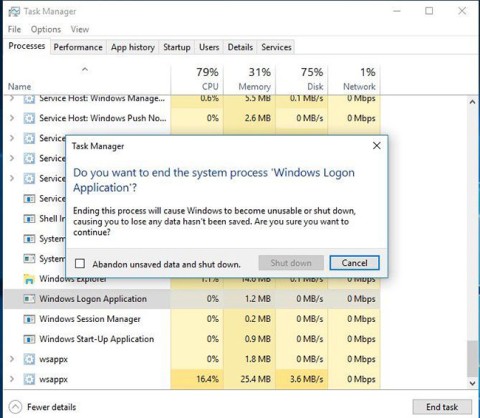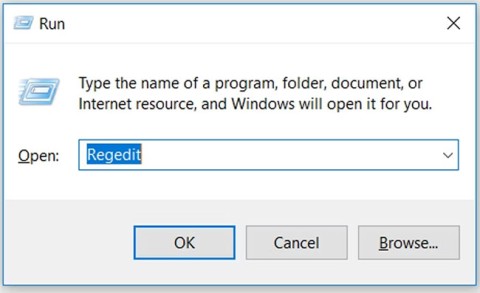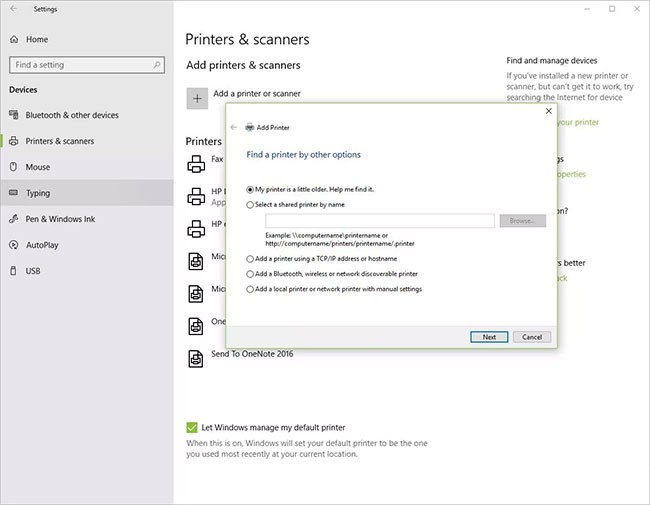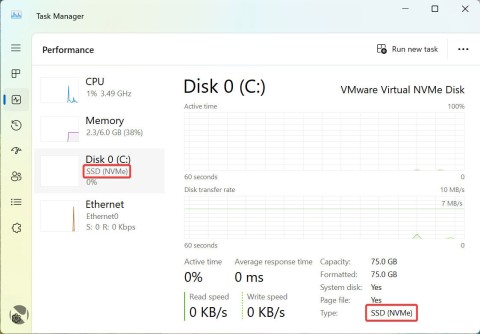How to fix Task Manager not working in Windows
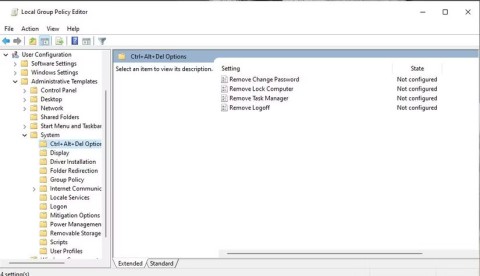
Users cannot use Task Manager when it is not working. Here is how you can fix Task Manager not working on Windows 11/10 PC.
Windows laptops sometimes suffer from battery life issues due to resource-hungry apps running in the background. Fortunately, Windows Task Manager includes useful power monitoring tools to help identify these battery-draining apps.
How to access energy usage data
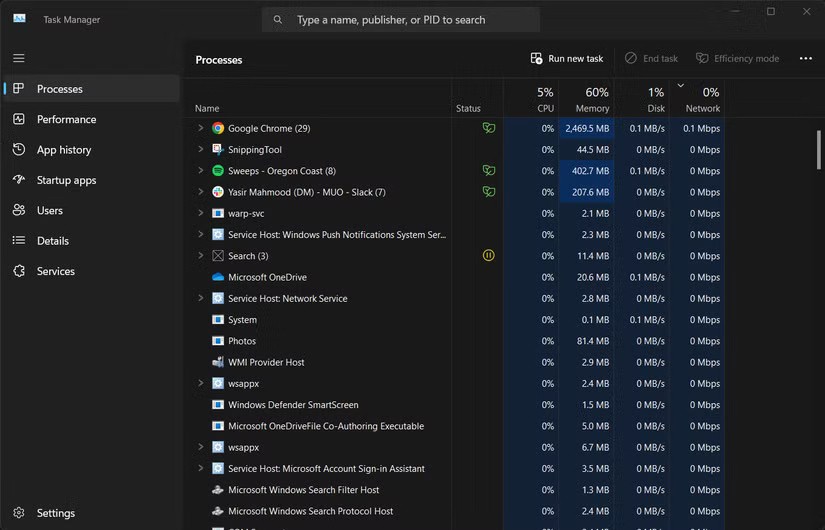
Finding battery-draining apps in Windows 11 is easy because Task Manager provides detailed statistics on power usage. There are a few ways to open Task Manager .
After opening Task Manager, follow these steps to view energy usage data.
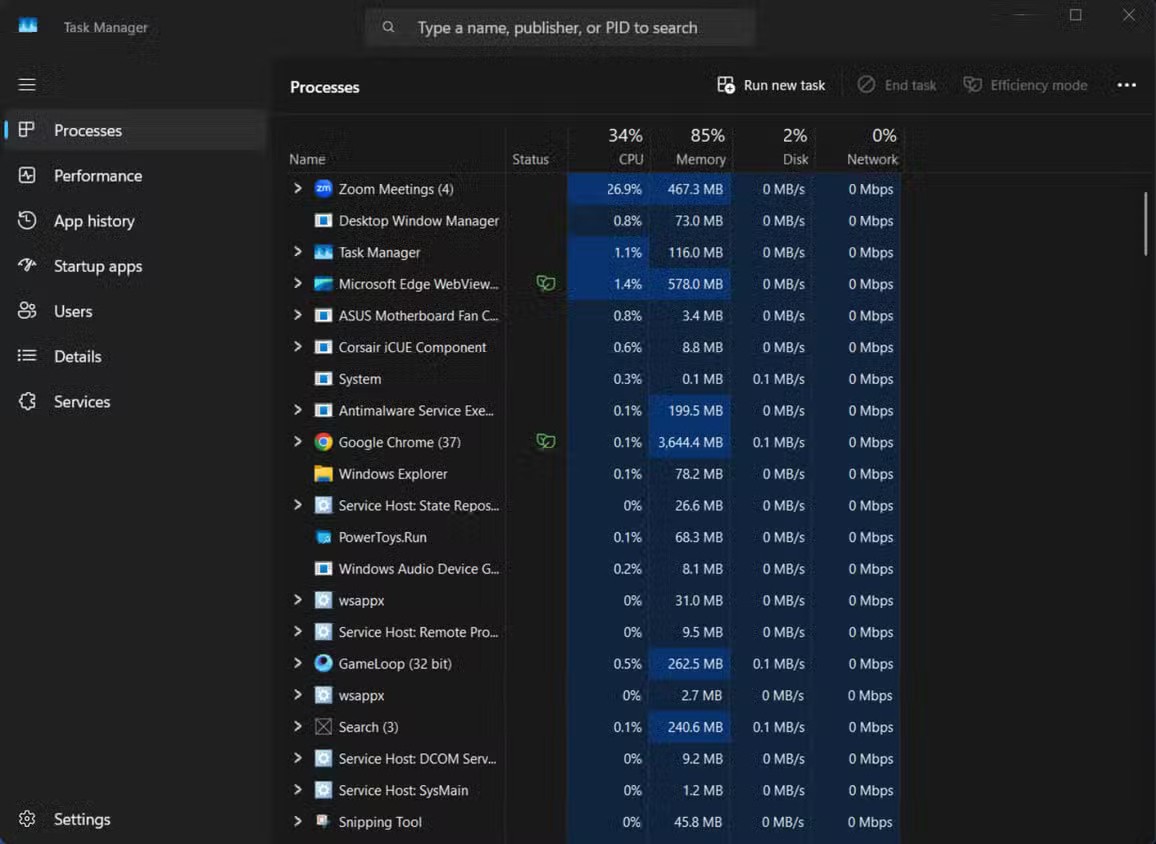
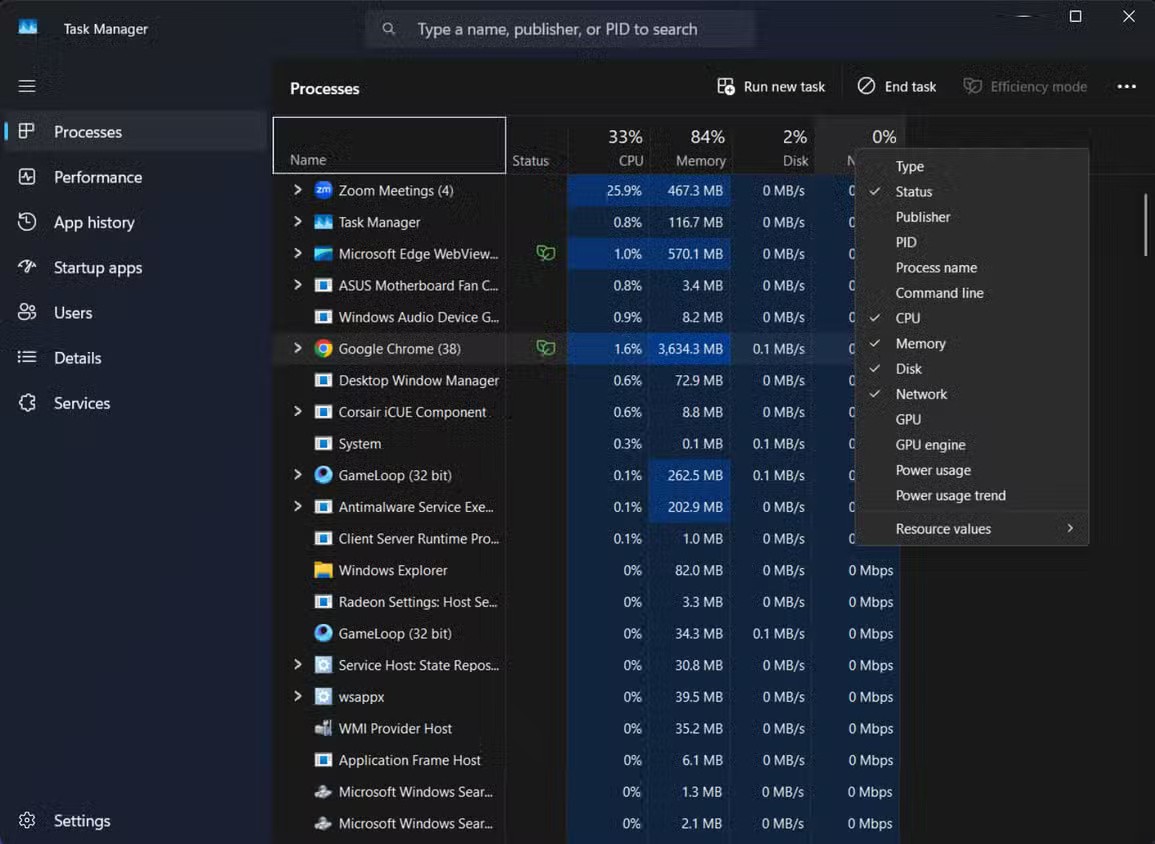
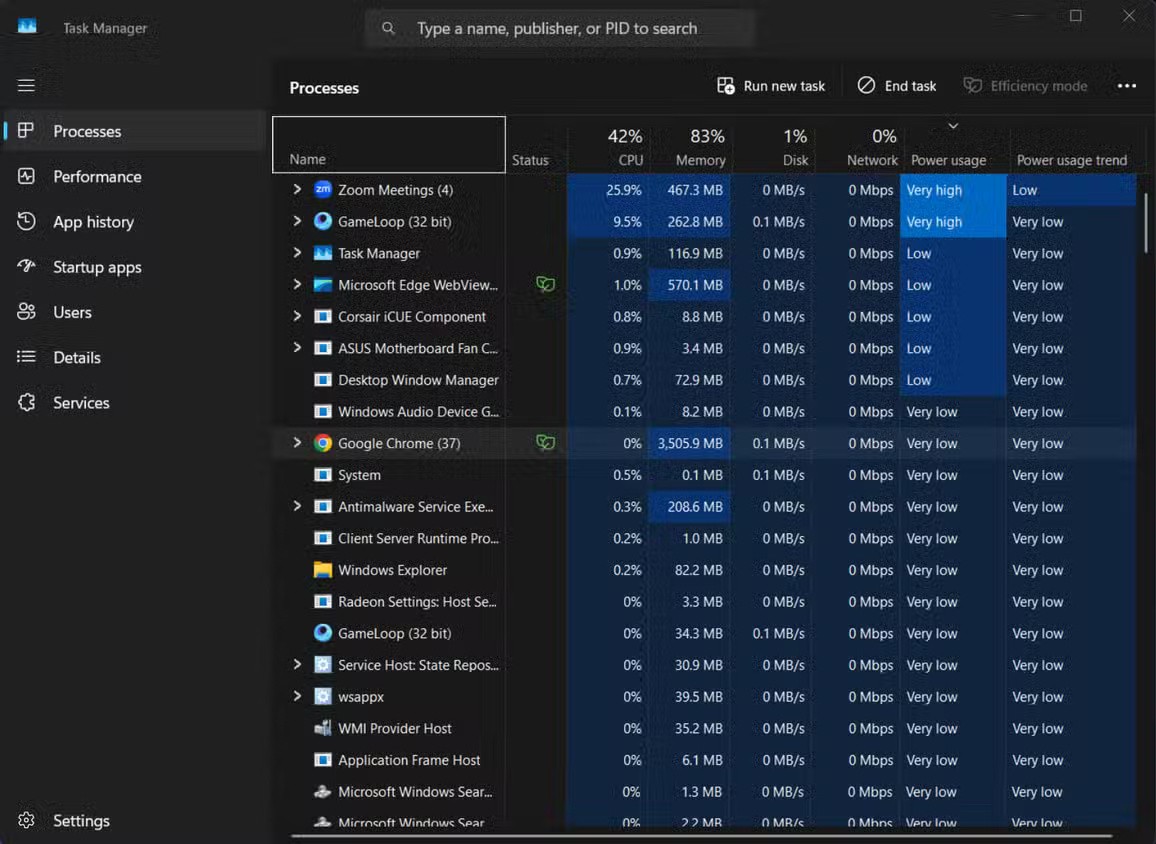
These columns show which apps are taking the most power from your battery. They are ranked based on power consumption as Very low , Low , Moderate , High , or Very high .
What does “very high” really mean for laptop batteries?
When Task Manager labels an application as having “Very high” power usage, it’s essentially giving you a warning about your battery life. This rating doesn’t just mean that the application is using more power than other applications; it often indicates a significant drain that can cut hours off your laptop’s runtime.
A single application with a “Very high” power usage can sometimes drain the battery 2-3 times faster than normal. For example, a laptop that normally lasts 6 hours may only reach the 2 hour mark when running resource-intensive applications.
These power-hungry apps typically consume power in one of three ways: heavy CPU processing, constant GPU usage, or constant background activity. Video editing software, modern games, and some browsers with multiple tabs all fall into this category. Even worse, apps continue to consume a lot of power when minimized.
The “Power usage trend” column provides more context by showing whether an app is consistently using high power or if it’s just experiencing temporary spikes. This difference helps you identify apps that are actually draining your battery versus apps that are temporary resource hogs.
These apps may be draining your battery
Some popular apps often show up as battery hogs. Web browsers top the list – Chrome, with many tabs open, is a particular battery hog. While most modern browsers have improved their power efficiency, they can still lead to inaccurate battery estimates if left unchecked.
Online meeting software like Zoom , Microsoft Teams , and Google Meet are also notorious power hogs. They use your camera, microphone, and must maintain a constant internet connection at the same time. So it's no surprise that they drain your battery quickly during long virtual meetings.
Cloud sync tools like OneDrive , Dropbox , and Google Drive can also silently drain your battery, especially during large file uploads or downloads. Even if you don't notice, they can still be working in the background.
Gaming and media apps are other obvious culprits. However, many of us don’t realize how much power streaming video services consume. If battery life is important, consider using browsers with battery-saving modes when watching online videos.
Note : Surprisingly, many pre-installed Windows utilities can also be power hungry. Search indexing, Windows Update, and even some anti-virus solutions can show High or Very High power usage during certain activities.
Take action against battery-draining apps
Once you've identified the apps that are draining your battery, it's time to take control. For your browser, consider limiting the number of tabs and extensions you have open. You'd be surprised how much battery life you can save by simply closing unused tabs — something worth keeping in mind when wondering why your laptop battery never lasts as long as advertised.
You should consider changing the settings for background apps. Many apps automatically launch at startup and continue to run silently.
Go to Settings > Apps > Startup to disable unnecessary startup apps and stop them from draining your battery.
You can also use Windows' built-in power settings. Click the battery icon on the taskbar and adjust the power mode slider. Battery saver or better battery mode will limit background activity and reduce performance slightly to significantly extend your battery life.
For battery-critical situations, don't hesitate to end tasks for power-hungry apps. Right-click the app in Task Manager and select End task when you need to drain your battery immediately. This works well with improving your laptop's charging speed to quickly get back to full power.
Another option might be to use web apps instead of desktop apps when possible. Many services offer lightweight web versions that consume significantly less power than their desktop versions.
The Windows Task Manager provides useful insights into which apps are draining your battery the most. You should check your power usage statistics regularly to extend your laptop's runtime between charges. Remember to adjust your usage habits based on the power situation - leave intensive tasks for when you can plug in.
Users cannot use Task Manager when it is not working. Here is how you can fix Task Manager not working on Windows 11/10 PC.
The Windows system processes section, located at the bottom of the list in Windows 10 Task Manager, contains several important processes that are essential for your computer to run properly.
You may wonder why Task Manager is disabled? But don't worry! The following article will guide you through the best solutions to fix Task Manager when it is not working.
If you're running low on system memory, Task Manager can help you detect and fix high memory usage fairly easily.
If you are new to Windows or mainly use Task Manager for simple tasks, then you can read this article for more powerful ways to exploit Task Manager.
Discover Mindjet MindManager, an innovative software that helps individuals and teams streamline their work processes through effective mind mapping and project management.
Toodledo for Mac 1.1 is a free application that helps users manage and organize tasks and notes on Mac efficiently in 2024 and 2025.
Windows 11 is getting a small and neat improvement to the Task Manager.
Tired of Microsoft Teams workflows and Power Automate errors halting your productivity? Get step-by-step solutions to common issues like authentication failures, timeouts, and flow errors. Fix them in minutes and automate effortlessly!
Facing Microsoft Teams "Download Error" on MacBook? Discover proven troubleshooting steps to resolve download failures quickly, from cache clears to reinstalls, and get back to smooth teamwork.
Tired of the frustrating Microsoft Teams "Where is Teams" Folder Error? Discover proven, step-by-step troubleshooting fixes to resolve it quickly and restore smooth teamwork. Latest methods included!
Frustrated by Microsoft Teams JavaScript Error on desktop app? Discover proven steps to fix it fast: clear cache, update, reset, and reinstall. Get back to seamless collaboration in minutes!
Struggling with Microsoft Teams "Guest Login" Error? Discover step-by-step fixes, from quick cache clears to admin settings, to resolve guest access issues fast and collaborate seamlessly. Updated with the latest tips!
Tired of the Microsoft Teams "For PC" download error blocking your work? Follow our proven, step-by-step guide to resolve it quickly and get Teams running smoothly on your PC today.
Struggling with Microsoft Teams "Windows 7" login error? Discover step-by-step fixes for this frustrating issue on Windows 10/11. Clear cache, edit registry, and more – get back to seamless collaboration today!
Tired of Microsoft Teams Error Code 0x80070005 blocking your meetings? Follow this 2026 guide with step-by-step fixes for access denied issues. Get Teams running smoothly in minutes!
Master the installation of the Microsoft Teams Add-in for Outlook 2026 effortlessly. Boost your productivity with seamless scheduling and meetings. Follow our proven, up-to-date steps for instant success!
Struggling with Microsoft Teams "License Error" 2026? Discover proven, step-by-step solutions to resolve it fast. Clear cache, check licenses, and get back to seamless collaboration—no IT help needed!
Whether youre in your 50s, 60s, or even 70s, its not too late to prioritize your health and put yourself first. Here are the best exercises for people 50 and older.
Struggling with Microsoft Teams Error Caa50024 on Windows 10/11? Follow our step-by-step fixes to resolve crashes and launch issues quickly. Latest proven solutions for seamless teamwork.
Stuck with Microsoft Teams login error AADSTS50011? Discover proven, step-by-step fixes to resolve the reply URL mismatch issue and log in seamlessly. No tech skills needed!
Tired of the frustrating Microsoft Teams "Win 7" Compatibility Error blocking your meetings? Get instant fixes with our step-by-step guide, including workarounds for older Windows versions. Resolve it now and stay connected!
Tired of the endless Microsoft Teams "Error R" restart loop? Get step-by-step fixes to solve Microsoft Teams Error R quickly. Clear cache, reset, reinstall & more for smooth collaboration. Works on Windows, Mac & web.