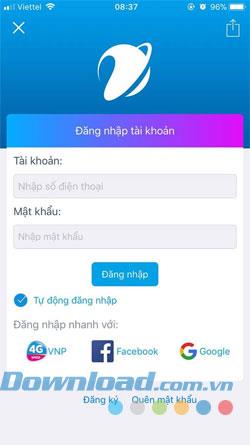This year, a series of new 3G / 4G packages Vinaphone brings attractive incentives for customers to use with different duration. Whether subscribers subscribe to Vinaphone 3G with high or low rates and use for a short or long term, the incentives of Vinaphone 3G packages make every customer satisfied.

Just need a sim card Vinaphone and 1 device has 3G installed Vinaphone is eligible to own attractive incentives from one of the 3G Vinaphone packages being deployed by the network carrier with very cheap prices. Here are the 3G / 4G Vinaphone packages that users can choose to register.
How to register for the latest 3G / 4G Vinaphone package
Syntax of registering, checking and canceling packages will be:
- How to register the package: DK Package name send to 888 or Package name ON send to 888
- Check the current package will be: DATA send to 888.
- How to cancel the package: HUY Package name send to 888.
This is a checking text syntax for all Vinaphone subscribers.
1. Big Data package with high capacity
Subjects applicable to this package include prepaid, postpaid subscribers (excluding ezCom subscribers) and are activated and activated (not yet locked with one or two directions). The package is valid when accessing 3G / 4G network and the scope of application nationwide.
| Package name |
Package price |
Capacity in the package |
| BIG70 |
VND 70,000 / month |
2.4 GB |
| BIG90 |
VND 90,000 / month |
3.5 GB |
| BIG120 |
VND 120,000 / month |
6 GB |
| BIG200 |
200,000 VND / month |
11 GB |
| BIG300 |
300,000 VND / month |
18 GB |
Note that after using all the preferential traffic in the package, the subscriber must buy additional Data X15 / 25/35 packages, if not buying more, the system will automatically lock DATA service (stop providing Internet) so customers Customers will not be charged after that, but will not be able to continue accessing the network, so Vinaphone has launched additional DATA packages so that customers can add 3G / 4G capacity to Vinaphone.
Below is the package name, price and capacity in the package
| Package name |
Package price |
Capacity in the package |
| X15 |
VND 15,000 / time |
500 MB |
| X25 |
VND 25,000 / time |
1 GB |
| X35 |
VND 35,000 / time |
2 GB |
2. High-speed package Speed
This new package has been deployed by Vinaphone with high capacity and preferential price, helping customers to fully experience the remarkable speed of 4G services.
Applicable to prepaid, postpaid subscribers and excluding active and new ezCom subscribers, excluding one-way and two-way locked subscribers. Apply on a national scale.
|
Package name
|
SPEED79
|
SPEED199
|
SPEED299
|
|
Registration / renewal fee (VAT included)
|
79,000 VND / time
|
199,000 VND / time
|
VND 299,000 / time
|
|
Endow
|
2GB of high speed
|
6GB high speed
|
10GB high speed
|
|
Expiry date (from the time of registration) (1)
|
|
Like the Big Data package above, if you run out of data, your subscription will be blocked from accessing the Internet, so if you run out of space, you must register DATA X15 / 25/35 / 4G packages with the same fee as on the Big Data package.
| Package name |
Package price |
Capacity in the package |
| X15 |
VND 15,000 / time |
500 MB |
| X25 |
VND 25,000 / time |
1 GB |
| X35 |
VND 35,000 / time |
2 GB |
3. The package does not have bandwidth lowering feature
Packages without this feature are for those who want to register low-volume, low-capacity packages and still have normal Internet access.
| |
Package name |
Time |
Rates |
Capacity |
Excessive flow rate |
| The package has no bandwidth lowering feature |
DT20 |
7 days |
20,000 |
1 GB (for prepaid subscribers only) |
VND 75 / 50KB |
| M10 |
30 days (prepaid)
calendar month (postpay) |
10,000 |
200 MB |
VND 25 / 50KB |
| M25 |
25,000 |
600 MB |
| M50 |
50,000 |
1.2 GB |
4. Package of maximum speed MAX
MAX package is a high-speed package, you can completely surf the web without worrying about arising charges. Therefore, this is a package that many people register to use, suitable for many people who regularly surf the web to read news, check email surfing Facebook.
Although unlimited surfing, you should pay attention to the high speed capacity in each package. Because when you run out of high-speed capacity, you'll get down on bandwidth, things like watching videos online will take a long time to load. Below is information about these high-speed MAX packages.
Note: MAXS package is only applicable for Students. The syntax for registering MAXS package is similar to that of MAX package: DK MAX send to 888
| |
Package name |
Rates |
Rate |
| Data plan with bandwidth reduction feature |
MAX |
70,000 |
Max: The capacity used at the maximum speed is 3.8GB, after using up the free capacity at the maximum speed, the access speed will be the normal speed. |
| MAX100 |
100,000 |
Max100: The capacity used at the maximum speed of 5.8GB, after using up the free capacity at the maximum speed, the access speed will be the normal speed. |
| MAX200 |
200,000 |
Max200: The capacity used at the maximum speed is 15GB, after using up the free capacity at the maximum speed, the access speed will be the normal speed. |
| MAX300 |
300,000 |
Max300: Capacity used at the maximum speed of 30GB, after using up the free capacity at the maximum speed, the access speed will be normal speed |
| MAXS (**) |
50,000 |
Maxs: The capacity used at the maximum speed is 4GB, after using up the free capacity at the maximum speed, the access speed will be the normal speed. |
Time of using the package and the principle of fee deduction:
- If your subscription is a prepaid subscriber, you must register one of the packages according to the usage period of the package within 30 days from the time of successful registration.
- If your subscription is a postpaid subscriber, you must register the first one of the monthly packages.
- If registering from the 1st to the 15th of the calendar month: charge 100% of the package subscription fee to the month's bill.
- If registering from the 16th to the end of the calendar month: charge 50% of the package subscription fee.
- The validity of the package is counted from the time of successful registration to the end of the calendar month and you still enjoy 100% of the free flow of the package.
5. Register the package on the My Vinaphone application
My Vinaphone for iOS My Vinaphone for Android
My Vinaphone is a customer care application on the phone, you can also register for 3G / 4G Vinaphone on My Vinaphone to easily manage consumption in a simple, effective and fast way. You can also create a package that suits your needs using the instructions below.
Step 1: Log into the My Vinaphone application. Then click on the Services section at the bottom of the toolbar, in the list of packages you want to register
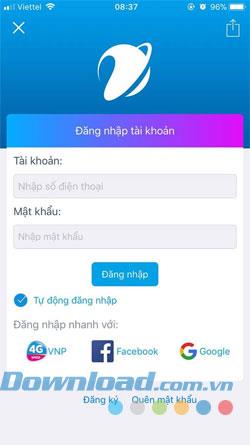

Step 2: There will be all of Vinaphone's most popular packages, from mobile packages, family packages .... with time and rates.
To register, just press the register button, you can register the mobile package.


Step 3: There are a few packages you will have to register the full address, subscriber name, phone ... Full for VNPT's installation unit to come and install.


Above are some popular packages of Vinaphone network for users to use, with 3G / 4G Vinaphone package, customers will be able to watch movies, listen to music, update news, entertainment ... on Mobile phone with the most amazing experience. Not to mention the speed of your upload and download on the phone will also greatly improve the speed.
Please choose a suitable package to register for 3G / 4G Vinaphone. In addition to the regular 3G / 4G packages of Vinaphone, you can choose to register Zalo Plus packages on the Zalo application, see more article How to register Zalo Plus packages of Vinaphone to see details of this attractive package. If you do not use a SIM of Vinaphone, you can refer to how to register for 3G Viettel , register for 3G Mobi ... in our other posts!
See more: How to switch Vinaphone prepaid to postpaid subscribers