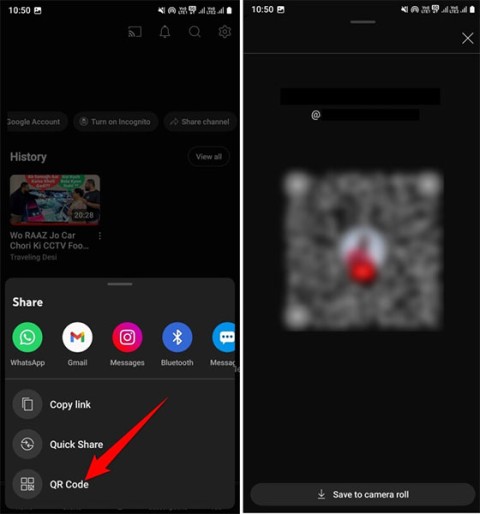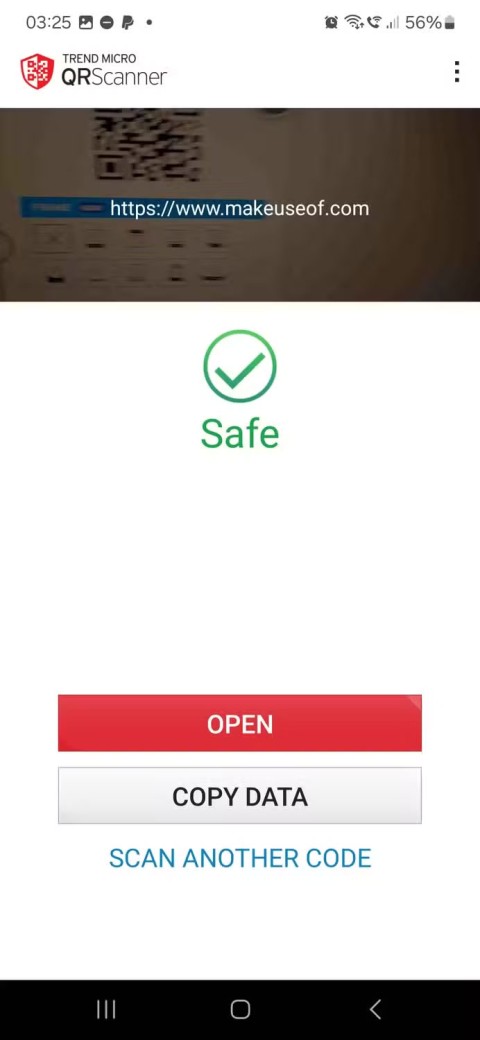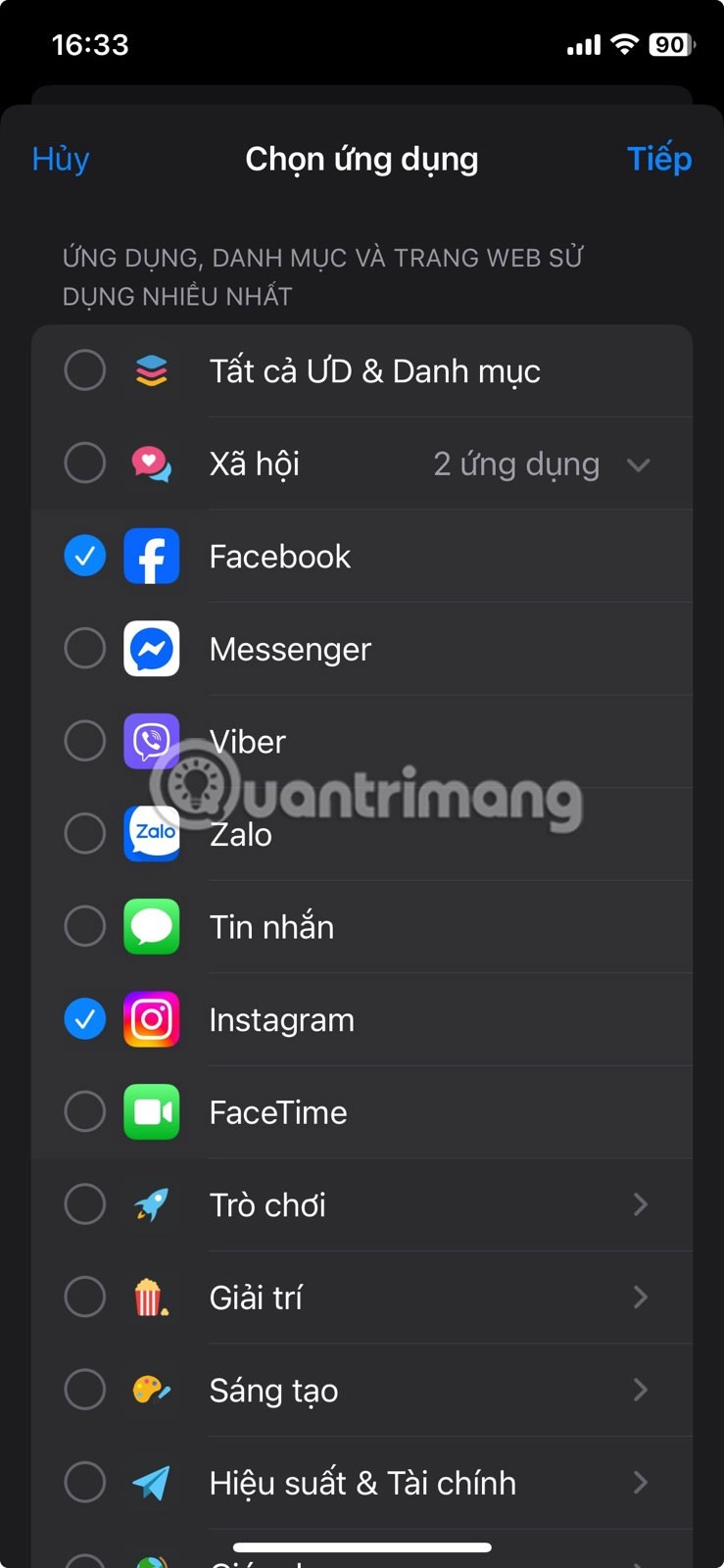Microsoft spams Copilot QR codes on Windows 11 lock screen to lure users

The year 2023 saw Microsoft betting heavily on artificial intelligence and its partnership with OpenAI to make Copilot a reality.
QR codes seem pretty harmless until you scan a bad one and get something nasty thrown at you. If you want to keep your phone and data safe, there are a few ways you can spot a fake QR code.
Check if the QR code has been physically altered

Companies use QR codes for all sorts of legitimate purposes, from menus to paid parking meters. However, some crafty scammers have learned that they can superimpose another QR code over the original QR code. This new QR code often leads to a fake website designed to steal information or download malware, and if you’re not careful, you might end up scanning one of these sites.
To make sure you’re not scanning a fake QR code, always double-check the code itself. Sometimes scammers will paste their own QR code over the original, so if you see someone has added a code to something, be cautious. However, there’s no guarantee it’s a scam. For example, a restaurant might have placed a new QR code over existing ones for a new menu, but it’s worth being cautious regardless.
Analyze the context surrounding the QR code

If you're looking at a QR code and wondering if it's fake, try looking at the context around it. Sometimes the "environment" the QR code is in can tell you whether it's a scam or not.
For example, does the QR code seem out of place? Maybe you get an email asking you to visit a website, but instead of giving the URL , it asks you to scan a code. This could be a trick to get you to visit a website while hiding the URL. Or maybe the email is very vague and doesn’t actually tell you what you’re scanning — that’s also suspicious.
Likewise, if the QR code is part of an email or flyer and something about the text just doesn’t seem right, that’s another red flag. For example, if the message asking you to scan a QR code matches some of the most common examples of phishing and scam attacks, then chances are the QR code isn’t going to take you anywhere good. Is that QR code at a bus stop? Or plastered on the wall of a shopping mall? It’s probably a scam.
Double check the website the QR code leads to
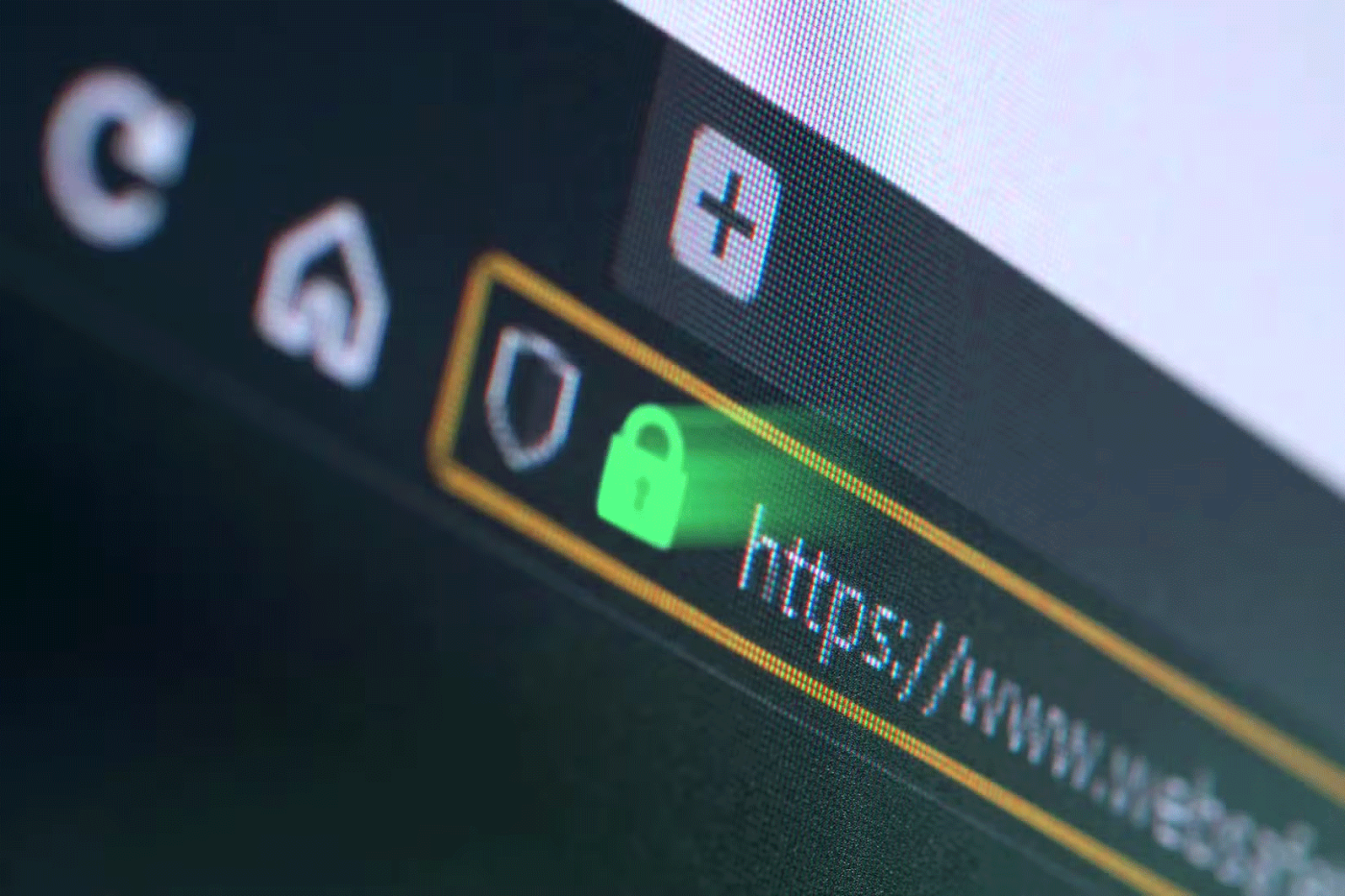
Fortunately, a malicious QR code won’t immediately infect your phone and steal your data as soon as you scan it. You still have the opportunity to analyze where the code takes you and determine whether it’s legitimate.
Some QR code scanners will show you the URL it is trying to send you. From here, you can use some common ways to identify a phishing site by analyzing the URL and looking for anything suspicious.
If a QR code claims to take you to download an app, make sure it takes you to the real Google Play or Apple App Store. Scammers create fake websites that look real, but the apps actually contain malware. If in doubt, note the app the QR code wants you to download, then open your app store of choice and manually download it from there. That way you know you have the real thing and not a fake.
Use a secure QR code scanning app

If you're worried that you might accidentally visit a bad website or download a malicious app, you can try using a safe QR code scanner app. Unlike regular QR code scanners, these scanners will check what you're scanning and look for any malicious content. If it detects something wrong, it will warn you before proceeding. For example, the Trend Micro QR code scanner will check everything you scan to make sure it's taking you to a good place.
While QR codes can be malicious, there are many precautions you can take before scanning a QR code. Check for tampering, consider the context surrounding the QR code, and double-check where the code will take you before entering any personal information or downloading any files to your phone.
The year 2023 saw Microsoft betting heavily on artificial intelligence and its partnership with OpenAI to make Copilot a reality.
Sharing your YouTube channel access link just got a whole lot easier thanks to a newly introduced feature.
Luckily, this great app will alert you if you scan something bad, making it a great first line of defense and it's completely free.
Discover how to effectively <strong>share QR code on Zalo</strong>. QR codes enhance connectivity, enabling easy friend requests and more on Zalo.
Facebook allows users to log in on a computer by scanning a QR Code without entering a password. Learn how to easily log into Facebook on your computer using this method.
This guide will show you how to generate a QR code to easily share your Windows 11 PC's Wi-Fi connection with other devices.
Vietcombank officially launches a new version of the VCB-Mobile B@nking mobile banking service, which allows customers to manage accounts, transfer money, top up phones, pay convenient service bills More convenient.
Struggling with Microsoft Teams Proxy Error? Discover proven Troubleshooting Microsoft Teams "Proxy Error" Settings Fix steps. Clear cache, adjust proxy settings, and get back to seamless calls in minutes with our expert guide.
Tired of Microsoft Teams OneDrive Error blocking file sync? Follow our step-by-step guide to solve Microsoft Teams "OneDrive Error" File Sync issues quickly. Proven fixes for smooth collaboration in Teams channels. Get your files syncing error-free today!
Tired of Microsoft Teams workflows and Power Automate errors halting your productivity? Get step-by-step solutions to common issues like authentication failures, timeouts, and flow errors. Fix them in minutes and automate effortlessly!
Facing Microsoft Teams "Download Error" on MacBook? Discover proven troubleshooting steps to resolve download failures quickly, from cache clears to reinstalls, and get back to smooth teamwork.
Tired of the frustrating Microsoft Teams "Where is Teams" Folder Error? Discover proven, step-by-step troubleshooting fixes to resolve it quickly and restore smooth teamwork. Latest methods included!
Frustrated by Microsoft Teams JavaScript Error on desktop app? Discover proven steps to fix it fast: clear cache, update, reset, and reinstall. Get back to seamless collaboration in minutes!
Struggling with Microsoft Teams "Guest Login" Error? Discover step-by-step fixes, from quick cache clears to admin settings, to resolve guest access issues fast and collaborate seamlessly. Updated with the latest tips!
Tired of the Microsoft Teams "For PC" download error blocking your work? Follow our proven, step-by-step guide to resolve it quickly and get Teams running smoothly on your PC today.
Struggling with Microsoft Teams "Windows 7" login error? Discover step-by-step fixes for this frustrating issue on Windows 10/11. Clear cache, edit registry, and more – get back to seamless collaboration today!
Tired of Microsoft Teams Error Code 0x80070005 blocking your meetings? Follow this 2026 guide with step-by-step fixes for access denied issues. Get Teams running smoothly in minutes!
Master the installation of the Microsoft Teams Add-in for Outlook 2026 effortlessly. Boost your productivity with seamless scheduling and meetings. Follow our proven, up-to-date steps for instant success!
Struggling with Microsoft Teams "License Error" 2026? Discover proven, step-by-step solutions to resolve it fast. Clear cache, check licenses, and get back to seamless collaboration—no IT help needed!
Whether youre in your 50s, 60s, or even 70s, its not too late to prioritize your health and put yourself first. Here are the best exercises for people 50 and older.
Struggling with Microsoft Teams Error Caa50024 on Windows 10/11? Follow our step-by-step fixes to resolve crashes and launch issues quickly. Latest proven solutions for seamless teamwork.
Stuck with Microsoft Teams login error AADSTS50011? Discover proven, step-by-step fixes to resolve the reply URL mismatch issue and log in seamlessly. No tech skills needed!