How to view saved Wi-Fi passwords on Android

How to view saved Wi-Fi passwords on Android, How to view saved Wi-Fi passwords on Android? Very simple. Let's learn with WebTech360 how to view passwords
With Hermit , you can turn any web page into a mobile application, saving battery life and improving your phone's performance.
The Android Play Store is full of apps that are notorious for infringing user rights. Many applications continue to run in the background even when not in use, causing device battery drain, such as Facebook, Snapchat, Amazon Shopping… There is a simple solution to this problem is to turn websites into apps. by Hermit. Here's how to use Hermit that works for everyone.
Basically, Hermit is a Chrome-like browser. Its job is to turn any web you choose into an application that resides on the Home screen.
When you want to create a new low-volume app, Hermit will show you its entire popular app store, including categories such as social networks (Facebook, Reddit, Twitter, Instagram ...) CNN, NYT, ...), entertainment (IMDB, Vimeo, Hotstar, ...) and much more.
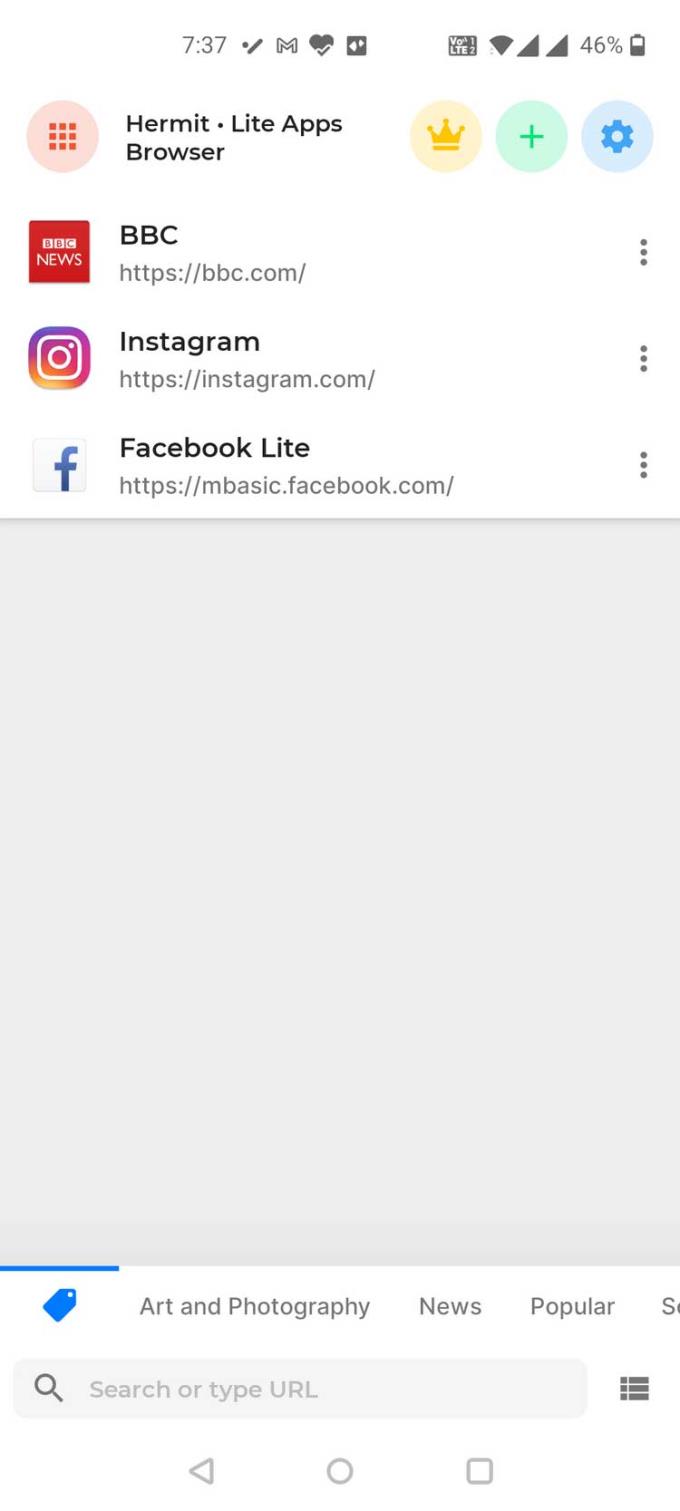
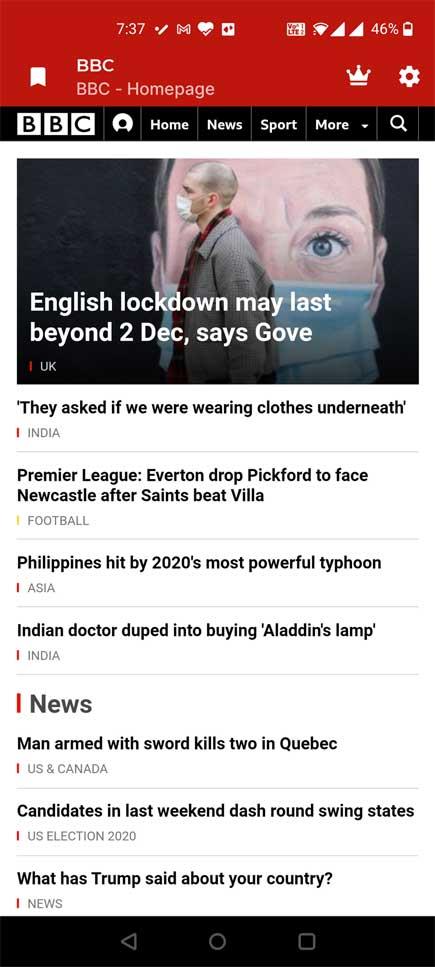
You will almost certainly find what you want here. Otherwise, just enter a single page URL and Hermit will turn it into a standalone app on the home screen.
Of course, that page might not be as functional as a native Android app. For example, the Instagram website does not allow you to upload photos. So, if you don't post photos, just browse the news feed, you should create Instagram Lite app with Hermit. If not, forget it.
On the other hand, creating a Lite app for Facebook or BBC would be better than using the official app of the company because their mobile web sites are already functional while native Android apps often "consume" a lot of battery.
Hermit also works well as an alternative to legacy apps that are no longer supported. They can often stop working without warning or develop security flaws over time.
Chrome also has the ability to turn the web into an application, so why use Hermit? In fact, Hermit has some advantages that Chrome does not have.
The biggest difference is that the Hermit Lite Apps function as a standalone app. When you create a shortcut to the web with Chrome, it acts as a tab in the browser.
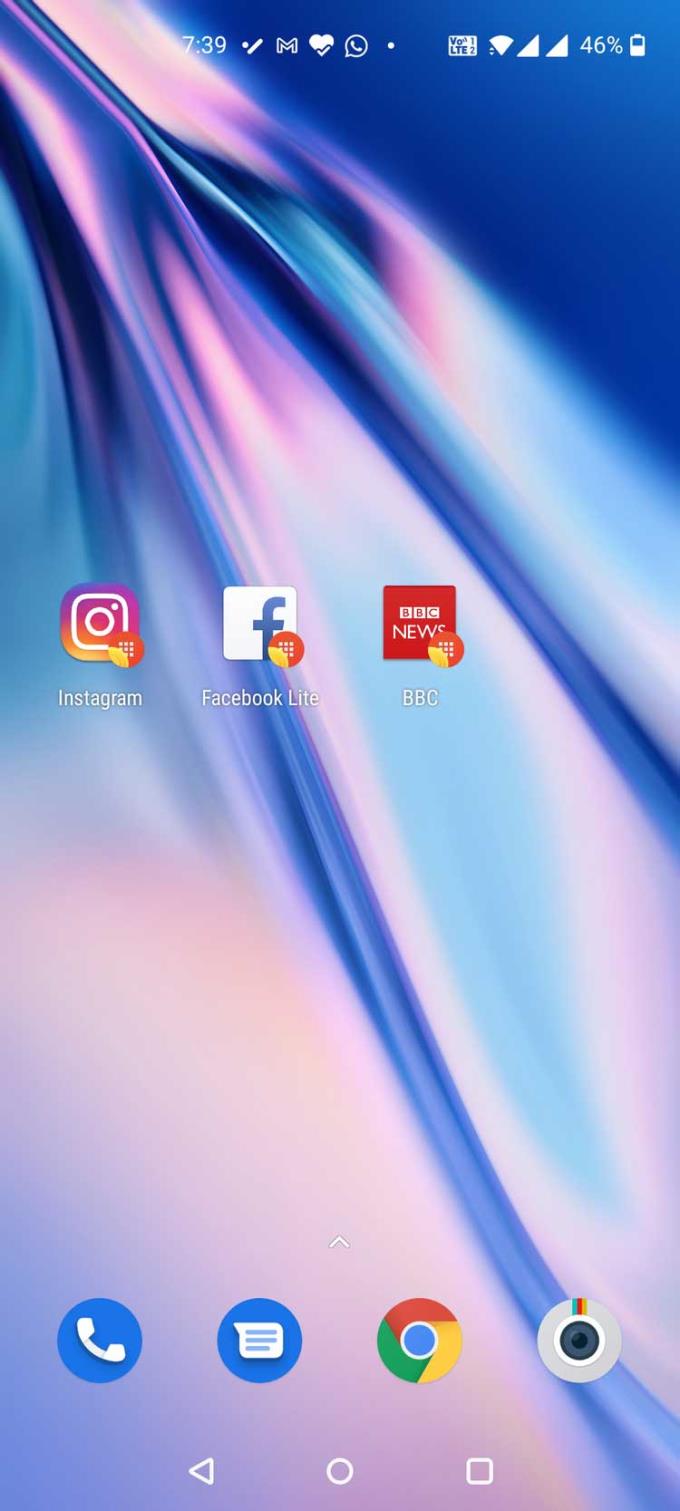
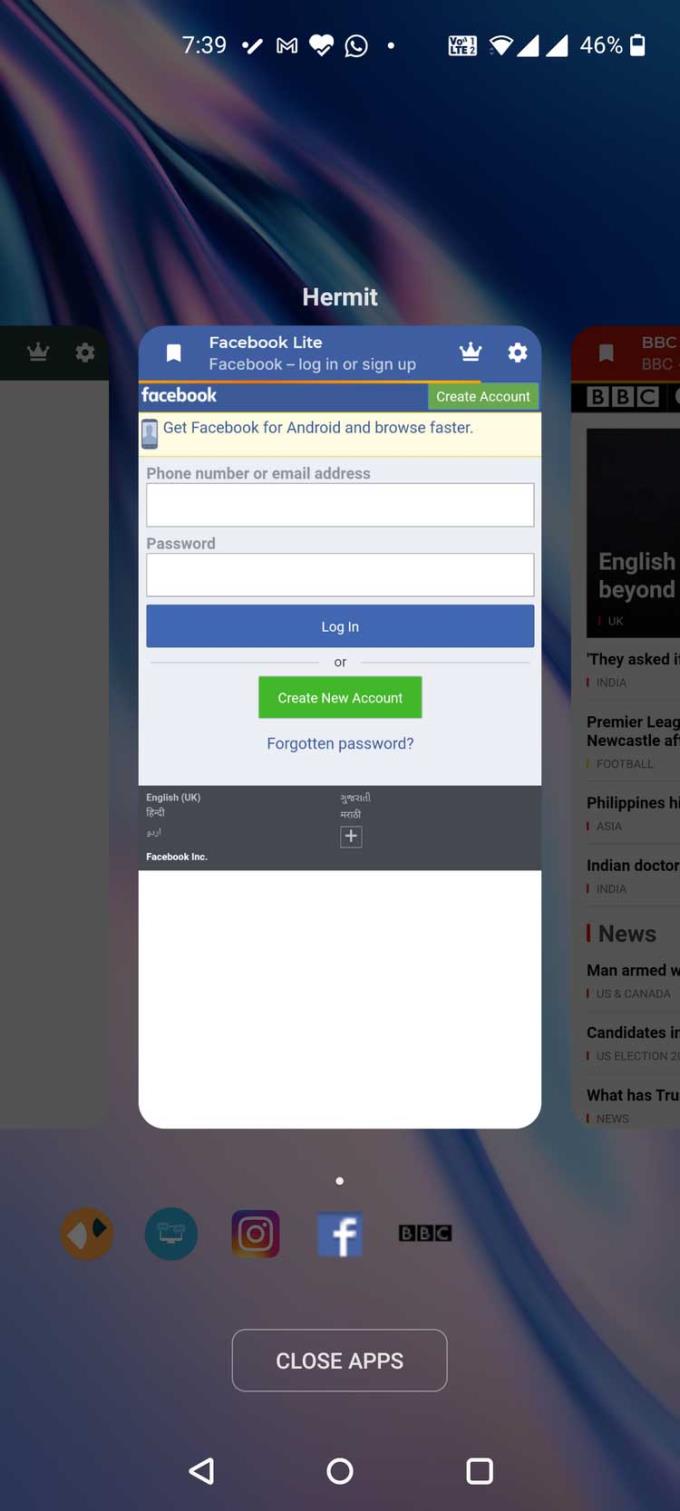
That means when you touch the bookmark icon on Chrome, it will open a Chrome tab containing that web. So if you already have that page open, it will still create another new tab for it. It's annoying isn't it?
With Hermit, tapping the Lite App icon will launch the Lite App in its own browser. If the app is already open, it will appear immediately without reloading.
Hermit's whole Lite App approach is to create its own apps, and Chrome is part of the browser. Therefore, you can customize the application created by Hermit with different settings. Meanwhile, Chrome-based Lite apps are still subject to the browser's rules.
Hermit has both public and private settings. In the main Hermit app, you can choose to apply some settings like blocking content on any app you create, or customize it to your own rules…
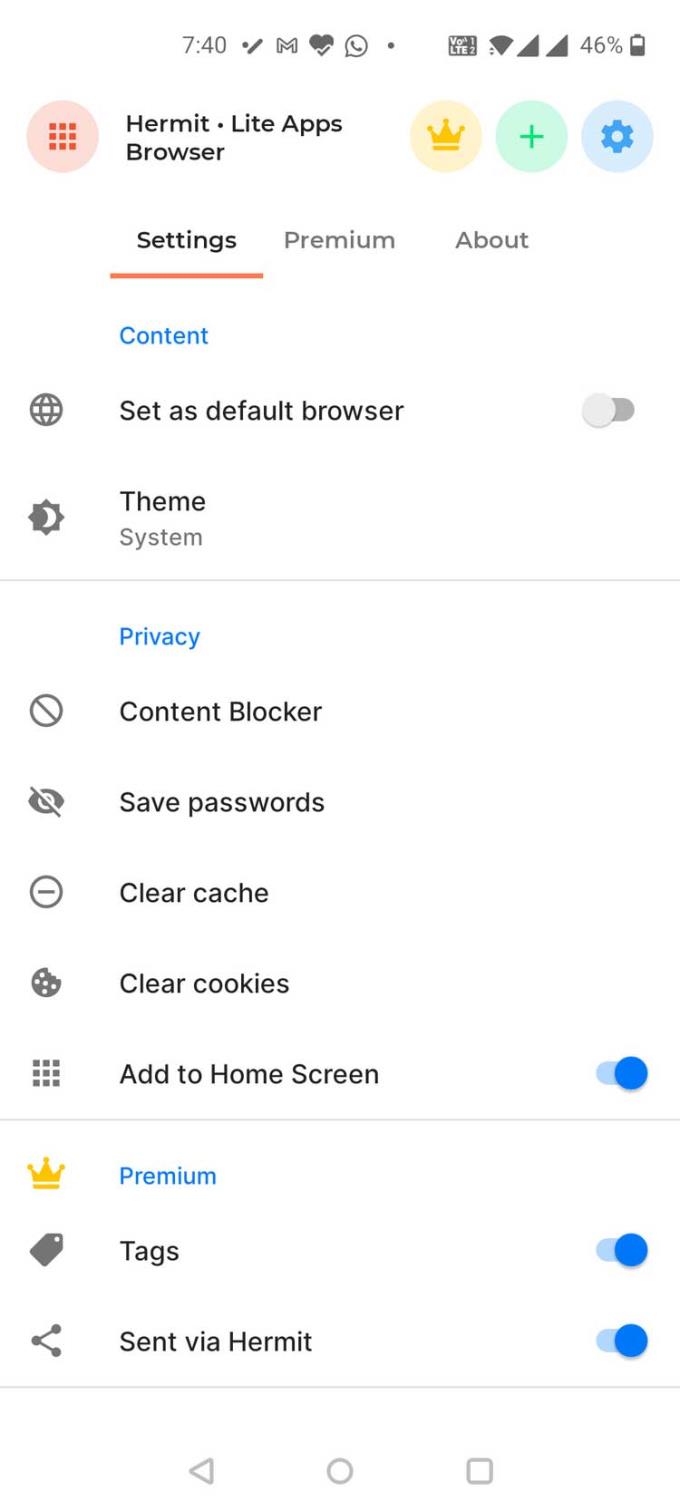
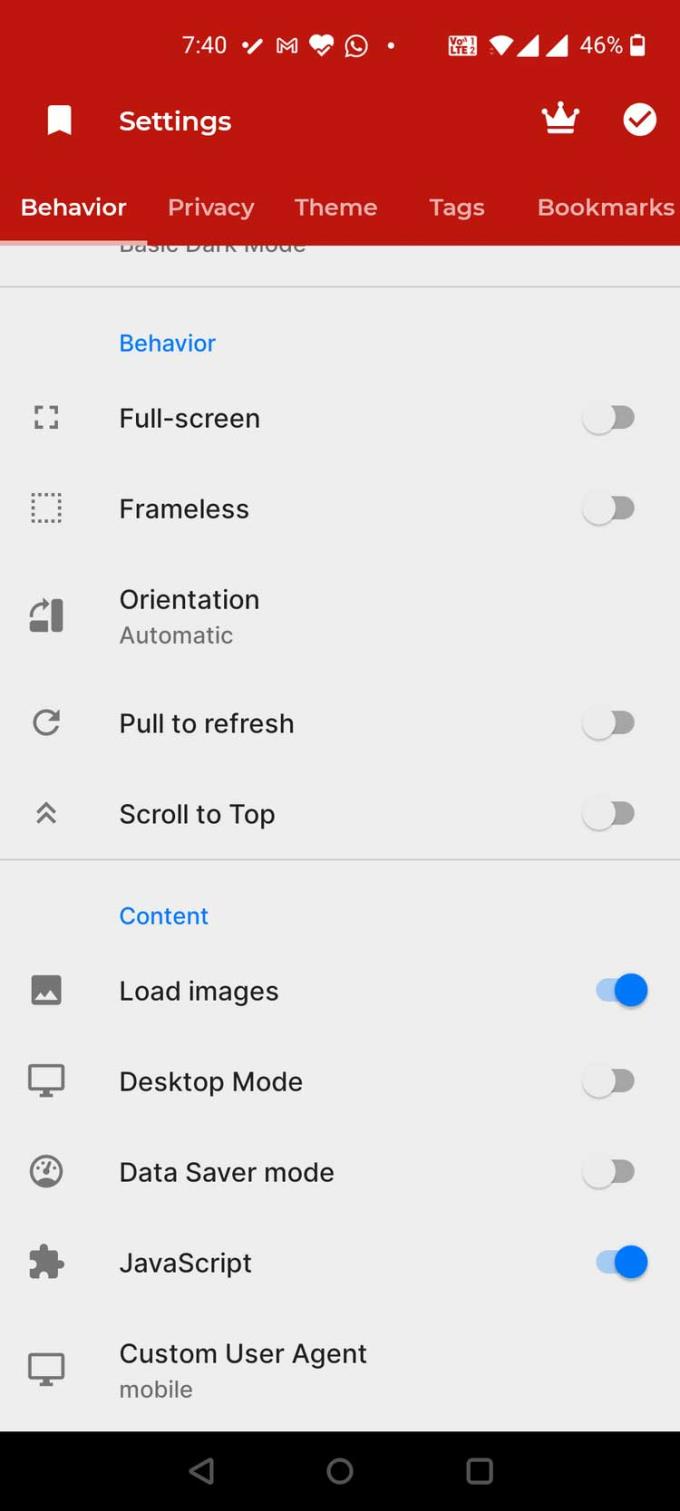
For example, you can allow a GPS map app but block a social media app from tracking you that way. Here are some settings you can customize:
With these various settings, you can customize how some pages work better without having to apply those rules to others.
Hermit has many creative users. If a website keeps taking you to its Google Play Store app page but you don't want to install it but just want to access it on the device itself, use Hermit. You can use Desktop Mode for an application that wants to direct you to another web page.
App Hermit works best on Android 5 Lollipop and up.
How to view saved Wi-Fi passwords on Android, How to view saved Wi-Fi passwords on Android? Very simple. Let's learn with WebTech360 how to view passwords
How to use Mi Band to remotely control Android, Mi Band 5 and 6 are great fitness bracelets, but you already know how to use Mi Band as a phone control
How to automate Android smartphone as desired, Automation applications like Tasker, IFTTT allow you to set Android to automatically perform common tasks
Fake virtual money mining app on Android: Everything you need to know, Virtual money mining is the main trend of making money during the pandemic. However, be careful with your words
How to connect Apple Watch with Android phone, Apple Watch is one of Apple's outstanding products loved by many iFans, it can be said that this is an accessory.
How to take a screenshot of an app that doesn't allow it on Android, Need to take a screenshot of an app that limits this feature on Android? You have several ways to take screenshots
How to move apps to SD card on Android devices, Move apps to SD card easily on all Android versions to free up valuable storage space.
How to update custom ROM on Android, custom ROMs are usually updated more than Android phones running stock firmware. Here's how to update custom ROM
How to take screenshots in incognito mode on Android, If you want to take screenshots while browsing incognito on Android, here are a few ways to get around
How to upgrade Microsoft Surface Duo to Android 11, Android 11 is now ready to be used for Microsoft Surface Duo. Here's how to upgrade Microsoft Surface
How to use Material You on Android 12, Material You brings many customization options for Android 12. Join WebTech360 to learn how to customize Android 12
What is BlackRock Malware on Android? How to avoid BlackRock?, Android users who are installing apps from third-party app stores are at high risk of malware infection
Instructions to fix the error of not being able to open Google on Android. On the morning of June 22, 2021, many users of the Google browser on Android could not access the
Android 13: New features you should try, Android 13 is in testing with many interesting new features. Let's find out the features with WebTech360
How to fix lag error in LDPlayer Android emulator, How to play the emulator without lag? How to fix LDPlayer lag? Let's find it with WebTech360
Instructions for turning on the Google Translate bubble on Android, Google Translate is a useful application on the phone, supporting users to translate text from Vietnamese to English.
Instructions for registering to watch Netflix for free on Android phones. Most recently, Netflix has allowed us to freely watch movies and TV shows for free on Android phones.
How to fix TikTok error on Android, TikTok error while running on Android? Don't worry, you can apply the simple ways below to fix TikTok errors on Android.
Instructions for turning on and off Facebook Messenger chat bubbles on Android. Chat bubbles are an extremely useful feature of Facebook Messenger, helping users easily
How to backup secret chats on Telegram for Android, Want to save or transfer secret chats on Telegram to a new phone? You can


















