How to check if USB Boot has been created successfully?
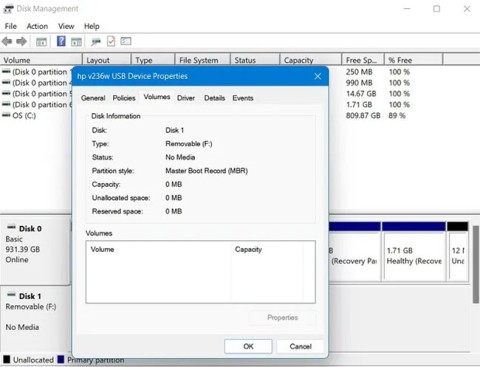
After creating a USB boot to install Windows, users should check the USB boot's performance to see if it was created successfully or not.
Having bootable media on hand can be a real lifesaver when you need to do a clean install of Windows. Luckily, setting it up is easy.
Table of Contents
There are two main ways to create bootable media for your Windows 11 installation: Use Microsoft's Media Creation Tool or burn the ISO yourself to removable media.
The Windows 11 Media Creation Tool is a free download from Microsoft. It's the easiest way to do a clean install of Windows 11 using a USB flash drive.
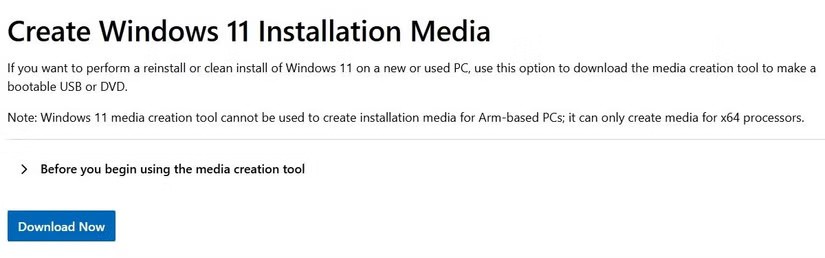
Warning : A USB drive of at least 8GB in size will work. This will wipe the contents of the USB, so make sure to back up any data you want to keep first.
Here's how to use the Media Creation Tool to create a Windows 11 bootable USB:
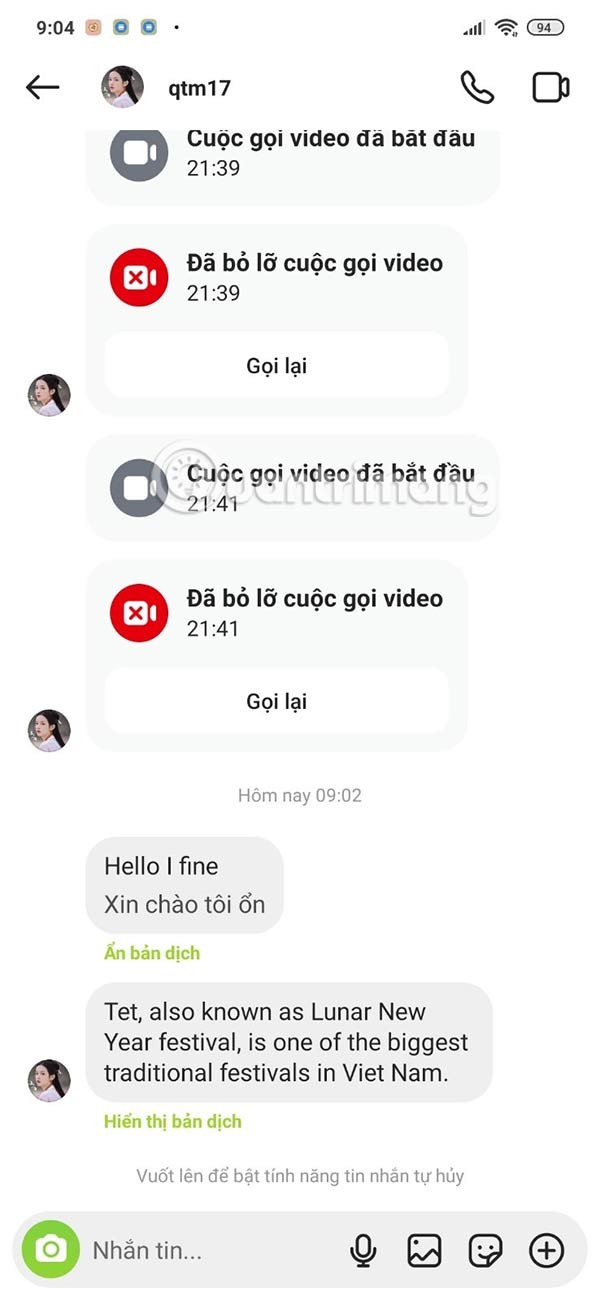
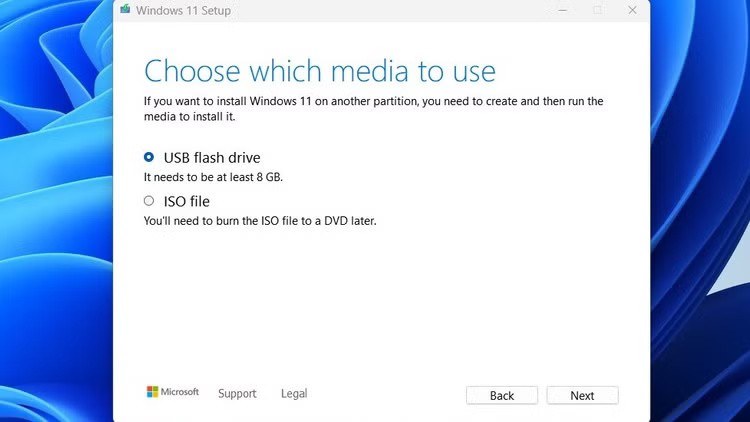
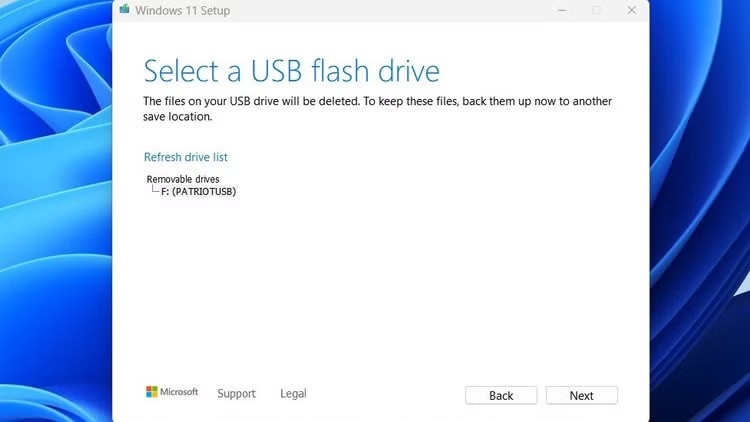
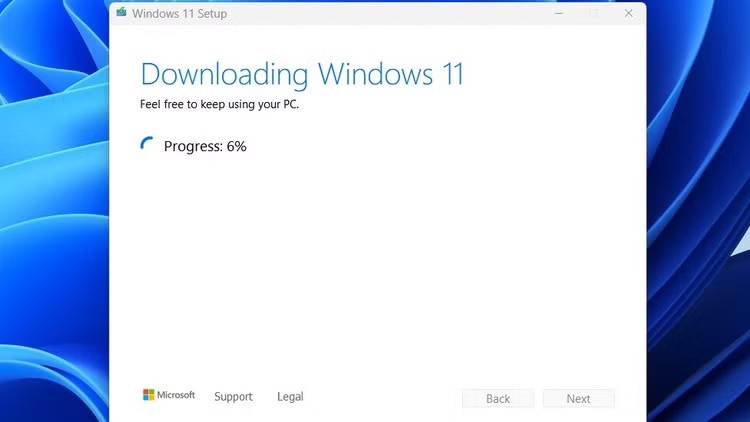
If the above method doesn't work, you can do it the old-fashioned way: Manually burn the Windows ISO to removable media like a DVD or USB drive.
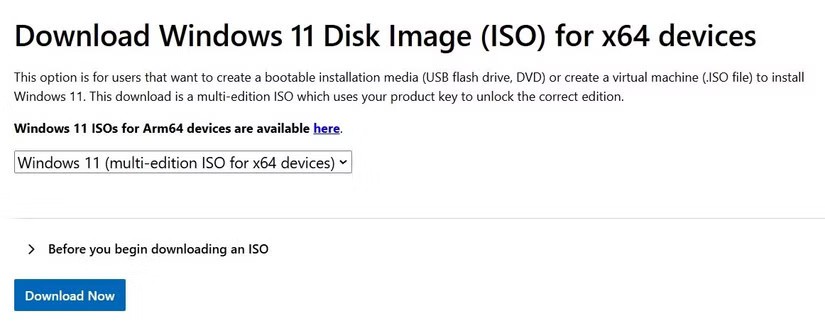
Any file with the .iso extension is an exact copy of a disc. It's a virtual copy of the CD or DVD, with the same file structure and the same data. An ISO copy is called an "image" of the original.
Here's how to get the Windows 11 ISO and put it on a bootable DVD or USB:
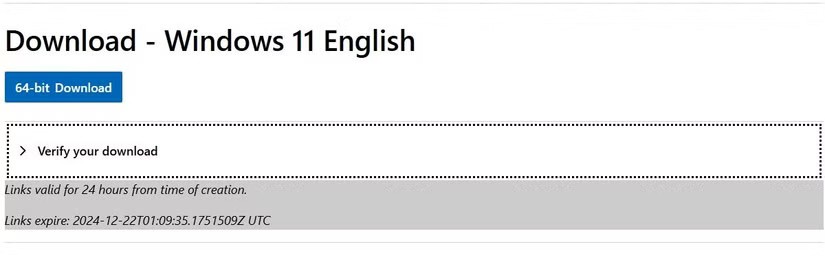
The Windows 10 Media Creation Tool is available for free from Microsoft and offers several different ways to install Windows 10.

This tool can:
The second and third options allow us to put the Windows installation media into the boot media. The article will briefly present the steps for each method.
Warning : For 32-bit Windows installations, a 4GB USB is the minimum size that will work. For 64-bit, you'll need at least 8GB. This process will erase the contents of your USB, so be sure to back up any data you want to keep first.
Here's how to use the Media Creation Tool to create a Windows 10 installation bootable USB:
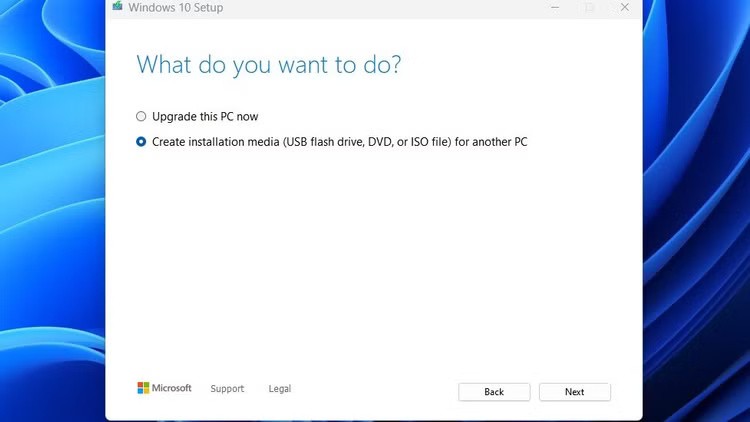
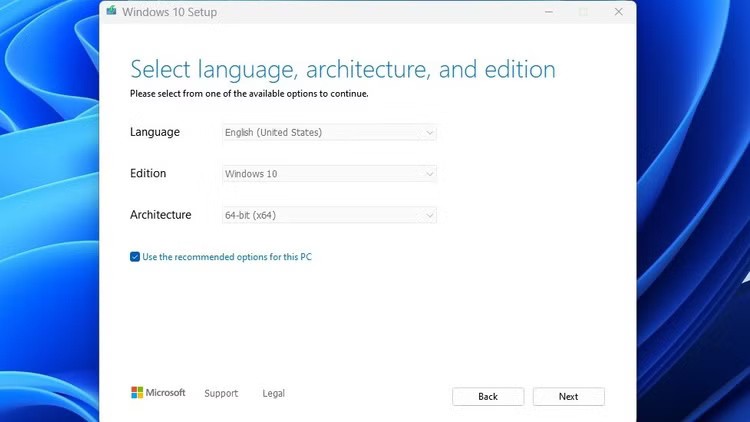
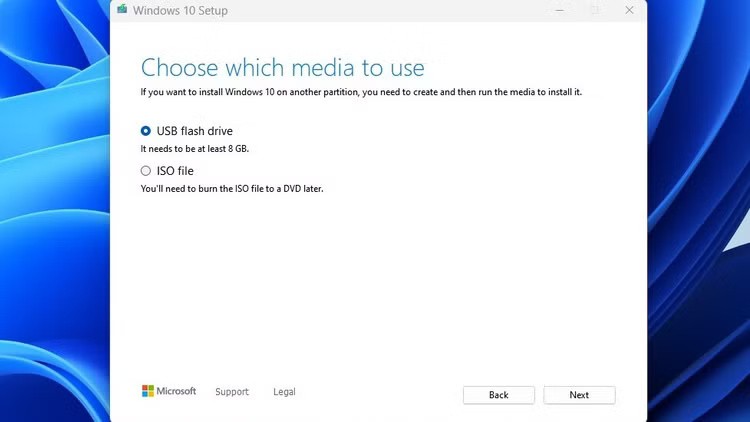
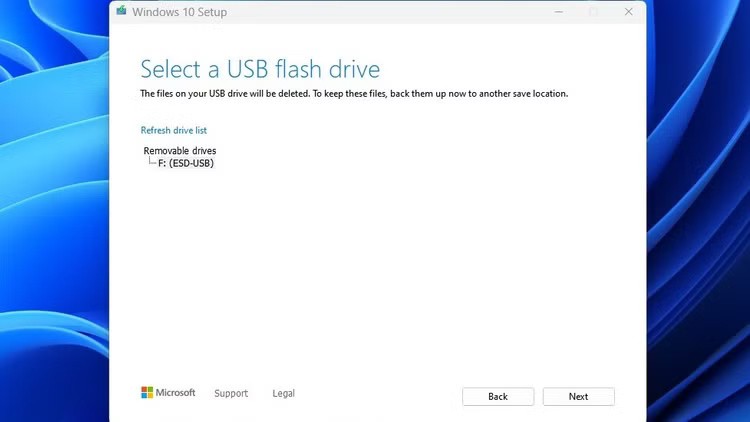

If the above method doesn't work, you can manually download the Windows 10 ISO and burn it to a DVD or USB drive. This method also uses the Windows 10 Media Creation Tool mentioned above.
Here's how to use the Media Creation Tool to get the Windows 10 ISO and put it on a bootable DVD or USB:
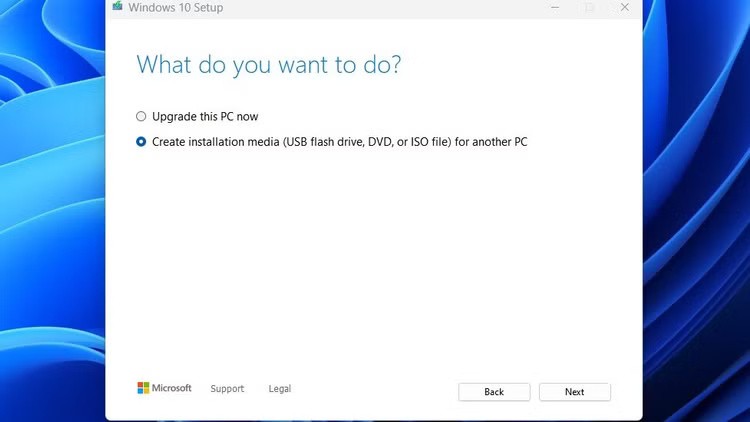
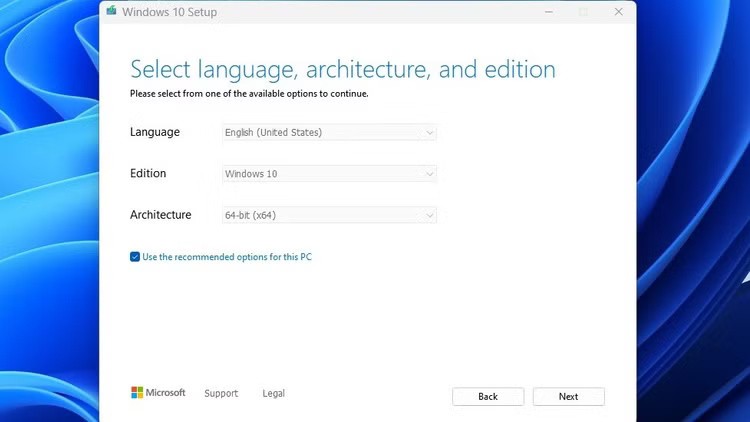
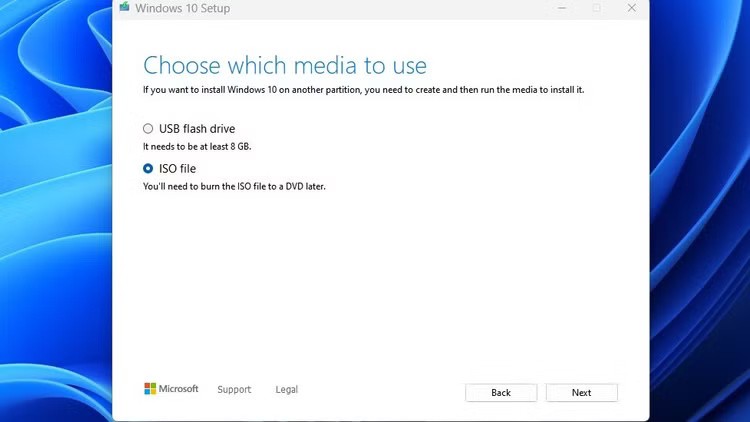
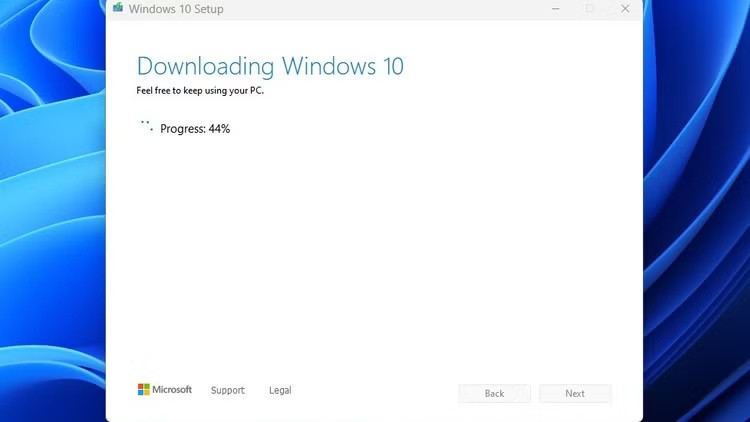
Warning : Many DVDs do not have enough storage space to be used as Windows installation media. You must use a DVD that matches the Windows ISO file you downloaded. That's why we recommend using a USB drive instead.
To burn a Windows ISO to a DVD, you can use Windows' native ISO burner. Right-click the ISO file you downloaded and select Burn disc image .
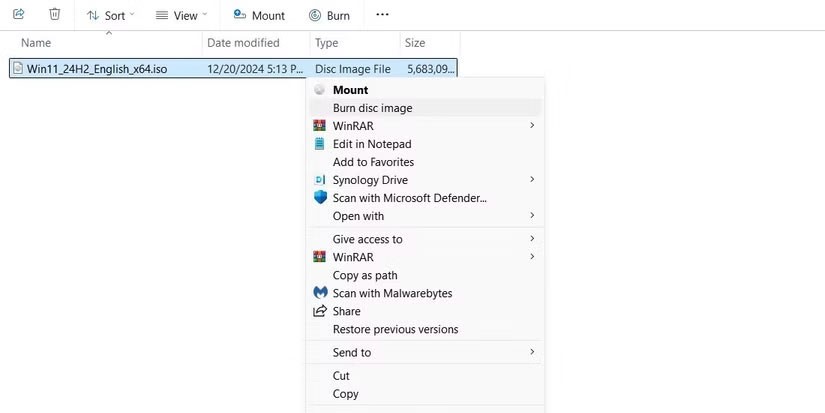
This will open the native burner. It couldn't be simpler to use - just import your DVD and hit burn!
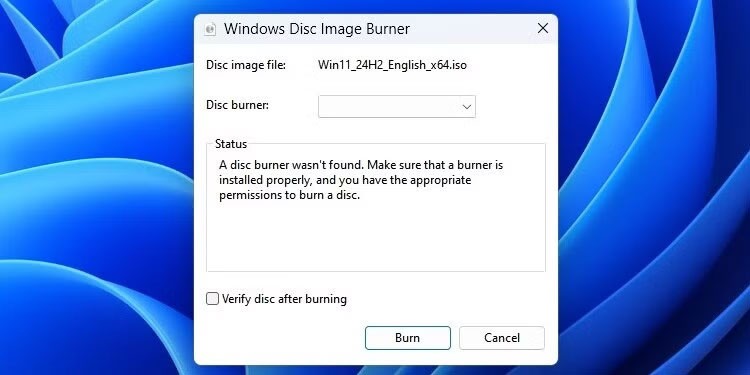
Additionally, there are a number of programs that can burn ISOs to DVDs and make them bootable. One of the best ways to burn CDs and DVDs on Windows is to use BurnAware, which offers a free version for home use.
If you can't use Windows Media Creation Tool to create a bootable USB, you can manually flash Windows ISO to your USB.
The easiest way to create a bootable USB is to use Rufus. Download it and open it by right-clicking on the drive and selecting Run As Administrator .

Here's how to use Rufus to burn Windows ISO to USB :
Rufus gives you the option to use the GPT file system for UEFI systems and MBR for BIOS systems. The program can detect the system you have; if you don't know what type of system you have, let Rufus choose for you!
Also, if Rufus doesn't work for you, there are many alternative tools for creating bootable USBs that you can try. Rufus only works on Windows.
When you buy Windows, you get a 25-character product key or digital license. You can still install Windows without one of these keys, but you won't be able to activate the key.
If you lose your product key, there are several ways to find it. Magical Jelly Bean KeyFinder has a free version that will display your CD key.
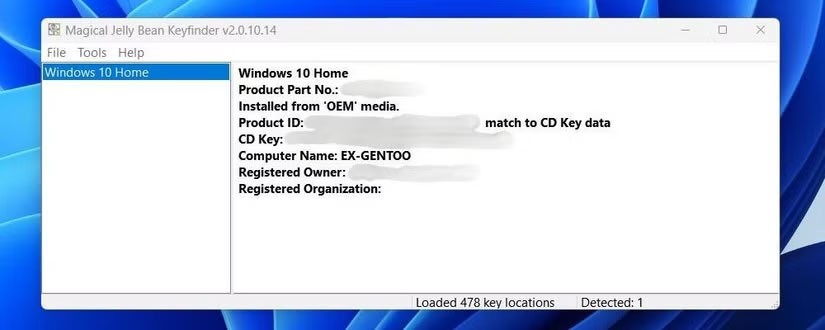
Additionally, you can follow Quantrimang.com's guide for other ways to find your Windows 11 or 10 product key.
Now you have a bootable version of Windows on a USB or DVD. To use it, you will need to change your PC's boot order to boot from the selected drive. This will launch the Windows Installation Wizard and then you can install Windows.
After creating a USB boot to install Windows, users should check the USB boot's performance to see if it was created successfully or not.
Reinstalling a computer with a disk is now a thing of the past. Learn how to create USB Boot with Grub4Dos to install Windows easily and effectively.
Struggling with Microsoft Edge YouTube error like black screen and lag? Discover step-by-step fixes for smooth playback. Clear cache, toggle hardware acceleration, and more – ultimate guide to resolve black screen and lag issues fast.
Master how to completely uninstall Microsoft Edge from Windows 11 in 2026. Step-by-step, no-trace removal for gamers seeking max performance. Say goodbye to bloatware!
Discover how to reset Microsoft Edge to default settings in 2026 effortlessly. Fix crashes, slowdowns, and pop-ups with proven step-by-step methods for a fresh, blazing-fast browser.
Tired of Microsoft Edge "Certificate Not Trusted" warnings blocking your browsing? Discover proven troubleshooting Microsoft Edge "Certificate Not Trusted" warnings steps to resolve SSL errors securely and regain smooth access. Works on latest Edge versions.
Discover how to safely remove your Microsoft Edge profile and personal data without risks. Our expert guide ensures a clean slate while protecting your important info – perfect for privacy pros!
Discover simple, step-by-step instructions on how to change Microsoft Edge home page and startup settings. Customize your browser for a faster, personalized experience today!
Tired of Microsoft Edge update errors crashing your Windows 11 browsing? This ultimate guide delivers proven, step-by-step fixes for common issues like 0x80070005, stuck updates, and more. Update Edge effortlessly today!
Struggling with "This Site is Not Secure" error in Edge? Discover step-by-step fixes to restore secure browsing instantly. Clear cache, update certs, and more—no tech skills needed!
Tired of the frustrating Microsoft Edge "404 Not Found" error? Discover quick, proven fixes to resolve 404 errors in Edge browser. Step-by-step guide with latest tips for smooth browsing.
Tired of Microsoft Edge "Out of Memory" error crashing your streaming sessions? Get step-by-step fixes to resolve it fast, boost performance, and stream smoothly without interruptions. Updated with the latest tips.
Struggling with Troubleshooting Microsoft Edge "Cortana and Copilot" AI? Get proven fixes for crashes, unresponsiveness, and errors in the latest Edge versions. Restore your AI assistant effortlessly!
Struggling with the Edge Browser "Clock Behind" error on Windows 11? Discover proven, step-by-step fixes to sync your clock, clear caches, and restore smooth browsing. Quick solutions that work!
Tired of Microsoft Edge video stuttering and frame drops ruining your streaming? Discover proven troubleshooting steps to restore smooth playback in this comprehensive guide. Fix it fast!
Struggling with the Microsoft Edge BitLocker recovery loop error? Discover simple, step-by-step fixes to escape the endless loop and regain access to your PC without data loss. Updated with the latest solutions.
Struggling with the Microsoft Edge "Core Isolation" Settings Error? Discover proven step-by-step solutions to resolve it fast, restore smooth browsing, and boost your PC security. Works on latest Windows versions.














