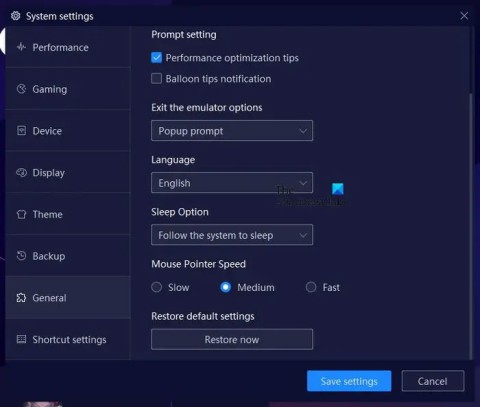The best Android emulators for gaming

In this article, Quantrimang only gives a list of the best Android emulators for playing games.
NoxPlayer is not just an emulator for those who want to use Android applications on their computer, in addition to installing and using Android applications or games on NoxPlayer , this software has many other features to support. User support during use.
One of them is the Macro Recorder feature , which is a special feature that will allow users to record mouse and keyboard actions such as clicking, moving the mouse on the NoxPlayer emulator screen. This is very convenient when users want to click auto when playing games or using in the software, how to use the Macro Recorder feature you can follow in the article below.
Step 1: Download and install NoxPlayer on your computer, boot up and select the Macro Recorder feature in the list of features on the right.

Macro Recorder window will have function keys for you to use, you can press F1 to start recording mouse or keyboard actions on NoxPlayer, use the F2 key to save the actions you have just done, and F3 key to pause recording your actions.

If you can't use the keyboard shortcut, use the icon on the Recording window . In the middle is the Start icon, the outermost is paused, and the last is stopped completely.

After pressing F2 to save, there will be a record of your action on NoxPlayer, you can click the icon next to the name of the record to rename, you can name it for the name of the software or game you want to save. .

To adjust your action log, click the custom icon as shown below.

And here are the advanced settings for your record, including:
Loop option 1: Loop the number of times, where the number of repetitions of action will be the number that you put in the middle box, it will stop after enough times you have written in that empty box. For example, your record is click 10 times, you enter the number 5 in that box, the number of clicks will become 50 times.
Loop option 2: Loop until stop button is pressed , when you click on the NoxPlayer screen, the repeat action will stop.
Loop option 3: Set the time for the number of repetitions of action, which will automatically stop when the timer runs out.
Interval number of secs, here is the number of pauses of the action record, for example, you enter the number 5, equivalent to 5 seconds of stopping between repetitions, to use this option, you must tick Choose Option 1 in Loop 1 above.

The time it takes to fast forward the action of the log, the higher the number you choose, the faster the action speed of the record.
Will restart emulator in minutes: This is the interval setting before restarting NoxPlayer.
Auto-start when the emulator startup: Checking this option will help you automatically run the action log when.
Click the List icon at the bottom of the image to collapse the list of records.

You can publish the action log on NoxPlayer by clicking Export , selecting the record at the list and clicking OK.

Enter the name of your action log in the File Name and click Save.

Conversely, to add a previously recorded action log file, click Import.

That's the information you need to know to use this feature on NoxPlayer, obviously this feature is extremely useful and saves you time when you do not need to sit by clicking.
Maybe you are interested:
In this article, Quantrimang only gives a list of the best Android emulators for playing games.
These are the best Android emulators to play PUBG Mobile
NoxPlayer is the name that is chosen a lot right after BlueStack, but if you use NoxPlayer and find it lags a lot, here is a guide to help you improve your experience when using this emulator software.
Step-by-step guide to change the location of the data sharing folder between the NoxPlayer Android emulator and your computer for enhanced file management.
Learn how to efficiently delete data (photos, videos, music, etc.) on the Android NoxPlayer emulator.
Learn how to change the NoxPlayer installation folder for optimal performance and data management.
Along change NoxPlayer theme with Halloween style to feel a bit of the atmosphere of this devil festival right on your computer.
Hago is an application that allows players to connect with other players to play existing games on Hago, we can say this is a game social network that helps connect users with each other.
Nox App Player is an Android emulator that is quite new to computer users. However, this is an emulator that has many advantages and is highly appreciated in installing and playing Android games on your computer.
During using NoxPlayer, you may encounter some common errors that reduce your experience. Therefore, learn the common Nox errors and apply the accompanying workarounds to fix them.
Installing the APK file for Nox App Player is one of the ways you can install and play games, using Android applications on your computer.
Do you know how to download photos for NoxPlayer, download Youtube videos on Android emulators or how to download software for NoxPlayer?
Detailed instructions on how to transfer data from the NoxPlayer emulator to a computer.
NoxPlayer (or former name Nox App Player, NOX) is one of the most popular Android emulators today. We can also copy data from a computer to Nox for added convenience during this computer simulation experience.
Struggling with the "Your Windows License Will Expire Soon" error in 2026? Discover proven fixes to resolve this issue permanently, restore your license, and keep your PC running smoothly without interruptions. Step-by-step guide for all Windows users.
Struggling with Adobe Creative Cloud errors on Windows 11? Discover proven troubleshooting steps to resolve sync issues, crashes, and installation problems quickly and easily. Get back to creating without frustration.
Discover the easiest way to set up Windows 11 Mobile Hotspot in 2026. Share your internet connection effortlessly with this comprehensive, beginner-friendly guide featuring the latest updates for reliable Wi-Fi sharing.
Struggling with Printer Error 709 on your HP, Canon, or Epson device? Discover proven, step-by-step fixes to resolve this frustrating issue quickly and get back to seamless printing. Updated with the latest troubleshooting tips for optimal performance.
Struggling with the Windows 11 0x800700c1 application error? Discover proven troubleshooting steps to resolve corrupted files, driver issues, and more. Get your system back on track fast.
Struggling with Windows 11 Acrylic and Mica effects not appearing? Discover proven fixes to restore these stunning visual features and enhance your desktop experience effortlessly.
Struggling with the frustrating Windows 11 "Registry Filter Driver" error? Discover proven, step-by-step fixes to resolve it quickly and restore your system
Struggling with the missing Group Policy Editor in Windows 11 Home? Discover step-by-step fixes to enable gpedit.msc easily. Get your system optimized without upgrading editions. Updated for the latest Windows builds.
Struggling with the frustrating DPC Watchdog Violation error on Windows 11? Discover step-by-step SSD fixes to resolve this BSOD issue quickly and get your PC running smoothly again. Updated with the latest solutions.
Struggling with Windows 11 taskbar icons overlapping? Discover proven, step-by-step fixes to restore a clean taskbar. Quick solutions for smoother multitasking without frustration.
Discover how to enable BitLocker encryption on Windows 11 effortlessly. Protect your data with this comprehensive, up-to-date guide featuring simple steps, tips, and best practices for maximum security.
Struggling with Game Bar "Broadcasting Not Available"? Discover proven troubleshooting steps to restore your streaming capabilities on Windows. Get back to broadcasting in no time with our expert tips.
Struggling with the Epic Games Launcher black screen on Windows 11? Discover proven fixes to get back to gaming fast. Step-by-step guide with troubleshooting tips for seamless performance.
Struggling with Windows Defender not turning on in Windows 11? Discover proven, step-by-step fixes to restore your security. Quick solutions for real-time protection issues without hassle.
Discover simple, step-by-step ways to disable startup apps in Windows 11. Boost your PC