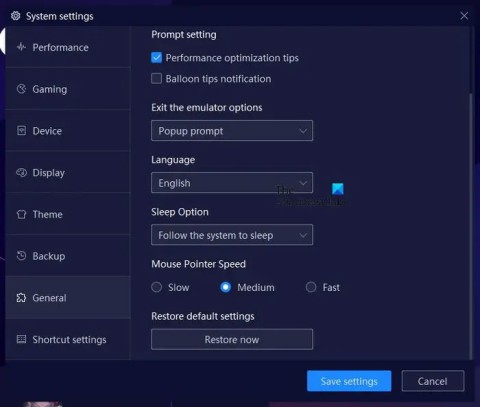The best Android emulators for gaming

In this article, Quantrimang only gives a list of the best Android emulators for playing games.
NoxPlayer has a built-in option, allowing users to freely change this Android emulator wallpaper to change the user's "atmosphere".
In its latest update, this computer simulator also added some Halloween wallpapers so that users can bring the atmosphere of this devilish festival to their working corner. The following is a guide to change NoxPlayer wallpaper for those who do not know this interesting feature.
Step 1 : You start the Android emulator on your computer. Then, from the main interface, click the Browser icon to use the browser of this emulator.

Step 2 : Visit Google to search for images with high accuracy and better quality.

You can choose any image you like to set as a background image for NoxPlayer .

Step 3 : Then, left click on the image and hold for about 2 seconds. A new options dialog will appear, here, left-click on Set as wallpaper - Set as wallpaper .

Step 4 : If you return to the main interface of NoxPlayer, you will see the selected image has been set as wallpaper.

If you do not want to search the web and already have a wallpaper website, you can also go to that website, search for an image and then do the same as above to install it as a new theme for your Android emulator.

And this is the result.

If you do not want to be complicated, you can also use the wallpapers available in this simulator and install them by the following:
Step 1 : After installing NoxPlayer on the computer, you launch this emulator, from the main screen, click the Theme icon (the shirt) in the upper corner of the screen as the following image.

Step 2 : Theme Center interface appears, here we will see some Nox wallpapers already available. One of these images can be used immediately if desired.

With some " Download " images you want to use, you need to left click on it and wait a bit to simulate downloading new wallpapers. When showing " Downloaded", it has finished downloading and can be used.
Step 3 : Left click on the theme to use, it will change to Selected , click on Apply below to confirm.

At this time the selected wallpaper will say Applied (has been installed).

You can close the Theme Center window to check the main interface of the emulator to see the changes.

To install the Halloween theme for the NoxPlayer emulator , we do the same. Click on the Halloween photo inside the Theme Center interface and Apply it.

And immediately, the interface of NoxPlayer will be changed as below.

These operations are not difficult, but because the theme change icon is quite small, NoxPlayer users pay attention. It's almost Halloween, do you want to feel a bit of the atmosphere of this holiday season? Nox theme changer feature is now ready!
In this article, Quantrimang only gives a list of the best Android emulators for playing games.
These are the best Android emulators to play PUBG Mobile
NoxPlayer is the name that is chosen a lot right after BlueStack, but if you use NoxPlayer and find it lags a lot, here is a guide to help you improve your experience when using this emulator software.
Step-by-step guide to change the location of the data sharing folder between the NoxPlayer Android emulator and your computer for enhanced file management.
Learn how to efficiently delete data (photos, videos, music, etc.) on the Android NoxPlayer emulator.
Learn how to change the NoxPlayer installation folder for optimal performance and data management.
Hago is an application that allows players to connect with other players to play existing games on Hago, we can say this is a game social network that helps connect users with each other.
Nox App Player is an Android emulator that is quite new to computer users. However, this is an emulator that has many advantages and is highly appreciated in installing and playing Android games on your computer.
During using NoxPlayer, you may encounter some common errors that reduce your experience. Therefore, learn the common Nox errors and apply the accompanying workarounds to fix them.
Macro Recorder will allow you to record your actions on NoxPlayer, then you can use recordings of your actions to repeat on the application on NoxPlayer.
Installing the APK file for Nox App Player is one of the ways you can install and play games, using Android applications on your computer.
Do you know how to download photos for NoxPlayer, download Youtube videos on Android emulators or how to download software for NoxPlayer?
Detailed instructions on how to transfer data from the NoxPlayer emulator to a computer.
NoxPlayer (or former name Nox App Player, NOX) is one of the most popular Android emulators today. We can also copy data from a computer to Nox for added convenience during this computer simulation experience.
Discover the step-by-step process to download Windows 11 ISO with a valid product key. Get the latest official files, avoid pitfalls, and install effortlessly for a seamless upgrade experience.
Struggling with Printer Error 709 in Windows 11 Network? Discover proven, step-by-step fixes to restore seamless printing. Say goodbye to connectivity woes and get back to productivity fast!
Struggling with your mouse DPI shifting unexpectedly in Windows 11? Discover proven fixes for the "Mouse DPI Changing Automatically" issue, from simple tweaks to advanced solutions, to regain smooth control.
Struggling with Windows 11 Update Error 0x80070422? Discover proven fixes to resolve this frustrating issue quickly. Step-by-step guide to get your updates running smoothly without hassle.
Struggling with Game Bar FPS counter not showing in 2026? Discover proven fixes to get your FPS overlay working smoothly on Windows. Step-by-step guide for gamers.
Discover the best power settings for Windows 11 in 2026 to optimize battery life, boost performance, and ensure efficiency. Tailored tips for laptops, desktops, and modern hardware.
Struggling with Windows 11 BSOD errors from VMware and VirtualBox? Discover proven, step-by-step fixes to eliminate crashes and get your virtual machines running smoothly. Updated with the latest solutions for seamless virtualization.
Discover safe, legal ways to download Windows 11 Pro 64-bit for free. Follow our step-by-step guide to get the latest ISO from Microsoft and install effortlessly—no risks, no costs. Perfect for upgrades and fresh starts.
Struggling with Wallpaper Engine crashes on Windows 11? Discover proven troubleshooting steps to fix crashes, optimize performance, and restore smooth animated wallpapers. Get your desktop back in action today!
Stuck outside your Windows 11 account? Learn proven, step-by-step methods to reset your Windows 11 password without logging in. Safe, easy fixes for forgotten passwords in the latest updates.
Struggling with high CPU temperature at idle on Windows 11? Discover proven fixes to lower your CPU temps, boost performance, and prevent overheating. Step-by-step guide with the latest tips for a cooler, smoother PC experience.
Struggling with theme and background sync errors in Windows 11? Dive into this expert guide for quick, effective fixes to restore seamless personalization. Get your desktop back on track without the hassle.
Struggling with the Windows 11 "Variable Font Not Supported" error? Discover proven fixes to resolve this issue and get your fonts working smoothly. Step-by-step solutions for a frustration-free experience.
Struggling with the frustrating Windows 11 "Registry Database Corrupt" error? Discover proven, step-by-step fixes to restore your system quickly and safely. No tech expertise needed—get back to smooth computing today!
Discover how to use Windows 11 Task View effectively to manage multiple tasks, desktops, and apps seamlessly. Unlock hidden features for ultimate productivity in the latest updates.