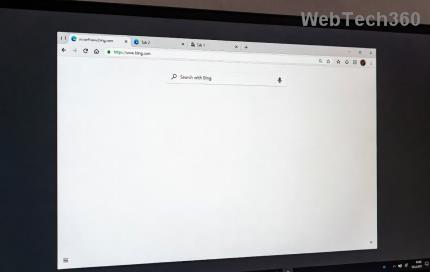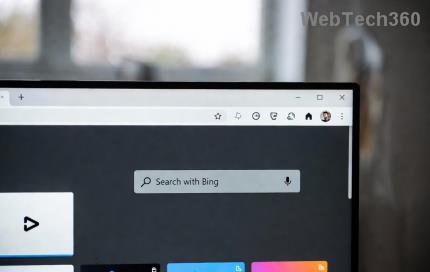How to Share Audio with TeamViewer - Latest Version Updates 2024, 2025

Learn how to share audio using TeamViewer, including the latest updates for 2024 and 2025, making remote communication more effective.
Sometimes, while using TeamViewer you want to be in incognito mode so that other TeamViewer users cannot keep track of what they are doing. As a result, you can experience a private and comfortable computing experience. Here, download.com.vn will share how to turn off online mode on TeamViewer with just a few simple steps below. Please follow along with the article below!
First, you need to open TeamViewer and the interface of the program will appear as shown below:

Then access the Extras menu , select Options .

Next, in the Options window , please select Advanced on the bottom left of the interface. Then, select Show advanced options to change the advanced options , then click Ok to continue.

Next, click on the Hide online status for this TeamViewer ID box , and then click OK .

So you've just completed the process of hiding online status on TeamViewer quite easily. After enabling Hide online status for this TeamViewer ID , your TeamViewer will be completely anonymous on the Computer & Contract list .
This will help you avoid the hassle of not participating in virtual meetings or when the server connects and takes control of your computer. In addition, you can restore the online status of TeamViewer easily by following the steps above.
Hopefully this tutorial will help you learn how to turn off online status on TeamViewer .
Learn how to share audio using TeamViewer, including the latest updates for 2024 and 2025, making remote communication more effective.
Learn how to effectively overcome TeamViewer login time limit error in 2024. TeamViewer remains a popular choice for remote control software.
How to activate and customize Black Screen on TeamViewer, Black Screen feature - Black screen on TeamViewer helps you hide the remote screen during connections to the computer
How do I uninstall TeamViewer on my Mac. This article applies to all TeamViewer users working on Mac OS X or macOS. To uninstall TeamViewer from your Mac, drag the TeamViewer application file to your Ttrash, it will leave its configuration files behind on the computer.
The following article will share with you how to uninstall TeamViewer software by conventional methods and by specialized software Perfect Uninstaller.
Like other TeamViewer errors, Access to the TeamViewer Server Has Been Denied is an error that prevents users from connecting to other computers, despite everything.
Sometimes we need to learn or exchange something through TeamViewer that wants to share the sound in our computer? So how can you help others hear the sound in your computer?
TeamViewer is the most effective and used remote control software for computers today. However, this tool also encountered many problems that make users feel uncomfortable. One of them is connection time error.
Setting a fixed password for TeamViewer is the way we set up this remote control and connection software a permanent user code, regardless of the default code that TeamViewer provides each boot.
Struggling with Microsoft Edge "Precision Driver" Missing error? Discover step-by-step fixes to restore smooth touchpad gestures, updates, and performance. Quick, reliable solutions for Windows users.
Tired of Microsoft Edge "Multiple Profiles" Sync Conflict ruining your browsing? Discover proven step-by-step fixes to resolve sync errors, manage profiles, and restore seamless syncing across devices. Quick, easy, and effective!
Struggling with Microsoft Edge icons refusing to center in TaskbarX? Discover proven troubleshooting steps to restore perfect centered icons on your Windows taskbar. Quick fixes, advanced tips, and prevention strategies included.
Tired of the frustrating Microsoft Edge Taskbar Padding Glitch wasting your screen space in 2026? Discover proven, step-by-step fixes to restore your taskbar instantly—no tech skills required!
Struggling with Microsoft Edge Safe Mode Networking not working? Discover proven steps to troubleshoot and resolve connectivity issues in Edge safe mode. Get online quickly with our expert guide.
Discover simple, step-by-step methods to reset Microsoft Edge search history and suggestions. Clear your data quickly, improve privacy, and get fresh results in the latest Edge version. No tech skills needed!
Encountering Error Code 403 Forbidden in Microsoft Edge? Discover proven 2026 fixes like clearing cache, resetting settings, and more. Get back online instantly with this step-by-step guide!
Struggling with Microsoft Edge "FTP Access Denied"? Get step-by-step fixes to restore FTP access in your browser. Quick, reliable solutions for seamless file transfers – no tech expertise needed!
Struggling with Microsoft Edge memory leak on Windows 11? Get step-by-step fixes for high RAM usage, optimize performance, and stop leaks instantly. Boost your browsing speed today!
Struggling with blurry or oversized text in Microsoft Edge Cmd.exe console? Get step-by-step troubleshooting for perfect text scaling in Edge DevTools, terminals, and high-DPI setups. Quick fixes that work!
Tired of Microsoft Edge audio popping or no sound? Discover proven, step-by-step fixes for audio crackling, distortion, and silence in Edge. Restore crystal-clear sound on Windows today!
Stuck with Microsoft Edge "DNS Probe Finished No Internet" error? Get instant fixes for Windows 10/11. Flush DNS, change servers & more – proven steps to restore browsing fast!
Discover how to safely remove Microsoft Edge WebView2 on Windows 10 without breaking your system. Follow our expert, step-by-step guide for a smooth uninstall process and reclaim your PC performance today.
Stuck without access? Learn exactly how to recover lost passwords from Microsoft Edge 2026 using built-in tools, sync features, and safe methods. Quick, secure steps to regain control today!
Tired of DBD matchmaking errors crashing your games and endless queues killing the fun? Get step-by-step fixes for common error codes, proven tips to slash queue times, and insider secrets to dominate Dead by Daylight matchmaking now!