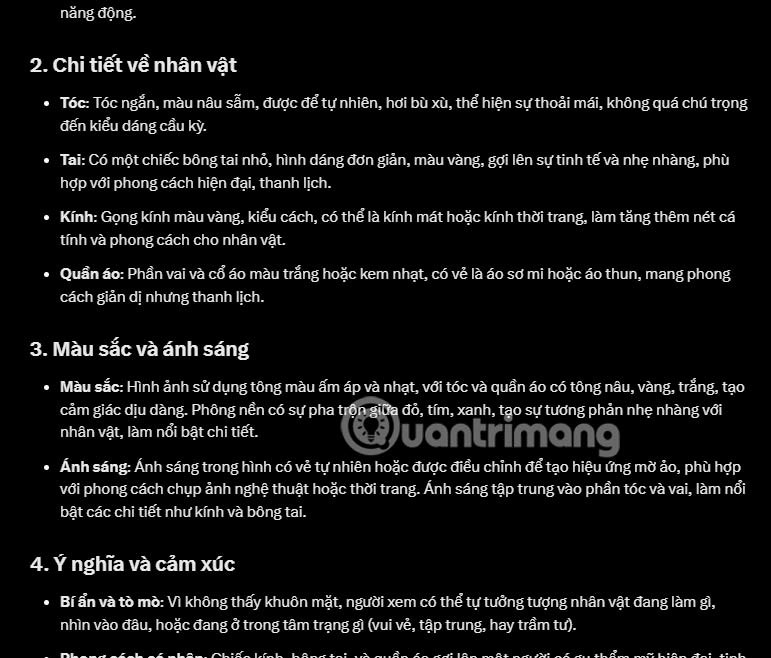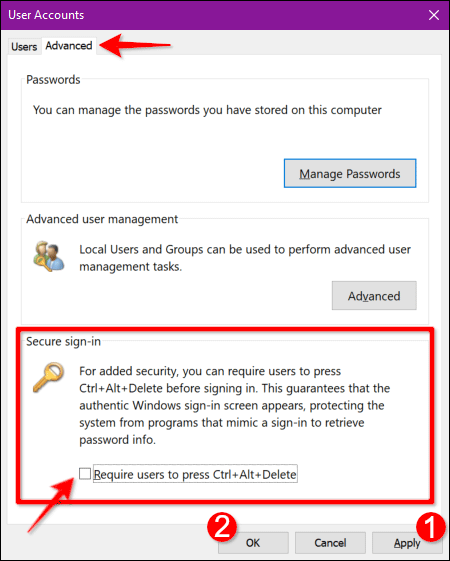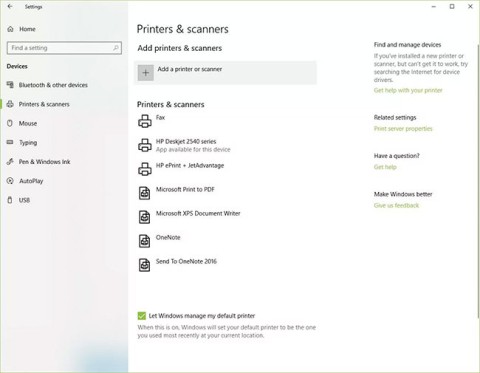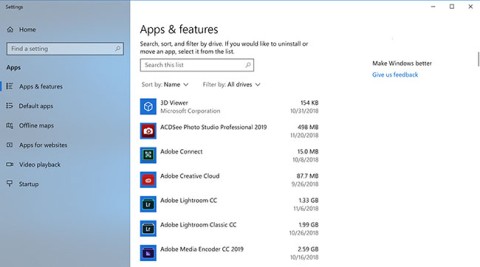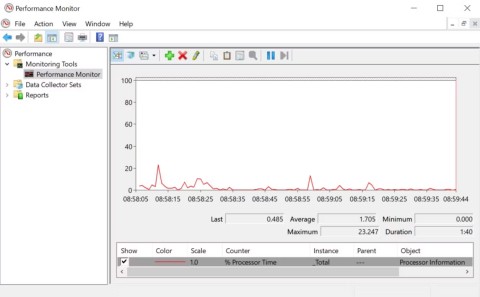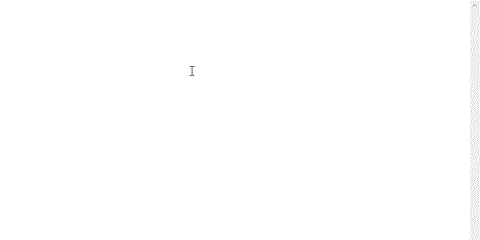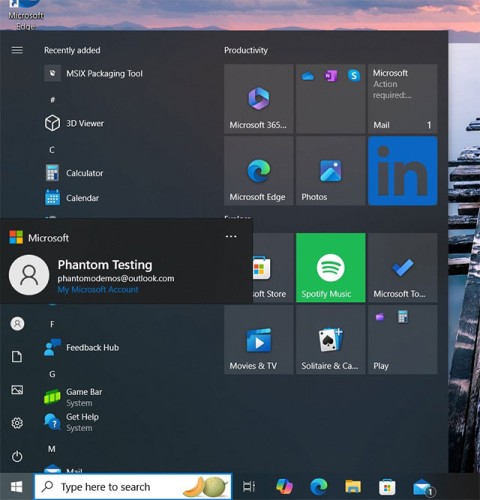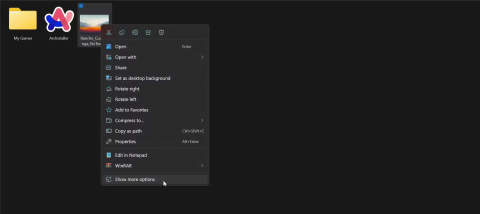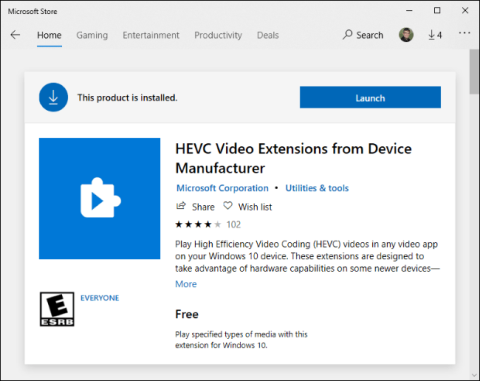Windows 10 uses a Public folder designed to share files over the network. You can share files over a local network between computers with just a few simple steps, even one of those computers is a Mac. The following article will show you how to share files over the network on computers running Windows and macOS.
Once computers are connected, there are many ways to share files.
Use the Windows 10 Public folder
Windows 10 includes a Public folder where users can share files with other users on the same network to access.
The Public folder is located in the system drive (usually the C: \ drive) in the user directory such as C: \ Users \ Public . You can find it by opening File Explorer , clicking This PC , opening the system drive and clicking Users> Public.
The Public folder contains Documents, Pictures, Videos folders and similar folders with those you find in your Personal folder . When you're ready to share the file with other users on your network, simply drop the file into the Public folder.

Share folders over the network using Sharing Controls
Although sharing files using the Public folder is easy, it's not the only way. You can also use Sharing Controls .
Right-click on a folder and select Propertie s, click Sharing . Here, you will see a number of options, including Network Path and Advanced Sharing.

The Advanced Sharing button provides additional options such as choosing a share name, description, permissions, and the number of users who can access the file at the same time (this is important, especially in the case of your network. slow).

Permissions allow you to determine the type or level of interaction with a file. Options include full access that allows you to modify files or only have the ability to view files called Read Only . If you are connected to a Windows Serve domain , you will have the option to search the network to add specific users or groups that you want to have access to the file or folder. To access the directory, users need to know the username and password for that user or users in the same group.

Windows 10 makes sharing folders over the network easier than ever. This includes both Windows and macOS computers. You can share folders with the entire network or share specific folders with a certain person or group of users. This is a great way to centralize media content or create important files available for your different devices.