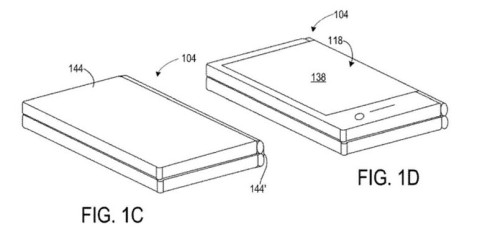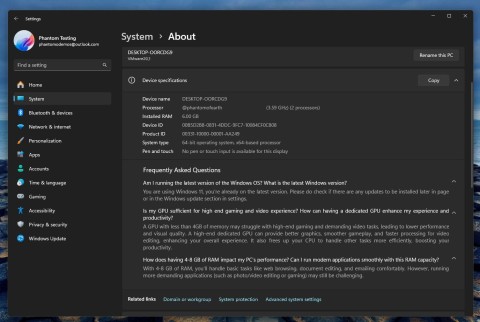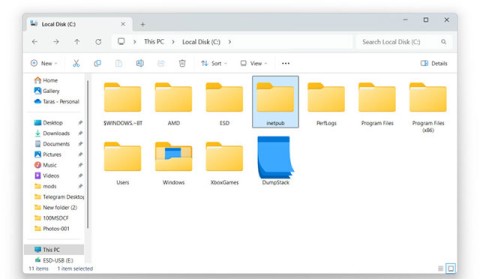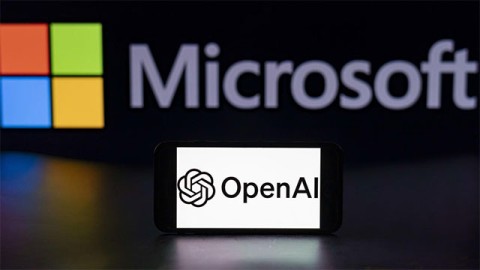Many media professionals, content creators, music producers, and even musicians often choose Macs for their creative tasks, mainly because of the overall software support of MacOS, as well as Apple's focus on improving the experience of creative and media professionals. In order not to fall behind in this emerging market segment, Microsoft is now trying to win over music industry professionals with new changes to Windows.
At the Qualcomm Snapdragon Summit on October 22, Microsoft announced a series of improvements coming to Windows PCs that will improve the overall experience for musicians, music producers, and other audio professionals. First is the arrival of the MIDI 2.0 standard with backward compatibility with MIDI 1.0 APIs and devices. Additionally, Microsoft has partnered with Qualcomm and Yamaha to create a brand new USB Audio Class 2 Driver in Windows.
While these new improvements are currently only announced for Windows on Arm PCs, they will also likely be supported on Intel and AMD x86-64 devices in the future. Some other notable announcements include:
Music Software Coming to Arm64
- Steinberg Cubase and Nuendo (this year)
- Cockos Reaper (this year)
- Reason Studios Reason (early 2025)
Audio Hardware Coming to Arm64
- Vendor-specific USB Audio/ASIO driver preview from Focusrite (early 2025)
- Vendor-specific USB Audio/ASIO driver preview from Steinberg/Yamaha (in 2025)
- Low latency ASIO and USB Audio Class 2 driver preview (mid 2025)
- MIDI 2.0 (Windows MIDI Services) driver preview in Windows Insider builds this November.
Speaking about the new music-focused improvements in Windows, chief engineer Pete Brown commented:
With a new MIDI stack and built-in ASIO, these three great DAW applications, and two audio interfaces with Arm64-optimized drivers, we're set to make the music making experience great on Windows.
These additions show Microsoft's commitment to the music industry and its desire to compete with Apple in the creative space in general. With regular updates, Windows could become an even more powerful and flexible platform for music makers in the future.