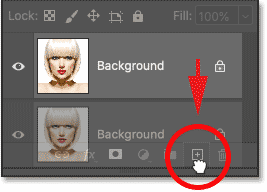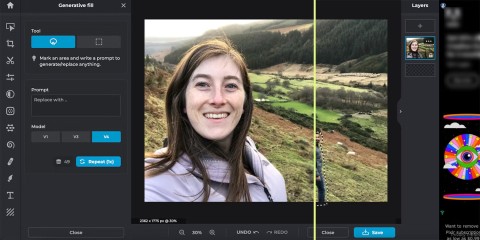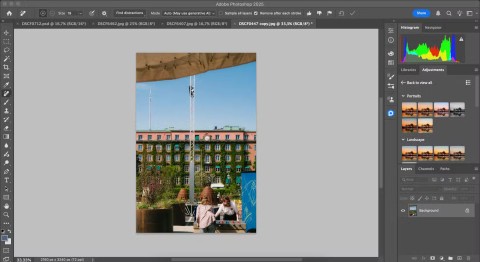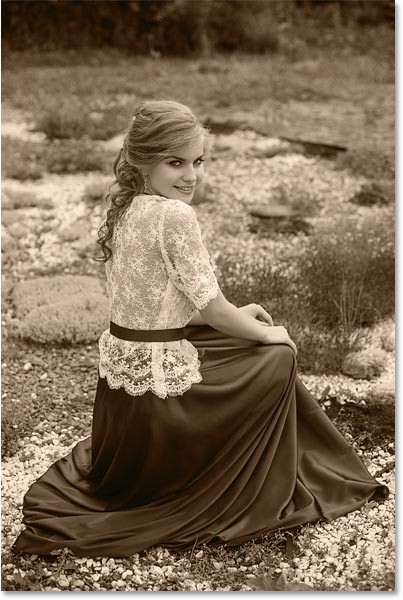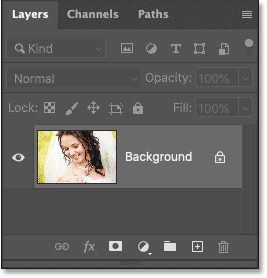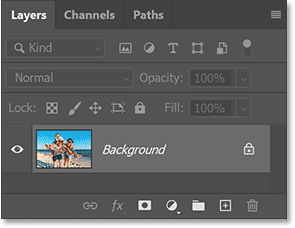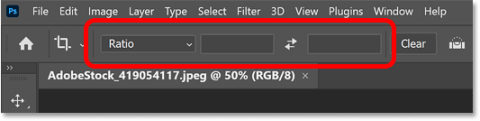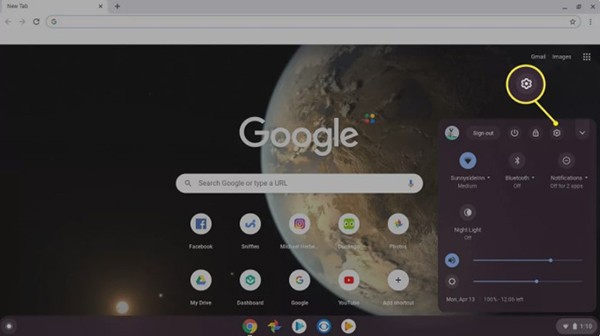What is the best AI photo background remover?

People spend too much time manually removing backgrounds, and AI isn't always the magic it claims to be.
Adobe Photoshop is the standard for photo editing, but it isn't free. Pixlr, on the other hand, is free and easy to use. But can it really compete with Photoshop?
Table of Contents
You can access Pixlr for free, with ads. Pixlr is primarily browser-based, with offline options, but it does have a desktop app and mobile apps for Apple and Android devices. The desktop app is just a clone of the browser version and isn't worth using unless you need offline access.
The free version of Pixlr has save limits and AI credits. Pixlr Plus costs $2.49/month, removes ads, allows unlimited saves, and includes 80 AI credits per month.
Pixlr Premium costs $9.99/month – with a 7-day free trial – it offers up to 1,000 AI credits and includes a privacy mode for image creations – this prevents them from joining the public library of images created for all Pixlr users. It also offers more templates and assets to use in your designs. And finally, the Teams plan costs $16.99 and allows up to 5 people on the account, along with all the other features.
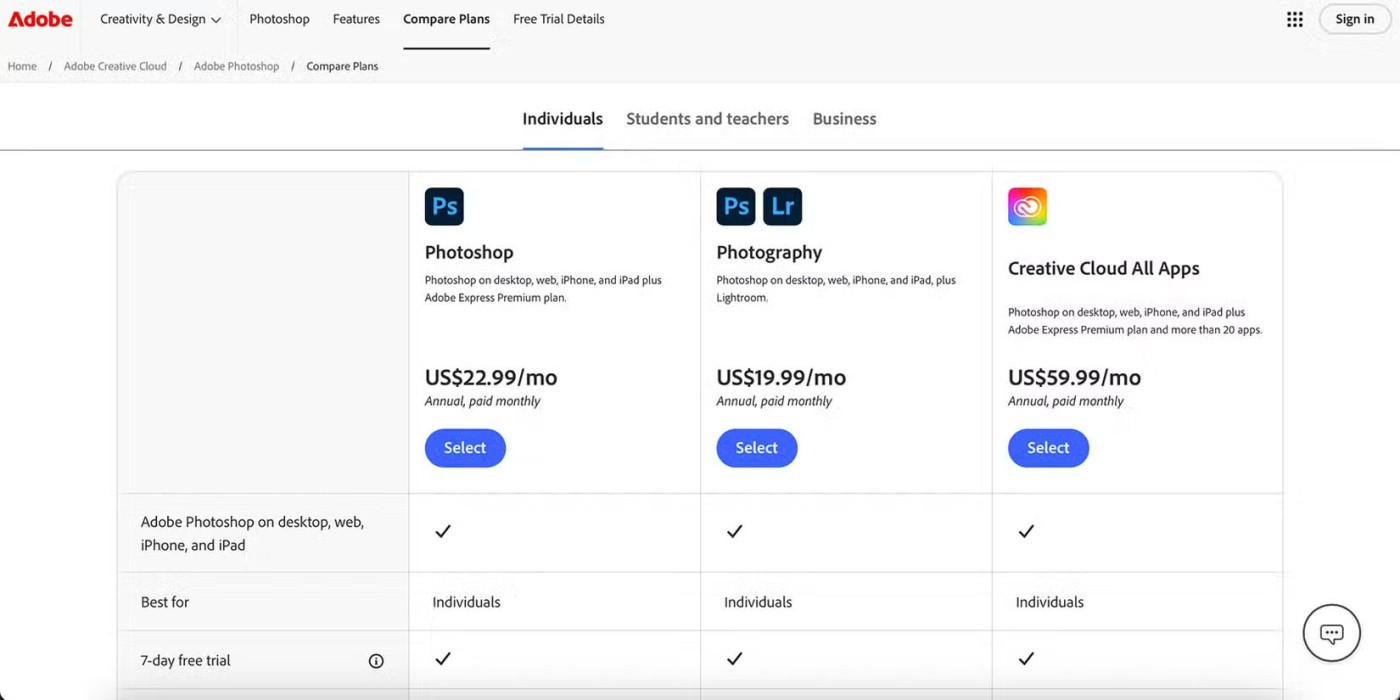
Photoshop's pricing and platform offerings are a little more confusing. While Photoshop is available on Windows and Mac computers, iPad and Android tablets, iPhones, and browser versions, you don't necessarily need access to all of them.
The only way to access Photoshop for free is to use a free 7-day trial or the free version of the Photoshop iPhone app. You need a Photoshop subscription—there are several—to access the desktop app, the web app, or the iPad app. Some subscriptions let you use all platforms, and some are limited to desktop only or combined mobile and web.
Photoshop is a single app that costs $22.99/month for an annual subscription. The Photography plan costs $19.99/month for an annual subscription, which also includes access to Lightroom .
Any Photoshop plan covers all available platforms—like phone, iPad, web, and desktop—but there's also a Photoshop Mobile and Web subscription that's dedicated to the mobile app and web browser tools, without access to the desktop app. This costs $7.99/month for an annual plan.
Pixlr offers a small toolbox of basic and expected image editing tools. Along with a few selection tools, there are also background removal options and crop tools.
Among the editing features are healing brushes, clone stamps, blurs, distortions, paint brushes, pens, and text tools. While some of the tools offered are similar to Photoshop, the methods of using the tools and the results are often not as powerful as Photoshop.

In Photoshop on your computer, you’ll find a rich toolbox with a constantly growing array of photo editing tools. The main toolbar is similar to Pixlr, but with more tool variations. There are a variety of selection tools, including AI selections, text tools including the Adobe font browser for more in-depth font selection, and other tools like brushes, pen tools, edit and clone tools, shapes, and more.
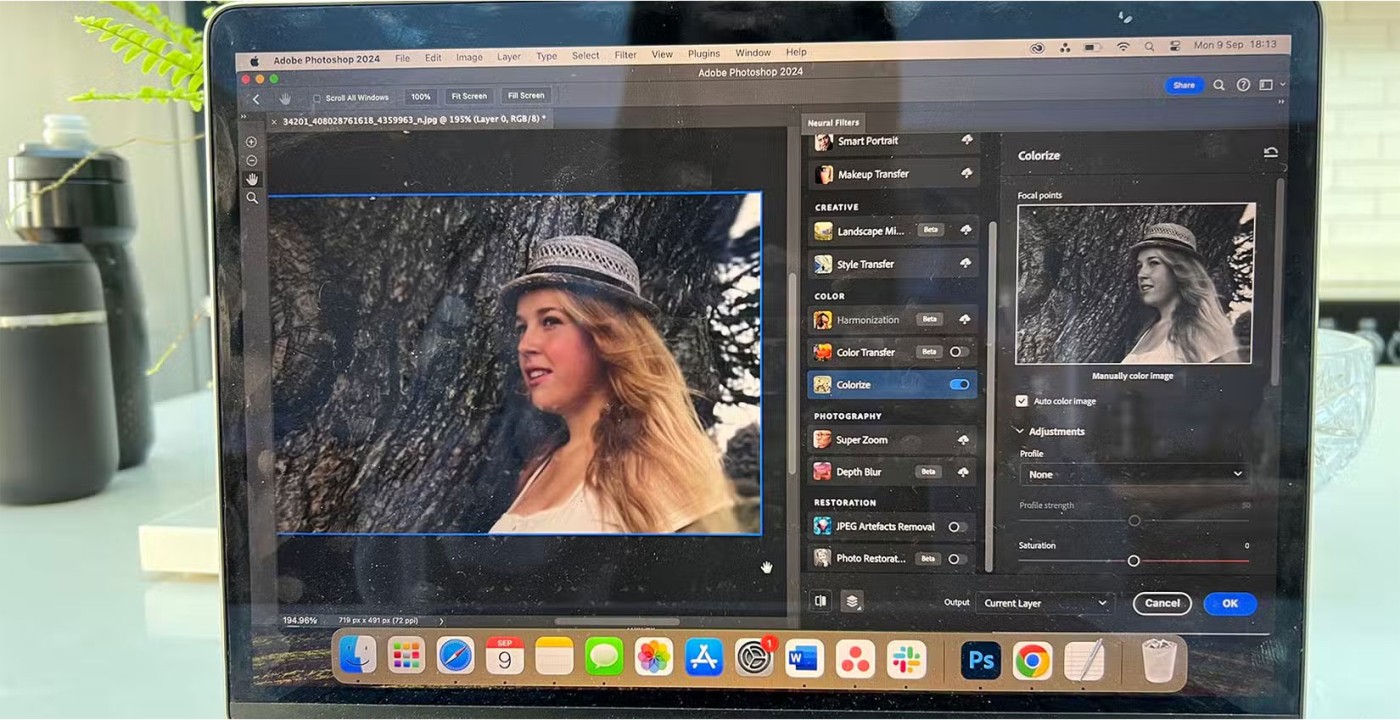
Photoshop has many other tools found in other parts of the software, including the popular Layers panel with blend modes, a filter library, and the Photoshop Actions panel to speed up your workflow.
Note : Other Photoshop platforms have different tool libraries. As standard, you will find layers, complex selection tools, and filters.
In Pixlr, you will find an AI image generator, along with a library of images created by various users or images created by yourself. You can use previously created images in new designs or reuse the prompt yourself. It costs 4 credits to create an image - you will get 4 images from one prompt.
Besides the general image generator, there are other AI tools in Pixlr including AI face swap, Generative Fill, shape scaling, AI crop, shape morphing, background generator, sticker maker, background remover, object remover, super scale, super sharpen, and noise remover. Pixlr is similar to Canva in terms of editing features and AI tools.
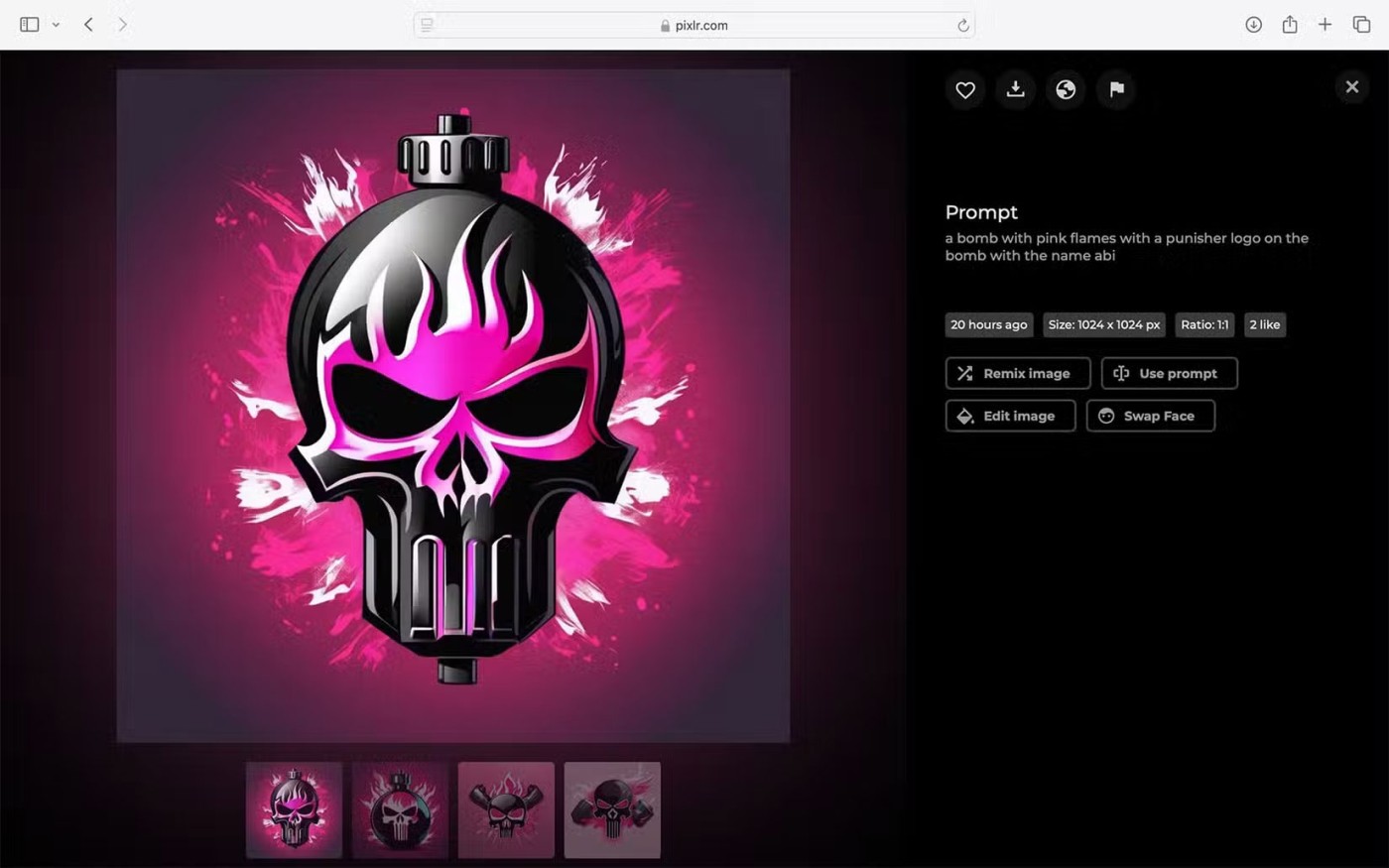
Photoshop's AI tools are seamlessly integrated into the many different platforms you can access Photoshop on. Not all of the same AI features are available on every platform, with at least one feature being specific to each type of platform.
Overall, you will always find Generative AI extensions, Generative Fill, smart selection tools, object removal tools of various types, etc. Photoshop uses Adobe Firefly AI technology to deliver high-quality results and people are always impressed whenever they use Photoshop AI features.
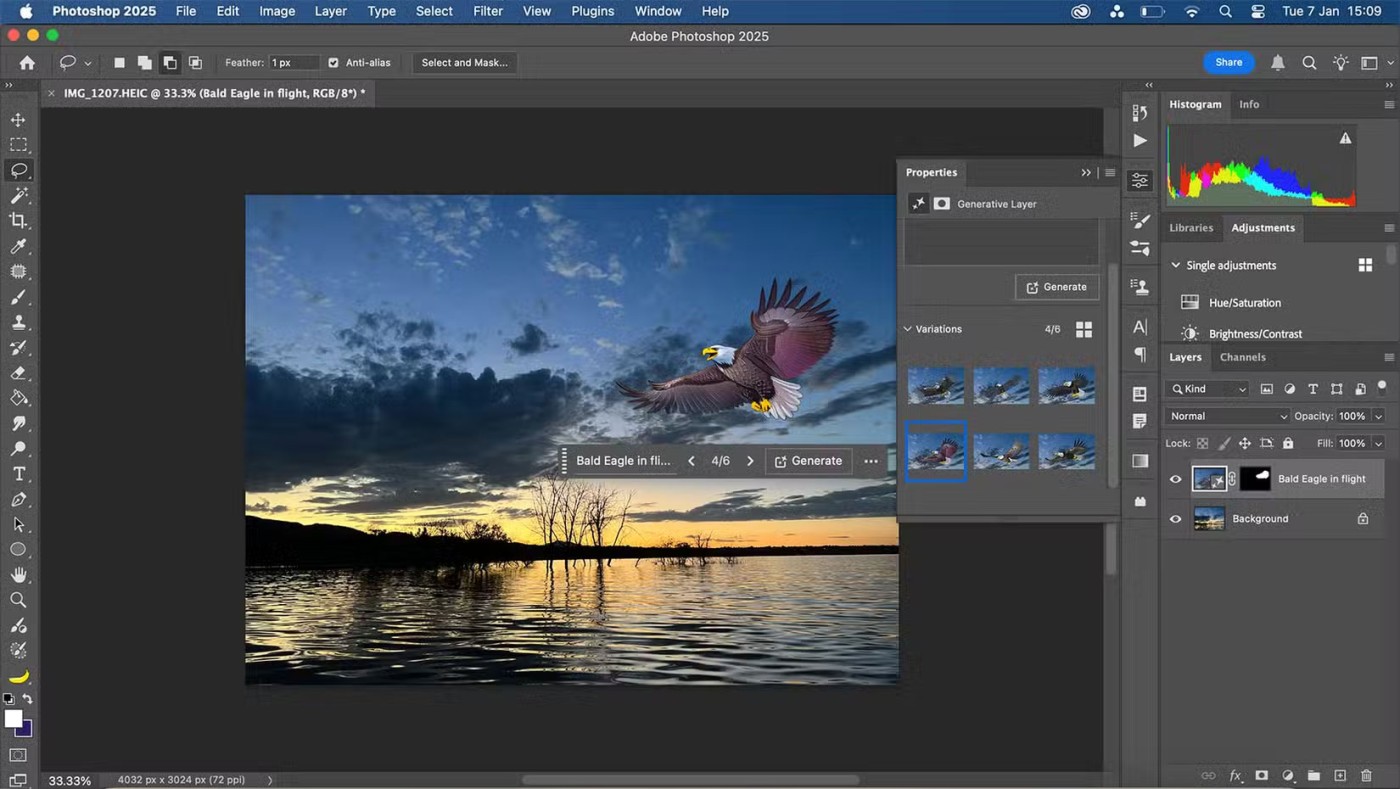
Pixlr is limited in export file types. You can save raster images as JPEG , PNG , or TIFF . You can also save images in the web format WEBP or in Pixlr's native file format: PXZ . You cannot save or export vector files or other file types. You can also open PSD files in Pixlr.
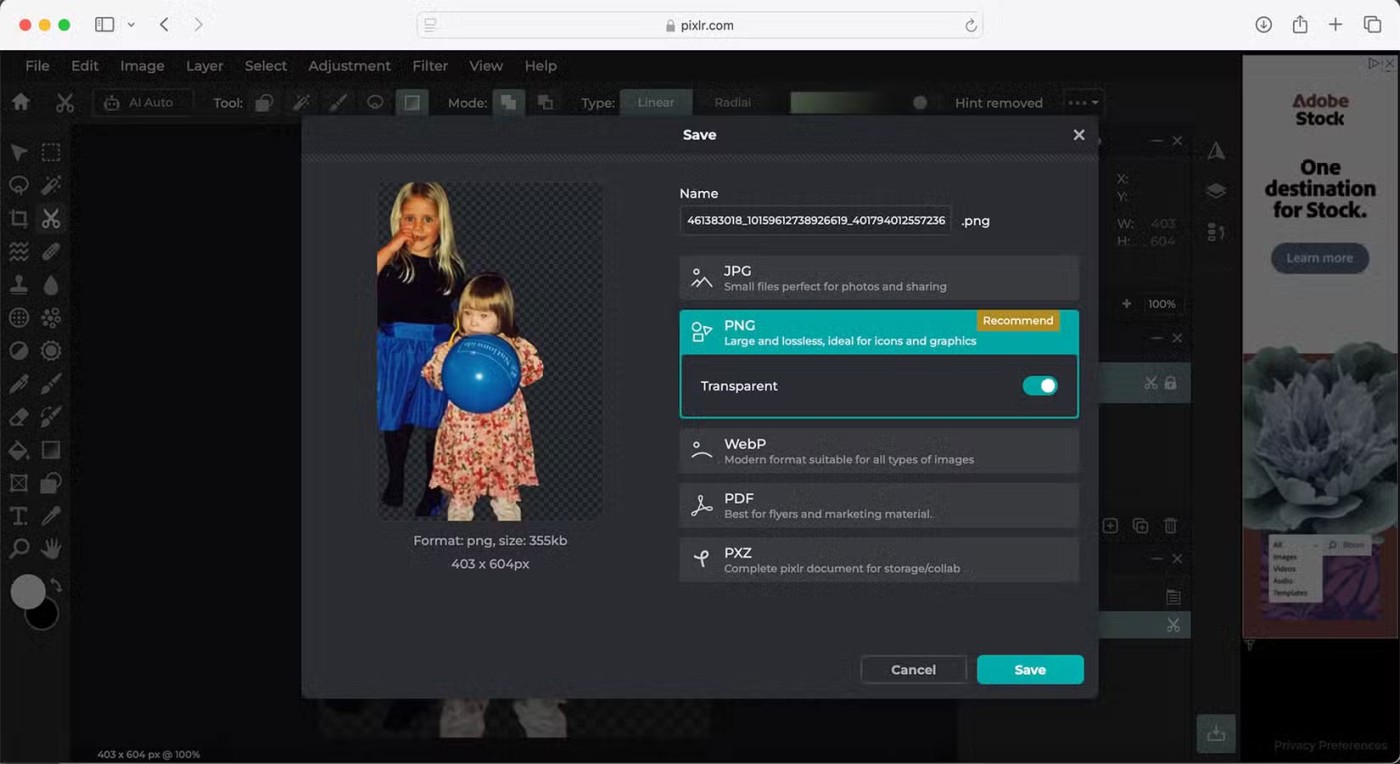
Photoshop has a wide range of export options, with the popular native PSD format being the standard, and you can save in both raster and vector formats – as well as import vector formats. With the help of Camera Raw, you can also open RAW format images for editing in Photoshop, then export in any format you require.
Pixlr does not provide a plugin to work within Pixlr; however, the way it is provided is like having 5 different tools in one, so you can pretend you are using a plugin. However, you can install your own fonts and brushes into Pixlr, so you are not completely stuck with Pixlr’s native tools and assets.
Note : Pixlr Premium users have access to more templates and assets, which can help with the design process just as much as adding plugins.
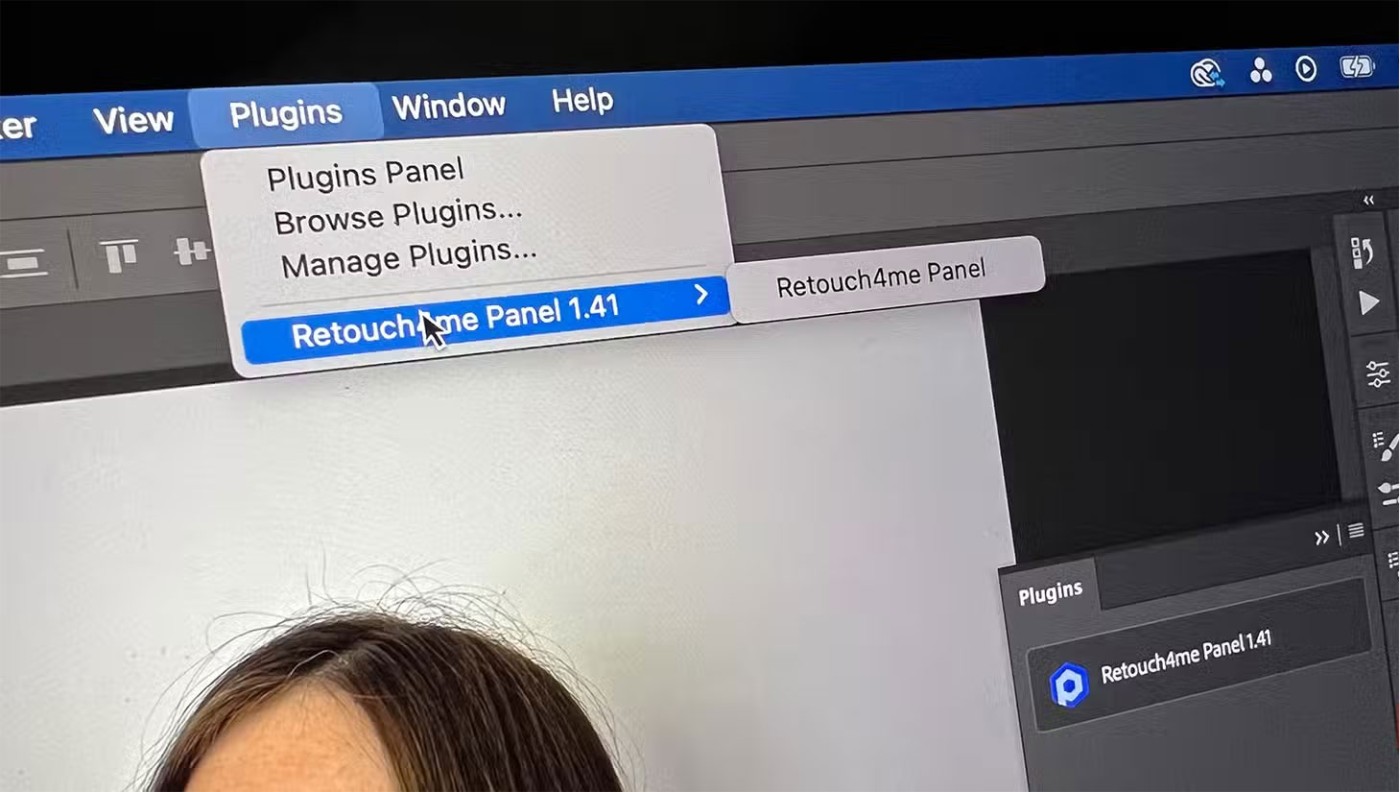
Photoshop is known for its plugin options. You can add AI photo editing plugins from Retouch4Me and many others. Adobe has a list of recommended plugins and extensions, from FX software to beauty tools. You can also buy Photoshop plugins from many other vendors.
Warning : Photoshop plugins are only available for the desktop application and are not available for the web, tablet, or phone versions.
Adobe has been implementing collaboration features into its software for a long time, and Photoshop is no exception. You'll soon be able to collaborate in Photoshop like a shared Google Doc - allowing teams to work seamlessly and simultaneously on projects.
This feature isn’t live at the time of writing, but it’s a feature that’s been promised for the near future. Until then, Photoshop users can implement the Share for Review feature, which is another way to collaborate.
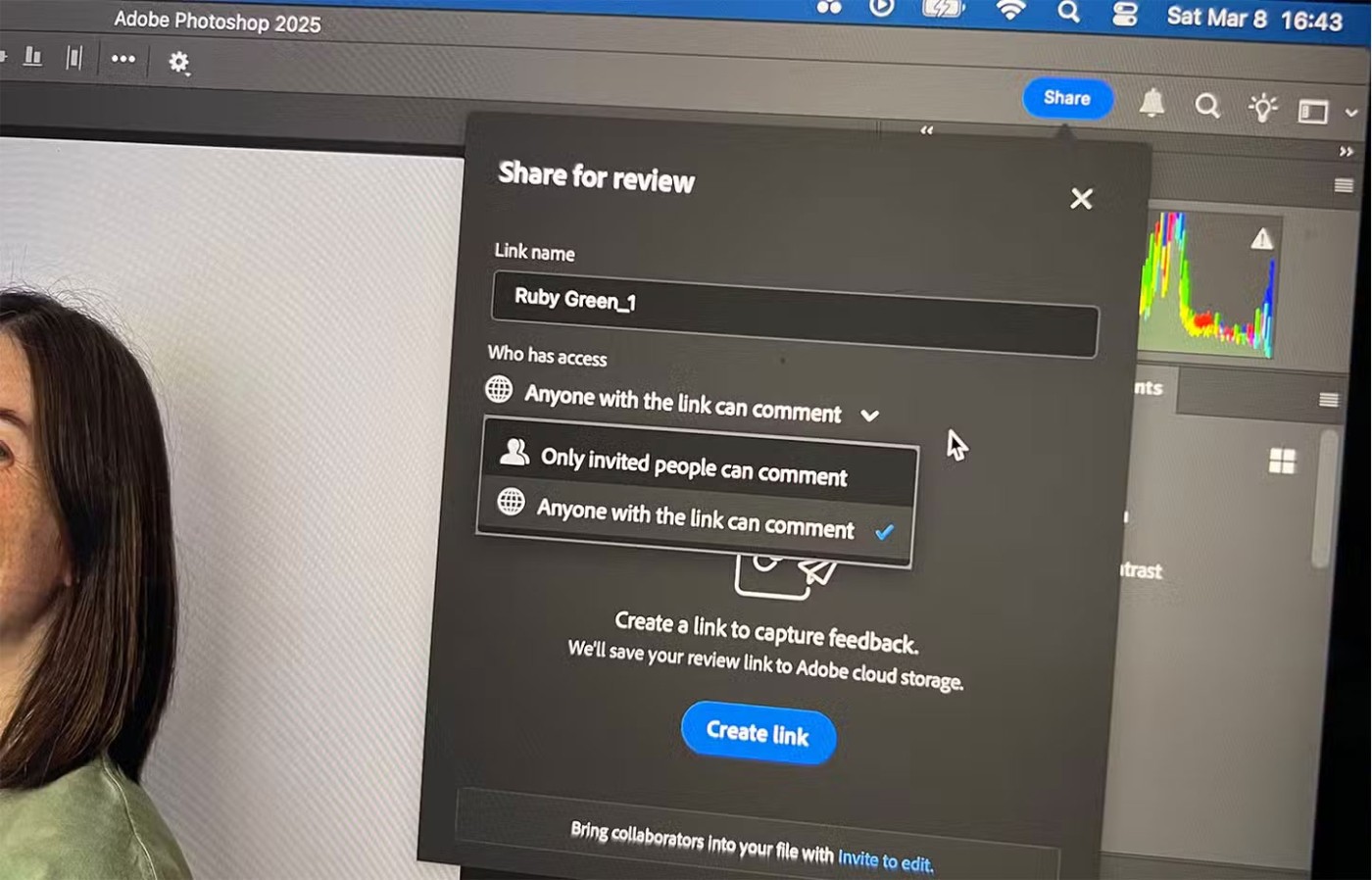
Plus, Photoshop files can be easily integrated across other Adobe platforms for a smoother workflow. This means you can open PSDs in Adobe Express, save files in Creative Cloud for access from other platforms.
Pixlr doesn't have built-in collaboration features. It offers a Teams subscription for up to 5 people, but there are no collaboration tools.
Despite the higher price tag, Photoshop is worth paying for and using more than Pixlr. Pixlr's browser-based app feels amateurish, and the editing results aren't as accurate as Photoshop's — for example, using the AI Select Background Eraser tool versus Photoshop's Subject Select tool — which makes it a pain to use.
Pixlr also makes it difficult to know which tool does what, instead of combining all 5 Pixlr editors into one. Although Photoshop has multiple platforms, they all largely offer the same tools and capabilities, there is no need to wonder which option to use, as it is entirely dependent on the accessibility of the Photoshop platforms.
People spend too much time manually removing backgrounds, and AI isn't always the magic it claims to be.
This tutorial will show you how to easily turn a photo into a pencil sketch using Adobe Photoshop.
Many people used to find resizing images very annoying until they learned about Photoshop's simple channel-based protection method.
Add a quick and easy poster effect to your images using Photoshop to recreate the classic look of posters printed with limited ink colors.
There are many AI photo editors that make Photoshop a second choice and AI features are useful tools for editing photos without having to learn complex Photoshop.
Photoshop 2025 packs new AI tools, smarter selections, and features you didn't know you needed until now.
This tutorial will show you a quick and easy way to add a monochrome color effect to an image using Adobe Photoshop.
This tutorial will show you how to add canvas space and drop shadow to your photo in Photoshop to create a simple yet stylish photo border.
Adobe's Lens Blur tool makes it easy to review your photos, adding depth and focus to your photos.
Hidden away in the app, Photoshop Actions is a beloved feature of the popular photo editing tool, meant to speed up workflows without the need for AI.
Lightroom and Adobe Photoshop are two of the best photo editing tools, but while many professionals use both together, you only need Lightroom if you're an amateur photographer.
This tutorial will show you how to create a cool Picture in Picture effect with Adobe Photoshop by taking a single photo and creating the illusion that a smaller, cropped version of the same photo is inside it.
Generative Workspace is one of the top AI features announced at Adobe Max 2024. It will be the new home for your Generative AI images and files.
With Generative Fill, powered by Adobe's Generative AI called Firefly, anyone can add realistic water reflection effects to their photos simply by drawing a selection, typing a few words, and clicking a button.
This tutorial will show you how to copy an image and paste it into a selection in another image using the Paste Into command in Adobe Photoshop.
Struggling with Microsoft Teams "Joining Error" via link? Discover quick, step-by-step troubleshooting fixes for smooth meeting joins. Updated with the latest solutions for desktop, web, and mobile.
Frustrated by Microsoft Teams "MS Team Error" 2026? Discover proven, step-by-step solutions to get back online instantly. Latest 2026 updates included for seamless fixes.
Struggling with Microsoft Teams "Loading Error" infinite loop? Follow our expert, step-by-step guide to fix it quickly. Clear cache, update app, and more for seamless teamwork. Works on Windows, Mac & web.
Struggling with Microsoft Teams "Chat Error" not sending messages? Discover step-by-step fixes for the latest Teams issues, from cache clearing to network tweaks. Get back to chatting seamlessly in minutes!
Tired of Microsoft Teams "Meet" joining error blocking your meetings? Discover proven, step-by-step fixes to resolve Microsoft Teams Meet joining issues quickly and get back to seamless collaboration. Updated with the latest troubleshooting tips.
Struggling with Microsoft Teams "Installation Has Failed" on Windows 11? Follow our step-by-step troubleshooting guide with proven fixes, from clearing cache to advanced repairs, to resolve the error quickly and painlessly. Get Teams running smoothly today!
Tired of Microsoft Teams Breakout Rooms not showing up? Follow our ultimate guide with step-by-step fixes, troubleshooting tips, and prevention strategies to get breakout rooms working seamlessly for productive meetings.
Tired of Microsoft Teams shortcut error blocking your workflow? Learn proven steps to solve Microsoft Teams shortcut error and startup crashes for smooth collaboration. Quick, easy fixes inside!
Struggling with Microsoft Teams "Planner Error" in channels? Discover proven, step-by-step solutions to resolve it quickly and restore seamless collaboration. No tech skills needed!
Discover how to set up Microsoft Teams for school and education effortlessly. Get free access, create classes, assignments, and meetings with our ultimate guide for teachers and students. Boost learning today!
Discover how to use Microsoft Teams Whiteboard in 2026 with this complete guide. Learn access methods, AI-powered features, step-by-step tutorials, and pro tips for seamless collaboration in virtual meetings. Boost productivity today!
Stuck with Microsoft Teams errors? Get step-by-step fixes for crashes, sign-in failures, audio glitches, and more. Proven solutions to resolve general Teams issues fast and frustration-free.
Stuck with Microsoft Teams Wiki not loading error? This ultimate troubleshooting guide delivers quick, step-by-step solutions to fix the issue fast and restore seamless collaboration.
Struggling to locate the Microsoft Teams Installation Folder on your PC? This step-by-step guide reveals exact paths for new and classic Teams, per-user & per-machine installs. Save time troubleshooting!
Struggling with Microsoft Teams Proxy Error? Discover proven Troubleshooting Microsoft Teams "Proxy Error" Settings Fix steps. Clear cache, adjust proxy settings, and get back to seamless calls in minutes with our expert guide.