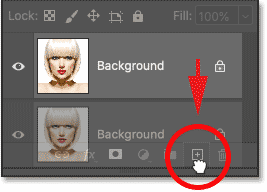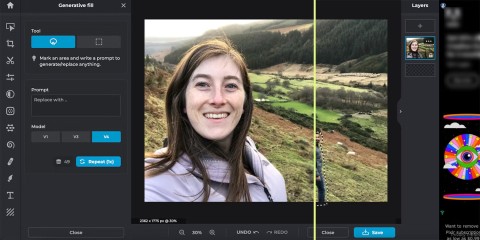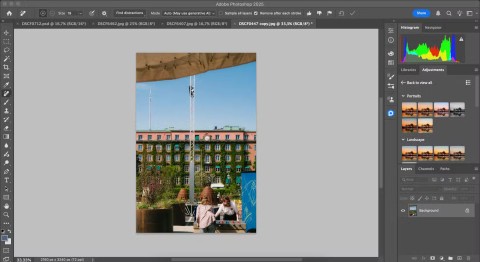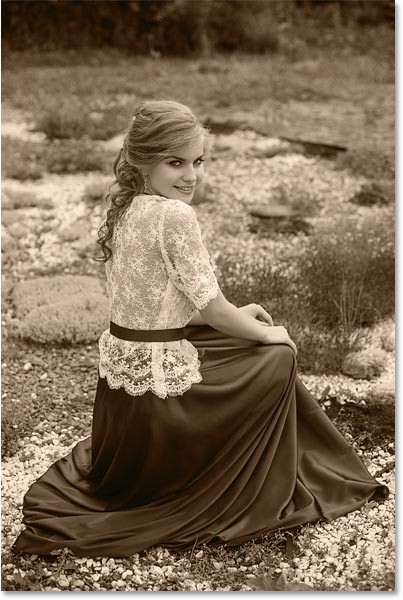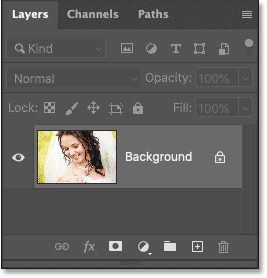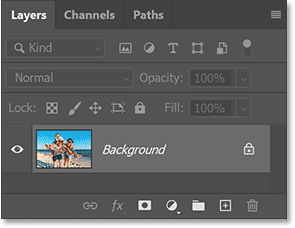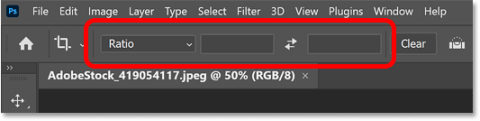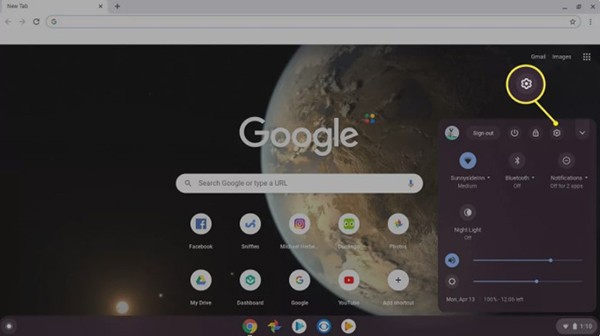What is the best AI photo background remover?

People spend too much time manually removing backgrounds, and AI isn't always the magic it claims to be.
Photoshop (Beta) users can now try out Photoshop's Generative Workspace, an exciting feature that's set to become a cornerstone of Creative Cloud. Any Creative Cloud subscriber can access Adobe's beta apps—which are simply beta versions of any Adobe app—through the Creative Cloud hub.
Generative Workspace is one of the top AI features announced at Adobe Max 2024. It will be the new home for your Generative AI-generated images and files. Here's why it will be Adobe's most valuable feature.
1. Generative AI-generated content management
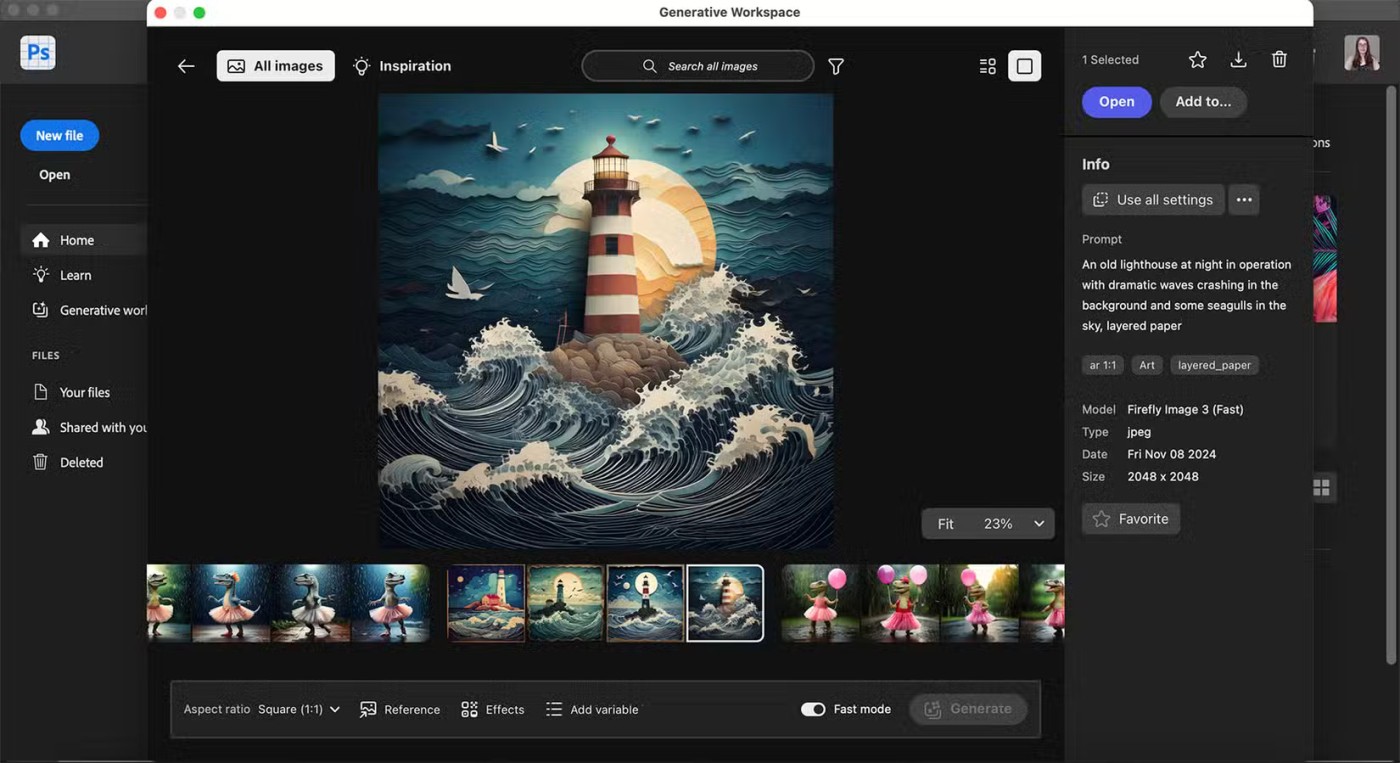
Adobe does a pretty good job with its file management options. Not only does it offer cloud-based storage with Creative Cloud subscriptions, but Adobe programs like Bridge and Frame.io also allow for useful and organized file management.
The Generative Workspace is expected to act as a file manager in Photoshop for your Generative AI- generated images . It’s unclear whether this will be implemented in other Adobe software, but hopefully it will. This means you can access images created in other Adobe programs no matter where you open the Generative Workspace.
The Generative Workspace not only stores and displays the images you've created, but also stores the text prompts and other aspects you applied to create them. This is useful for recreating previous styles or results, as you don't have to save your prompts anywhere to save your profile.
2. Create a library of all previously created images
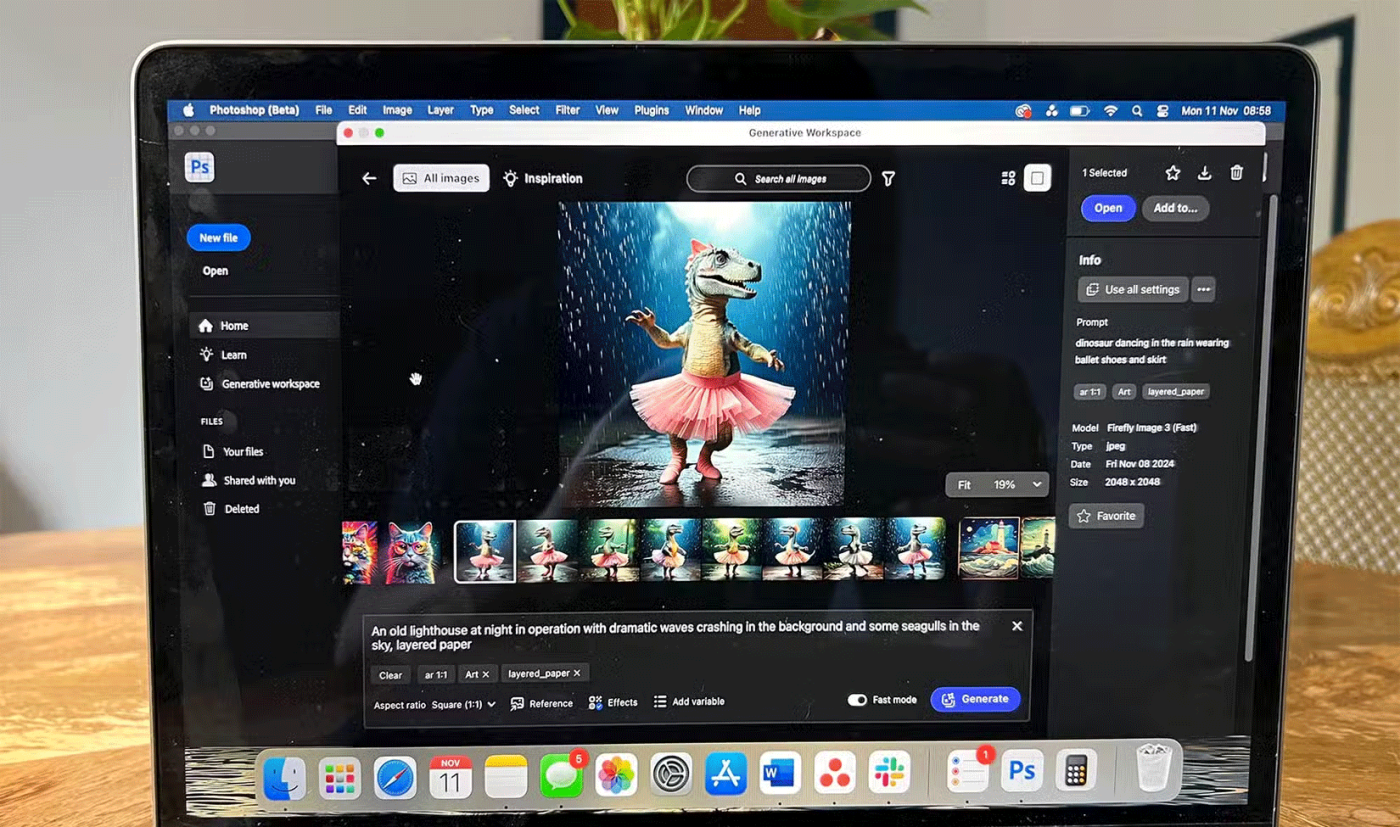
You can easily lose images you created from previous projects, especially if you select a variant and then continue with that variant, you will often lose other variants. While you may not select any additional variants for your current project, they may be useful in future projects.
Generative Workspace stores all of your past AI-generated images so you can revisit them at any point in the future. And they're all stored in one central location, so you don't have to open old projects to find them.
3. Potential cross-platform accessibility
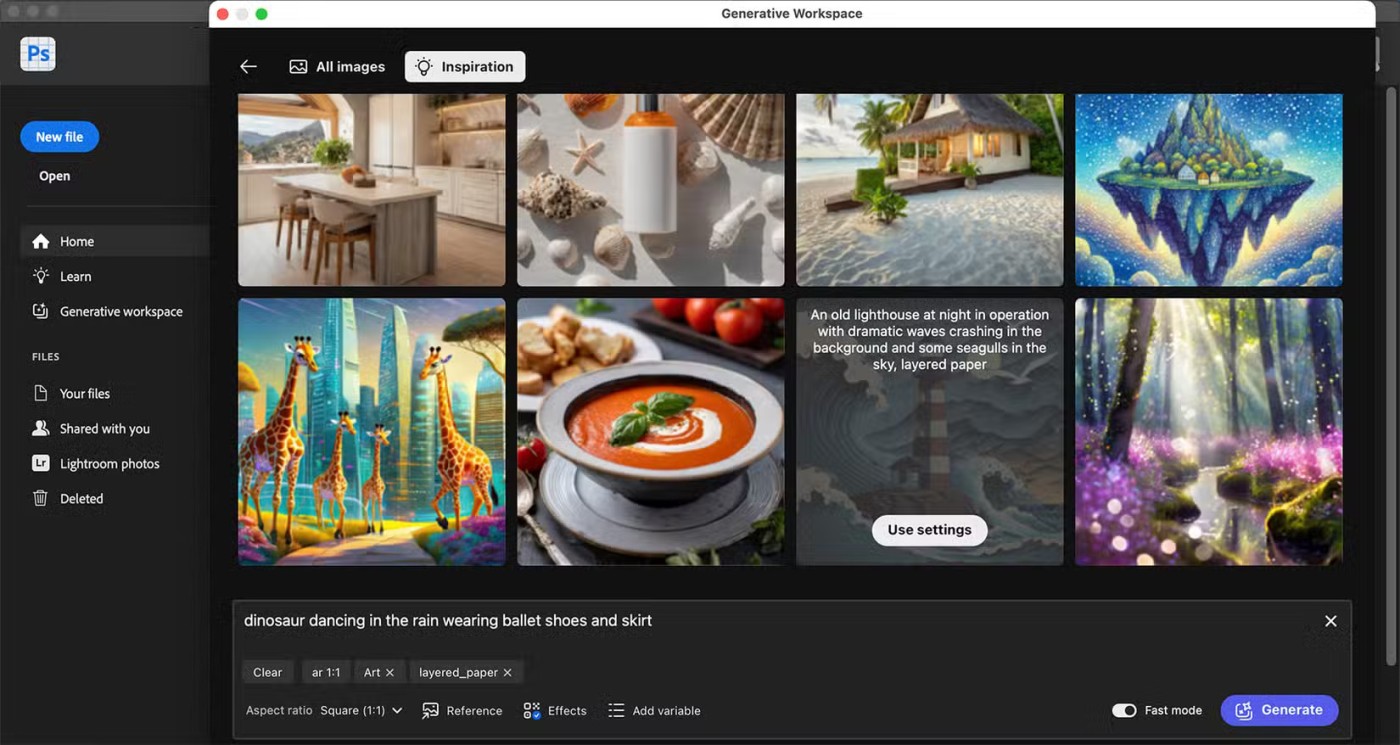
While Generative Workspace has only been announced for Photoshop Beta, the future expectation is that Generative Workspace will be available across the entire Creative Cloud.
Think of all the Adobe software you can now create images with: Photoshop, Illustrator, Lightroom, Adobe Express, Acrobat – via Adobe Express – and more if we include mobile and web apps. Adobe is also bringing AI video creation to Premiere Pro and Firefly, which are currently in beta at the time of writing.
Being able to access all of your images created from Adobe products in one place will make a huge difference in time efficiency and productivity. While Adobe hasn’t announced or confirmed this, it’s a realistic expectation.
Adobe regularly announces new tools and features, sometimes rolling them out in unexpected ways.
4. The results produced are of high quality
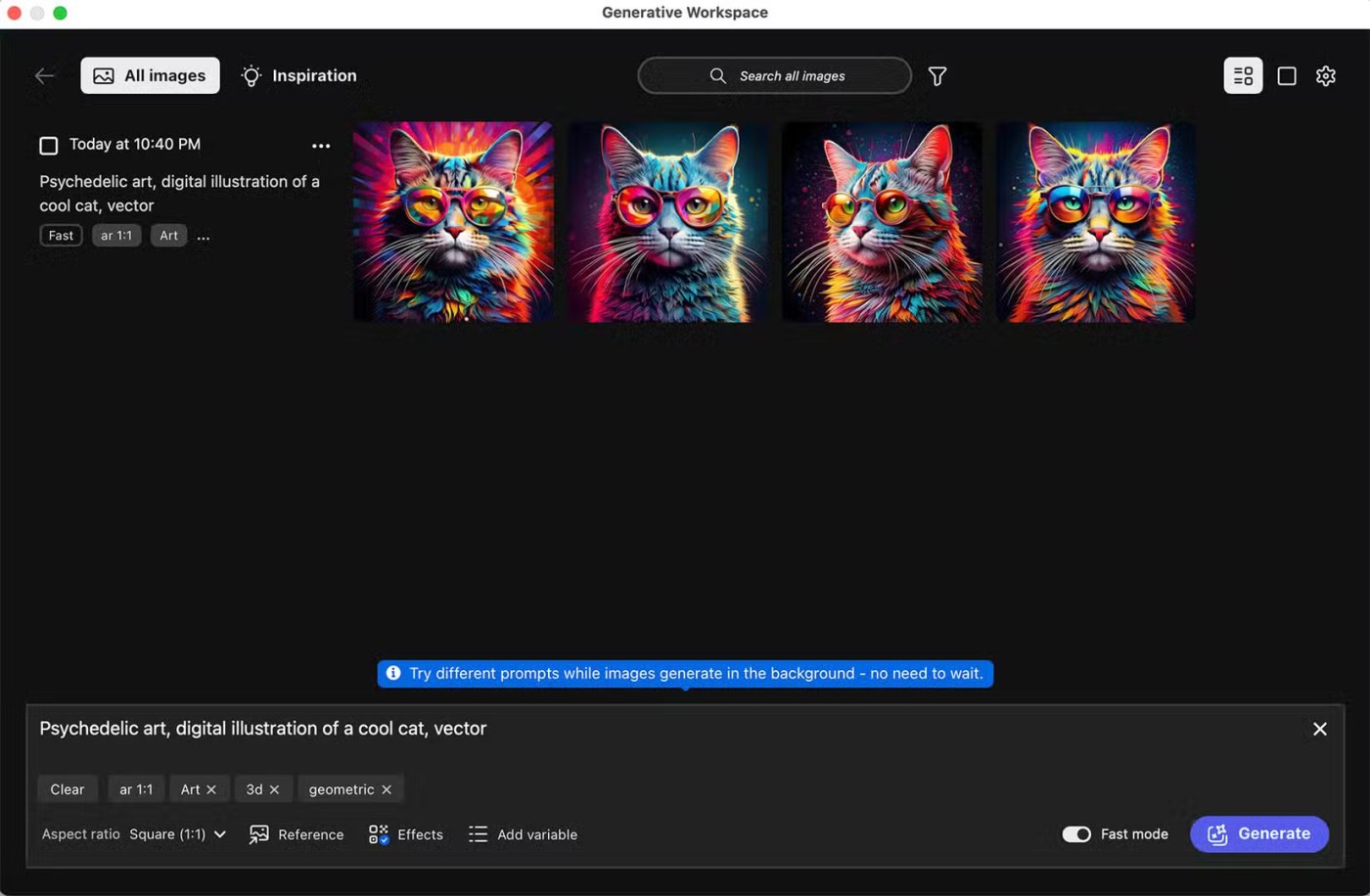
As with all of Adobe’s Generative AI-generated images, the quality is unparalleled. Generative Workspace is currently using Adobe Firefly 3 in beta, but by the time it’s released for public use, Adobe will likely be working on Firefly 4 or higher. Right now, the quality of Adobe Firefly 3 is already impressive.
5. Various prompt inputs and mass production

Adobe always provides 3 or 4 image variations in any of its Generative AI tools. The Generative Workspace provides 4 variations per prompt and can generate up to 20 versions, which is great for mass production.
To increase mass production and maintain high productivity, you can use the Generative Workspace to create AI images even while previous images are still being created. There is no waiting time except for the image creation time.
This is also a great place to tweak your prompt. There are tons of customization options in Adobe’s Generative Workspace, and it works so quickly that you can easily change small variations of the prompt, filters, textures, styles, and more to match your ideal vision.
If you are a regular user of Generative AI in Adobe programs, then the ability to customize your generated images can be very useful.

You can easily add and edit variables for each prompt by entering adjectives in square brackets. For example:
“Dinosaur in [pink, orange, green, purple] dress holding a [balloon, handbag, football] while dancing in the rain.”
Rough translation : “Dinosaur wearing [pink, orange, green, purple] dress holding [balloon, handbag, football] while dancing in the rain.”
Using variations in the prompt will create dozens of images quickly. You can change almost anything in the image, from individual elements to the art style or texture.
While there’s no set timeline for when Generative Workspace will be rolled out publicly into Adobe Photoshop or other Adobe programs, you can explore it in the Photoshop Beta. The beta testing is promising, producing some amazing results. If you’re someone who uses a lot of AI visualization in your work, this tool is set to become your favorite new Adobe feature.
People spend too much time manually removing backgrounds, and AI isn't always the magic it claims to be.
This tutorial will show you how to easily turn a photo into a pencil sketch using Adobe Photoshop.
Many people used to find resizing images very annoying until they learned about Photoshop's simple channel-based protection method.
Add a quick and easy poster effect to your images using Photoshop to recreate the classic look of posters printed with limited ink colors.
There are many AI photo editors that make Photoshop a second choice and AI features are useful tools for editing photos without having to learn complex Photoshop.
Photoshop 2025 packs new AI tools, smarter selections, and features you didn't know you needed until now.
This tutorial will show you a quick and easy way to add a monochrome color effect to an image using Adobe Photoshop.
This tutorial will show you how to add canvas space and drop shadow to your photo in Photoshop to create a simple yet stylish photo border.
Adobe's Lens Blur tool makes it easy to review your photos, adding depth and focus to your photos.
Hidden away in the app, Photoshop Actions is a beloved feature of the popular photo editing tool, meant to speed up workflows without the need for AI.
Lightroom and Adobe Photoshop are two of the best photo editing tools, but while many professionals use both together, you only need Lightroom if you're an amateur photographer.
This tutorial will show you how to create a cool Picture in Picture effect with Adobe Photoshop by taking a single photo and creating the illusion that a smaller, cropped version of the same photo is inside it.
With Generative Fill, powered by Adobe's Generative AI called Firefly, anyone can add realistic water reflection effects to their photos simply by drawing a selection, typing a few words, and clicking a button.
This tutorial will show you how to copy an image and paste it into a selection in another image using the Paste Into command in Adobe Photoshop.
Tired of Microsoft Teams OneDrive Error blocking file sync? Follow our step-by-step guide to solve Microsoft Teams "OneDrive Error" File Sync issues quickly. Proven fixes for smooth collaboration in Teams channels. Get your files syncing error-free today!
Tired of Microsoft Teams workflows and Power Automate errors halting your productivity? Get step-by-step solutions to common issues like authentication failures, timeouts, and flow errors. Fix them in minutes and automate effortlessly!
Facing Microsoft Teams "Download Error" on MacBook? Discover proven troubleshooting steps to resolve download failures quickly, from cache clears to reinstalls, and get back to smooth teamwork.
Tired of the frustrating Microsoft Teams "Where is Teams" Folder Error? Discover proven, step-by-step troubleshooting fixes to resolve it quickly and restore smooth teamwork. Latest methods included!
Frustrated by Microsoft Teams JavaScript Error on desktop app? Discover proven steps to fix it fast: clear cache, update, reset, and reinstall. Get back to seamless collaboration in minutes!
Struggling with Microsoft Teams "Guest Login" Error? Discover step-by-step fixes, from quick cache clears to admin settings, to resolve guest access issues fast and collaborate seamlessly. Updated with the latest tips!
Tired of the Microsoft Teams "For PC" download error blocking your work? Follow our proven, step-by-step guide to resolve it quickly and get Teams running smoothly on your PC today.
Struggling with Microsoft Teams "Windows 7" login error? Discover step-by-step fixes for this frustrating issue on Windows 10/11. Clear cache, edit registry, and more – get back to seamless collaboration today!
Tired of Microsoft Teams Error Code 0x80070005 blocking your meetings? Follow this 2026 guide with step-by-step fixes for access denied issues. Get Teams running smoothly in minutes!
Master the installation of the Microsoft Teams Add-in for Outlook 2026 effortlessly. Boost your productivity with seamless scheduling and meetings. Follow our proven, up-to-date steps for instant success!
Struggling with Microsoft Teams "License Error" 2026? Discover proven, step-by-step solutions to resolve it fast. Clear cache, check licenses, and get back to seamless collaboration—no IT help needed!
Whether youre in your 50s, 60s, or even 70s, its not too late to prioritize your health and put yourself first. Here are the best exercises for people 50 and older.
Struggling with Microsoft Teams Error Caa50024 on Windows 10/11? Follow our step-by-step fixes to resolve crashes and launch issues quickly. Latest proven solutions for seamless teamwork.
Stuck with Microsoft Teams login error AADSTS50011? Discover proven, step-by-step fixes to resolve the reply URL mismatch issue and log in seamlessly. No tech skills needed!
Tired of the frustrating Microsoft Teams "Win 7" Compatibility Error blocking your meetings? Get instant fixes with our step-by-step guide, including workarounds for older Windows versions. Resolve it now and stay connected!