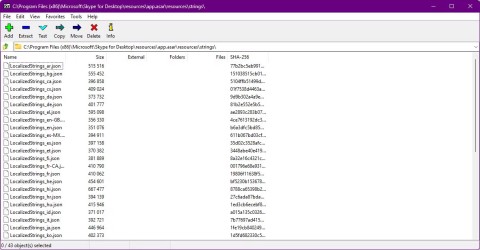Skype has launched a end-to-end encryption feature called Private Conversations, making conversations safer than ever. Previously, Facebook Messenger , Zalo and Viber also launched a self-destruct message feature to ensure privacy in the conversation.
Skype for Android Skype for iPhone
End-to-end encryption is available to Skype users through the Private Conversations option, which Skype Insiders users have already tested. How to use this feature, please refer to the following article:
How to make a private conversation on Skype
Step 1: Open any conversation, click the + icon , select New Private Conversation .
Step 2: Select the address you want to start a private conversation, you will be taken to a new conversation. Soon, the invitation will be sent to the person you want to talk to. This invitation is valid for 7 days, if not accepted will end.


Step 3: When the conversation is accepted, the conversation will start in private.
Step 4: When completing the conversation, do not want to keep, you can delete it by right-clicking on the conversation and selecting Delete chat .
Note: The Private Conversation feature will be available for Android and iOS users after the preview period for Skype Insiders users ends.
So from now on, you can talk freely, without having to worry about others "peeking" at your messages. Private chats are currently limited to 2 people.
I wish you successful implementation!