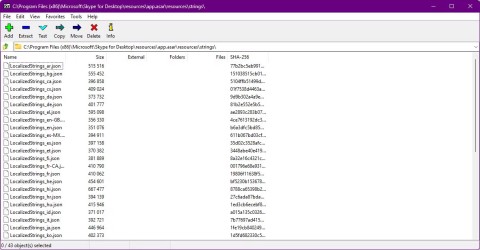How to use Skype application on Smart TV TCL

Learn how to use Skype on your Smart TV TCL for seamless communication. This guide covers installation, login, camera connection, and more.
Blue screen errors in Skype are increasingly common for computers using Windows 8 and newer operating systems. Users often encounter this issue when trying to log into their Skype account, resulting in a blue screen with the Skype icon and continuous loading without success.
How to fix the basic errors of Skype most effectively
Fix "Skype has stopped working" error most effectively
Fix the error of not being able to log into Skype most effectively
Users logging into Skype with a Microsoft account may also face this error, displayed as a white, blank screen instead of the traditional blue screen.
To resolve this issue, please ensure the following:
| No. | Check List |
|---|---|
| 1 | Ensure that you are using the latest version of Skype. |
| 2 | Regularly install updates for your operating system via Windows Update. |
| 3 | Keep your Internet Explorer browser updated as Skype settings rely on it, regardless of your preferred web browser. |
Sometimes, upgrading as stated above resolves the issue. However, if the problem persists, consider the following methods to handle Skype's blue screen error:
Open the Internet Explorer browser.
From the main interface, go to the Tools tab, then click on Internet options.

In the Internet Options interface (or Internet Properties), click the Advanced tab. Then under Reset Internet Explorer's settings to their default condition, select Reset, then OK.

A new interface will appear, where you can choose to delete history and home pages by ticking the box for Delete personal settings, and then select Reset. Alternatively, you can always choose to go directly to Reset.

First, exit all instances of Skype. Right-click the Skype icon in the Taskbar and select Quit.

On your desktop, right-click and choose New / Shortcut.

A new window appears. Based on your Windows version, enter the following command:
"C:\Program Files\Skype\Phone\Skype.exe" /legacylogin
"C:\Program Files (x86)\Skype\Phone\Skype.exe" /legacylogin

After entering the command, click Next to proceed.
Rename the shortcut to whatever you prefer, and use this shortcut for logging into Skype.
NOTE: This only applies if you are using a standard Skype account and not a Microsoft or Facebook account.
Another effective method is to clean your Skype using the LoginCleanup support file. You can download it HERE.

Open the folder containing the file and click on LoginCleanup to run the command that will clean up your Skype session.

The process will automatically execute, restarting Skype. You should notice a sound indicating that Skype has been cleaned and restarted.

Now, try logging back into Skype; you should no longer encounter the blue screen error.
Learn how to use Skype on your Smart TV TCL for seamless communication. This guide covers installation, login, camera connection, and more.
Learn how to send a message to yourself in Skype using a simple workaround. This guide offers step-by-step instructions for Android, iPhone, Mac, and Windows users.
In recent years, Skype has become outdated and lost a significant number of users as it has fallen behind many other advanced group communication platforms.
After more than 20 years, Skype is officially shutting down, with Microsoft announcing it will shut down the venerable, long-standing service on May 5, 2025.
How to add green screen to Zoom, Skype, Microsoft Teams, Green screen will help you easily erase the background area when making video calls. Learn how to add a live green screen
The following article will guide teachers and students on how to install and use Skype for online teaching!
Good news for those who have the habit of setting their own ringtones for each person in the phone book, now it is also possible to set a ringtone for each caller in the Skype for Android app.
Losing emoticons on Skype is an error when chatting, users choose to use emoticons on Skype but they are not displayed.
Split View allows users to place their contact list in a window, and each conversation will open in a separate window.
Adding an admin to the Skype chat group is a good trick that many people who don't know about Skype for a long time.
Skype has launched a end-to-end encryption feature called Private Conversations, making conversations safer than ever. Previously, Facebook Messenger, Zalo and Viber also launched a self-destruct message feature to ensure privacy in the game.
Blocking your Skype friends is the simplest and most effective way to avoid being disturbed, especially when it's your spam, advertising or harassing accounts.
In this article WebTech360 will guide how to handle the error of not receiving messages in the chat group so that you can easily exchange and discuss with each other on Skype.
Blocking spam messages and also blocking people you don't want to be disturbed will keep you from being disturbed and annoyed whenever they contact.
Tired of Microsoft Teams OneDrive Error blocking file sync? Follow our step-by-step guide to solve Microsoft Teams "OneDrive Error" File Sync issues quickly. Proven fixes for smooth collaboration in Teams channels. Get your files syncing error-free today!
Tired of Microsoft Teams workflows and Power Automate errors halting your productivity? Get step-by-step solutions to common issues like authentication failures, timeouts, and flow errors. Fix them in minutes and automate effortlessly!
Facing Microsoft Teams "Download Error" on MacBook? Discover proven troubleshooting steps to resolve download failures quickly, from cache clears to reinstalls, and get back to smooth teamwork.
Tired of the frustrating Microsoft Teams "Where is Teams" Folder Error? Discover proven, step-by-step troubleshooting fixes to resolve it quickly and restore smooth teamwork. Latest methods included!
Frustrated by Microsoft Teams JavaScript Error on desktop app? Discover proven steps to fix it fast: clear cache, update, reset, and reinstall. Get back to seamless collaboration in minutes!
Struggling with Microsoft Teams "Guest Login" Error? Discover step-by-step fixes, from quick cache clears to admin settings, to resolve guest access issues fast and collaborate seamlessly. Updated with the latest tips!
Tired of the Microsoft Teams "For PC" download error blocking your work? Follow our proven, step-by-step guide to resolve it quickly and get Teams running smoothly on your PC today.
Struggling with Microsoft Teams "Windows 7" login error? Discover step-by-step fixes for this frustrating issue on Windows 10/11. Clear cache, edit registry, and more – get back to seamless collaboration today!
Tired of Microsoft Teams Error Code 0x80070005 blocking your meetings? Follow this 2026 guide with step-by-step fixes for access denied issues. Get Teams running smoothly in minutes!
Master the installation of the Microsoft Teams Add-in for Outlook 2026 effortlessly. Boost your productivity with seamless scheduling and meetings. Follow our proven, up-to-date steps for instant success!
Struggling with Microsoft Teams "License Error" 2026? Discover proven, step-by-step solutions to resolve it fast. Clear cache, check licenses, and get back to seamless collaboration—no IT help needed!
Whether youre in your 50s, 60s, or even 70s, its not too late to prioritize your health and put yourself first. Here are the best exercises for people 50 and older.
Struggling with Microsoft Teams Error Caa50024 on Windows 10/11? Follow our step-by-step fixes to resolve crashes and launch issues quickly. Latest proven solutions for seamless teamwork.
Stuck with Microsoft Teams login error AADSTS50011? Discover proven, step-by-step fixes to resolve the reply URL mismatch issue and log in seamlessly. No tech skills needed!
Tired of the frustrating Microsoft Teams "Win 7" Compatibility Error blocking your meetings? Get instant fixes with our step-by-step guide, including workarounds for older Windows versions. Resolve it now and stay connected!