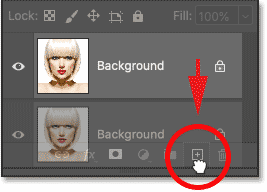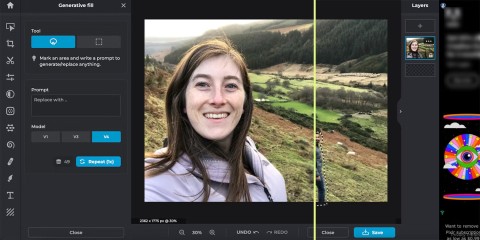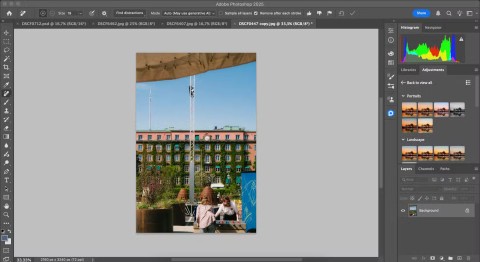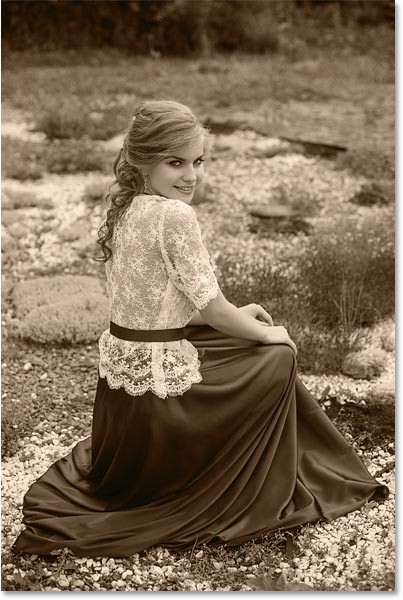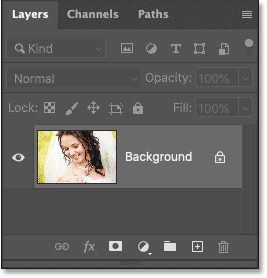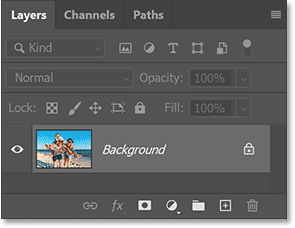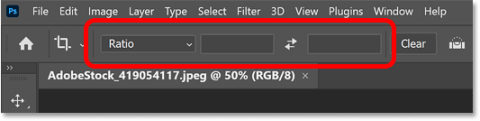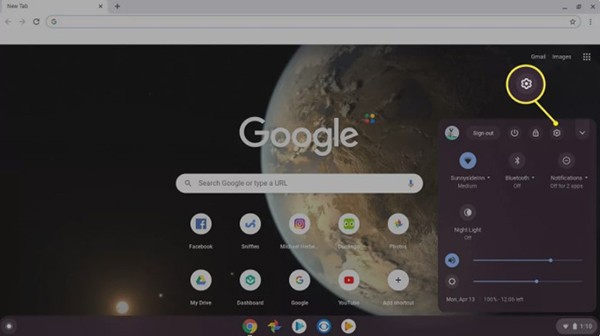What is the best AI photo background remover?

People spend too much time manually removing backgrounds, and AI isn't always the magic it claims to be.
Font indecision is real. Help is just a few clicks away, because Adobe has a time-saving feature built into Photoshop. It's called the Font Browser, and it's designed to solve users' biggest typography headaches.
What is Photoshop Font Browser?
Photoshop’s font list is now more flexible. Imagine you have a catalog of 25,000 fonts to choose from. But instead of scrolling through a long list of unfamiliar fonts, options let you preview, filter, and compare fonts in real time.
Unlike the old font drop-down list, you can quickly try out similar typefaces and choose one. The freedom and choice seems similar to many free font download sites .
But instead of having to look elsewhere, you can find and activate Adobe fonts in Photoshop.
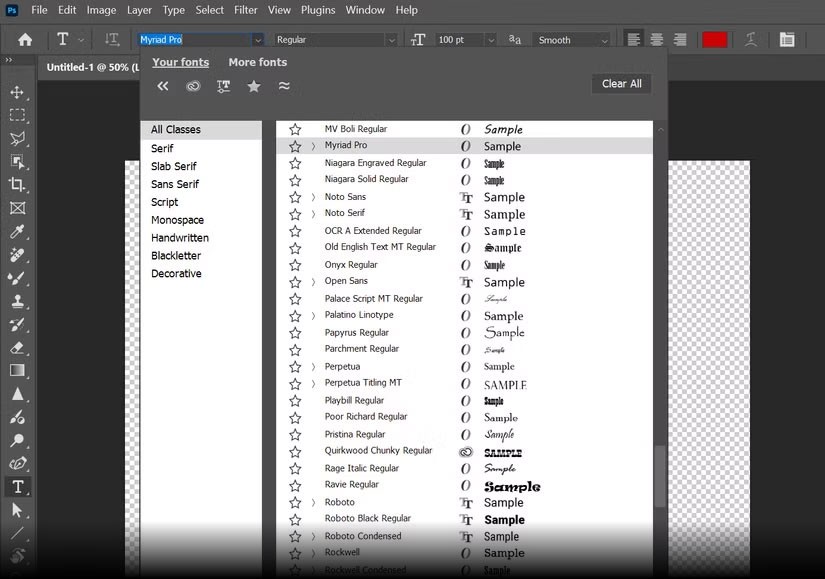
Note : All 25,000 fonts are not pre-installed. This number is the total number of fonts available on Adobe Fonts. You must activate the fonts you want from Adobe Fonts through Creative Cloud.
Why haven't you realized that yet?
The Font Browser is in plain sight. But it’s easy to miss because Photoshop’s interface isn’t minimalist. People don’t realize how powerful the Font Menu is until they explore its features beyond the standard drop-down list.
The extended font list is available in 3 places after you select the Type Tool:
When it first started, font selection features helped people break away from default choices — for example, pairing different fonts with Calibri.
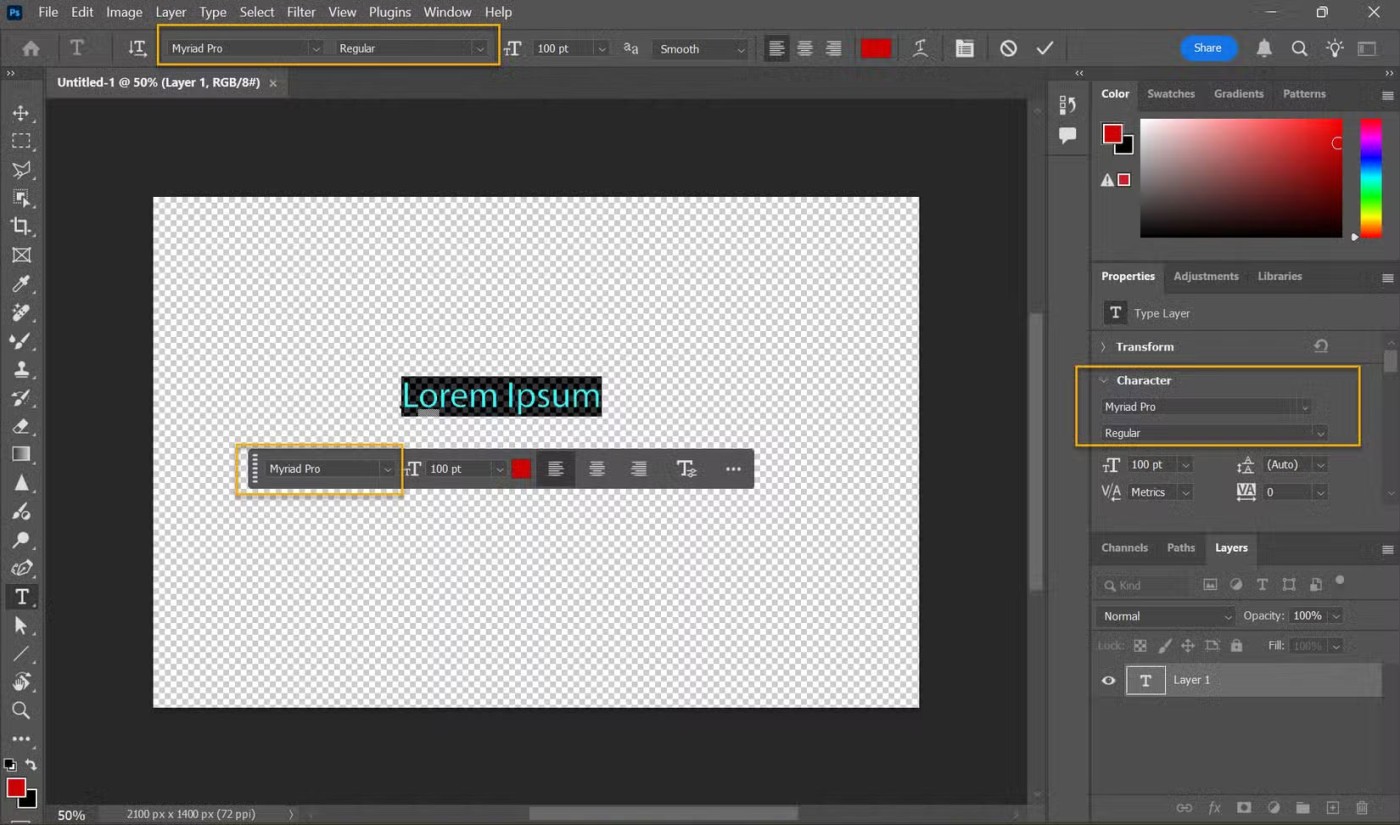
Tip : Want to stay up to date on all the font choices available? Visit Adobe Fonts on the web and see what's new.
How does Font Browser work?
Font Browser makes choosing and pairing multiple fonts a lot easier. You don't have to be a typography expert to enhance your designs. Here's how to find your perfect font and feel like a pro.
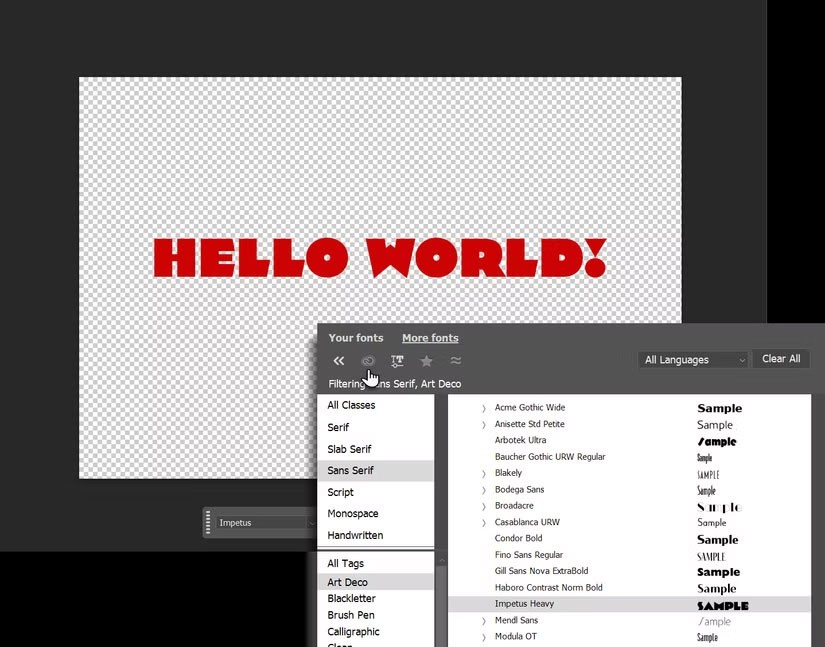
Tip : Bookmark Favorites and use Recent Fonts . Save time by quickly adding frequently used fonts to favorites or accessing recent selections.
Why should you start using this feature today?
It's safe to say that the text tools are the most used in Photoshop. The Font Browser is an interface that gives us a variety of ways to work with fonts and manage them. Let's take a quick look at the benefits...
Font Browser makes it easy to find the perfect font using filters.
For example, you can filter by categories such as Serif, Script, and Handwritten. Or search for fonts (especially Adobe Fonts) that look similar to your first choice. Thanks to the large library, you won't have to search for copyright-free fonts for your projects anymore.
You may notice how quickly you can experiment with different font pairings and get ideas for new designs. No more staring at a list of boring font names. Instant visual previews help trigger an intuitive response to a particular font.
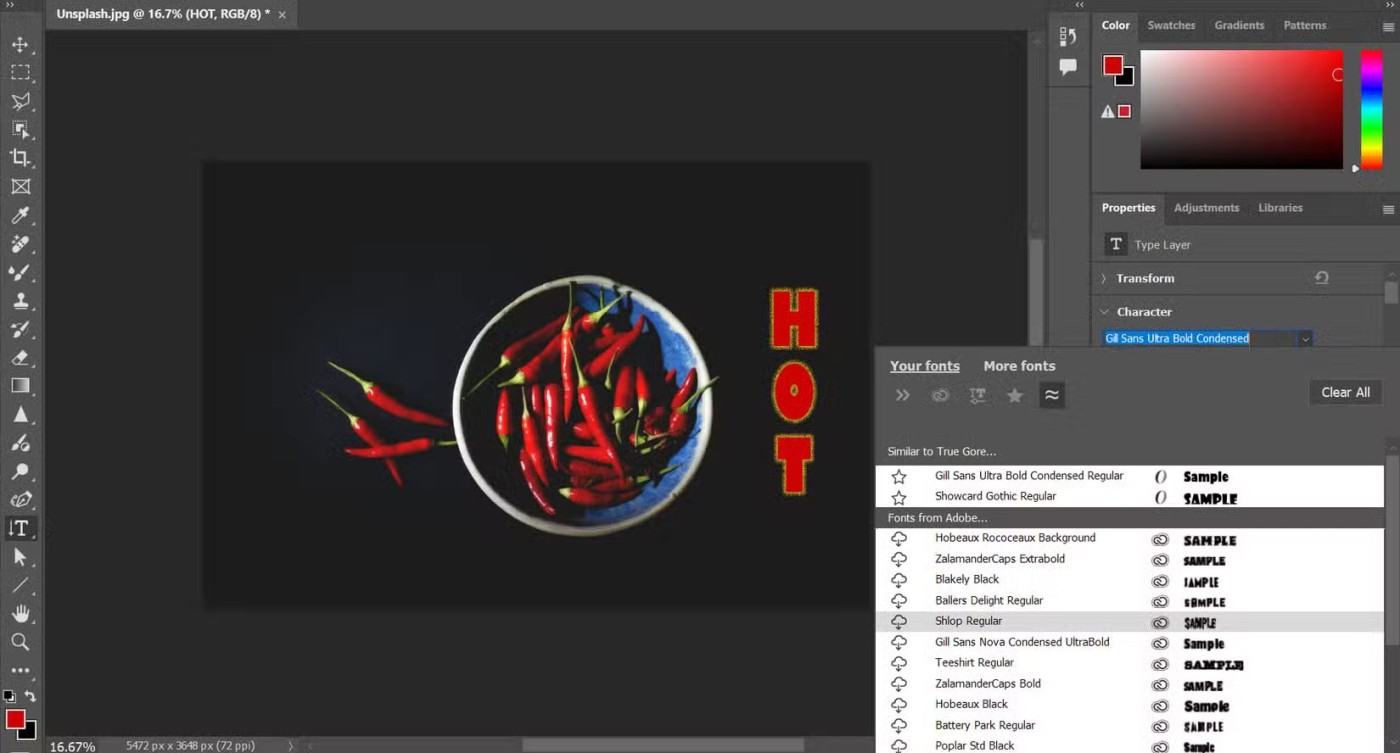
Tip : When you open a file with a missing font, Photoshop will automatically enable it on the web. This helps you collaborate with team members who may be using different fonts. You’ll see a blue sync icon on the Type layer in the Layers panel. This only works if the missing font is available through Adobe Fonts and not a third-party font.
People spend too much time manually removing backgrounds, and AI isn't always the magic it claims to be.
This tutorial will show you how to easily turn a photo into a pencil sketch using Adobe Photoshop.
Many people used to find resizing images very annoying until they learned about Photoshop's simple channel-based protection method.
Add a quick and easy poster effect to your images using Photoshop to recreate the classic look of posters printed with limited ink colors.
There are many AI photo editors that make Photoshop a second choice and AI features are useful tools for editing photos without having to learn complex Photoshop.
Photoshop 2025 packs new AI tools, smarter selections, and features you didn't know you needed until now.
This tutorial will show you a quick and easy way to add a monochrome color effect to an image using Adobe Photoshop.
This tutorial will show you how to add canvas space and drop shadow to your photo in Photoshop to create a simple yet stylish photo border.
Adobe's Lens Blur tool makes it easy to review your photos, adding depth and focus to your photos.
Hidden away in the app, Photoshop Actions is a beloved feature of the popular photo editing tool, meant to speed up workflows without the need for AI.
Lightroom and Adobe Photoshop are two of the best photo editing tools, but while many professionals use both together, you only need Lightroom if you're an amateur photographer.
This tutorial will show you how to create a cool Picture in Picture effect with Adobe Photoshop by taking a single photo and creating the illusion that a smaller, cropped version of the same photo is inside it.
Generative Workspace is one of the top AI features announced at Adobe Max 2024. It will be the new home for your Generative AI images and files.
With Generative Fill, powered by Adobe's Generative AI called Firefly, anyone can add realistic water reflection effects to their photos simply by drawing a selection, typing a few words, and clicking a button.
This tutorial will show you how to copy an image and paste it into a selection in another image using the Paste Into command in Adobe Photoshop.
Struggling with Microsoft Teams "Joining Error" via link? Discover quick, step-by-step troubleshooting fixes for smooth meeting joins. Updated with the latest solutions for desktop, web, and mobile.
Frustrated by Microsoft Teams "MS Team Error" 2026? Discover proven, step-by-step solutions to get back online instantly. Latest 2026 updates included for seamless fixes.
Struggling with Microsoft Teams "Loading Error" infinite loop? Follow our expert, step-by-step guide to fix it quickly. Clear cache, update app, and more for seamless teamwork. Works on Windows, Mac & web.
Struggling with Microsoft Teams "Chat Error" not sending messages? Discover step-by-step fixes for the latest Teams issues, from cache clearing to network tweaks. Get back to chatting seamlessly in minutes!
Tired of Microsoft Teams "Meet" joining error blocking your meetings? Discover proven, step-by-step fixes to resolve Microsoft Teams Meet joining issues quickly and get back to seamless collaboration. Updated with the latest troubleshooting tips.
Struggling with Microsoft Teams "Installation Has Failed" on Windows 11? Follow our step-by-step troubleshooting guide with proven fixes, from clearing cache to advanced repairs, to resolve the error quickly and painlessly. Get Teams running smoothly today!
Tired of Microsoft Teams Breakout Rooms not showing up? Follow our ultimate guide with step-by-step fixes, troubleshooting tips, and prevention strategies to get breakout rooms working seamlessly for productive meetings.
Tired of Microsoft Teams shortcut error blocking your workflow? Learn proven steps to solve Microsoft Teams shortcut error and startup crashes for smooth collaboration. Quick, easy fixes inside!
Struggling with Microsoft Teams "Planner Error" in channels? Discover proven, step-by-step solutions to resolve it quickly and restore seamless collaboration. No tech skills needed!
Discover how to set up Microsoft Teams for school and education effortlessly. Get free access, create classes, assignments, and meetings with our ultimate guide for teachers and students. Boost learning today!
Discover how to use Microsoft Teams Whiteboard in 2026 with this complete guide. Learn access methods, AI-powered features, step-by-step tutorials, and pro tips for seamless collaboration in virtual meetings. Boost productivity today!
Stuck with Microsoft Teams errors? Get step-by-step fixes for crashes, sign-in failures, audio glitches, and more. Proven solutions to resolve general Teams issues fast and frustration-free.
Stuck with Microsoft Teams Wiki not loading error? This ultimate troubleshooting guide delivers quick, step-by-step solutions to fix the issue fast and restore seamless collaboration.
Struggling to locate the Microsoft Teams Installation Folder on your PC? This step-by-step guide reveals exact paths for new and classic Teams, per-user & per-machine installs. Save time troubleshooting!
Struggling with Microsoft Teams Proxy Error? Discover proven Troubleshooting Microsoft Teams "Proxy Error" Settings Fix steps. Clear cache, adjust proxy settings, and get back to seamless calls in minutes with our expert guide.