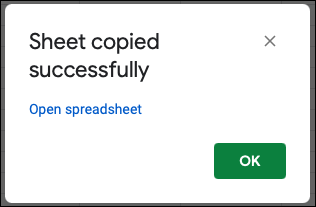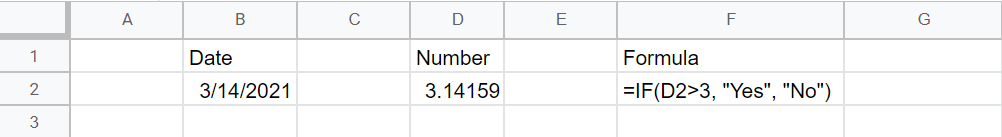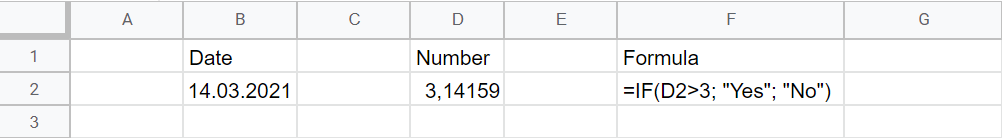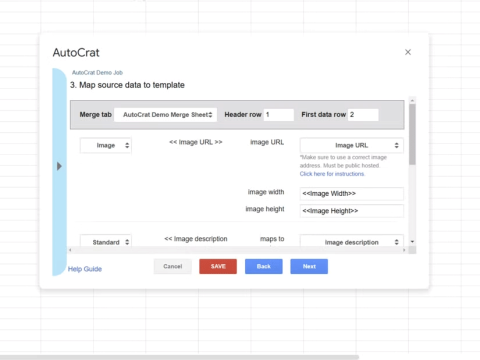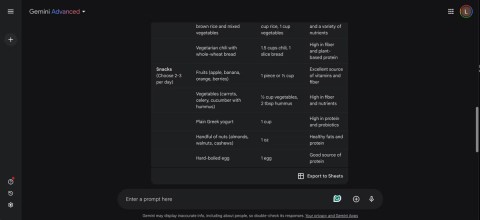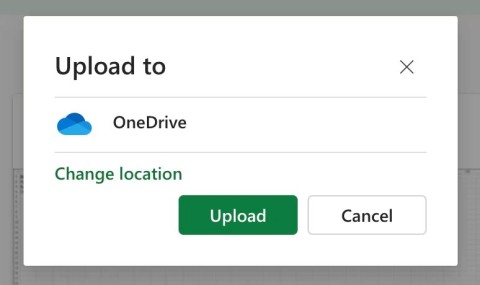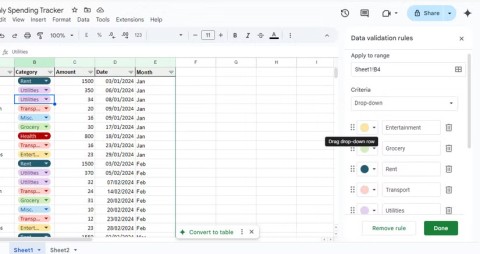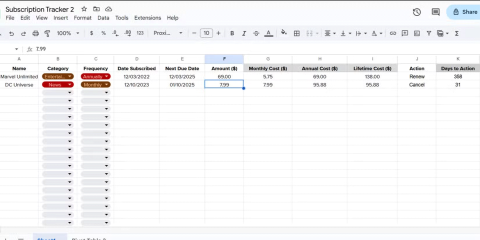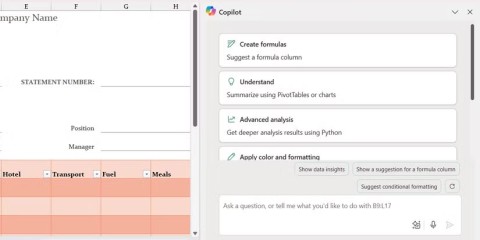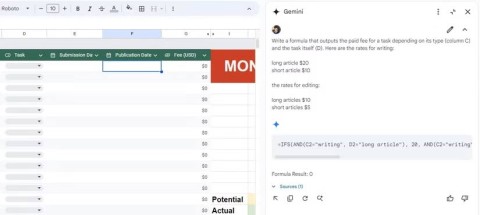Google Sheets has location settings that are easy to use and useful. Here's what you need to know about using settings in Google Sheets .
Location settings
Google Sheets offers regional format settings for different languages and information presentation styles.
Regional settings affect some information, such as:
- Calendar date format
- Decimal
- Default currency format
- Formula separators (are symbols used to separate arguments in a function).
The most common symbols are the comma and semicolon;
For example, setting the language to English region using commas:
=AND(logical_expression1, [logical_expression2, ...])
Set the language according to the German region, using semicolons:
=AND(logical_expression1; [logical_expression2; ...])
Note, Google Sheets automatically converts between commas and semicolons in formulas so you don't have to worry about that.
Example of location settings in Google Sheets
Here are the dates, decimals, and separators displayed with the US location settings:
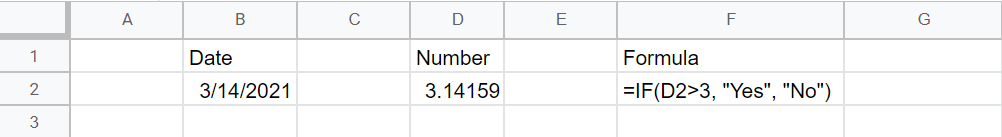
Here is the date, decimal number and separator displayed with the German location setting:
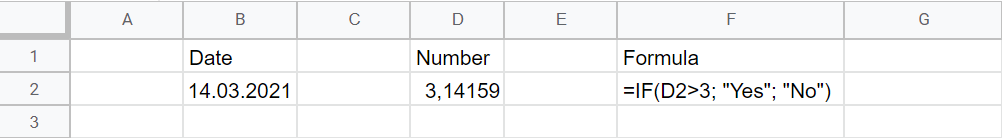
Note that the US location format uses month/day/year and the German format uses day.month.year for calendar dates.
The US location format also uses a period (.) for decimal notation, and the German format uses a comma (,).
Above are the things you need to know and note when using Google Sheets location settings. Pretty easy to use, right?