How to view saved Wi-Fi passwords on Android

How to view saved Wi-Fi passwords on Android, How to view saved Wi-Fi passwords on Android? Very simple. Let's learn with WebTech360 how to view passwords
At the Time Flies event taking place at dawn on September 16 (Vietnam time), Apple has officially launched iOS 14 for iPhone , iPad OS 14 for iPad and Watch OS 7 for the series. Apple Watch product of the company. The most prominent of these and perhaps the most anticipated by many is iOS 14. So what is the official iOS 14 version and whether we should upgrade or not?

Should I update the official version of iOS 14?
Any update will have its own advantages and disadvantages, and iOS 14 is no exception. First, for this version it will have a capacity of 4.79 GB and users using iPhone 6s or iPhone SE and above can update and use.

In terms of user experience, this will probably be the issue that many users are most concerned about. For models from iPhone 6s or iPhone SE (gen 1) and above, iOS 14 gives a fairly smooth and stable user experience, the hot status or battery drain almost never appeared after more than 1 day. experience, of course, will not be equal to the highest current models such as iPhone 11 or 11 Pro / Pro Max.
The overall interface on iOS 14 also received significant changes partly because of the Widgets that Apple integrates, it is somewhat similar to the Android platform. With these Widgets, this is both a plus point but also a minus point on iOS 14. The plus point is because it makes daily operations become simpler, the user interface looks modern and new. More strangely, users will be able to quickly grasp the necessary information without having to access inside the application as before.

However, since this is a fairly new item, it accidentally shields the 14 version from some minor problems and not really perfect. Updating information between applications and Widgets has not been synchronized in the most accurate and timely manner, typically the Weather tracking application.
Previously, when we were rarely used, we had to "clean" them manually, but with this version, the applications will be automatically gathered in the App Library and arranged separately. special.

The next point that will definitely make gamers or "movie nerds" feel satisfied is the Compact Call feature. That is, when there is any call coming, the device will not display on the full screen as before, but only a small notification icon on the top edge of the phone, extremely neat and does not take up too much space. area.

For Android users, it is probably not too unfamiliar with Picture in picture feature anymore and this is one of the things that iFan always feel jealous of, however, it is better late than that. No, and Apple has officially pampered their users.
With Picture in picture mode, you can completely watch videos while doing other things such as texting, facebook, ... This is considered an extremely useful feature because it helps Multitasking on iOS gets better.

In terms of security, Apple always shows itself as a "tycoon" in this aspect. More specifically, when the user accesses the camera, on the top edge of the machine, right at the rabbit ear will appear a blue dot, this is a notification of the camera's camera lens is working on an application. and only when you turn off the right app will the green light go away.
Similarly, when we go to a messaging application like Messenger or Telegram, turn on the recording, then the rabbit ears will appear an orange light, notifying that the recording system of the device is active. In general, with this notification light system can be considered one of the most valuable upgrades on iOS 14, it helps users to be more proactive in controlling their privacy, avoiding love. being recorded and eavesdropped leading to information theft, especially for third-party applications.
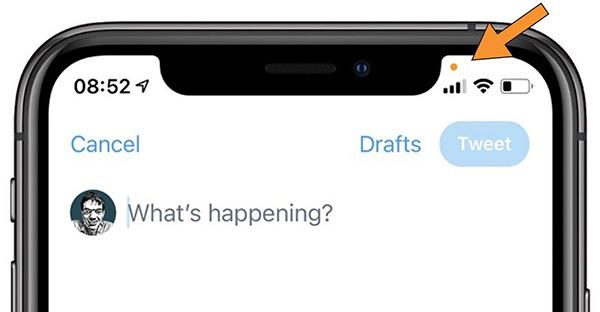
Those are the most prominent features on iOS 14 that users will get, in addition to a number of other small improvements such as:
- Brand new text and voice translation that supports up to 11 different languages.
Pin important messages to the top. C
- Assign photos or emojis to chat group.
- The "Health" application is capable of monitoring and analyzing sleep via Apple Watch.
- Apple Maps provides more information about routes such as altitude, traffic condition, bus routes, ...
In short, the official iOS 14 is generally a good version and worth upgrading for now. Of course, for each different iPhone model, this version will have some small glitches or bugs that need to be fixed by Apple in the future.
>>> Refer to the selling prices of some mobile phone models currently traded at the supermarket
How to view saved Wi-Fi passwords on Android, How to view saved Wi-Fi passwords on Android? Very simple. Let's learn with WebTech360 how to view passwords
How to use Mi Band to remotely control Android, Mi Band 5 and 6 are great fitness bracelets, but you already know how to use Mi Band as a phone control
How to automate Android smartphone as desired, Automation applications like Tasker, IFTTT allow you to set Android to automatically perform common tasks
Fake virtual money mining app on Android: Everything you need to know, Virtual money mining is the main trend of making money during the pandemic. However, be careful with your words
How to connect Apple Watch with Android phone, Apple Watch is one of Apple's outstanding products loved by many iFans, it can be said that this is an accessory.
How to take a screenshot of an app that doesn't allow it on Android, Need to take a screenshot of an app that limits this feature on Android? You have several ways to take screenshots
How to move apps to SD card on Android devices, Move apps to SD card easily on all Android versions to free up valuable storage space.
How to update custom ROM on Android, custom ROMs are usually updated more than Android phones running stock firmware. Here's how to update custom ROM
How to take screenshots in incognito mode on Android, If you want to take screenshots while browsing incognito on Android, here are a few ways to get around
How to upgrade Microsoft Surface Duo to Android 11, Android 11 is now ready to be used for Microsoft Surface Duo. Here's how to upgrade Microsoft Surface
How to use Material You on Android 12, Material You brings many customization options for Android 12. Join WebTech360 to learn how to customize Android 12
What is BlackRock Malware on Android? How to avoid BlackRock?, Android users who are installing apps from third-party app stores are at high risk of malware infection
Instructions to fix the error of not being able to open Google on Android. On the morning of June 22, 2021, many users of the Google browser on Android could not access the
Android 13: New features you should try, Android 13 is in testing with many interesting new features. Let's find out the features with WebTech360
How to fix lag error in LDPlayer Android emulator, How to play the emulator without lag? How to fix LDPlayer lag? Let's find it with WebTech360
Instructions for turning on the Google Translate bubble on Android, Google Translate is a useful application on the phone, supporting users to translate text from Vietnamese to English.
Instructions for registering to watch Netflix for free on Android phones. Most recently, Netflix has allowed us to freely watch movies and TV shows for free on Android phones.
How to fix TikTok error on Android, TikTok error while running on Android? Don't worry, you can apply the simple ways below to fix TikTok errors on Android.
Instructions for turning on and off Facebook Messenger chat bubbles on Android. Chat bubbles are an extremely useful feature of Facebook Messenger, helping users easily
How to backup secret chats on Telegram for Android, Want to save or transfer secret chats on Telegram to a new phone? You can


















