How to view saved Wi-Fi passwords on Android

How to view saved Wi-Fi passwords on Android, How to view saved Wi-Fi passwords on Android? Very simple. Let's learn with WebTech360 how to view passwords
The top 10 most downloaded applications in July 2015 was a summary ranking, with each position being a different category. From computer applications, utilities to phones, games, office tools and even a suite of products that support scanning and finding viruses.
The following article will introduce 5 applications, software that users require, downloaded the most in July. This can be considered as a subjective assessment of the writer, but is still based on reference data to help users get the orientation as well as provide information and suggestions about necessary products.

This is an indispensable tool for any computer user. Whether their purpose is to play games, work, or simply test some of the software that is needed, the computer certainly needs a Vietnamese keyboard.
Unlike Vietkey , FVIK , or GoTiengViet on Windows are also popular Vietnamese typing tools on the market today , Unikey has many outstanding points, outperforming competitors, such as:
Tutorial article: How to install and use Unikey to type Vietnamese .
In short, although only a junior, but Unikey has proven its position as well as its ability in the hearts of users when surpassing those who came before to become the most used, most popular Vietnamese installer The current.

In the process of using a computer, what everyone feels worried and wants to do well, it is to control and ensure the safety of your computer. Not only because it will help the user process, the maximum performance of the work, but also help users keep personal information, or documents files, work files, or even just is a commemorative photo.
But with just one click on the Internet, once downloading the software or connecting to another peripheral, your computer is completely capable of being infected and attacked by viruses. This has led to the need to use preventive measures, anti-virus software for computers. Currently on the market, there are many software of this type that appear, can point to prominent names such as: Avira Free Antivirus, AVG AntiVirus , CMC AntiVirus , or like Kaspersky Anti-Virus.
In that can not fail to mention Avira - the best free antivirus software today . It's true! Although it is provided to users for only 0 dong, what the tool does is not inferior, even more than other paid products in the same line. Specifically:
To use the computer in the safest and most secure way, you should use Avira. If you do not know how to install and use this software, you can refer here.

Foxit Reader is one of the most popular PDF readers today. This utility provides quite a lot of necessary features to meet the needs of users such as:
If you often work with PDF files, Foxit Reader is an indispensable assistant. In addition, there is Adobe Reader or Adobe Acrobat Professional which are similar and quite effective software. Some instructions for creating notes in PDF files and how to insert images into content that you will probably need to refer to better use.

iTunes and iTools are two extremely useful tools for people who are using devices with iOS operating systems . In addition to the main features of copying music, photos, videos from a computer to the device (and vice versa) or using as a movie or music player (iTunes), this tool can help users create personalized branded ringtones and even screen recording (iTools). Also on iTunes, users will be updated with the latest information about music, or the latest and hottest applications today, you will no longer have to worry about missing an idol's new song or album. .
Refer to related articles: Create iPhone ringtones with iTools, how to turn iOS screen with iTools.
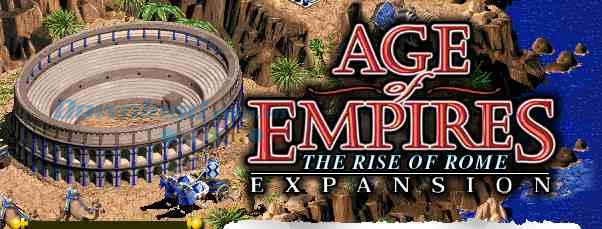
A famous strategy game can be ranked as the most classic games of all time. Along with Hafllife - Counter-Strike , Cross Fire , and Audition ... these games can make players addicted quickly and spread extremely fast. If you are a fan of strategy games, AOE 1 is an indispensable choice. Compact installer, unlimited open play methods, plus good graphics, soft sound, Age Of Empires has always been an never- ending game, not to be missed for this summer and Can be suitable for anyone, any age.
Some articles for you if you want to try out: A beginner's guide , How to get up quickly , or if you want to cheat a little and experience this Empire in a different way, you can try it out. some AOE codes for more fun.
Wish you have moments of fun entertainment!
How to view saved Wi-Fi passwords on Android, How to view saved Wi-Fi passwords on Android? Very simple. Let's learn with WebTech360 how to view passwords
How to use Mi Band to remotely control Android, Mi Band 5 and 6 are great fitness bracelets, but you already know how to use Mi Band as a phone control
How to automate Android smartphone as desired, Automation applications like Tasker, IFTTT allow you to set Android to automatically perform common tasks
Fake virtual money mining app on Android: Everything you need to know, Virtual money mining is the main trend of making money during the pandemic. However, be careful with your words
How to connect Apple Watch with Android phone, Apple Watch is one of Apple's outstanding products loved by many iFans, it can be said that this is an accessory.
How to take a screenshot of an app that doesn't allow it on Android, Need to take a screenshot of an app that limits this feature on Android? You have several ways to take screenshots
How to move apps to SD card on Android devices, Move apps to SD card easily on all Android versions to free up valuable storage space.
How to update custom ROM on Android, custom ROMs are usually updated more than Android phones running stock firmware. Here's how to update custom ROM
How to take screenshots in incognito mode on Android, If you want to take screenshots while browsing incognito on Android, here are a few ways to get around
How to upgrade Microsoft Surface Duo to Android 11, Android 11 is now ready to be used for Microsoft Surface Duo. Here's how to upgrade Microsoft Surface
How to use Material You on Android 12, Material You brings many customization options for Android 12. Join WebTech360 to learn how to customize Android 12
What is BlackRock Malware on Android? How to avoid BlackRock?, Android users who are installing apps from third-party app stores are at high risk of malware infection
Instructions to fix the error of not being able to open Google on Android. On the morning of June 22, 2021, many users of the Google browser on Android could not access the
Android 13: New features you should try, Android 13 is in testing with many interesting new features. Let's find out the features with WebTech360
How to fix lag error in LDPlayer Android emulator, How to play the emulator without lag? How to fix LDPlayer lag? Let's find it with WebTech360
Instructions for turning on the Google Translate bubble on Android, Google Translate is a useful application on the phone, supporting users to translate text from Vietnamese to English.
Instructions for registering to watch Netflix for free on Android phones. Most recently, Netflix has allowed us to freely watch movies and TV shows for free on Android phones.
How to fix TikTok error on Android, TikTok error while running on Android? Don't worry, you can apply the simple ways below to fix TikTok errors on Android.
Instructions for turning on and off Facebook Messenger chat bubbles on Android. Chat bubbles are an extremely useful feature of Facebook Messenger, helping users easily
How to backup secret chats on Telegram for Android, Want to save or transfer secret chats on Telegram to a new phone? You can


















