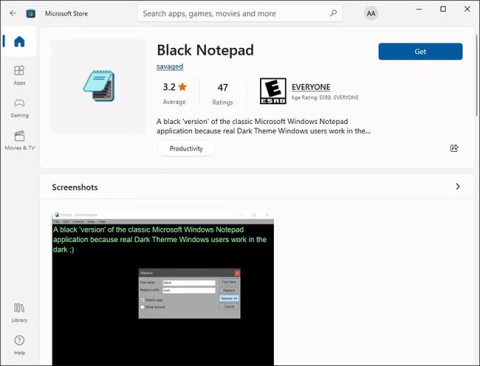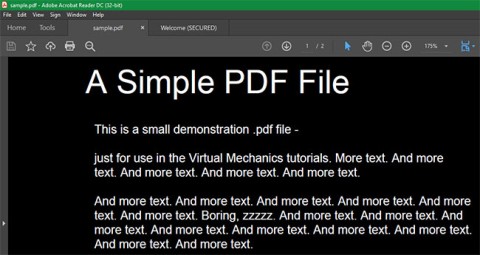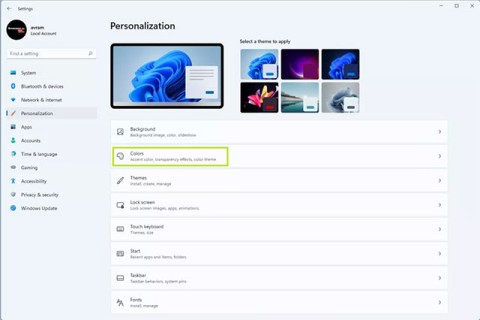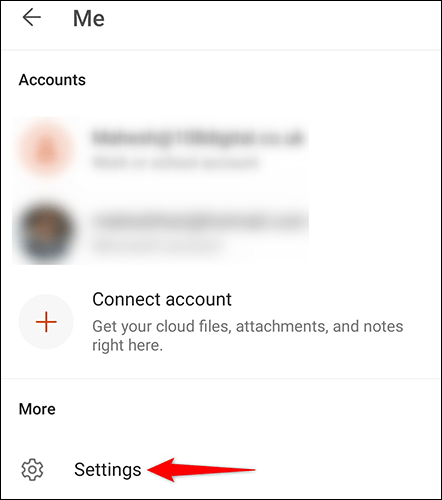12 Settings on Samsung Galaxy Phones You Should Change
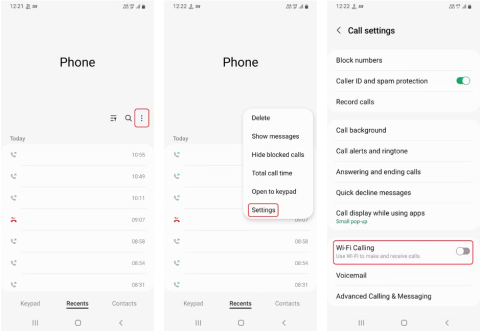
Just bought a new Samsung Galaxy phone and need to configure it? Here are 10 settings you should change to make your Samsung phone run better.
Most of the devices we use today, from smartphones to laptops, allow for Dark Mode . While proponents claim it can reduce eye strain and save battery life, the setting may not always be the best option for everyone.
Table of Contents

Many people believe that putting their phones and individual apps into Dark Mode will instantly reduce eye strain. There’s no doubt that eye strain is a common problem, especially since most of us spend a large portion of our day staring at screens.
The idea that a simple display setting change on your phone can be a quick fix is certainly appealing but also overly simplistic, to put it mildly.
While Dark Mode can help reduce eye strain in low-light conditions where your phone’s bright screen is the only source of light, it’s not as effective in brightly lit environments. In fact, using Dark Mode on a sunny day actually forces your eyes to work harder to focus, which can lead to more eye strain.
If you’re concerned about eye strain, using Dark Mode in the evening (when the lights are typically dimmer) can help. During the day, however, it’s best to default to light mode. Also, keep your device at or below eye level to avoid eye strain.

Think reading is easier with Dark Mode on? Probably not. Think about it — we’ve evolved to see dark objects on lighter backgrounds. This means your phone’s white background doesn’t affect your ability to read.
Researchers in the Journal of the Human Factors and Ergonomics Society found in one study that using light mode improves the ability to perceive details. Similarly, another study found that light mode makes text easier to read than dark mode.
It's also worth noting that people with astigmatism may have difficulty reading text in Dark Mode due to the halo effect, which makes light text on a dark background look blurry.
Since one in three people suffer from astigmatism, a significant portion of the general population may experience less than ideal reading conditions when using Dark Mode on their devices.

One of the main advantages of Dark Mode is that it can help save your device's battery life. Considering how much we rely on our phones for everything from drafting work emails to listening to the latest podcast, it's easy to see why anything that claims to extend battery life gets a lot of traction.
However, while Dark Mode can indeed help save battery, this benefit only applies to phones with OLED and AMOLED displays.
If you have a device with an LCD display, switching to Dark Mode won't affect battery life, so before making any changes, check to see if your phone has an AMOLED or LCD display.
Even with devices with OLED and AMOLED displays, you may only notice a significant difference if your brightness is set to 100% before. On the other hand, if your phone's brightness is set to 30% to 40%, as it is by default, the researchers found that switching to Dark Mode only increased battery life by up to 9% on average.
These savings are so small that most users won’t notice a difference when switching to Dark Mode. In fact, there are a number of other tried-and-true tips that can help extend battery life on your Android phone or iPhone. These strategies may be more effective if you’re looking to increase your battery life.

Unless you use a specific Android app to help you avoid distractions, switching from light mode to dark mode won’t make a noticeable difference. All dark mode does is change the visual theme of your phone, but it doesn’t turn off notifications or make it easier to multitask.
If you want to maximize your productivity without installing apps, there are certain Android features that can help reduce distractions. For example, you can use Focus Mode or Do Not Disturb mode to work without interruptions. It’s better to try these settings than to expect Dark Mode to significantly reduce distractions.
All of this doesn’t mean you should never use Dark Mode on your phone or other devices. If you’re in a dimly lit room, turning on Dark Mode on your device can reduce glare and make text easier to read. Dimmer screen settings, whether Dark Mode or Night Mode, can also be helpful if you’re sensitive to bright light.
Also, if you’re concerned about your device’s battery life and have a phone with an OLED or AMOLED display, switch to Dark Mode to see if it makes a noticeable difference. Since you can always switch back, there’s no harm in experimenting.
Just bought a new Samsung Galaxy phone and need to configure it? Here are 10 settings you should change to make your Samsung phone run better.
Windows comes with a dark theme that improves the overall aesthetics of the system. However, this option is limited and does not affect certain applications.
PDF is a common file format that you probably work with on a regular basis, so it's a shame that not all PDF readers have a Dark Mode.
With the practical benefits it brings, dark mode has now become one of the indispensable interface options on most operating systems.
Dark mode is becoming an indispensable feature on any application platform.
Tired of Microsoft Teams OneDrive Error blocking file sync? Follow our step-by-step guide to solve Microsoft Teams "OneDrive Error" File Sync issues quickly. Proven fixes for smooth collaboration in Teams channels. Get your files syncing error-free today!
Tired of Microsoft Teams workflows and Power Automate errors halting your productivity? Get step-by-step solutions to common issues like authentication failures, timeouts, and flow errors. Fix them in minutes and automate effortlessly!
Facing Microsoft Teams "Download Error" on MacBook? Discover proven troubleshooting steps to resolve download failures quickly, from cache clears to reinstalls, and get back to smooth teamwork.
Tired of the frustrating Microsoft Teams "Where is Teams" Folder Error? Discover proven, step-by-step troubleshooting fixes to resolve it quickly and restore smooth teamwork. Latest methods included!
Frustrated by Microsoft Teams JavaScript Error on desktop app? Discover proven steps to fix it fast: clear cache, update, reset, and reinstall. Get back to seamless collaboration in minutes!
Struggling with Microsoft Teams "Guest Login" Error? Discover step-by-step fixes, from quick cache clears to admin settings, to resolve guest access issues fast and collaborate seamlessly. Updated with the latest tips!
Tired of the Microsoft Teams "For PC" download error blocking your work? Follow our proven, step-by-step guide to resolve it quickly and get Teams running smoothly on your PC today.
Struggling with Microsoft Teams "Windows 7" login error? Discover step-by-step fixes for this frustrating issue on Windows 10/11. Clear cache, edit registry, and more – get back to seamless collaboration today!
Tired of Microsoft Teams Error Code 0x80070005 blocking your meetings? Follow this 2026 guide with step-by-step fixes for access denied issues. Get Teams running smoothly in minutes!
Master the installation of the Microsoft Teams Add-in for Outlook 2026 effortlessly. Boost your productivity with seamless scheduling and meetings. Follow our proven, up-to-date steps for instant success!
Struggling with Microsoft Teams "License Error" 2026? Discover proven, step-by-step solutions to resolve it fast. Clear cache, check licenses, and get back to seamless collaboration—no IT help needed!
Whether youre in your 50s, 60s, or even 70s, its not too late to prioritize your health and put yourself first. Here are the best exercises for people 50 and older.
Struggling with Microsoft Teams Error Caa50024 on Windows 10/11? Follow our step-by-step fixes to resolve crashes and launch issues quickly. Latest proven solutions for seamless teamwork.
Stuck with Microsoft Teams login error AADSTS50011? Discover proven, step-by-step fixes to resolve the reply URL mismatch issue and log in seamlessly. No tech skills needed!
Tired of the frustrating Microsoft Teams "Win 7" Compatibility Error blocking your meetings? Get instant fixes with our step-by-step guide, including workarounds for older Windows versions. Resolve it now and stay connected!