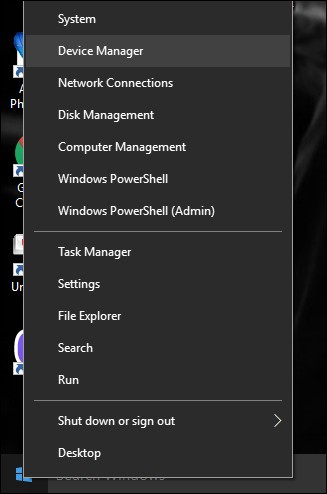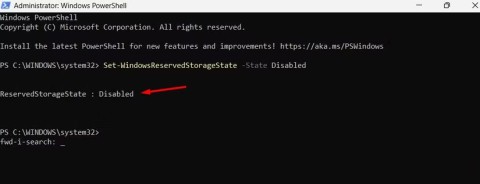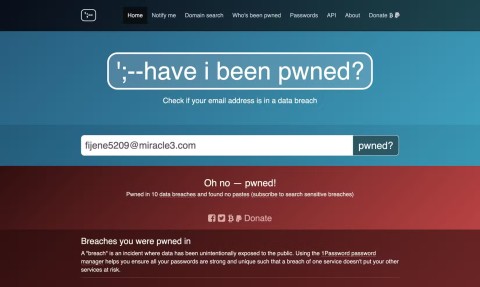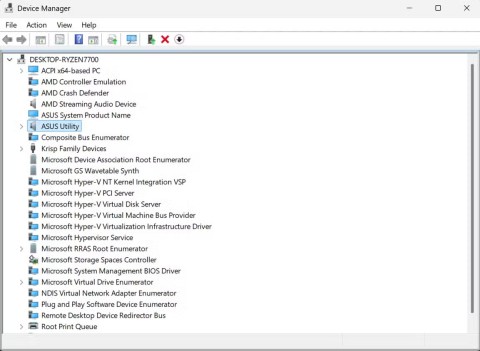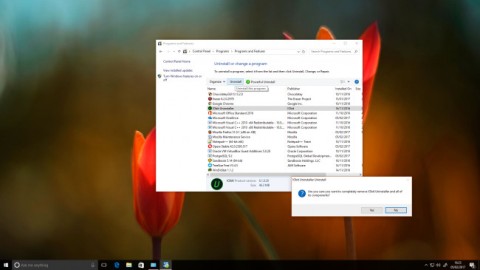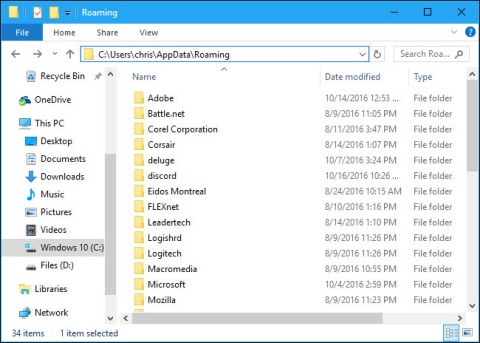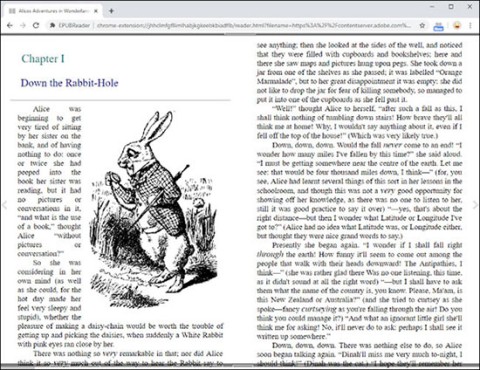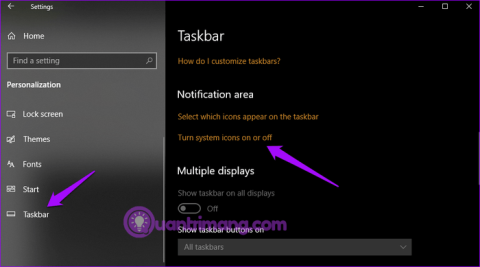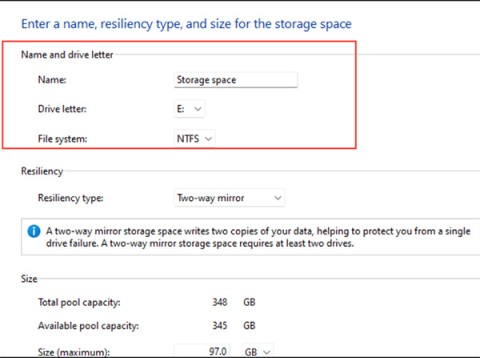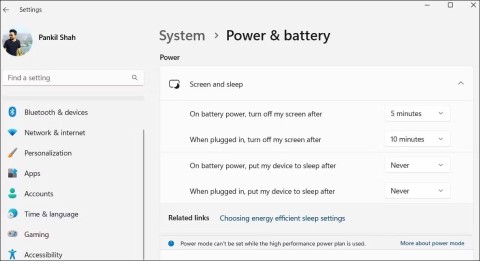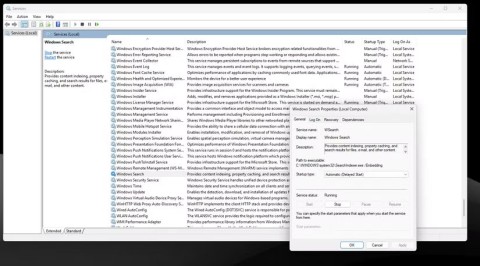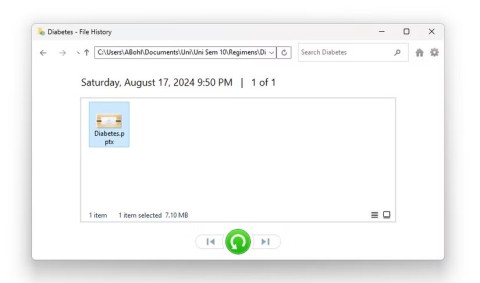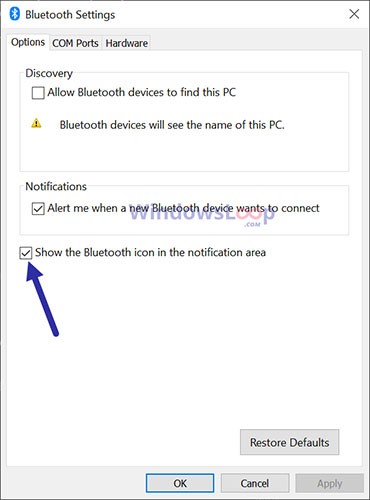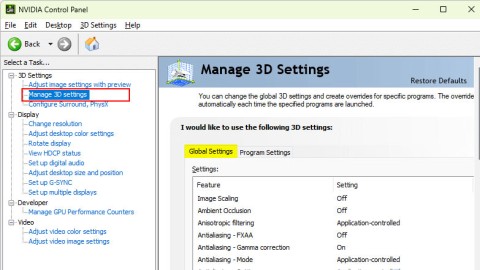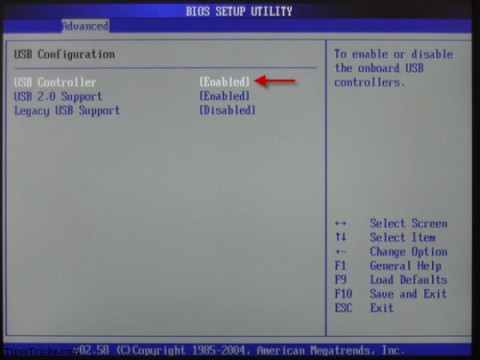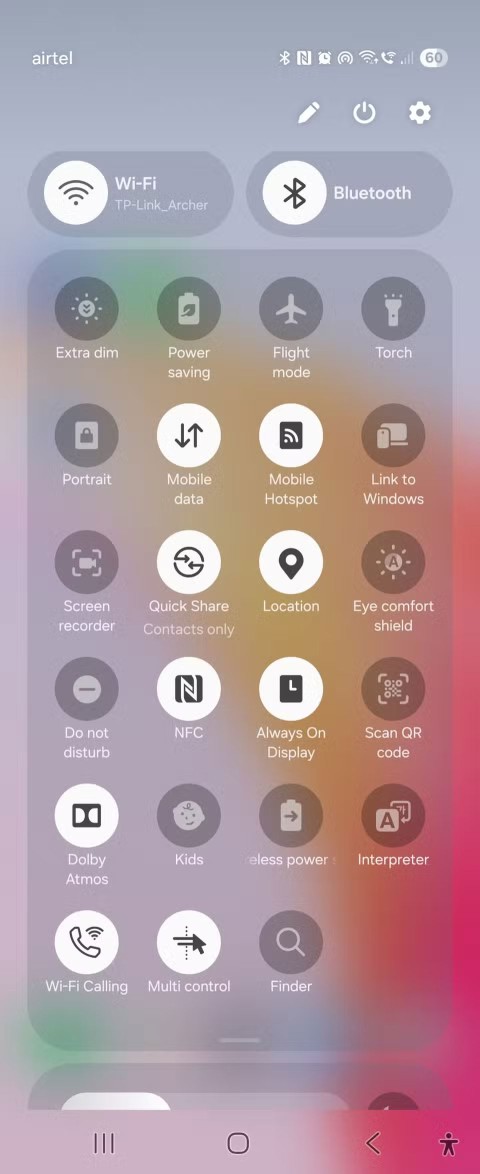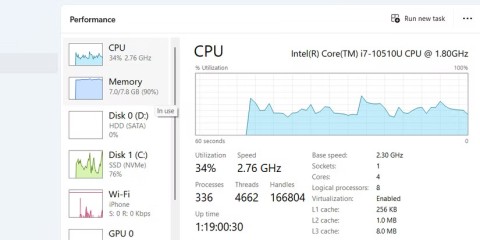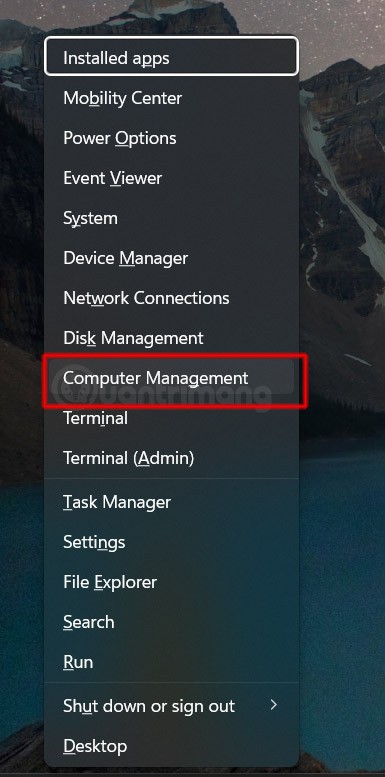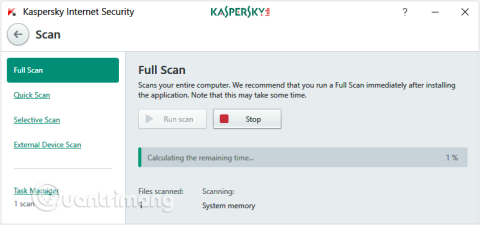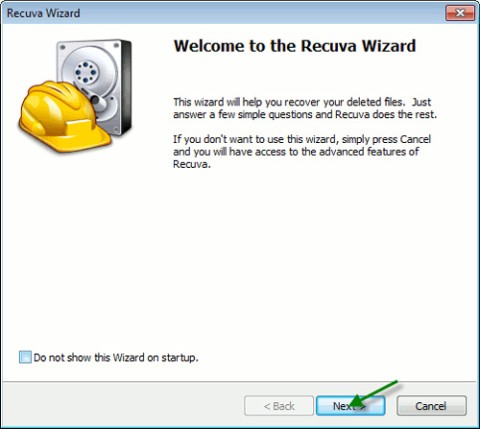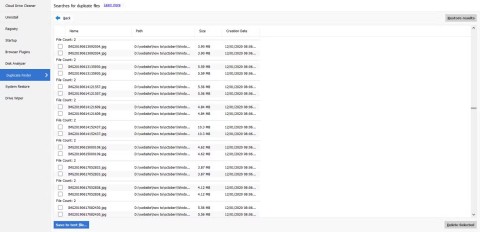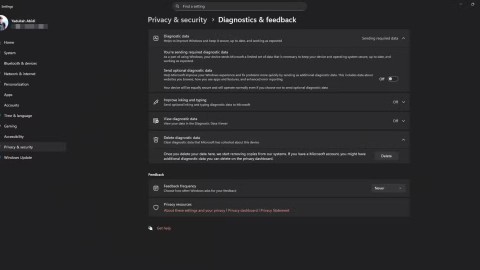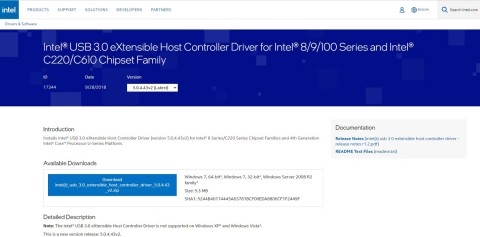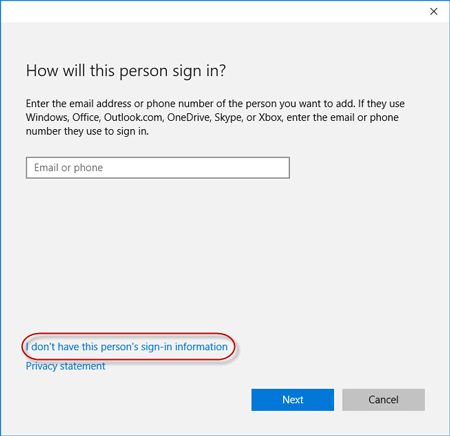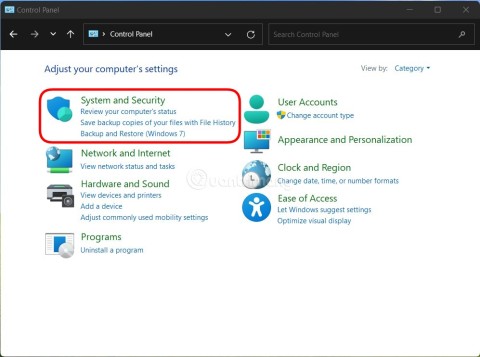5 Ways to Open Sound Settings on Windows PC
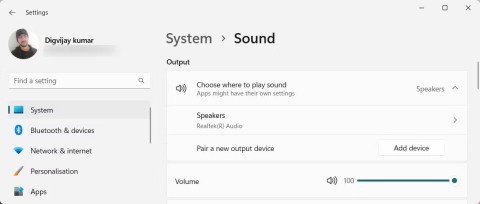
When you're having audio problems or want to improve your PC's audio levels, it's time to dive into your Windows sound settings and make some tweaks. But did you know there are shortcuts and tricks to quickly get where you need to go?