How to change the login screen on Windows 10/11

Learn how to change the login screen on Windows 10/11, including turning off the blur effect and customizing your background изображения.

Learn how to change the login screen on Windows 10/11, including turning off the blur effect and customizing your background изображения.
It's been almost three years since Windows 11 was first announced in June 2021.
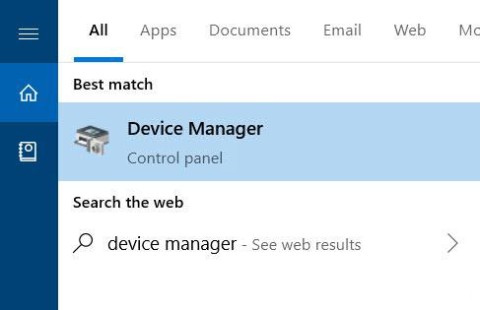
Putting your PC to sleep is a great way to save power and still be able to continue using your computer when you want. But what do you do if your PC “wakes up” or goes into sleep mode automatically?
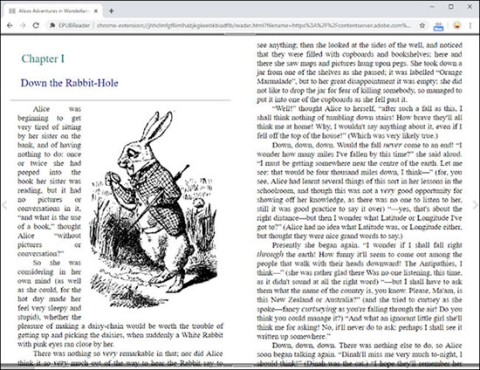
Microsoft's new Chromium-based Edge browser drops support for EPUB eBook files. You'll need a third-party EPUB reader app to view EPUB files on Windows 10. Here are some good free options to choose from.
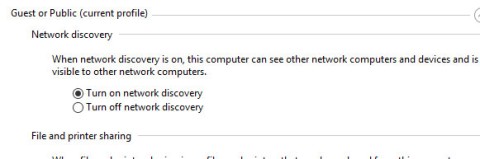
Accessing files from your system's local hard drive is one of the easiest things you can do on your computer. But what if you want to access files located on other systems' hard drives?

Upgrading to Windows 11 is a no-brainer, even if it's no longer exciting when it launches in 2021. But in 2024, its improvements far outweigh the initial quirks with the Start menu and taskbar.

Microsoft will end support for Windows 10 in October 2025 (not applicable to LTSC versions), which means the operating system will no longer receive security updates, bug fixes, and new features after that date.
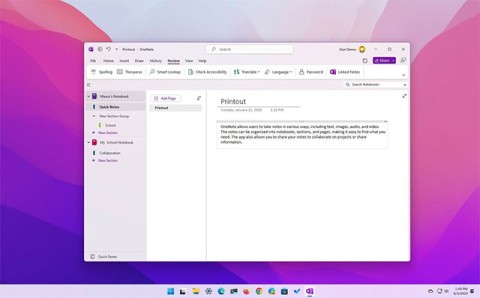
Windows 10 will end official support in less than 6 months, closing a decade-long journey and making way for Windows 11 with advanced AI features, a modern user interface, and many other improvements.
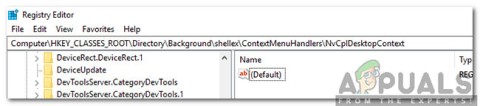
In Windows 10, you may encounter an issue where the right-click action does not work (or rather, the context menu does not appear). In some cases, right-clicking on the mouse works very erratically.
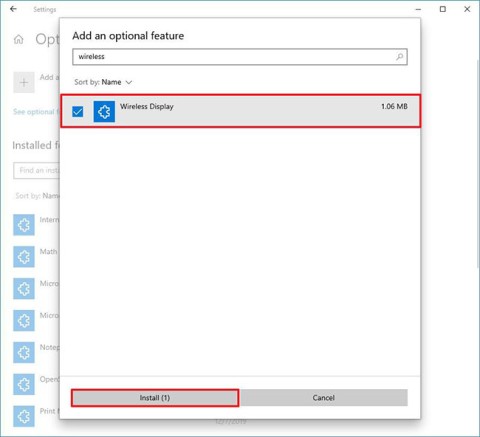
Previously, the Connect app was pre-installed by default, but starting with Windows 10 version 2004, it is an optional feature that you must install manually to connect to Miracast-compatible devices.
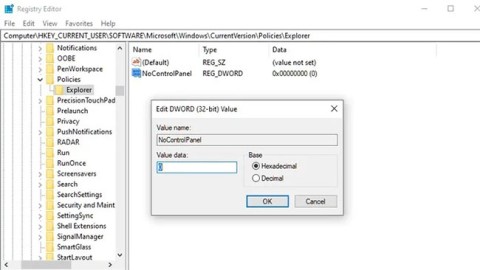
On Windows 10, users can access the Settings app via the Start menu, which is a more accessible version of the Control Panel. However, many users report that the app is not working due to a bug that causes it to not work when clicked (or redirects users to the Windows Store). Here are some fixes for this problem.
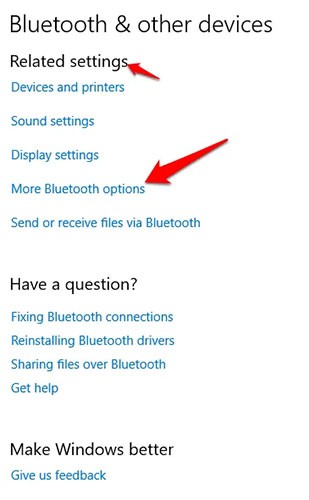
Many Windows computers have Bluetooth built in, which you can use to connect most of your devices. Here's a step-by-step guide on how to turn on Bluetooth in Windows 10.

Error 0x800F0922 is caused by a misconfigured VPN or system reserved partition. Here are the steps you need to follow to resolve or fix update error 0x800F0922.
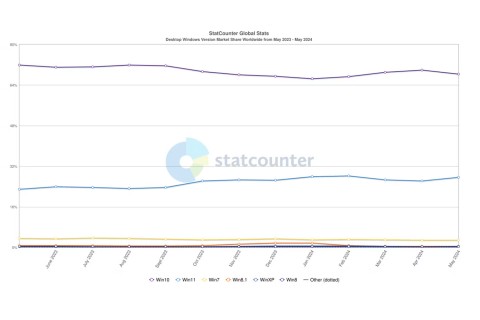
Despite the company's efforts to make Copilot the standard Generative AI for customer support, the average Windows user may not even know what Copilot is.
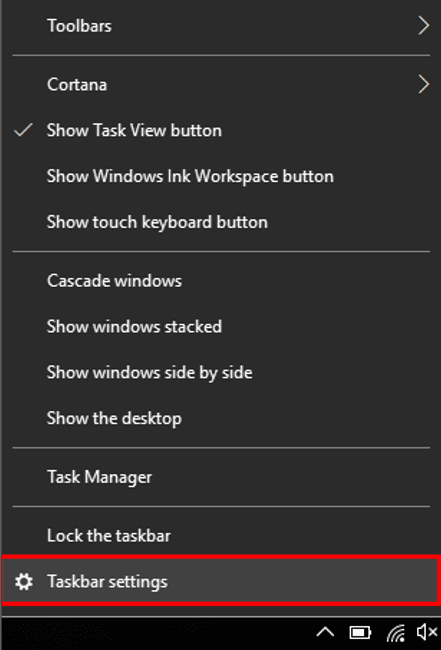
This article will guide you how to fix Windows 10 Taskbar not hiding when in full screen mode.
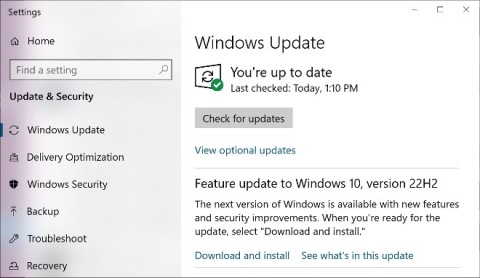
Windows 10 22H2 has been officially released to compatible devices.
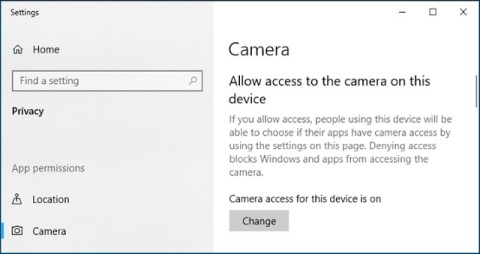
Your webcam may not work on Windows 10 for a variety of reasons.

Windows 10 has proven to be a reliable operating system, but like other versions, users may face many problems while using Windows 10. One of the “worst” problems that users often encounter is the black screen error.
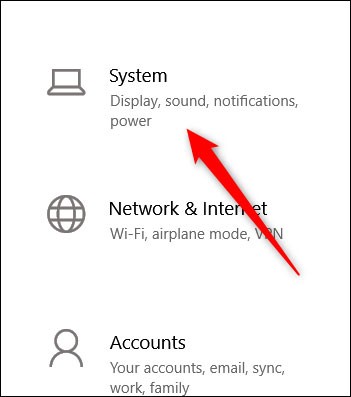
Microsoft added a feature called Ultimate Performance to the Windows 10 Update April 2018. This can be roughly understood as a feature that helps the system switch to high-performance working mode.
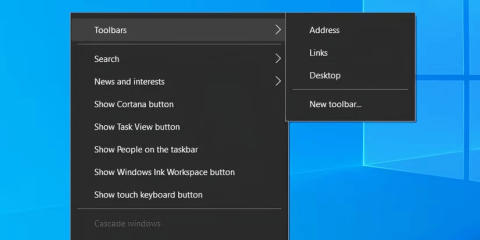
Windows 10 doesn't have the centered Taskbar icon layout like Windows 11. However, you can center all icons except Start and Search bar to get the same look.

Updates usually happen automatically in the background, but most users have no idea what Windows installs, when it happens, and why it needs to be updated so often.

In the early 2000s, Windows operating system security relied heavily on third-party antivirus software.
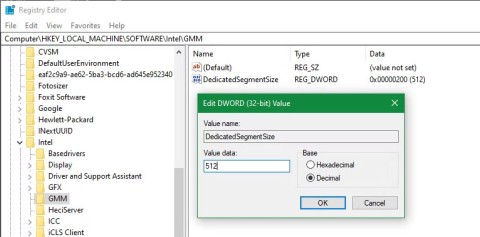
If you're having trouble running graphics-intensive games on your PC, you may need more video RAM (VRAM). And while you can't increase your VRAM yourself, it's good to understand your options.

If you can't find the Bluetooth icon on the taskbar, follow the steps below to show the missing Bluetooth icon on Taskbar in Windows 10.
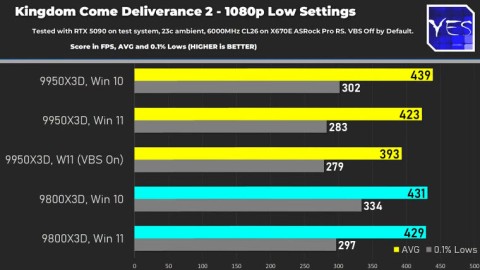
After a long wait, the Ryzen 9 9950X3D has finally been officially launched, serving as a strategic product in AMD's top-of-the-line X3D CPU line.
Even though Windows 10 will stop being supported after October 14, 2025, many Steam users are still using the operating system.
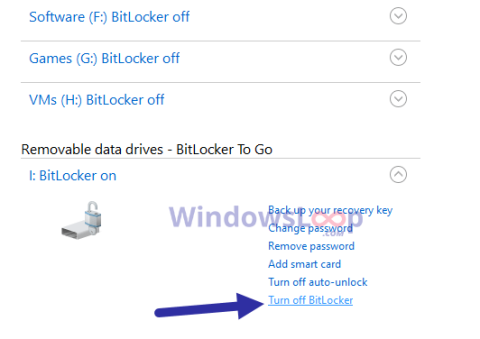
If BitLocker encryption is causing unnecessary problems, follow these steps to turn off, remove, or disable BitLocker in Windows 10.

How to limit the number of failed login attempts on Windows 10. Limiting the number of failed password login attempts on Windows 10 helps increase computer security. Here's how

How to fix There Are Currently No Power Options Available error in Windows 10, Can't select power mode in Windows 10, what should I do? Here's how to fix the error

How to switch from 2.4GHz to 5GHz in Windows 10, If you want to find a quick and simple way to speed up the Internet, changing the WiFi band from 2.4GHz to 5GHz may help.