How to adjust the font size in Zalo messages on iPhone, Android phones
Learn how to easily adjust the font size in Zalo messages on your Android and iPhone devices to enhance readability and user experience.
Learn how to easily adjust the font size in Zalo messages on your Android and iPhone devices to enhance readability and user experience.

Enhance your Zalo account security with these privacy settings that ensure your information remains confidential and your chats secure.
Learn how to install and change the ringtone and notification sound for Zalo to distinguish notifications better. Discover our comprehensive guide here!

Follow our detailed guide on how to use Zalo Web effectively. Learn to access Zalo Web, set up notifications, and enhance your online chatting experience.

Learn how to chat on Zalo without software with Zalo Web. Enjoy seamless communication through your browser while maximizing your online chatting experience.

Learn all the methods for how to login to Zalo, the leading free messaging app in Vietnam, across various devices including mobile phones, computers, and the web.
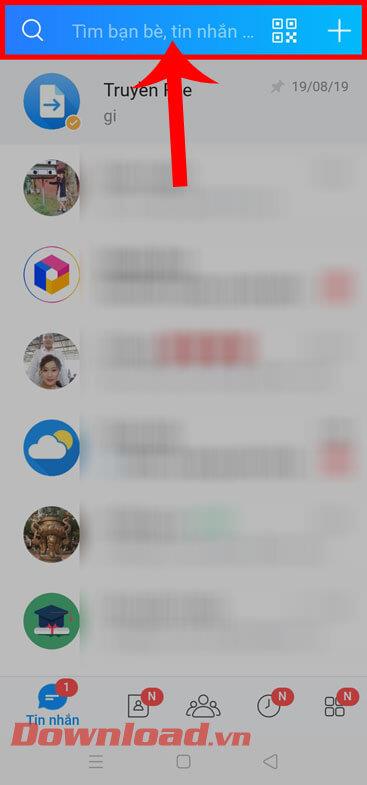
Instructions for authenticating Zalo accounts are extremely simple. Currently, Zalo has allowed users to set up account security mode through account verification using
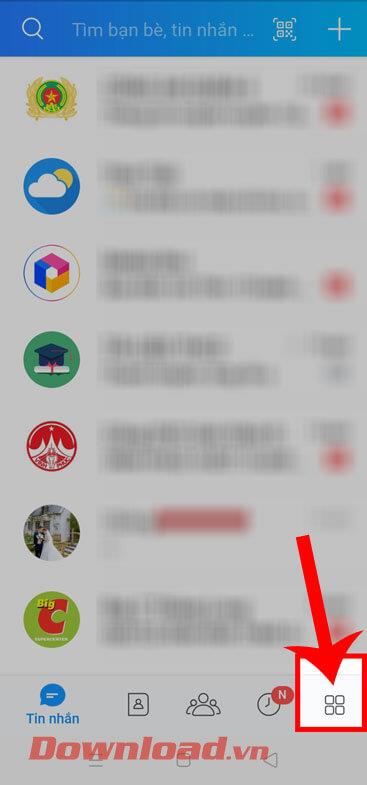
Instructions for hiding your Zalo account so that others cannot find it. If you don't want others to be able to search your Zalo account, today WebTech360

Instructions on how to encrypt Zalo messages, Message encryption, also known as end-to-end encryption in Zalo, is a modern and useful security feature in helping users protect

Instructions for leaving the Zalo chat group on your phone or computer. When you leave the group, you will no longer receive messages from other members of the group. Today,

How to open the bubble chat Zalo on the phone is simple and easy to do.Zalo is probably not too unfamiliar to Vietnamese users. This app allows you to text and call with people without paying for it. Mini chat mode on Zalo (similar to the bubble chat Messenger ) helps you exchange information quickly with your friends. The following article will guide you on how to enable Mini chat on Zalo. Let's find out through offline!

Personalize zalo apps on your PC. Zalo on PC allows to change settings, options to suit your purposes and needs. The aim is to help Zalo users maximize the personalization of the application.

3 simple and easy ways to login Zalo web. Currently, the Zalo application is not only available on mobile devices, but also web-based versions for computers and laptops that help users connect with their friends anytime, anywhere. Invite you to refer to the following 3 ways to log into Zalo the simplest and easiest web!

3 ways to login multiple accounts Zalo at the same time on computers, laptops. in and then log out of each account in turn? The following article will guide you to log into multiple Zalo accounts at the same time on the computer in the simplest way.

How to know your friends phone number on Zalo? This is a question that many people need to find answers. Want to know the phone numbers of other people on Zalo, then your phone book must save this persons number already.

There are many friends and relatives who are using Zalo. So how can you make friends with them or find friends around you to chat. Let WebTech360 help you!

Blocking notifications when chatting Zalo will help us avoid a lot of inconvenience from nosy people around you.

How to permanently delete your Zalo account is easy with a few simple steps, but you may not pay attention to this function in the Zalo chat application. This article will help you quickly delete your Zalo account on your phone.

Zalo is a free messaging and calling application used by many people in Vietnam. By adding more and more interesting features, targeting the needs of Vietnamese users. However, this is also a fertile ground for hackers to take advantage of.

Drop emoji is quite interesting and unique feature on Zalo. This way, you can express your feelings to your friends or the other person in the most special and interesting way.

The current text on Zalo is too small and you want to increase the font size but do not know how? The following article will guide us to increase the font size on Zalo with just a few simple steps.

When sending a Zalo message to a friend, sometimes you miss messages or send the wrong message to others. You can refer to how to delete messages and recover messages sent on Zalo.

Other people can completely find your Zalo, if you know the phone number. So, if you do not want to reveal personal information, you can hide your phone number easily.

You want to hide your age when joining Zalo chat rooms, you want to find a way to hide your birthday when using the search utility around but don't know where to start, and don't want to tinker with time. WebTech360 will help you fake
Installing Zalo application on iPhone, iPad seems too familiar and easy to do for many people. So how to install Zalo on Samsung Galaxy devices? This article will guide you two ways to download and install Zalo apps on Samsung Galaxy phones extremely simple!
Sometimes you go into the chat box with someone and get Zalo notice that the account does not exist, or you wonder if you delete your Zalo account permanently, can other people still read the old messages? All will be answered in the article below, follow along!

We used to know how to block friends on Zalo for Android. With the iOS version, you can do the same, but there will be differences that we need to pay attention.

New Zalo allows users to transfer all account information, contacts, logs to a new phone number without losing an account. This feature is quite useful when 1Zalo subscribers allow users to transfer all account information, contacts, logs to a new phone number without losing an account. This feature is quite useful in case users abandon old phone numbers, switch to using new ones entirely.

Similar to Facebook Messenger, group chat on Zalo also contains quite a lot of attractive features, making group chats much more interesting.

Zalo allows users to make phone calls and video calls for free. Especially, it is also possible to split the screen in half when calling Video Call, above is the caller screen and the bottom is the recipient's screen.