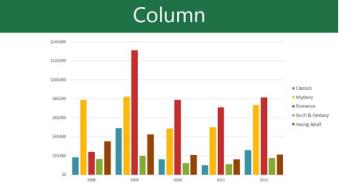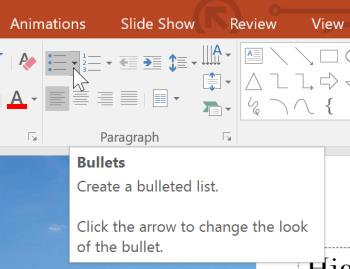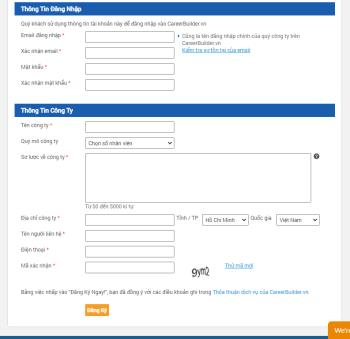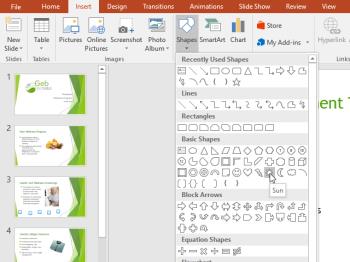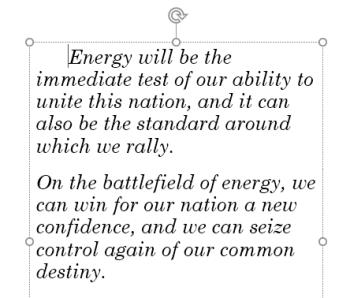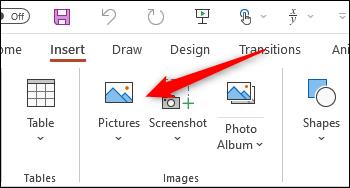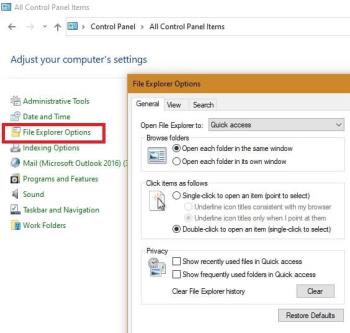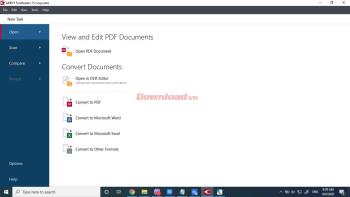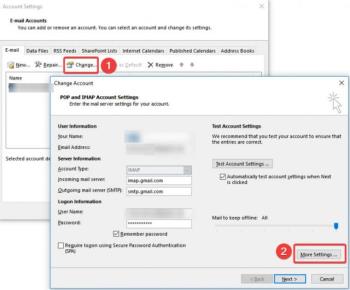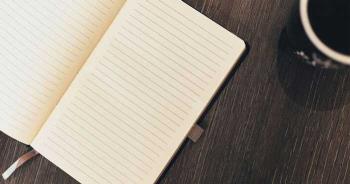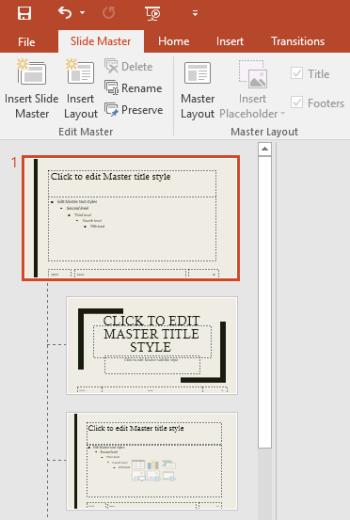How to avoid Plagiarism using online rewriting tools

Plagiarism is one of the most severe problems we face in this Internet age. Because there is so much data available on the Internet, stealing someone elses strategic work and claiming it as your own is a common practice these days.