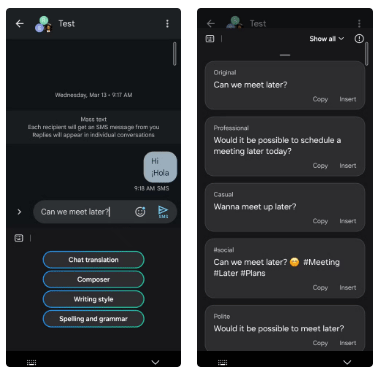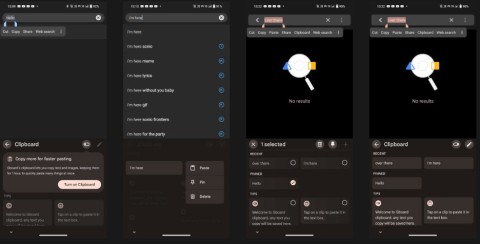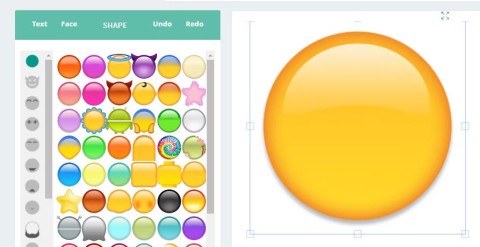How to turn off key vibration effect on Android
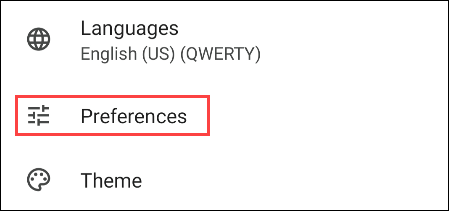
Most virtual keyboard apps include a vibration feedback feature — also known as “haptic feedback” — to make typing on a touchscreen more realistic.
Gboard is fast, reliable, and packed with features. While you may already be using Gboard on your Android phone, there are some lesser-known Gboard tricks you may not know about, but are definitely worth checking out.
1. Use edit mode to navigate and edit text faster
Navigating and editing text on an Android phone can be a challenge, especially when dealing with multi-line messages and long documents. That's where Gboard's editing mode comes in handy.
You can think of edit mode as a dedicated window in Gboard. It includes multiple keys to control the cursor and perform various text operations, giving you precise control over navigation and faster editing.
To use editing mode, open Gboard inside any app and tap the 4-square icon in the upper left corner. Tap the Text editing tile to switch to editing mode. (You can drag the tile to the toolbar at the top of the keyboard for quicker access.)
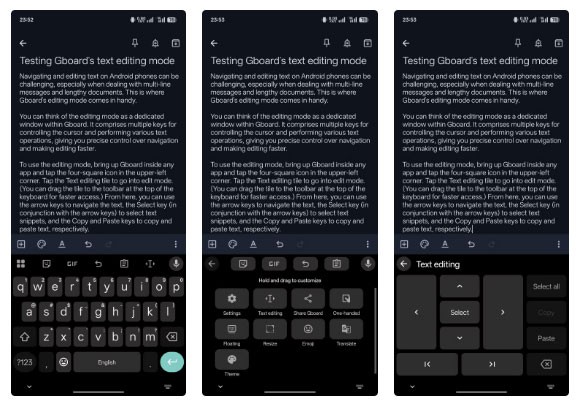
From here, you can use the arrow keys to navigate text, the Select key (in combination with the arrow keys) to select text, and the Copy and Paste keys to copy and paste text, respectively.
2. Use text shortcuts for frequently used words or phrases
If you frequently type certain words, phrases, or text on your phone, Gboard lets you set up shortcuts for them to make typing easier. This works similarly to text replacement on the iPhone, and you can create as many custom text shortcuts as you like. You can even import or export them between devices.
To create a text shortcut, open Gboard, tap the four-square icon, and select Settings . Now, go to Dictionary > Personal Dictionary and select your phone's default language. Tap the + icon in the upper-right corner to create a new text shortcut. Type the word or phrase you're creating a shortcut for in the Type a word field .
Similarly, enter the shortcut or trigger text in the Optional shortcut field . Press the check mark button on the keyboard to save the text shortcut.
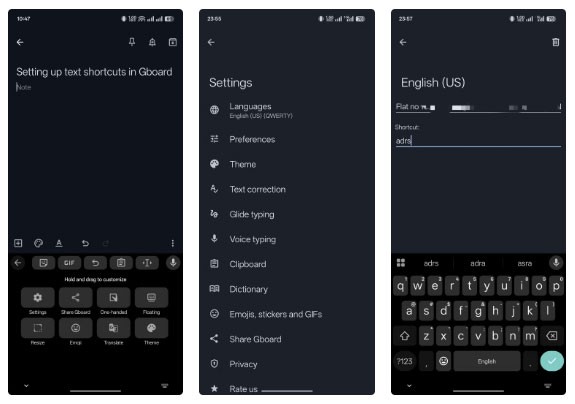
Once set up, using text shortcuts is easy. Just type a shortcut into a text field and you'll see an expanded version of that shortcut in the suggestion strip at the top of your keyboard. Tap it and Gboard will replace the shortcut with the expanded version.
3. Translate text as you type
Gboard's multilingual typing feature lets you type in multiple languages. But what if you need to communicate in a language you can't type fluently in? Sure, you could use Google Translate or a third-party translation app to translate text, but that would involve a lot of copy-pasting and switching apps.
Gboard's Google Translate integration saves you this hassle by letting you translate text as you type. To use it, open Gboard. Then, tap the four-square icon and tap the Translate button . Make sure the first language bubble is set to Detect language and the second bubble is set to your preferred output language.
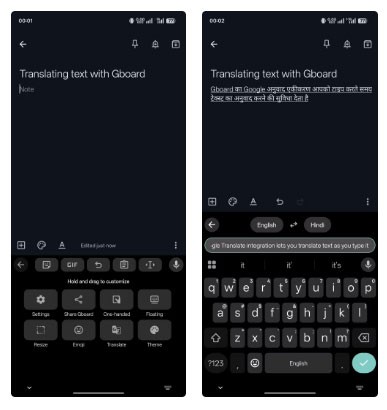
Now, start typing, and Gboard will translate the text and enter the translated version into the text field. Tap the check mark button to start a new line.
4. Use the Shift key to quickly switch between uppercase letters
The Shift key (up arrow) in Gboard turns case lock on or off, so you can type in your preferred capitalization. But it's easy to forget to turn on case lock before typing.
In such cases, instead of deleting the text and retyping it in the correct capitalization, you can simply toggle the case. To do this, tap and hold the text whose capitalization you want to change to select it. Then, press the Shift key on your keyboard to cycle through uppercase, lowercase, and initial case (the first letter of all words is capitalized).
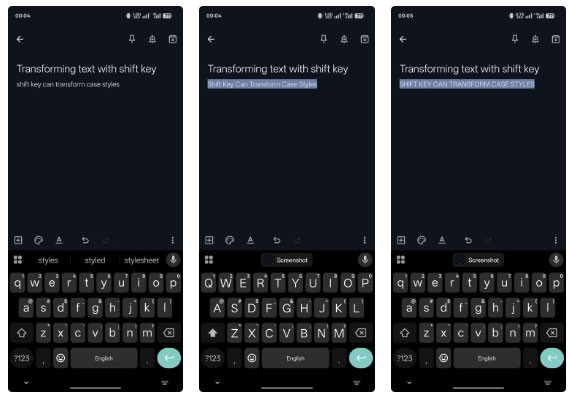
5. Share the most recent screenshot instantly
When you want to share a screenshot you just took, you usually tap the attachment icon in the app and select a screenshot from your gallery. But with Gboard, you can save additional taps and quickly share your most recent screenshot.
All you need to do is tell Gboard to save the screenshot to the clipboard. To do this, go to Gboard settings and select Clipboard . Turn on the Save recent screenshots in clipboard option .
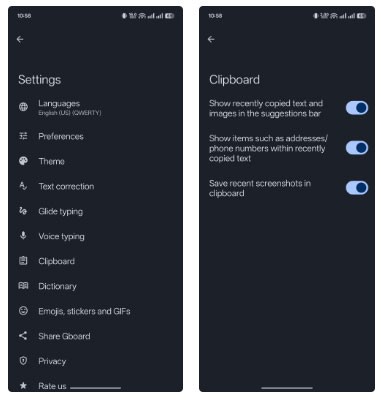
Once you're done, any time you take a screenshot, it will be saved to your clipboard. You can then open Gboard and it will show you a thumbnail of the screenshot in the toolbar at the top. Tap the thumbnail to preview it. You can even edit it if the app supports it. Tap the send key to send the screenshot.
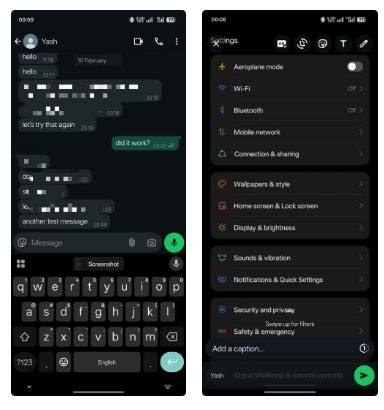
These tips will help you get the most out of Gboard on your Android phone. While you're exploring them, you should also enable some Gboard settings to improve your typing experience.
Gboard isn't just a great keyboard for Android phones; it works great on iPhones, too. In fact, many people have replaced their iPhone's default keyboard with Gboard, thanks to some of the features it offers.
Most virtual keyboard apps include a vibration feedback feature — also known as “haptic feedback” — to make typing on a touchscreen more realistic.
Gboard has long been the go-to keyboard on Android phones. However, many people have recently switched to Samsung Keyboard and haven't looked back.
While the stock iOS keyboard has improved over the years, it's still not perfect, especially when compared to some third-party options. That's why many people are replacing it with Gboard on their iPhones!
The ability to copy and paste is a basic, simple function that any Android smartphone or tablet has.
In the article below, Quantrimang will introduce you to the best keyboards for Android devices today.
What if the current emoji collection doesn't capture what you want to say or feels too generic? Simply create your own emoji.
How to use Emoji Kitchen on Android and iPhone, This article gives you all information and how to use Google's Emoji Kitchen for numeric keypad app
Struggling to locate the Microsoft Teams Installation Folder on your PC? This step-by-step guide reveals exact paths for new and classic Teams, per-user & per-machine installs. Save time troubleshooting!
Struggling with Microsoft Teams Proxy Error? Discover proven Troubleshooting Microsoft Teams "Proxy Error" Settings Fix steps. Clear cache, adjust proxy settings, and get back to seamless calls in minutes with our expert guide.
Tired of Microsoft Teams OneDrive Error blocking file sync? Follow our step-by-step guide to solve Microsoft Teams "OneDrive Error" File Sync issues quickly. Proven fixes for smooth collaboration in Teams channels. Get your files syncing error-free today!
Tired of Microsoft Teams workflows and Power Automate errors halting your productivity? Get step-by-step solutions to common issues like authentication failures, timeouts, and flow errors. Fix them in minutes and automate effortlessly!
Facing Microsoft Teams "Download Error" on MacBook? Discover proven troubleshooting steps to resolve download failures quickly, from cache clears to reinstalls, and get back to smooth teamwork.
Tired of the frustrating Microsoft Teams "Where is Teams" Folder Error? Discover proven, step-by-step troubleshooting fixes to resolve it quickly and restore smooth teamwork. Latest methods included!
Frustrated by Microsoft Teams JavaScript Error on desktop app? Discover proven steps to fix it fast: clear cache, update, reset, and reinstall. Get back to seamless collaboration in minutes!
Struggling with Microsoft Teams "Guest Login" Error? Discover step-by-step fixes, from quick cache clears to admin settings, to resolve guest access issues fast and collaborate seamlessly. Updated with the latest tips!
Tired of the Microsoft Teams "For PC" download error blocking your work? Follow our proven, step-by-step guide to resolve it quickly and get Teams running smoothly on your PC today.
Struggling with Microsoft Teams "Windows 7" login error? Discover step-by-step fixes for this frustrating issue on Windows 10/11. Clear cache, edit registry, and more – get back to seamless collaboration today!
Tired of Microsoft Teams Error Code 0x80070005 blocking your meetings? Follow this 2026 guide with step-by-step fixes for access denied issues. Get Teams running smoothly in minutes!
Master the installation of the Microsoft Teams Add-in for Outlook 2026 effortlessly. Boost your productivity with seamless scheduling and meetings. Follow our proven, up-to-date steps for instant success!
Struggling with Microsoft Teams "License Error" 2026? Discover proven, step-by-step solutions to resolve it fast. Clear cache, check licenses, and get back to seamless collaboration—no IT help needed!
Whether youre in your 50s, 60s, or even 70s, its not too late to prioritize your health and put yourself first. Here are the best exercises for people 50 and older.
Struggling with Microsoft Teams Error Caa50024 on Windows 10/11? Follow our step-by-step fixes to resolve crashes and launch issues quickly. Latest proven solutions for seamless teamwork.