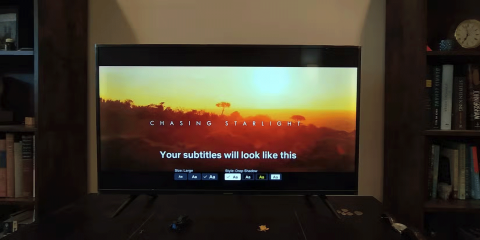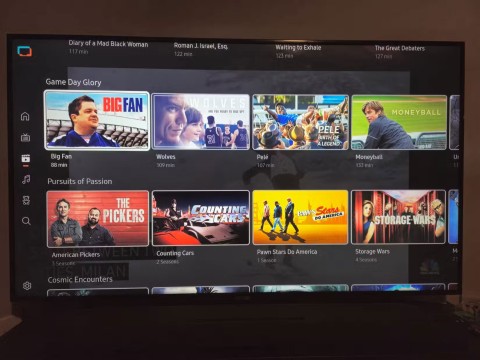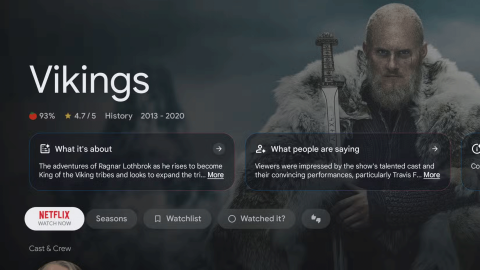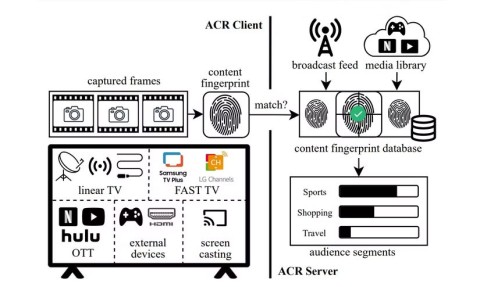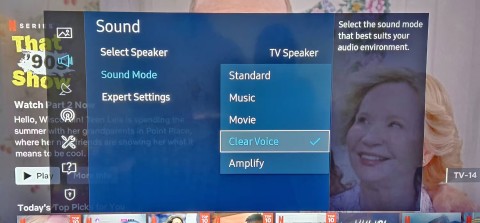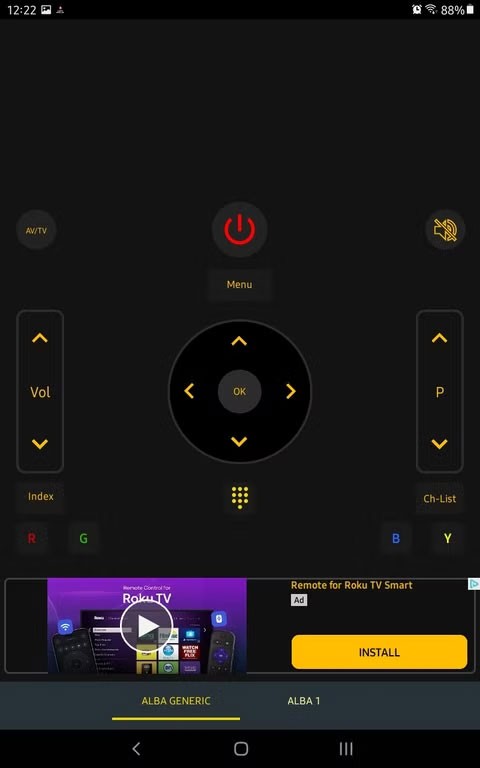Difference between regular TV and Smart TV

Smart TVs have really taken the world by storm. With so many great features and the ability to connect to the Internet, technology has changed the way we watch TV.
Most TV options available today are smart. However, not all smart TVs are created equal. So here are some of the most important specs to check before you part with your hard-earned cash.
Table of Contents
This is usually the first specification any TV buyer should consider. Don't rush into buying the biggest TV you can afford. First, consider the space where you'll be placing your TV. Measure the stand or stand where you'll be placing your TV and double-check the specifications to see if it will fit.

On the other hand, you don’t want to choose one that’s too small, as it can make your TV setup less appealing. So it’s best to find the ideal placement based on the available space and your viewing distance. According to the Society of Motion Picture and Television Engineers, the perfect screen size is one that fills at least 30 degrees of your field of view.
To make the calculation easier, most publications recommend multiplying your viewing distance (i.e. the distance between where you’ll place the TV and where you’ll sit) by 0.625. For example, let’s say you have a TV at the foot of your bed. If you typically watch and play games on your TV while leaning against the headboard, your viewing distance would be about 2.3m (90 inches). If you multiply that distance by 0.625, you get 56.25. This makes a 55-inch TV the ideal size.

Most TVs today offer 1080p (for screens 40 inches or smaller) or 4K resolution. Some options offer 8K resolution , but you probably don't need that kind of quality unless you have a huge TV that you like to look at up close and personal.
If you can't decide, RTINGs has published a chart showing the optimal resolution based on your TV screen size and optimal viewing distance. As a general rule, you shouldn't go below 1080p or Full HD when choosing a TV. And if you want a screen size larger than 40 inches, there's nothing wrong with going with 4K resolution .
If money is no object, you might want to get an 8K smart TV. However, this can get expensive, as the 75-inch Samsung Neo QLED 8K TV is currently priced at nearly $2,300 on Amazon. Plus, there isn’t much content optimized for this resolution, so you won’t be able to take full advantage of it right now.
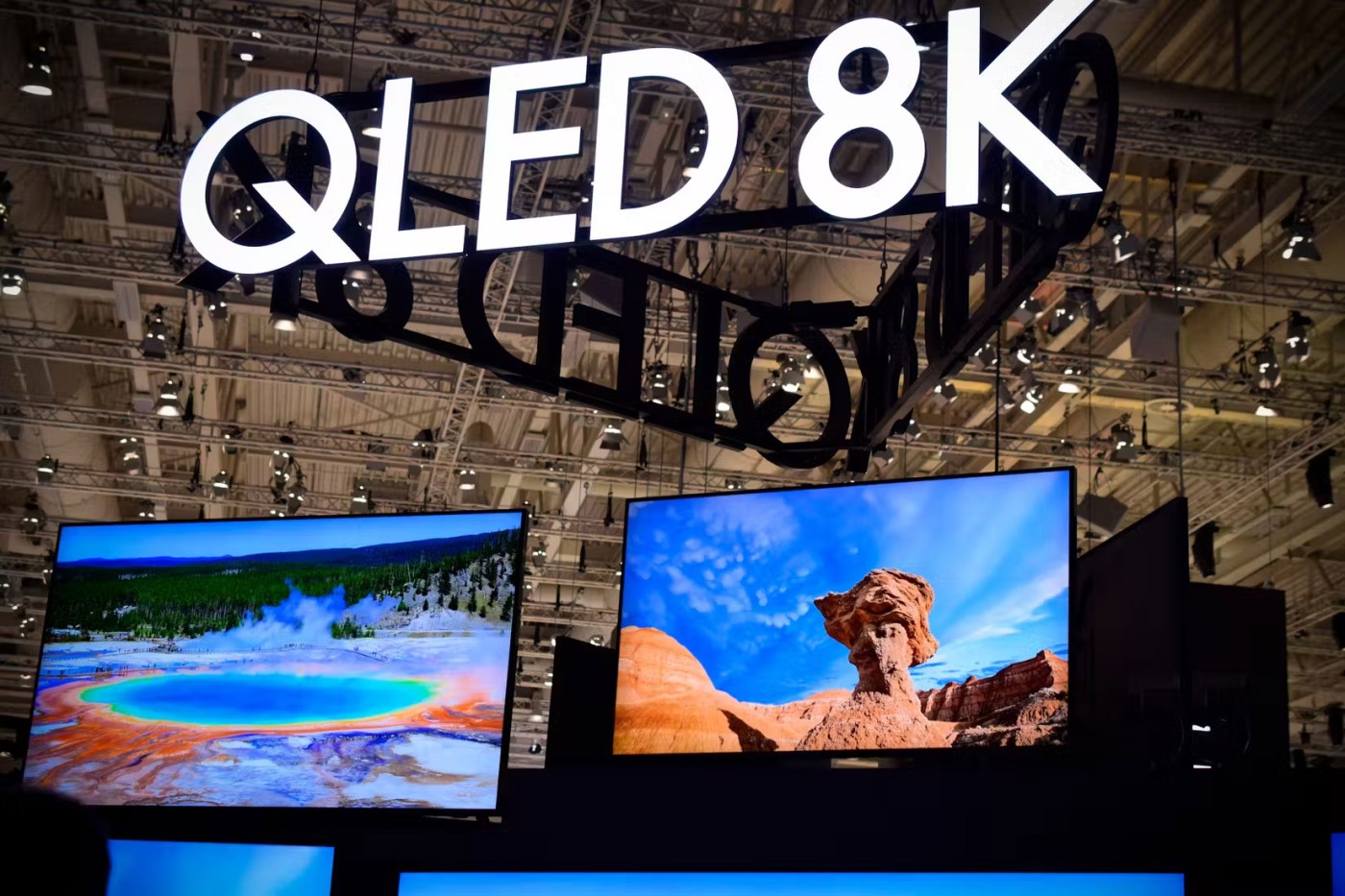
In the past, the only choice when buying a TV was the CRT. However, with the advent of plasma and LCD TVs, consumers now have a lot of options and things have become confusing. Today, there are three main types of TV screens - LED, QLED, and OLED .
LED TVs are simply LCD TVs that use LEDs instead of fluorescent lights as their backlight. This makes them the oldest type of display in widespread use, and they’re also often the cheapest option. Unless you’re a visual whiz, LED TVs will suit most of your needs.
OLED TVs, on the other hand, are known for their excellent color accuracy and inky blacks. For this reason, they are often the most expensive TVs on the market. However, they also have one major drawback – OLED TVs aren’t as bright as LED and QLED TVs, so you’ll want to place them in a room where you can control the light levels.
QLEDs are a great compromise between OLED and LED TVs. They are brighter than OLED TVs, but may not be as vibrant. On the other hand, they have better color quality than LED TVs, but they are also more expensive. This makes QLED TVs a great choice for TVs in areas with lots of windows, like your living room.
Other technologies, like QNED TVs and QD-OLEDs, offer the brightness of QLED TVs and the color accuracy of OLED TVs. However, these tend to be the most expensive options, as they often offer the best picture quality money can buy.

Many movies and TV shows now support HDR, so you’ll want a TV that supports HDR. However, you shouldn’t buy just any monitor that says HDR on the box, instead look for one with official logos and branding. For example, you can look for the DisplayHDR label, which is a certification that VESA gives to monitor manufacturers if they meet strict HDR guidelines.
Additionally, you can look for standards like Dolby Vision, HDR10, or HLG, which have appropriate HDR processing modes.

Most smart TVs offer a variety of physical and wireless ports for connecting devices, and most have at least one HDMI port. However, you’ll want one with at least two or three ports, especially if you plan on connecting multiple devices, such as a media PC and a game console. You should also check to see if the TV has the proper speaker connections for use with a soundbar or surround-sound home entertainment system.
You should also double check that the smart TV you choose has built-in Wi-Fi. Most newer models do, but it’s better to be sure, especially if you plan on using it to stream movies and TV shows. Bluetooth connectivity is also useful, especially if you want to connect headphones to the TV so you don’t disturb those around you while you watch your favorite show.
The refresh rate tells you how often your TV displays a new image on the screen every second. Most smart TVs today offer at least 60 frames per second (FPS), but if you plan on playing games on it, you'll want one with at least 120 FPS.
Higher FPS numbers reduce blurriness on the screen. This makes action scenes and sporting events appear sharper. Additionally, higher FPS ratings make for smoother gameplay and can even give you an edge in competitive online gaming.
Smart TVs are computers in their own right. As such, they need an operating system – just like a computer needs Windows or macOS. If you primarily use Android, you’ll want a smart TV running Google TV, as that will give you the most seamless experience.
However, other popular brands also have their own operating systems. For example, LG uses WebOS, Samsung has TizenOS, Amazon offers Fire TV, and Roku offers you Roku TV. Each of these operating systems has its own pros and cons, so you should check out Quantrimang.com's smart TV operating system comparison to find the one that's right for you.
These are important specs when it comes to smart TVs, so if you’re looking for a new TV, make sure you check the box or product details so you know what that particular TV has to offer.
Smart TVs have really taken the world by storm. With so many great features and the ability to connect to the Internet, technology has changed the way we watch TV.
From better picture and sound quality to voice control and more, these AI-powered features are making smart TVs so much better!
Many Samsung Smart TVs come with built-in features that can enhance your streaming and gaming experience. Here are our favorites.
While you can use it to play games on your console or watch movies or shows on your favorite streaming platform, TV channel, or cable subscription, did you know that it can do so much more?
The growing popularity of large-sized, high-resolution TVs is an example of people's ever-increasing need for entertainment.
There are plenty of Smart TV platforms to choose from, like Apple tvOS and Samsung's Tizen OS. But there's one Smart TV platform that's better than any other: Google's Android TV.
Smart TVs are great for streaming content, but no matter how smart they are, you can run into more problems than with a regular TV. Here's how to fix common Smart TV problems!
Using a Smart TV without the Internet may seem counterintuitive at first. However, with the right apps installed, you can stay entertained, informed, and even productive.
The good news is that changing a few key settings can instantly boost your Smart TV's privacy and reduce unnecessary tracking.
Smart TV warranties are a safety net, meant to protect you if something goes wrong. However, you can accidentally void your Smart TV warranty without even realizing it.
Many users complain that dialogue in movies and TV shows is too quiet compared to other audio or not clear enough to hear on Smart TV.
Your Smart TV remote is missing again. Maybe it got stuck between cushions, lost in a pile of laundry, or just disappeared. Before you get frustrated, try these simple solutions to control your Smart TV without having to run all over the house.
Your living room is more cluttered than it needs to be. Smart TVs are so advanced these days that a modern TV comes with a whole layer of convenience that you no longer need.
Smart TVs are the centerpiece of most modern living rooms. But like all technology, they don't last forever.
Can a smart TV replace a streaming device, or do they work better together? If you're torn between the two, it's time to analyze their strengths and weaknesses and consider whether owning both is worth it.
Tired of the frustrating Microsoft Teams Wiki Tab Missing error? Follow our proven, step-by-step guide to restore your Wiki tab instantly and boost team collaboration without hassle.
Tired of Microsoft Teams chat messages failing to send? Follow our expert, step-by-step guide to fix the "Failed to Send" error quickly and get back to productive chats without frustration. Proven solutions for all users.
Tired of Microsoft Teams "How Update" Error 2026 blocking your updates? Follow our proven, step-by-step solutions to resolve it fast and restore smooth teamwork. Works for latest Teams versions!
Discover how to use Microsoft Teams for business with this complete guide. Learn setup, meetings, collaboration, and pro tips to supercharge your workflow and team efficiency.
Master how to record a Microsoft Teams meeting with this simple step-by-step guide. Capture every detail effortlessly—perfect for work, training, or reviews. Updated for the latest features.
Struggling with Microsoft Teams 'OneDrive Error' syncing issues? Discover proven, step-by-step troubleshooting tips to resolve OneDrive sync errors in Teams quickly and restore seamless collaboration. Updated with the latest fixes.
Tired of Microsoft Teams password error blocking your work? Master solving Microsoft Teams "Password Error" recovery with proven, step-by-step fixes. Regain access fast and frustration-free!
Struggling with Microsoft Teams installation errors on Windows 11? Get step-by-step fixes for common issues like 0x80070005, 80070422, and more. Quick, effective troubleshooting to get you back to collaborating seamlessly.
Tired of Microsoft Teams "Screen Error" black screen ruining your meetings? Discover proven, step-by-step troubleshooting fixes for Teams black screen issues, screen sharing errors, and more. Get back to seamless collaboration fast!
As you age, many of your bodys organs can weaken, but it doesnt have to be that way if you take care of yourself. Here are the most essential vitamins for women over 50.
Frustrated with the endless Microsoft Teams Update Error loop? Discover step-by-step fixes to resolve stuck updates, clear cache, reinstall, and more. Get back to seamless collaboration fast!
Encountering Microsoft Teams "Download Error" on your phone? Get instant fixes for Android & iOS. Clear cache, update apps, and more—back to chatting in minutes without frustration!
Struggling with Microsoft Teams VOIP connection error? Discover step-by-step fixes to solve Microsoft Teams VOIP connection error instantly. Network tweaks, cache clears, and more for seamless video calls.
Tired of the frustrating Microsoft Teams 'Unexpected Error' on startup? Discover step-by-step fixes, from clearing cache to advanced resets, to get Teams running smoothly again. Quick, reliable solutions for Windows and Mac users.
Tired of Microsoft Teams "Download Error" Unexpected blocking your workflow? Follow our expert, step-by-step guide with quick fixes and advanced tips to resolve it instantly. No reinstall needed!