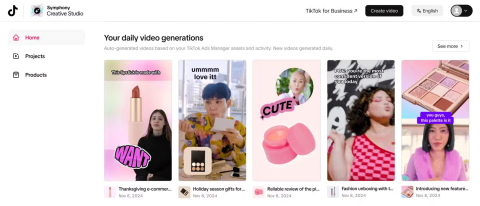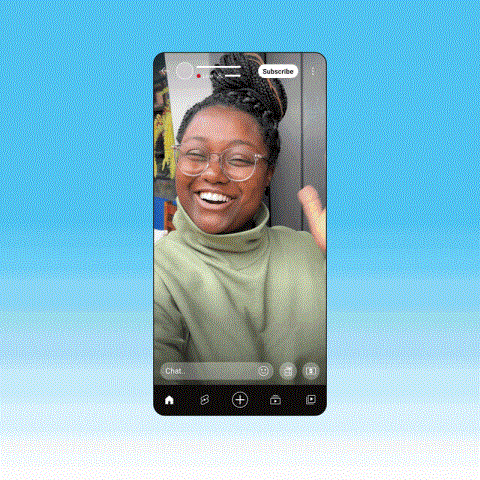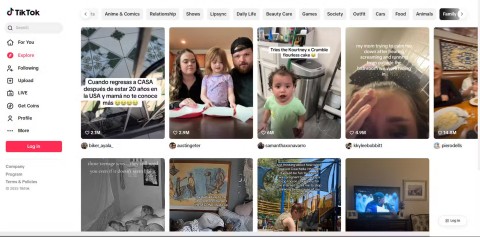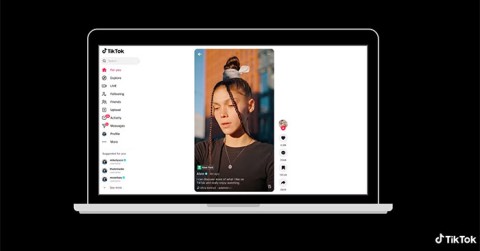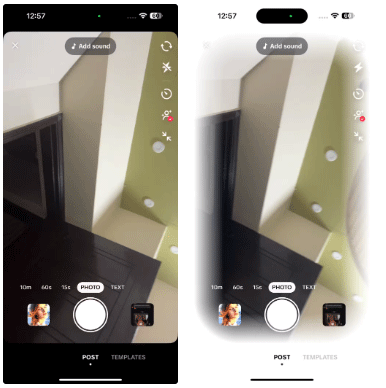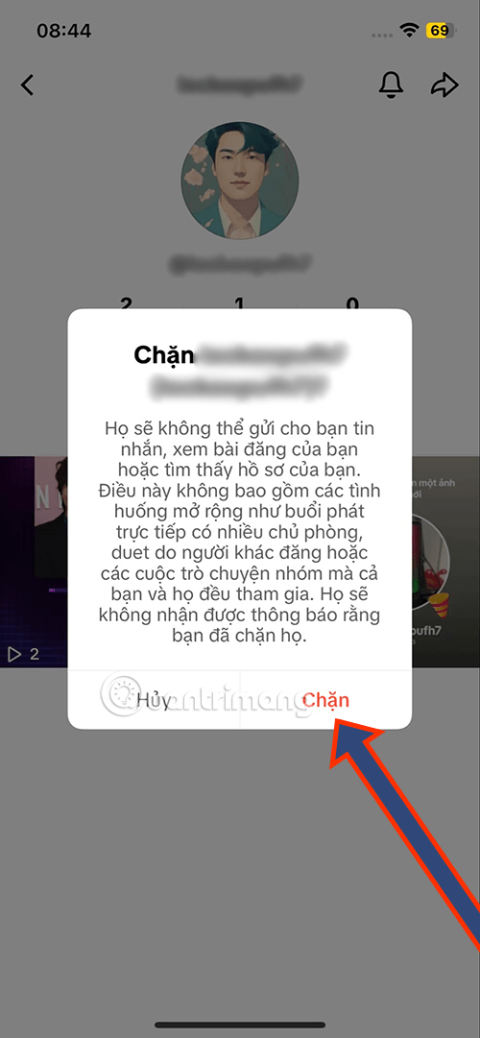TikTok brings Getty Images to ads and AI-generated avatars
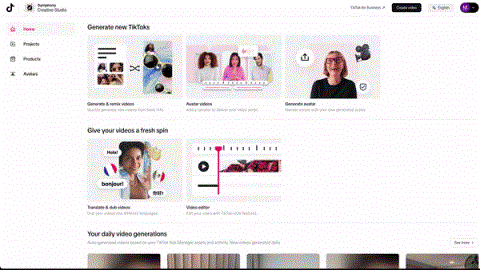
TikTok will allow advertisers to pull content from Getty Images when using the platform's AI ad creation tool.
While TikTok can be a great resource when the algorithm matches your current interests, your For You Page may not always reflect the content you’re actually interested in or want to see. Try to avoid making these mistakes when scrolling through TikTok to keep your FYP aligned with your interests.
Table of Contents
First, try not to engage with content you don’t like. Liking, commenting, sharing, and watching content you don’t care about tells the algorithm that you want to see more of it. Instead, the best practice is to swipe away from videos or photos that don’t match what you want to see when scrolling through TikTok.
Building on the first tip, it’s also important to not look at profiles of people or brands you don’t want to engage with. If you want to see a TikTok from a celebrity that’s making waves, click on their profile to let the algorithm know you want to see more content from that celebrity’s profile.
If you just want to watch it normally once, you can search for the video on YouTube or watch TikTok on a web browser while logged out.
If you decide to follow people you know in real life, TikTok’s algorithm may take this as a sign that you want to see content from other people you might know. If you want to stay anonymous on TikTok or keep your profile separate from your personal life, avoid following people you know.
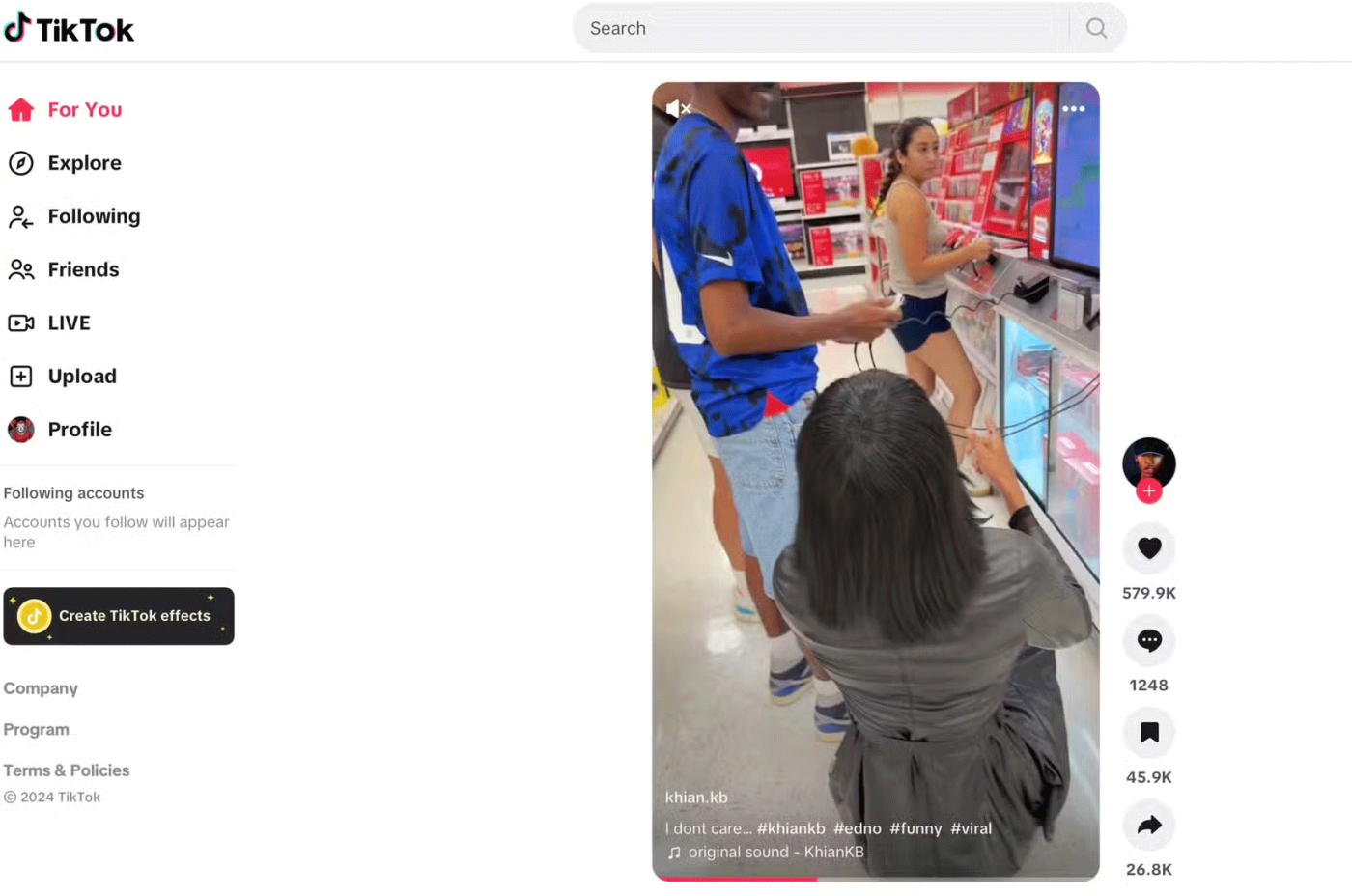
Switching between the TikTok app and the browser version of TikTok can also change the content your For You Page shows. For example, switching from your mobile account to the browser version of the same account will change your For You Page from curated content you want to see to more general comedy and music content you haven't interacted with on your account.
If you have more than one smartphone, your TikTok feed may also be different on each device despite being logged into the same account.
Sometimes, searching TikTok can be useful for a specific problem. However, just because you search for a specific term once doesn't mean you'll want to see that content all the time.
For example, if you’re searching for makeup tutorials but primarily use your TikTok account to find book-related content, you should make sure you log out of your account before searching for makeup. Otherwise, you’ll slowly see more makeup content in your feed.
Researching different work-related tasks means browsing TikTok for recently trending styles, music, challenges, etc.
To avoid this, you can create a separate account just for research, which will have a different work-related For You Page and can save you a lot of research effort later.
You can also completely reset your TikTok For You Page if your feed is serving up content you don't want to see.

If you see something you like, try to watch the entire video or swipe through all the images in a carousel. The more time you spend watching content that really resonates with your interests, the more likely you are to see the same type of content on your For You Page in the future.
Time spent watching videos or swiping through live photos counts toward how TikTok recommends content to you.
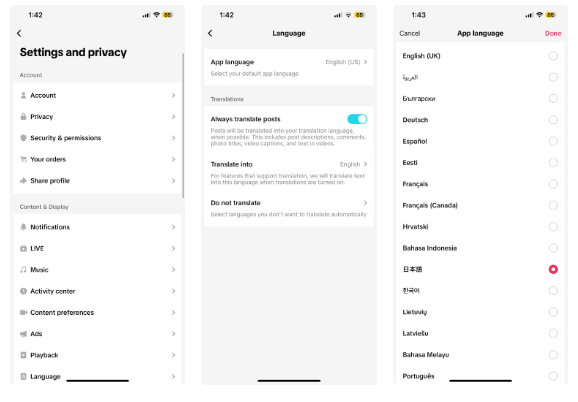
While this may seem obvious, switching language options on TikTok can be useful if you're learning a new language and want to see TikTok spoken or written in the language you're learning.
For example, instead of searching for Japanese TikTok when using the English version of the app, FYP will naturally show more Japanese TikToks if you switch your language preference to Japanese. Make sure you know how to switch your preferences back to your preferred language, in case you want to change them again.
It’s easy to accidentally interact with content you don’t like and change your TikTok FYP for the worse. These reminders can help ensure your FYP stays consistent with your interests.
TikTok will allow advertisers to pull content from Getty Images when using the platform's AI ad creation tool.
No one likes to see ads, but this is one of the ways social media platforms can monetize the services they provide.
In a new update announced late yesterday, YouTube attracted attention when it launched a feature called “gifts” with a method of operation quite similar to TikTok's famous Live Gifting feature.
Viral videos aren't just for laughs. They shape our social culture and often spill over into news and real life.
Your favorite apps don't just collect information for their own use; they also share it with third parties, all for profit.
Following a brief ban on TikTok in the United States, the popular app is now available for direct download as an APK while remaining blocked from the Google Play Store.
Here are some of the best tips to help you go viral on TikTok, shared by social media manager Beth Cormack and social media influencer Jenna Jean Davis.
If you're addicted to endlessly scrolling through TikTok videos on the mobile app, you might want to do the same on the web app, too. Because TikTok's parent company, ByteDance, has revamped the TikTok web app.
TikTok has just announced a series of new safety regulations to protect young users on its platform.
While there’s nothing wrong with all the controls available in the native iPhone Camera app, people rarely use it to take selfies. Instead, many have turned to TikTok for selfies, and here’s why.
If you haven't seen someone's TikTok posts in a while or you can't message them directly anymore, you may have been blocked.
Learn how to turn on dark mode on TikTok for a better viewing experience and eye health. This guide covers methods for both iOS and Android devices.
Learn how to pin comments on TikTok videos easily. Discover the benefits and step-by-step guide to using this feature effectively.
Meta is looking to compete with CapCut with its latest app. The video editing app Edits is now available worldwide for Android and iOS devices.
Tired of Microsoft Teams OneDrive Error blocking file sync? Follow our step-by-step guide to solve Microsoft Teams "OneDrive Error" File Sync issues quickly. Proven fixes for smooth collaboration in Teams channels. Get your files syncing error-free today!
Tired of Microsoft Teams workflows and Power Automate errors halting your productivity? Get step-by-step solutions to common issues like authentication failures, timeouts, and flow errors. Fix them in minutes and automate effortlessly!
Facing Microsoft Teams "Download Error" on MacBook? Discover proven troubleshooting steps to resolve download failures quickly, from cache clears to reinstalls, and get back to smooth teamwork.
Tired of the frustrating Microsoft Teams "Where is Teams" Folder Error? Discover proven, step-by-step troubleshooting fixes to resolve it quickly and restore smooth teamwork. Latest methods included!
Frustrated by Microsoft Teams JavaScript Error on desktop app? Discover proven steps to fix it fast: clear cache, update, reset, and reinstall. Get back to seamless collaboration in minutes!
Struggling with Microsoft Teams "Guest Login" Error? Discover step-by-step fixes, from quick cache clears to admin settings, to resolve guest access issues fast and collaborate seamlessly. Updated with the latest tips!
Tired of the Microsoft Teams "For PC" download error blocking your work? Follow our proven, step-by-step guide to resolve it quickly and get Teams running smoothly on your PC today.
Struggling with Microsoft Teams "Windows 7" login error? Discover step-by-step fixes for this frustrating issue on Windows 10/11. Clear cache, edit registry, and more – get back to seamless collaboration today!
Tired of Microsoft Teams Error Code 0x80070005 blocking your meetings? Follow this 2026 guide with step-by-step fixes for access denied issues. Get Teams running smoothly in minutes!
Master the installation of the Microsoft Teams Add-in for Outlook 2026 effortlessly. Boost your productivity with seamless scheduling and meetings. Follow our proven, up-to-date steps for instant success!
Struggling with Microsoft Teams "License Error" 2026? Discover proven, step-by-step solutions to resolve it fast. Clear cache, check licenses, and get back to seamless collaboration—no IT help needed!
Whether youre in your 50s, 60s, or even 70s, its not too late to prioritize your health and put yourself first. Here are the best exercises for people 50 and older.
Struggling with Microsoft Teams Error Caa50024 on Windows 10/11? Follow our step-by-step fixes to resolve crashes and launch issues quickly. Latest proven solutions for seamless teamwork.
Stuck with Microsoft Teams login error AADSTS50011? Discover proven, step-by-step fixes to resolve the reply URL mismatch issue and log in seamlessly. No tech skills needed!
Tired of the frustrating Microsoft Teams "Win 7" Compatibility Error blocking your meetings? Get instant fixes with our step-by-step guide, including workarounds for older Windows versions. Resolve it now and stay connected!