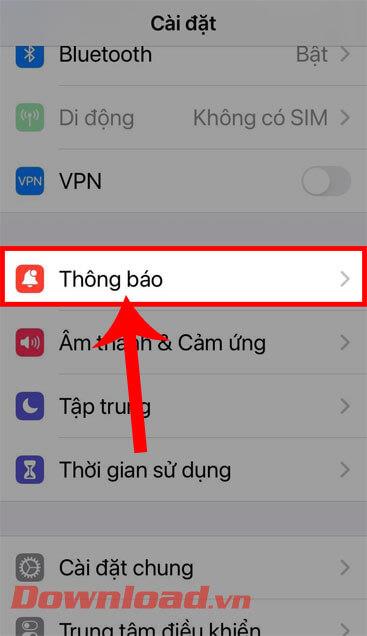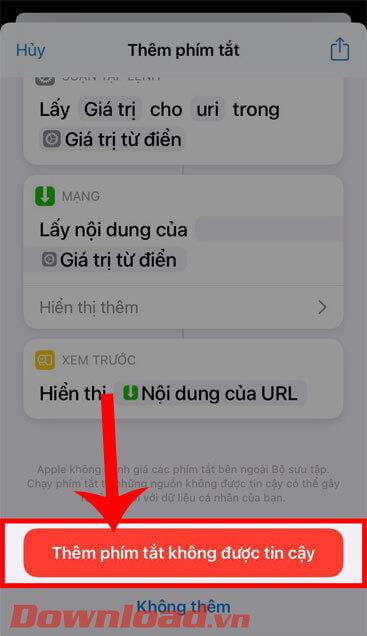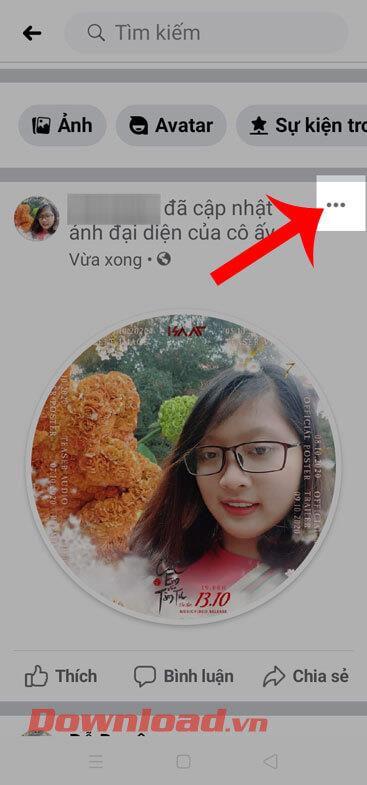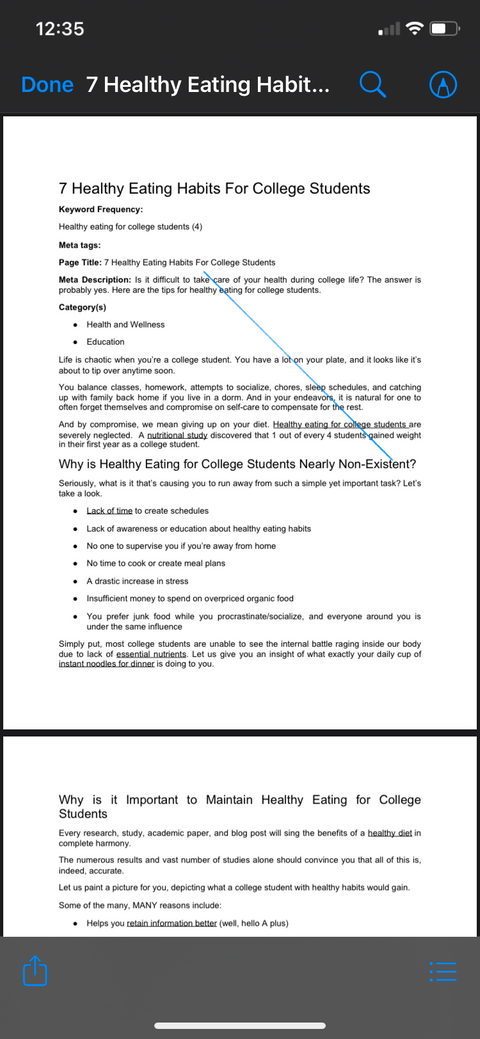Instructions for setting PDF file password on iPhone
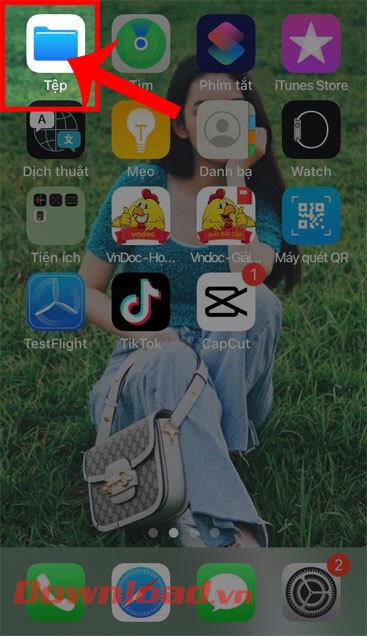
Instructions for setting a password for PDF files on iPhone. Recently, iPhone has updated the Lock PDF feature to help users secure document files on the phone. After
iPhone 13 is Apple's latest smartphone line. Here's everything you need to know about the differences between the iPhone 13 models .

At the iPhone 13 launch event - California Streaming in September 2021, Apple launched not just one, two or three, but four new iPhones. They are iPhone 13 Mini, iPhone 13, iPhone 13 Pro and iPhone 13 Pro Max .
iPhone 13 and iPhone 13 Mini
The same point
Like almost every new phone release, lower-end iPhone 13 models will "recycle" some features from last year's versions. In the basic iPhone 13 models, you can find 5G mobile connectivity, the same size and shape as the iPhone 12 series.
Configuration
Cheaper iPhone 13 models still have impressive configurations. Both devices include Apple's latest A15 processor and 128GB of native memory.

Regarding battery life, Apple promises it will be more durable. Hopefully this increase in battery life will resolve low battery complaints in similar models from the iPhone 12 series.
Camera
The iPhone 13 & 13 Mini camera layout is a bit different from the iPhone 12 series. Instead of lying vertically, the two camera lenses are placed diagonally.

Apple has provided devices with the most advanced dual camera system ever. With a wide angle, the phone can capture more light with a wider aperture and also includes Sensor Shift optical image stabilization from the iPhone 12 Pro Max.
Using this new camera technology, iPhone 13 users will find a Cinematic mode for standard focus, a Photographic mode to personalize the photo, and default styles that emphasize different parts of the photo.
Color
iPhone 13 and 13 Mini are more brilliant than the previous line. Both come in new blue and pink colors alongside white, red, and black.

Price
The price of iPhone 13 and 13 Mini is the same as the iPhone 12 series. iPhone 13 Mini retail price is 699USD. iPhone 13 is a bit more expensive, 799USD. These are the two cheapest models in the iPhone 13 series.
iPhone 13 Pro and iPhone 13 Pro Max
The same point
iPhone 13 Pro and Pro Max also refine some features from last year's models. The high-end iPhone 13 also supports 5G network, screen size and design similar to the iPhone 12 series.
Configuration
The special iPhone 13 series really has impressive configurations. Both use A15 processor, original 128GB memory. These devices can upgrade up to 1TB of memory, the highest ever seen on an iPhone.
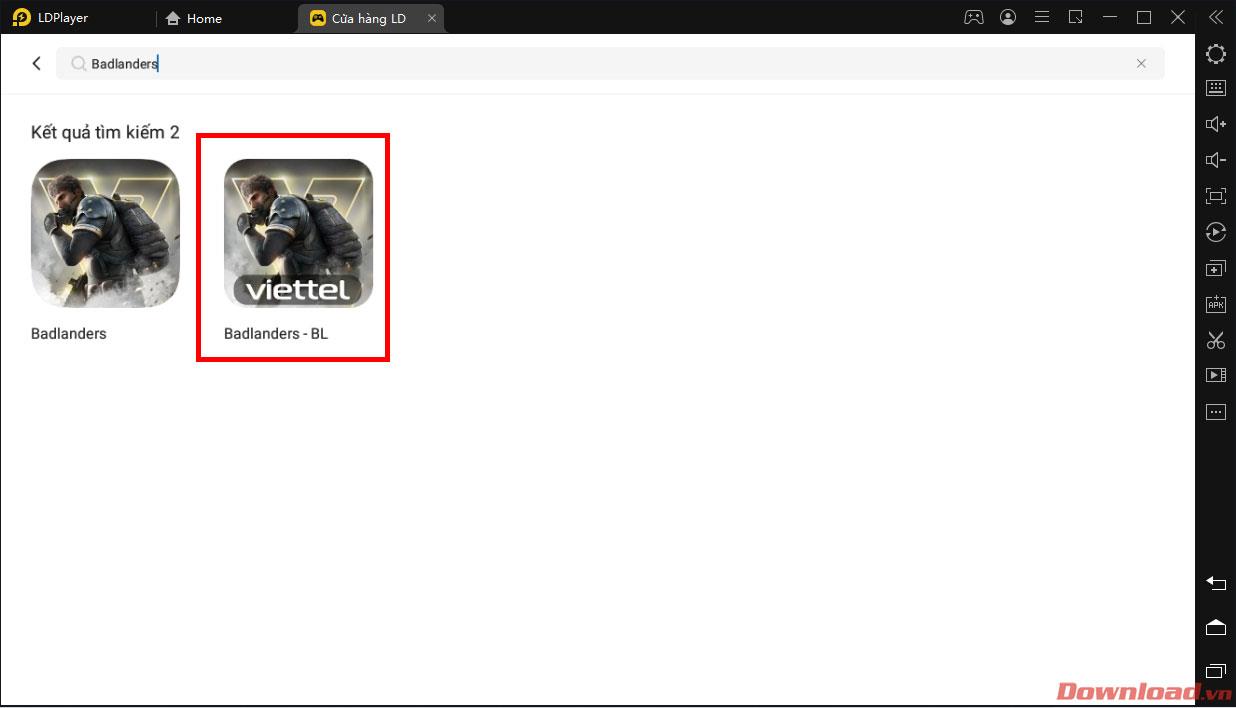
Regarding battery life, it will definitely be more durable and run longer than the lower-end iPhone 13 series.
Screen
The more special the iPhone 13 models are, the more interesting new screen features they have. Both devices will have a smooth 120Hz display, called ProMotion, just like the iPad Pro.
Not only does this feature make on-screen content easier to read, it also dynamically adapts to the work you're doing on the device to optimize battery life.
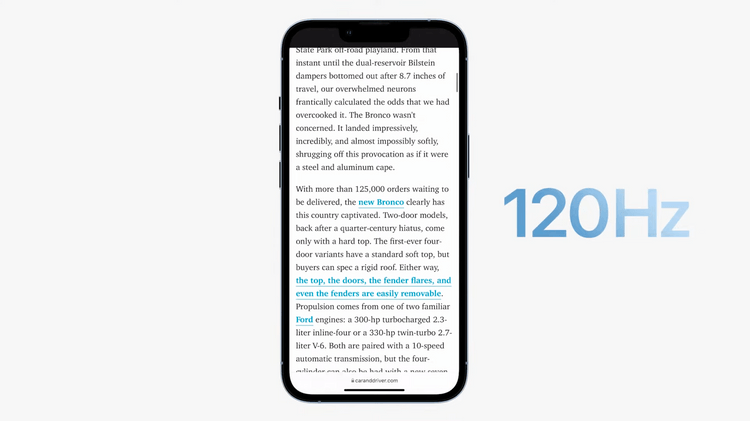
Camera
iPhone 13 Pro and Pro Max both have ultra-wide cameras than before. Although the layout remains unchanged, you can still easily see that it is much larger than last year's models. Thanks to that, low-light photos will look better on each lens.

iPhone 13 Pro models also have Cinematic and Photographic modes like the regular line. Additionally, users get a new ProRes video option, equivalent to ProRAW photos, allowing for higher quality video capture in a codec designed for Final Cut Pro.
Most impressively, the iPhone 13 Pro comes with a new macro photography feature. This allows you to take super close-up photos of objects without the need for a dedicated secondary lens.
Color
iPhone 13 Pro & Pro Max will have a slight color tweak compared to the regular version and a new blue color.

Price
Equivalent to iPhone 12, iPhone 13 Pro has a retail price of 999 USD, while iPhone 13 Pro Max is 1,099 USD. These are the two most expensive models in the iPhone 13 series.
Above are the basic differences between iPhone 13 models . Hopefully this article helps you make a more accurate choice about whether to upgrade to iPhone 13 or not.
Instructions for setting a password for PDF files on iPhone. Recently, iPhone has updated the Lock PDF feature to help users secure document files on the phone. After
Handy iPhone shortcuts to automate daily tasks, App Shortcuts on iPhone allows you to complete repetitive tasks with ease. Here are some
Instructions for installing and using Focus Mode on iOS 15. Focus mode is one of the extremely useful new features on iOS 15. Next, WebTech360
Instructions for checking whether the iPhone has had its components replaced or not. Before buying an old iPhone, many users will wonder if the iPhone has ever been repaired.
Instructions for turning on notification summaries on iOS 15. One of the outstanding features of iOS 15 is the Notification Summary feature. Today WebTech360
How to mute Siri with the bell switch on iPhone, Today, WebTech360 will introduce an article on how to mute Siri with the bell switch on iPhone, please
Instructions for changing the font size of each application on the iPhone. Today, WebTech360 will introduce an article on how to change the font size of each application on the iPhone. We invite you to
Instructions for AR presentation of iPhone 13 phone. iPhone 13 is the latest phone line recently launched by Apple but it is still open for sale. That's why, to
How to automatically translate conversations on iPhone, iPhone can automatically translate conversations without you having to touch the screen after each sentence. Here is the automatic way
Instructions for secret recording on iPhone, Currently, iPhone users can record secretly by touching the back of the phone. Today, WebTech360 invites you
How to install Google Maps widget for directions on iPhone. Recently, Google Maps has launched a utility feature on the iPhone screen, today, WebTech360
Instructions for viewing the weather forecast on the iPhone screen, Hey Weather is a utility application on the iPhone, helping users easily view the weather forecast every day.
What should I do if I can't leave the chat group on iPhone?, iPhone sometimes doesn't allow you to leave the chat group in the Messages app. Why so? Let's find it with WebTech360
Instructions for separating photo backgrounds on iPhone without installing an application. Currently, iPhone users can quickly and easily separate the background from photos without having to install any software.
What's new in iOS 16? Updated iPhone list, iOS 16 - The next version of the iPhone operating system is expected to be introduced at WWDC in June 2022. Down here
iOS 16: How to activate and use Quick Note on iPhone, Quick Note has expanded its features, providing a quick and simple note-taking experience for iOS 16 users.
iOS 16: How to link the lock screen with Focus mode on iPhone, iOS 16 brings many improvements to the lock screen. In particular, users can link screens
How to edit PDF files on iPhone using the Files app. You don't need to install a third app to edit PDF on iPhone. Below is how to use the available Files app to edit
How to create an Electronic Voice on iOS 17, Personal Voice is a new feature on iOS 17, Personal Voice is Vietnameseized with the name Personal Voice, which means we have
Interesting hidden features on iOS 17. iOS 17 has just been released. Although it does not have many new features, it also has some significant changes, some features will be displayed.