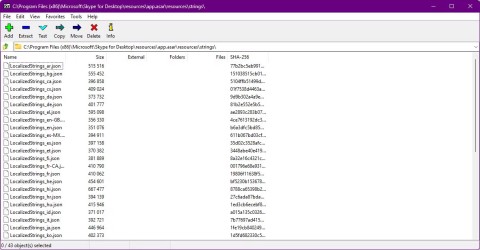Normally Skype will save all chat content on the system, for users to review at any time. However, if someone is curious to review your chats, it would be inconvenient. After chatting, the sensitive chat, do not want to let others know, you can completely delete.
Skype PC
Skype for Linux
Skype for Mac
Skype for iOS
Skype for Android
Skype for Windows Phone
You can delete individual messages, even delete multiple messages at the same time quite simply. Just follow the article below to know how to do it on both phones and computers. In addition, you should also set a password for your computer and often change your Skype password to avoid being used by crooks.
Instructions for deleting sent messages on Skype PC
Delete 1 individual message
Open the conversation you want to delete the message, hover over the end of the message line, you will see 3 vertical dots icon and click on it.

Next, click on Remove.

Shortly thereafter, a message saying Revove Mesage asks if you really want to delete the message or not? Click Revove to delete the sent message from Skype.

Delete many messages at once
To delete multiple messages at once, simply select Select Mesages.

Then, tick the messages you want to delete, then click the Remove trash icon in the bottom right corner.

Shortly thereafter, the Remove Selected Messages message asks if you really want to delete all the selected messages? If you agree, click Remove to delete those messages.

How to delete sent messages on Skype phones
Open the conversation you want to delete the message, hold down on the message you want to delete , then click the trash icon in the top right corner. When the confirmation dialog box appears, click the Delete button to finish.


Also want to delete multiple messages at once, you also press and hold on any message , then click on the other messages. Then click the trash icon , when a confirmation message appears, click the Delete button to finish.


When you want to delete the whole conversation, click the 3 vertical dots icon in the top right corner of the chat interface, select Delete conversation. When the dialog box confirms the Delete conversation , then press the Delete button is finished.



So you all know how to delete Skype messages, delete Skype chat history to ensure your safety, privacy, away from prying eyes!
I wish you successful implementation!