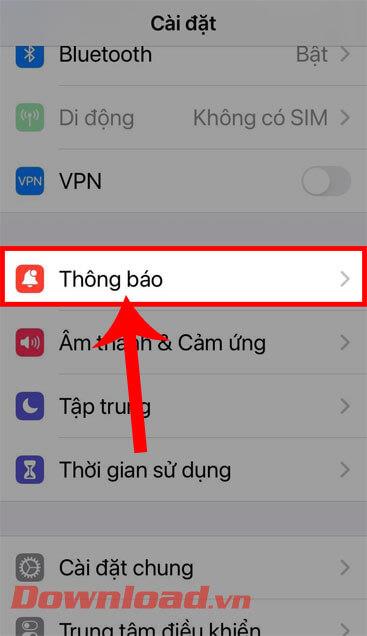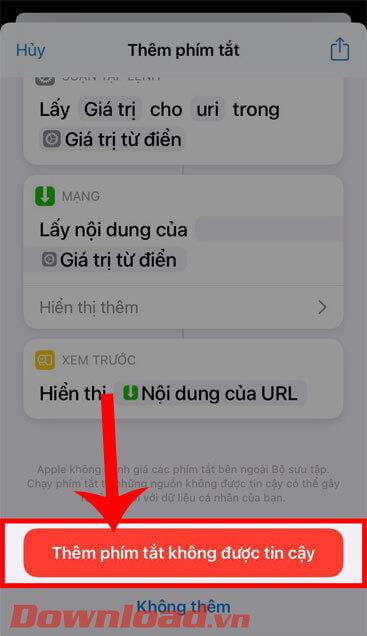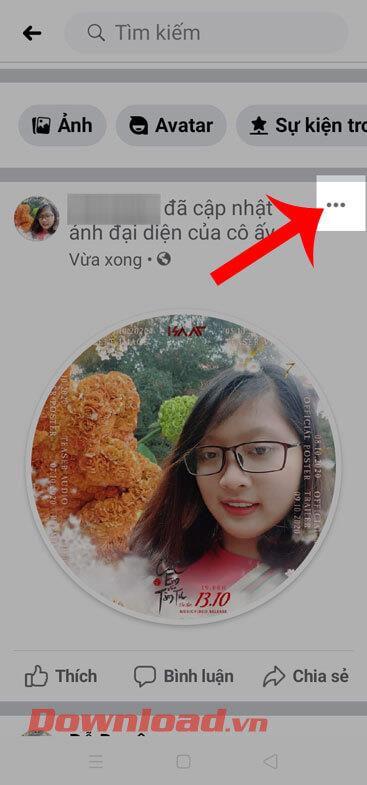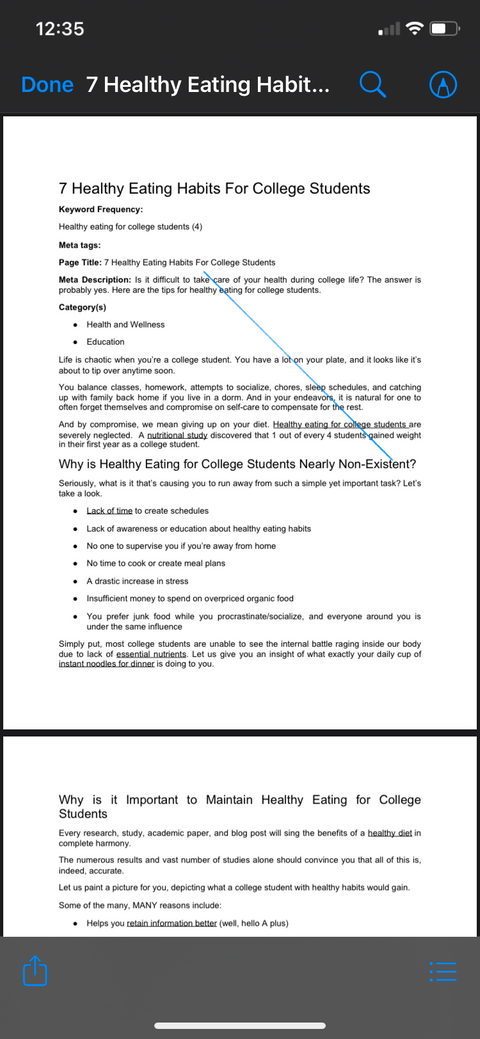Instructions for setting PDF file password on iPhone
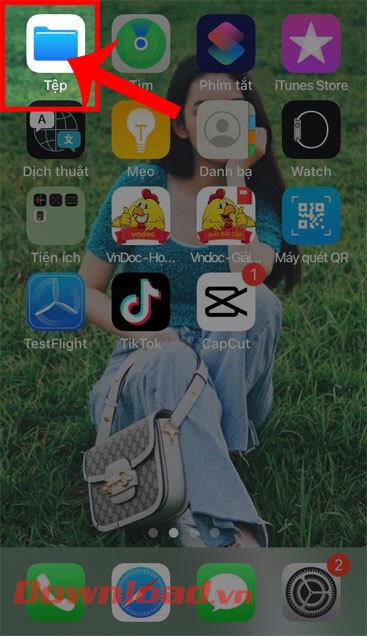
Instructions for setting a password for PDF files on iPhone. Recently, iPhone has updated the Lock PDF feature to help users secure document files on the phone. After
After Apple officially launched the iOS 15 operating system, there have been many extremely useful new features updated on the iPhone. One of the features that many people are interested in is the Background Sound feature, also known as background sound . This feature will help your phone create extremely interesting sounds in the background such as: Ocean waves, Falling rain, Flowing water, Stream, Dark noise, Bright noise and Balanced noise...
If you want to use this extremely useful feature on your iPhone but don't know how to do it? Today, WebTech360 will introduce the article Instructions for turning on background sound on iOS 15, please refer to it.
Instructions for using the Background Sound feature on iOS 15
Step 1: To turn on the Background Sound feature, we will first open the Settings section on our iPhone.
Step 2: In the main interface of Settings , drag the screen down and then touch Accessibility .
Step 3: In the Accessibility section , continue to move the screen down, then click on Sound/Visual.
Step 4: Next, click on Background Sound.


Step 5: Turn on the switch in Background Sound at the top of the screen to turn it on and start using this feature.
Step 6: To set the sound for the phone background, touch Sound.
Step 7: The screen will display different types of sounds for the phone background such as: Balanced noise, Bright noise, Dark noise, Ocean, Rain, Stream,... Choose a sound that you like. you want to install for your phone background.
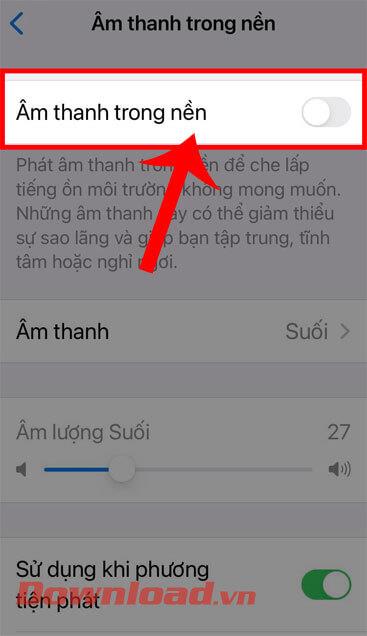
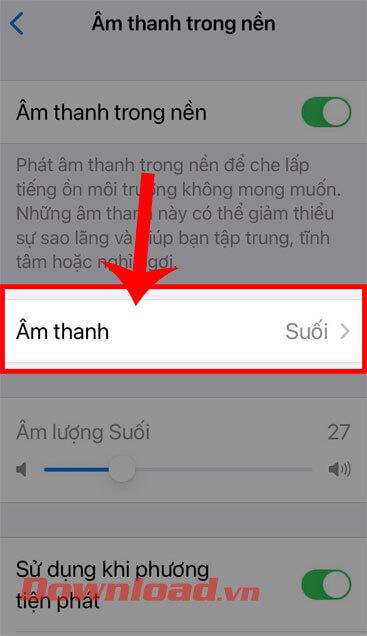

Step 8: Go back to the Background Sound section , move the volume bar to adjust the volume of the background sound.
Step 9: Then, drag the screen down and turn on the switch in Stop when screen lock , to turn off the sound in the background when you lock the phone screen.
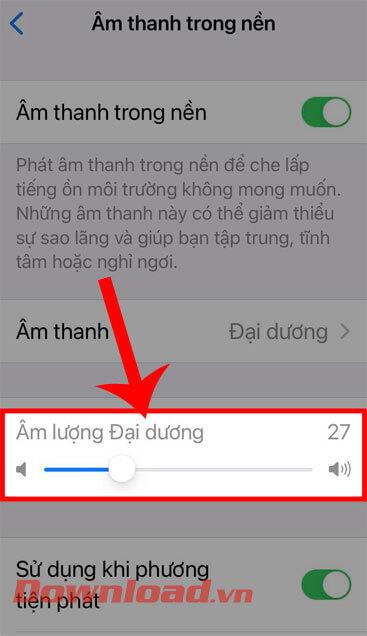
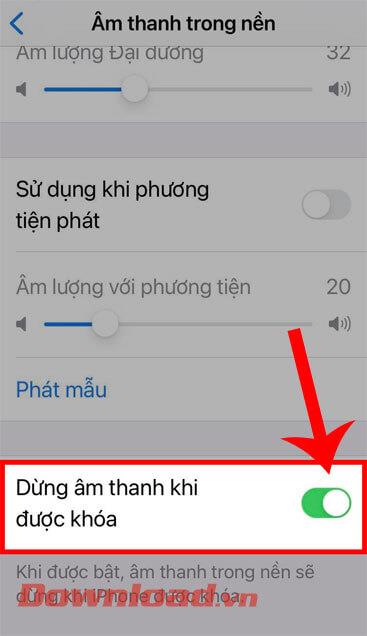
Video tutorial to turn on background sound on iOS 15
In addition, you can also refer to some other articles about other iOS 15 tips such as:
Wishing you success!
Instructions for setting a password for PDF files on iPhone. Recently, iPhone has updated the Lock PDF feature to help users secure document files on the phone. After
Handy iPhone shortcuts to automate daily tasks, App Shortcuts on iPhone allows you to complete repetitive tasks with ease. Here are some
Instructions for installing and using Focus Mode on iOS 15. Focus mode is one of the extremely useful new features on iOS 15. Next, WebTech360
Instructions for checking whether the iPhone has had its components replaced or not. Before buying an old iPhone, many users will wonder if the iPhone has ever been repaired.
Instructions for turning on notification summaries on iOS 15. One of the outstanding features of iOS 15 is the Notification Summary feature. Today WebTech360
How to mute Siri with the bell switch on iPhone, Today, WebTech360 will introduce an article on how to mute Siri with the bell switch on iPhone, please
Instructions for changing the font size of each application on the iPhone. Today, WebTech360 will introduce an article on how to change the font size of each application on the iPhone. We invite you to
Instructions for AR presentation of iPhone 13 phone. iPhone 13 is the latest phone line recently launched by Apple but it is still open for sale. That's why, to
How to automatically translate conversations on iPhone, iPhone can automatically translate conversations without you having to touch the screen after each sentence. Here is the automatic way
Instructions for secret recording on iPhone, Currently, iPhone users can record secretly by touching the back of the phone. Today, WebTech360 invites you
How to install Google Maps widget for directions on iPhone. Recently, Google Maps has launched a utility feature on the iPhone screen, today, WebTech360
Instructions for viewing the weather forecast on the iPhone screen, Hey Weather is a utility application on the iPhone, helping users easily view the weather forecast every day.
What should I do if I can't leave the chat group on iPhone?, iPhone sometimes doesn't allow you to leave the chat group in the Messages app. Why so? Let's find it with WebTech360
Instructions for separating photo backgrounds on iPhone without installing an application. Currently, iPhone users can quickly and easily separate the background from photos without having to install any software.
What's new in iOS 16? Updated iPhone list, iOS 16 - The next version of the iPhone operating system is expected to be introduced at WWDC in June 2022. Down here
iOS 16: How to activate and use Quick Note on iPhone, Quick Note has expanded its features, providing a quick and simple note-taking experience for iOS 16 users.
iOS 16: How to link the lock screen with Focus mode on iPhone, iOS 16 brings many improvements to the lock screen. In particular, users can link screens
How to edit PDF files on iPhone using the Files app. You don't need to install a third app to edit PDF on iPhone. Below is how to use the available Files app to edit
How to create an Electronic Voice on iOS 17, Personal Voice is a new feature on iOS 17, Personal Voice is Vietnameseized with the name Personal Voice, which means we have
Interesting hidden features on iOS 17. iOS 17 has just been released. Although it does not have many new features, it also has some significant changes, some features will be displayed.