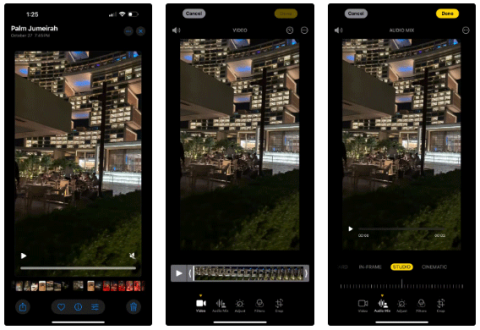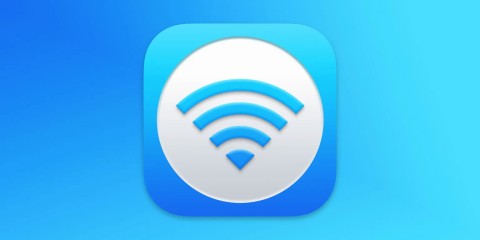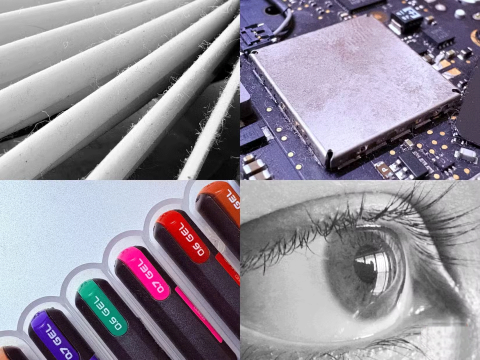IPhone 16 Pro and Pro Max deliver impressive 5G speeds thanks to Qualcomm
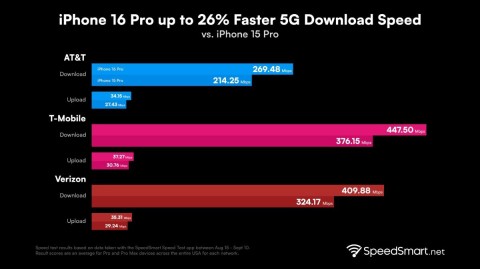
The new iPhone 16 Pro models are equipped with the Snapdragon X75 modem, which brings many improvements.
Sharing many of the same features as the Pro models, the iPhone 16 proves that, on its face value, it's one of the strongest contenders for the title of best phone, with stylish looks, great cameras, and Pro-like features.
iPhone 16 release date
iPhone 16 is available for pre-order starting Friday, September 13 and will be available for delivery starting Friday, September 20.
Specifications
| Selling price | $799 |
| Screen size | 6.1 inches |
| Refresh rate | 60Hz |
| Processor | A18 |
| Memory | 128GB, 256GB, 512GB |
| Rear camera | 48MP main camera (f/1.6) with 2x optical zoom, 12MP ultra-wide-angle camera (f/2.2) |
| Front camera | 12MP (f/1.9) |
| Battery life | 22 hours video playback/80 hours typical use |
| Size | 5.8 x 2.8 x 0.31 inches (147.6 x 71.6 x 7.8mm) |
| Weight | 170 grams |
| Color | Black, White, Pink, Turquoise, Dark Blue |
Design

The iPhone 16 is slightly lighter than the iPhone 15, making it easier to use with one hand. Apple uses aerospace-grade aluminum in its design, which not only makes the phone lighter but also more durable.
Apple claims that the latest generation of Ceramic Shield glass is stronger and more resilient. The iPhone 16 is a much more stylish phone than the iPhone 16 Pro. Speaking of the camera, that’s one of the many new design changes on the iPhone 16. Instead of the diagonal arrangement of the past 3 years, the camera has been moved to a vertical arrangement to support spatial photography and video recording. Other new design changes include the Action button on the left side of the phone and the Camera Control button on the right. And finally, the USB-C port located at the bottom of the iPhone 16 is still stuck at the same slow USB 2.0 speeds as the iPhone 15 offers.
Screen

Unlike the iPhone 16 Pro, there are no changes to the screen size on the new iPhone 16, it's still a 6.1-inch Super Retina XDR display with a resolution of 2,556 x 1,179 pixels. Additionally, the same cutout near the top for the Dynamic Island has not changed in size.
Visually, the display is a beautiful OLED panel. Apple has kept the refresh rate at 60Hz, which is a bit disappointing. Because of the 60Hz display, the iPhone 16 doesn't have the same smooth animations as other phones.
Camera Control

The Camera Control button is located on the right side of the iPhone 16 and is pressure-sensitive — thus mimicking the physical shutter button found on today's best mirrorless cameras. Camera Control can also distinguish swipe gestures to change between a number of settings, such as zoom control, exposure adjustment, etc. — all by lightly pressing the Camera Control button and swiping your finger left or right.
In terms of audio recording capabilities, the iPhone 16 has the same Audio Mixing feature that allows the videographer to adjust the audio after recording the video.
Camera performance

Like before, the iPhone 16 has a dual rear camera consisting of a 48MP main camera and a revamped 12MP ultra-wide camera. The rear camera is sure to get more attention this time around because the lineup finally gets the ability to take close-up photos, a capability that was previously limited to the Pro models.
Apple also talked a lot about the versatility of this new camera array, as it can effectively take optical-quality photos without a dedicated zoom camera — it all relies on the same pixel-binning techniques seen previously with the iPhone 15 to get useful 2x zoom shots. Despite the lack of a dedicated telephoto camera, the iPhone 16's 2x zoom still delivers good results.
In addition to the utility, the iPhone 16 finally has the ability to take proper macro photos thanks to the improved ultra-wide camera. In high-contrast scenes, the dynamic range of the iPhone 16 does an excellent job of balancing exposure across the entire scene. The iPhone 16 is a top-notch all-around camera phone that delivers outstanding results no matter the situation.
Video recording
Video recording maxes out at 4K 60fps on the iPhone 16, which is standard on almost every other phone at this price point. In low light, the iPhone 16 outperforms the Galaxy S24 Plus.
While 4K 120fps recording is only available on the iPhone 16 Pro, the iPhone 16 still has two options for slow-motion recording: 1080p at 120fps and 720p at 240fps.
Finally, Apple is introducing a new audio editing feature for videos called Audio Mix. Using the four microphones in the iPhone 16, you can now improve the sound even better after you’ve shot your video. Because the microphones pick up sound in different directions, Audio Mix allows for multiple manipulations to get the sound you want.
Efficiency

Apple equips the iPhone 16 with the latest A18 chipset. It is based on a new 3nm manufacturing process and offers 30% faster CPU performance than the previous A16 Bionic found in the iPhone 15.
All synthetic benchmark tests show significant improvements for the iPhone 16. In Geekbench 6, the iPhone 16 averaged single-core and multi-core scores of 3,301 and 8,033, respectively - a significant increase over the iPhone 15's scores of 2,518 and 6,179. What's even more remarkable is that these scores are even better than the A17 Pro chip in the iPhone 15 Pro Max.
The performance improvements don't stop there, as graphics processing power has also been boosted. 3DMark's Wild Life Unlimited test averaged 98.23 fps, a 36% improvement over the iPhone 15.
Overall, the A18 chip is a gem that delivers better results than other comparable phones.
Battery life
According to Apple, the iPhone 16 has a larger battery. Although the exact capacity of the battery is not yet known, at least until the phone's teardown is made public. Certainly, the iPhone 16 has enough battery to meet daily usage needs.
The iPhone 16 lasted 13 hours and 19 minutes, a significant improvement over the iPhone 15's 11 hours and 5 minutes - a 20% increase in battery life. While not as big of an improvement as other new iPhones, the iPhone 16 shows that a small phone like this can still get you through your day without much worry.
The iPhone 16 reached about 29% capacity in 15 minutes of charging with Apple's 30W charger, and then reached 57% in 30 minutes. The iPhone 16, on the other hand, comes with 25W MagSafe charging and Qi2 support, so wireless charging will be faster. However, you'll need to replace your current MagSafe charger if you already have one to take advantage of the faster MagSafe charging.
The new iPhone 16 Pro models are equipped with the Snapdragon X75 modem, which brings many improvements.
The iPhone 16 models have a hidden feature that gives you more control over the audio in your videos. And that's thanks to Spatial Audio Capture, which uses all four of your iPhone's built-in microphones while recording video.
To find out which smartphone model has the longest battery life today, YouTuber The Tech Chap posted a video comparing the battery life of the iPhone 16 Series with the iPhone 15 Series and current high-end Android smartphones such as Galaxy S24 Ultra, OnePlus 12 / Pixel 9 Pro XL / Xiaomi 14 Ultra / Oppo X7 Ultra / Honor M6 Pro and Vivo X100 Pro.
The battery of this year's iPhone 16 series is significantly improved compared to previous iPhone models.
The giant failed to mention one of the undeniable upgrades to the new iPhone 16 series, which is 45W USB-C charging!
If you use your iPhone to take photos or videos, Camera Control speeds up the process and gives you instant control over adjusting settings and values with intuitive gestures.
Leaks about the iPhone 16 series are becoming more and more frequent as the launch date approaches.
There are a lot of new features and hardware improvements, including the A18 chip. One of them is support for the faster Wi-Fi 7 standard, which works across the entire iPhone 16 line.
Apple has reportedly paused development of new features for upcoming iOS, iPadOS, macOS, watchOS, and VisionOS updates to focus on improving quality and eliminating bugs.
You don't need to spend a fortune on an iPhone 16 Pro or iPhone 16 Pro Max to take macro shots. The iPhone 16's standard 12MP ultra-wide lens lets you get close enough to capture great detail.
The iPhone 16 lineup is here, and of course most of the attention has been on the Pro models. But the base iPhone 16 and 16 Plus come with a number of improvements that mean you’re not missing out if you don’t buy the Pro.
So after a long time with countless rumors, Apple has officially launched its latest product series at the Glowtime event that took place in the early morning of September 10.
Since most of us won't be attending the Its Glowtime event in person, here's how you can attend online and follow all the action from home.
Users were excited when Apple introduced a dedicated camera button on the iPhone 16 during its Glowtime event in September 2024.
Through your purchase history on the App Store, you will know when you downloaded that app or game, and how much you paid for the paid app.
iPhone mutes iPhone from unknown callers and on iOS 26, iPhone automatically receives incoming calls from an unknown number and asks for the reason for the call. If you want to receive unknown calls on iPhone, follow the instructions below.
Apple makes it easy to find out if a WiFi network is safe before you connect. You don't need any software or other tools to help, just use the built-in settings on your iPhone.
iPhone has a speaker volume limit setting to control the sound. However, in some situations you need to increase the volume on your iPhone to be able to hear the content.
ADB is a powerful set of tools that give you more control over your Android device. Although ADB is intended for Android developers, you don't need any programming knowledge to uninstall Android apps with it.
You might think you know how to get the most out of your phone time, but chances are you don't know how big a difference this common setting makes.
The Android System Key Verifier app comes pre-installed as a system app on Android devices running version 8.0 or later.
Despite Apple's tight ecosystem, some people have turned their Android phones into reliable remote controls for their Apple TV.
There are many reasons why your Android phone cannot connect to mobile data, such as incorrect configuration errors causing the problem. Here is a guide to fix mobile data connection errors on Android.
For years, Android gamers have dreamed of running PS3 titles on their phones – now it's a reality. aPS3e, the first PS3 emulator for Android, is now available on the Google Play Store.
The iPhone iMessage group chat feature helps us text and chat more easily with many people, instead of sending individual messages.
For ebook lovers, having a library of books at your fingertips is a great thing. And if you store your ebooks on your phone, you can enjoy them anytime, anywhere. Check out the best ebook reading apps for iPhone below.
You can use Picture in Picture (PiP) to watch YouTube videos off-screen on iOS 14, but YouTube has locked this feature on the app so you cannot use PiP directly, you have to add a few more small steps that we will guide in detail below.
On iPhone/iPad, there is a Files application to manage all files on the device, including files that users download. The article below will guide readers on how to find downloaded files on iPhone/iPad.
If you really want to protect your phone, it's time you started locking your phone to prevent theft as well as protect it from hacks and scams.