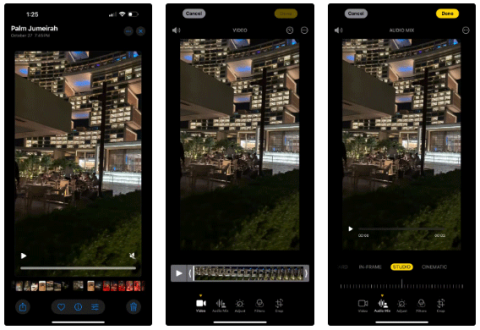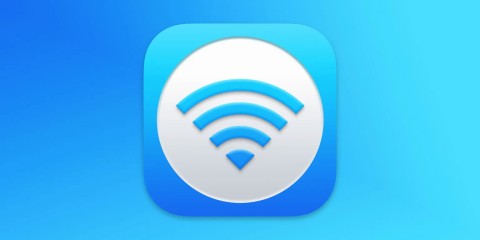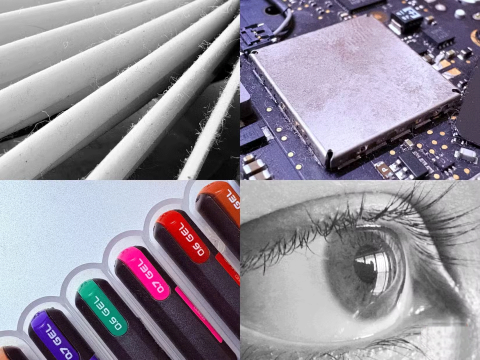IPhone 16 Pro and Pro Max deliver impressive 5G speeds thanks to Qualcomm
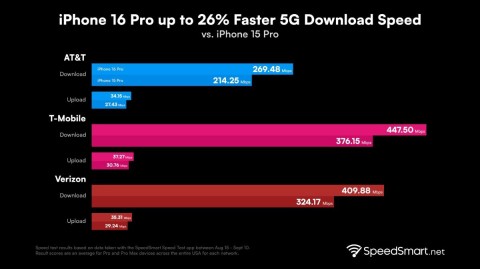
The new iPhone 16 Pro models are equipped with the Snapdragon X75 modem, which brings many improvements.
Users were excited when Apple introduced a dedicated camera button on the iPhone 16 during the "It's Glowtime" event in September 2024. However, after using the iPhone 16 Pro Max since its launch, many people have been quite disappointed with this new feature.
1. Difficult to use
You can quickly launch the Camera app using the Camera Control button. However, when you try to use Camera Control in the Camera app, you will quickly realize that it is not as intuitive as Apple introduced.
The tap gesture sometimes doesn't work properly, and the swipe gesture isn't as seamless as it should be. I find it much easier to tap or swipe through UI elements in the Camera app than to slide my finger across the tiny Camera Control button.
Overall, the Camera Control button doesn’t save you any time once you’re in the Camera app, and if anything, it just takes you longer to find the setting you want to adjust.
2. Or accidentally click the wrong button

Even though many people barely use the Camera Control button, they still often accidentally press it when recording video or taking photos while holding the iPhone in their left hand. This way, your ring finger is right on the Camera Control button, making it easy to accidentally enter data.
When this happens, all the UI elements in the camera app suddenly disappear and you are forced to use your right hand to swipe and exit the Camera Control overlay to get all the controls back.
3. Cannot resolve camera shake

You can press the volume down button to take a photo (or record a video) in the camera app. However, the problem with using this physical button is that it causes the phone to shake, resulting in photos that aren't as sharp as you'd like.
Hopefully Apple will address this issue with the Camera Control button, as it has a capacitive touch surface. Unfortunately, you still have to press the button to take a photo, which again causes camera shake. If Apple allowed users to take photos with a simple tap or double-tap, this wouldn’t be an issue.
So far, in my experience, Camera Control doesn’t make taking photos any easier. Sure, you can quickly launch the Camera app now, but you can also do that with a custom Action button on your iPhone. For now, many people have decided to disable Camera Control on their iPhones so they don’t accidentally press it when using the Camera app. Maybe they’ll change their minds when Apple rolls out Visual Intelligence with iOS 18.2, which will make full use of the new button in the new app.
The new iPhone 16 Pro models are equipped with the Snapdragon X75 modem, which brings many improvements.
The iPhone 16 models have a hidden feature that gives you more control over the audio in your videos. And that's thanks to Spatial Audio Capture, which uses all four of your iPhone's built-in microphones while recording video.
To find out which smartphone model has the longest battery life today, YouTuber The Tech Chap posted a video comparing the battery life of the iPhone 16 Series with the iPhone 15 Series and current high-end Android smartphones such as Galaxy S24 Ultra, OnePlus 12 / Pixel 9 Pro XL / Xiaomi 14 Ultra / Oppo X7 Ultra / Honor M6 Pro and Vivo X100 Pro.
The battery of this year's iPhone 16 series is significantly improved compared to previous iPhone models.
The giant failed to mention one of the undeniable upgrades to the new iPhone 16 series, which is 45W USB-C charging!
If you use your iPhone to take photos or videos, Camera Control speeds up the process and gives you instant control over adjusting settings and values with intuitive gestures.
Leaks about the iPhone 16 series are becoming more and more frequent as the launch date approaches.
There are a lot of new features and hardware improvements, including the A18 chip. One of them is support for the faster Wi-Fi 7 standard, which works across the entire iPhone 16 line.
Apple has reportedly paused development of new features for upcoming iOS, iPadOS, macOS, watchOS, and VisionOS updates to focus on improving quality and eliminating bugs.
You don't need to spend a fortune on an iPhone 16 Pro or iPhone 16 Pro Max to take macro shots. The iPhone 16's standard 12MP ultra-wide lens lets you get close enough to capture great detail.
Sharing many of the same features as the Pro models, the iPhone 16 proves that, on its face value, it's one of the strongest contenders for the title of best phone, with stylish looks, great cameras, and Pro-like features.
The iPhone 16 lineup is here, and of course most of the attention has been on the Pro models. But the base iPhone 16 and 16 Plus come with a number of improvements that mean you’re not missing out if you don’t buy the Pro.
So after a long time with countless rumors, Apple has officially launched its latest product series at the Glowtime event that took place in the early morning of September 10.
Since most of us won't be attending the Its Glowtime event in person, here's how you can attend online and follow all the action from home.
Through your purchase history on the App Store, you will know when you downloaded that app or game, and how much you paid for the paid app.
iPhone mutes iPhone from unknown callers and on iOS 26, iPhone automatically receives incoming calls from an unknown number and asks for the reason for the call. If you want to receive unknown calls on iPhone, follow the instructions below.
Apple makes it easy to find out if a WiFi network is safe before you connect. You don't need any software or other tools to help, just use the built-in settings on your iPhone.
iPhone has a speaker volume limit setting to control the sound. However, in some situations you need to increase the volume on your iPhone to be able to hear the content.
ADB is a powerful set of tools that give you more control over your Android device. Although ADB is intended for Android developers, you don't need any programming knowledge to uninstall Android apps with it.
You might think you know how to get the most out of your phone time, but chances are you don't know how big a difference this common setting makes.
The Android System Key Verifier app comes pre-installed as a system app on Android devices running version 8.0 or later.
Despite Apple's tight ecosystem, some people have turned their Android phones into reliable remote controls for their Apple TV.
There are many reasons why your Android phone cannot connect to mobile data, such as incorrect configuration errors causing the problem. Here is a guide to fix mobile data connection errors on Android.
For years, Android gamers have dreamed of running PS3 titles on their phones – now it's a reality. aPS3e, the first PS3 emulator for Android, is now available on the Google Play Store.
The iPhone iMessage group chat feature helps us text and chat more easily with many people, instead of sending individual messages.
For ebook lovers, having a library of books at your fingertips is a great thing. And if you store your ebooks on your phone, you can enjoy them anytime, anywhere. Check out the best ebook reading apps for iPhone below.
You can use Picture in Picture (PiP) to watch YouTube videos off-screen on iOS 14, but YouTube has locked this feature on the app so you cannot use PiP directly, you have to add a few more small steps that we will guide in detail below.
On iPhone/iPad, there is a Files application to manage all files on the device, including files that users download. The article below will guide readers on how to find downloaded files on iPhone/iPad.
If you really want to protect your phone, it's time you started locking your phone to prevent theft as well as protect it from hacks and scams.