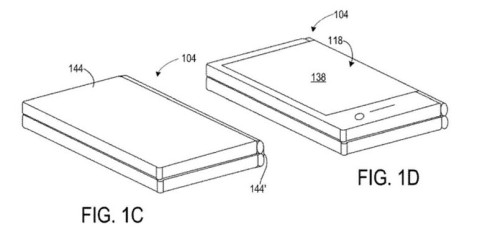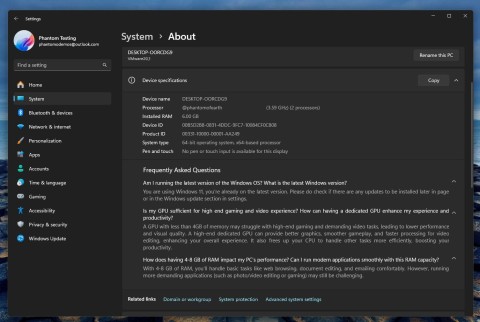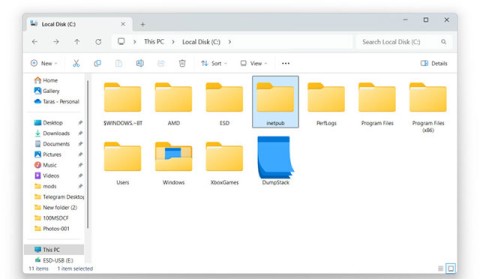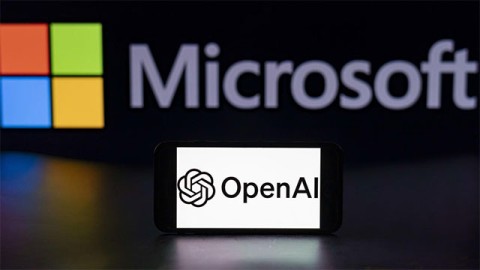Microsoft Office 2016 and Office 2019 are approaching their end of support cycle. If you're still using any of the apps from these packages, it may be time to upgrade to a newer Office package, subscribe to Microsoft 365, or switch to an alternative like LibreOffice.
Microsoft posted an official blog post today reminding everyone that support for Office 2016 and Office 2019 will end on October 14, 2025, exactly six months from now. The versions of Word, Excel, PowerPoint, and other apps in these packages will no longer receive security patches, bug fixes, or technical support.
After October 14, 2025, Microsoft will no longer provide security fixes, patches, or technical support for Office 2016 and Office 2019. Continuing to use products that have reached the end of support may expose your organization to potential security threats, reduced productivity, and a variety of system compatibility issues.

Microsoft has also listed specific Office 2016 and 2019 applications, along with server products that will be affected by this decision, including:
- Access 2016
- Access 2019
- Excel 2016
- Excel 2019
- OneNote 2016
- Outlook 2016
- Outlook 2019
- PowerPoint 2016
- PowerPoint 2019
- Project 2016
- Project 2019
- Publisher 2016
- Publisher 2019
- Skype for Business 2016
- Skype for Business 2019
- Visio 2016
- Visio 2019
- Word 2016
- Word 2019
- Exchange Server 2016
- Exchange Server 2019
- Skype for Business Server 2015
- Skype for Business Server 2019
Office 2016 and Office 2019 will continue to work after that date, but future updates to macOS and Windows could cause compatibility issues. However, the risk seems low for Windows – even Office 2003 will still work on Windows 11.
Microsoft upgrade options
If you’re still using older Office apps, you have a few options for moving to more modern versions. If you don’t mind storing all your documents in the cloud, OneDrive is free with the web versions of Word, Excel, and PowerPoint. You get 5GB of storage for free, and the Microsoft 365 Basic plan for $2/month (or $20/year) will upgrade to 100GB.
The best option for most people is Microsoft 365, which includes native Office apps for Windows and Mac, cloud-based web apps, mobile Office apps, and 1TB of cloud storage. You get new features and bug fixes as long as your subscription is active, but you lose access to the apps if you stop paying. It costs $100/year for one person or $130/year for a family of up to six people.
There’s also the Microsoft Office 2024 package if you just want the desktop apps without the cloud storage or subscription. It works just like the Office 2016 and 2019 versions, although the included apps have changed over time. The regular ‘Home’ version only includes Word, PowerPoint and Excel, while the ‘Home & Business’ version adds Outlook and OneNote.
Microsoft Publisher and Microsoft Access are not included in any version of Office 2024. If you still rely on those applications, you'll need to keep older versions installed.
Third-party alternatives
It might be worth trying LibreOffice as an alternative to Microsoft Office. LibreOffice has its own document format which offers the best compatibility, but it can also open Office files with limited success – some Word formats or Excel functions may not be available. The default interface is very similar to Office 2003, but you can switch to a tabbed interface which resembles the ribbon design in newer versions of Office. LibreOffice has come a long way since OpenOffice.
If you’re on a Mac, Apple’s Pages, Keynote, and Numbers are good alternatives. There’s also WPS Office, which is compatible with Microsoft Office files and has a familiar interface. Google’s Docs, Sheets, and Slides are also great for most use cases, but they rely on storing all your documents in the cloud, just like editing Office files in OneDrive and a web browser.