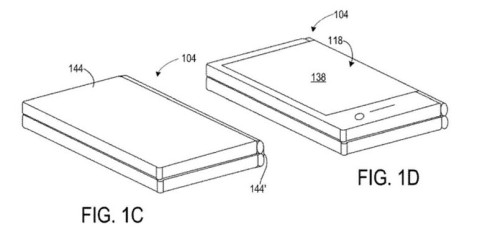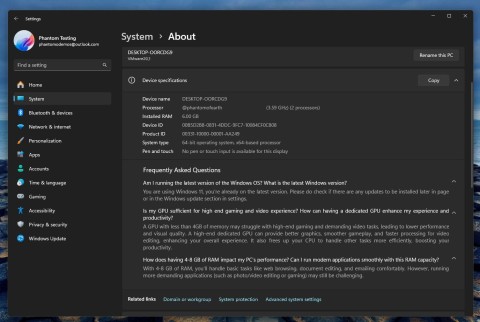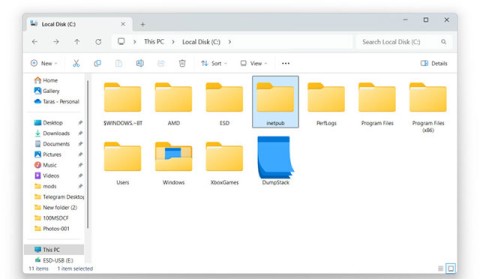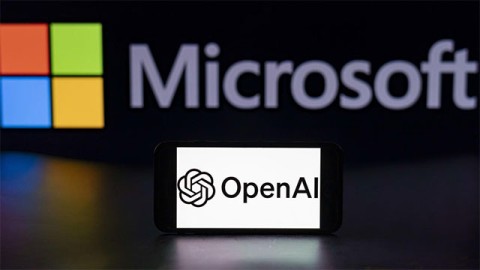Microsoft today announced that the Xbox app is now available on select LG smart TVs. Xbox Game Pass Ultimate subscribers in more than 25 countries can now experience games directly on their LG TVs without a console.
To use the Xbox app, users need a compatible LG TV, an Xbox Game Pass Ultimate subscription, and a Bluetooth-enabled wireless controller such as the Xbox Wireless Controller, Xbox Adaptive Controller, Xbox Elite Wireless Controller Series 2, or Sony PlayStation DualSense.
The Xbox app is now available on LG TVs running webOS 24 and later, including select OLED (2022), OLED/QNED/Nanocell/UHD (2023) models running software version 23.20.01 or later. The app will also be coming to StanbyME mobile displays soon.
For LG’s 2025 TVs, the Xbox app will be available on the LG Gaming Portal — launched from the Gaming Q-Card on the TV’s home page. On webOS 24 TVs and later, users will need to update their firmware, then download the app from the store, sign in with their Microsoft account, connect a controller, and start playing. Here’s the basics:
- For LG 2025 TVs : Xbox app available on LG Gaming Portal (launched from Gaming Q-Card on TV home page).
- For webOS 24 TVs and above : Update firmware > Download the app from the store > Sign in to your Microsoft account > Connect the controller > Select a game and start playing.
Microsoft previously rolled out the Xbox app on Samsung TVs in 2020, supporting 2020 models running software version 1300 or later.