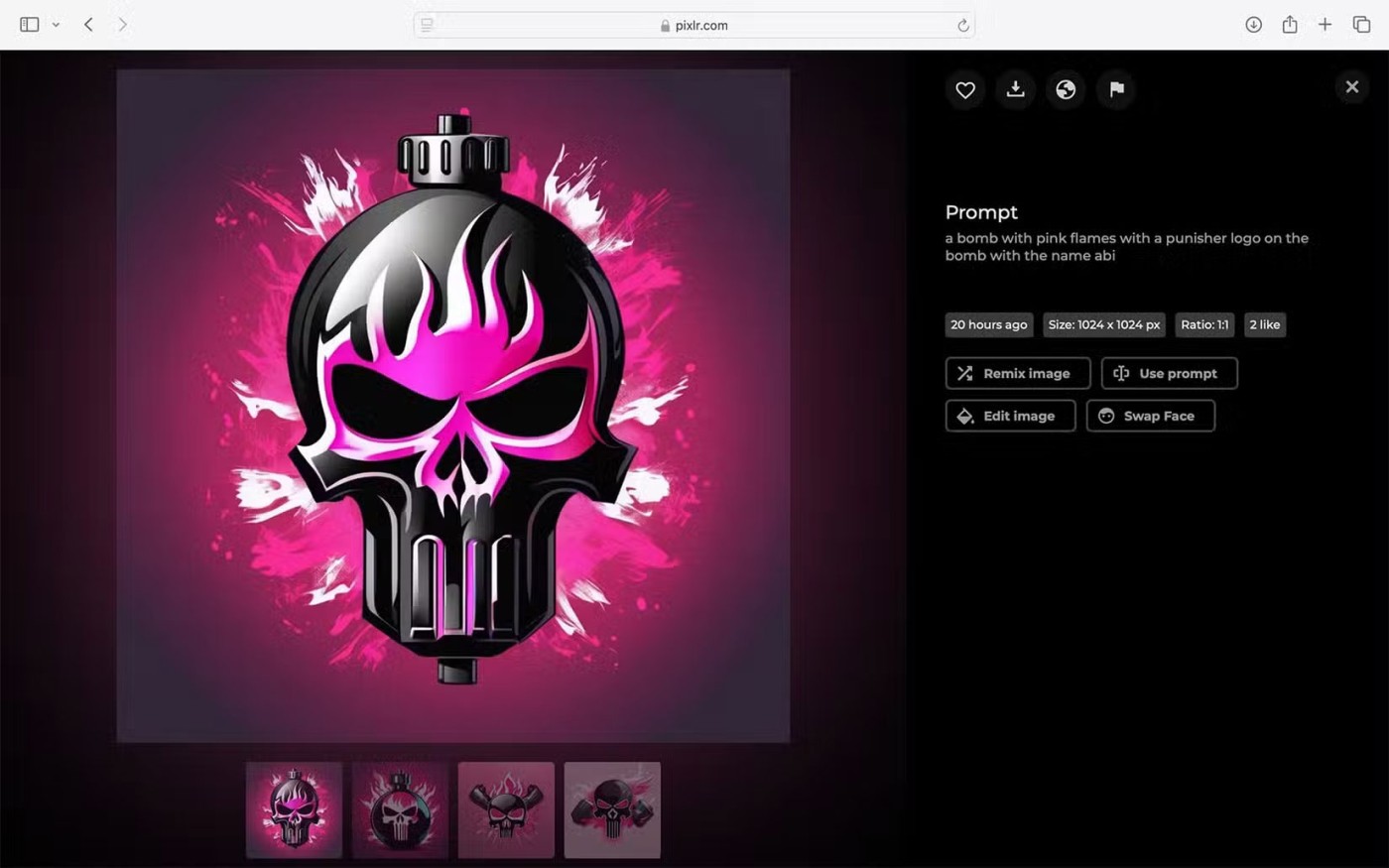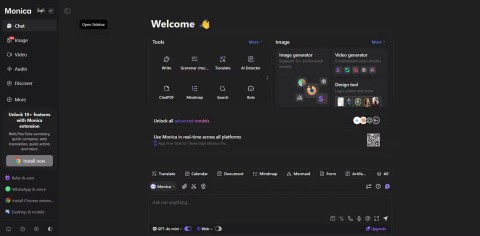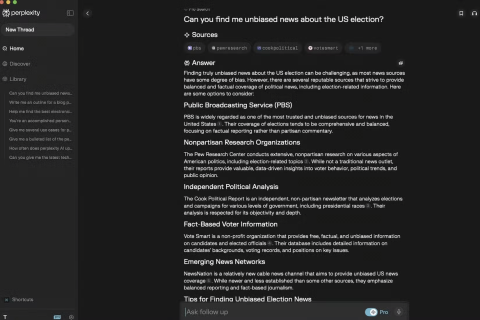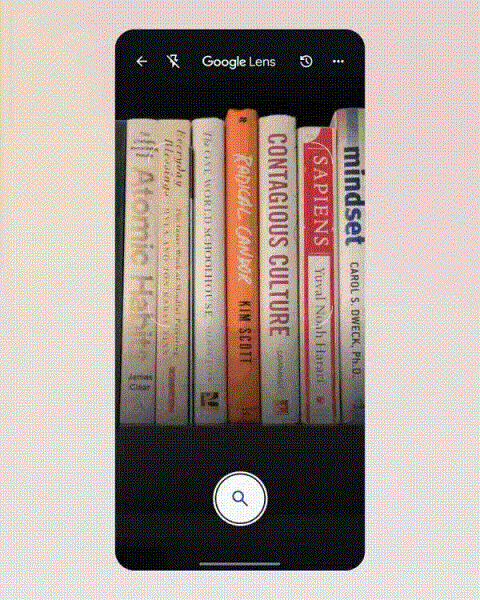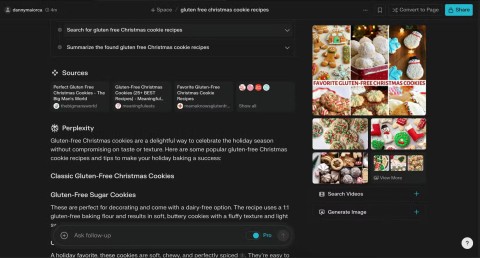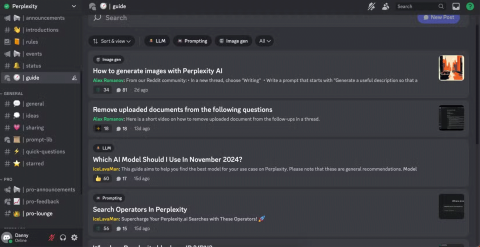What makes ChatGPTs search feature superior to Perplexity?
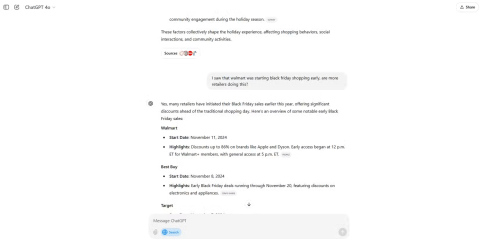
While Perplexity has been reliable for a long time, ChatGPT's new capabilities have users slowly returning to the original Generative AI chatbot.
It's been a long time coming, but you can now download Perplexity on your macOS or Windows computer. As long-time Perplexity Pro users, many of you have been waiting for this moment for a while - but it's actually quite disappointing.
3. You get nothing different
Despite the hype on social media , Perplexity’s desktop app doesn’t have any unique advantages. It offers the same features as the browser version, and it takes less time to open a web browser and search for what you need. In fact, it’s called an Electron wrapper, which is how developers can “wrap” a web app to allow it to run as a desktop program.
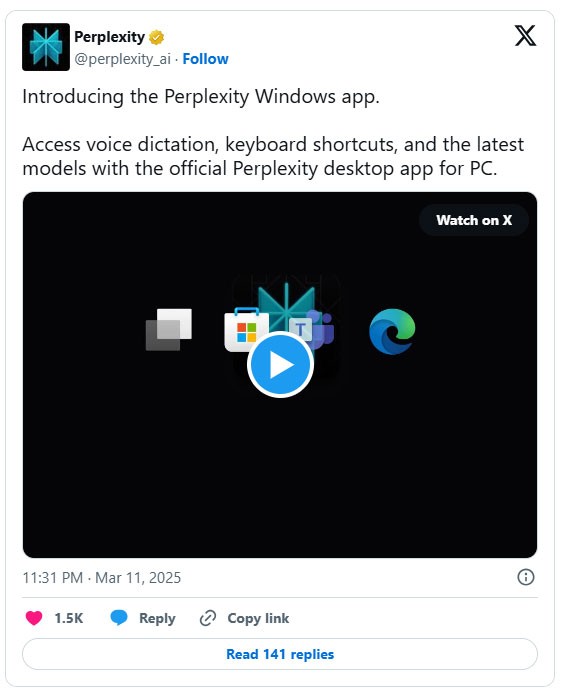
However, Perplexity hasn’t added any specific features to the desktop version. It’s basically just a wrapper. If Perplexity introduces alternative features, the desktop app might be worth downloading. For example, Perplexity could expand its social media search capabilities. But until then, you’re wasting your time.
2. Desktop apps are harder to use
Perplexity’s browser app offers a great user experience, but there’s always room for improvement. Launching a desktop app would allow Perplexity to tailor its search tools to a specific operating system, but that doesn’t happen.
The desktop app is less intuitive than the browser version. You can see all your chats on the left without clicking anything in the browser, but the desktop app doesn’t. Instead, your chats are hidden behind a tab on the left.

While not a huge issue, this can be annoying at first. A better interface would be ideal to help people get the most out of their Perplexity Pro subscription while also benefiting free users.
1. Poor response
In addition to being harder to use, the Perplexity desktop app isn’t quite as responsive. While the browser version typically loads fairly quickly, Perplexity for desktop often feels sluggish.
This latency automatically makes the overall in-app experience worse. While Perplexity hopes to fix this over time, it's still something to consider.
The Perplexity desktop app has a lot of potential, but in its current state, there's no reason to download it. It feels clunky and lacks useful features found in the browser version. You're better off using the web app.
While Perplexity has been reliable for a long time, ChatGPT's new capabilities have users slowly returning to the original Generative AI chatbot.
Perplexity’s regular search engine is great, but its Social Search feature leaves a lot to be desired. Before Perplexity can even think about competing with Google in this area, it needs these new features.
You can do what you like and go through the best all-in-one AI chatbots, putting them all into one app.
A new tool from Perplexity is forcing them to reconsider the benefits of using AI as part of their productivity workflow.
Google is adding multimodal capabilities to its search-focused AI Mode chatbot, allowing it to view and answer questions about images, while expanding access to AI Mode to millions more users.
Google and Perplexity were tested across multiple search categories to see which engine performed best.
Compared to the free version, Perplexity Pro is a significant upgrade. From better search functionality to advanced customization and community support, the $20 monthly subscription fee is worth it for many reasons.
Struggling with the Microsoft Teams "How Download" error? Discover step-by-step fixes for smooth file downloads, app updates, and more. Get back to collaborating without frustration!
Frustrated by Microsoft Teams Error Code 2603? Get instant relief with our step-by-step guide to fix installation failures, crashes, and more in the latest 2026 updates. Works for all users!
Tired of the frustrating Microsoft Teams "Wiki in Teams" error loading? Get step-by-step fixes for Wiki not loading in Teams, clear cache, reset settings, and more. Resolve it fast with our expert guide.
Master how to keep Microsoft Teams active and "Available" all day. Proven tips, tools, and settings to avoid "Away" status, boost productivity, and never miss a beat in your workday.
Discover how to download Microsoft Teams for Windows 11 in 2026 with our ultimate guide. Official methods, troubleshooting, and pro tips for seamless installation and instant collaboration.
Tired of missing groups in Microsoft Teams? Discover how to fix the "Groups" Visibility Error with simple, up-to-date steps. Restore your teams visibility fast and frustration-free.
The eyes are the windows to the soul. So take good care of them with the following eye vitamins.
Stuck with Microsoft Teams "For School" login error? Follow our expert, step-by-step guide to solve it fast – no tech skills needed. Get back to classes without frustration!
Struggling with Microsoft Teams media error during playback? Discover step-by-step fixes for smooth video and audio in meetings. Updated with the latest troubleshooting tips for seamless collaboration.
Frustrated with Troubleshooting Microsoft Teams "Where is Teams" Folder Search issues? Follow our expert, step-by-step guide to locate hidden folders, fix search glitches, and restore smooth collaboration in the latest Teams updates. Quick fixes that work!
Struggling with Microsoft Teams Error AADSTS70008: Security Token Expired? Discover proven, step-by-step fixes to get back to seamless collaboration. Clear cache, re-authenticate, and prevent future issues fast!
Tired of Microsoft Teams Error Code 0x80070005 blocking your meetings? Follow our expert, step-by-step guide with quick fixes like permission resets, cache clears, and reinstalls to resolve access denied errors fast and get back to collaborating seamlessly.
Stuck with Microsoft Teams Error 80080005? This comprehensive guide delivers proven, step-by-step fixes for audio glitches, mic failures, and more. Restore seamless collaboration today!
Tired of Microsoft Teams Error Code 404 on web blocking your meetings? Follow our proven, step-by-step guide to clear cache, troubleshoot browsers, and resolve the "Not Found" error fast for seamless collaboration. Updated with the latest fixes!
Frustrated because the Microsoft Teams add-in is missing from Outlook? Uncover the top reasons and easy step-by-step fixes to bring back seamless Teams-Outlook integration without hassle. Works for latest versions!