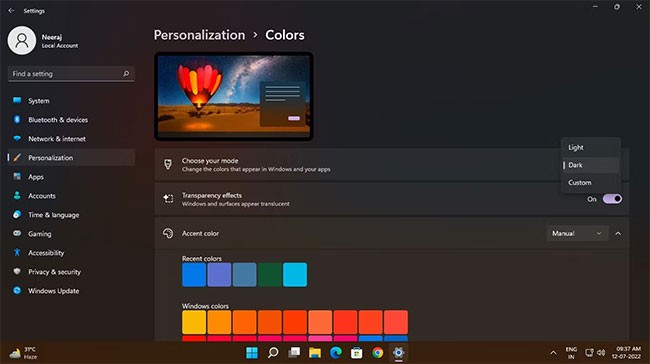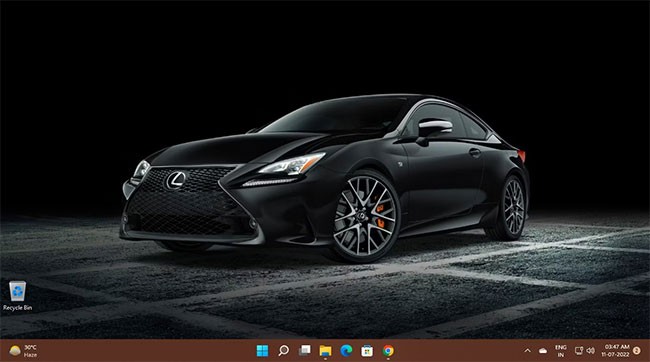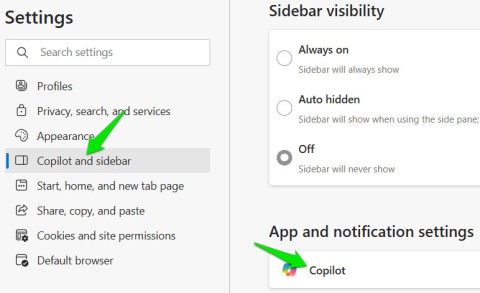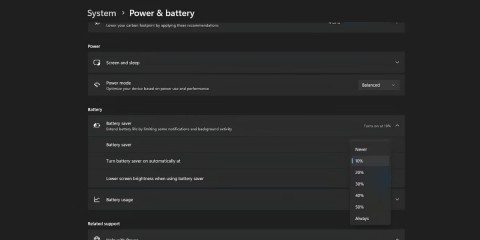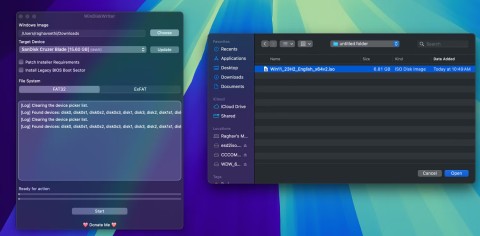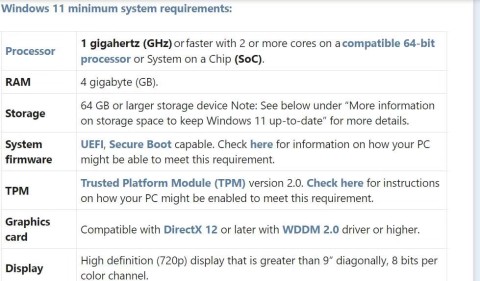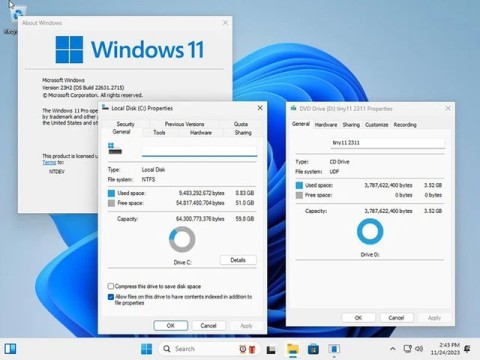There are many themes available for Windows 11, but dark themes have a special appeal because they are truly unique. Plus, dark themes tend to look more appealing.
If you are a Dark Mode lover looking for interesting dark themes to customize your Windows 11 PC, don't miss the following article! Quantrimang.com has compiled some of the best dark themes for you to choose from.
1. Windows 11 Dark Mode
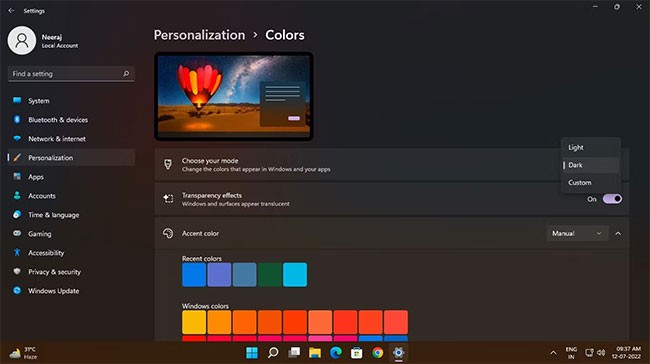
Windows 11 has a great dark mode that you can easily enable across the OS and apps.
Right-click the Start button (Windows icon) on the taskbar and select Settings. In Settings , click Personalization in the left pane, then select Colors. On the Colors page , click the drop-down arrow next to Choose your mode and select Mode.
You can also add a keyboard shortcut to turn dark mode on and off in Windows 11. And even schedule dark mode to switch with a handy app .
2. Grey Eve

Grey Eve is a simple theme that turns your desktop into a deep dark space. In addition, it gives Windows apps a dark gray color with white borders around them. You will see this gray effect in Settings, Start menu, Calendar pane, Notifications pane, File Explorer, and other system app windows.
According to the developer, Grey Eve is based on the Windows High Contrast theme, which you can apply without modifying the system.
3. The Northern Lights

The Northern Lights, or Aurora Borealis, are dazzling natural light displays in the sky. This spectacular light show occurs when the Earth's magnetic field redirects energetic particles from the Sun toward the North Pole.
The Northern Lights have fascinated scientists and skywatchers for millennia. You can see their magic on your desktop with this free theme. Enjoy amazing long exposure photos of the Aurora Borealis and the Milky Way from around the world, including Norway, Iceland, Thailand, and Death Valley, USA.
4. Forest Camo Special Edition

As the name suggests, this theme showcases the art of camouflage with its signature dark green color scheme. There is a typical camouflage design and other designs featuring the beauty of trees, lakes, and mountains.
This exclusive theme pack includes 9 images that will bring a nature-inspired look to your Windows desktop. Furthermore, this theme is designed to work perfectly with the Microsoft Forest Camo Special Edition Bluetooth mouse.
Another cool dark theme you can check out is the Nightfall Camo Special Edition theme pack which has a similar camouflage theme but with brighter blues.
5. Earth From Above Premium

If you have ever wondered what Earth looks like when viewed from the blue sky, this theme offers mesmerizing images of our planet from a truly amazing perspective.
With this theme, you will get a panoramic view of the Earth, continents and global weather. This premium 4k theme with 14 images will bring your screen to life with the magnificent beauty of the planet.
6. Dark Skies by Tracy Hymas

The sky is blue and black in this dark theme featuring photos by Tracy Hymas. From deep blue skies over farms and fields to dark clouds before a storm, you'll see the depth of the shadows fill your screen.
Enter the world of gothic mystery with this free theme for Windows!
7. Dark Abstract

Abstract art is often formless but can portray an unusual beauty, especially when it is an abstract painting with a dark theme. This collection of dark themes will enhance the look of your desktop in a creative way.
This theme has 17 wallpapers with creative combinations of different shapes, colors and textures.
8. Dark Fantasy Landscape

Fantasy art can be scary and dark at times. However, if you are a fan of this style, you will love the look of mysterious landscapes, strange creatures, and deep darkness on your desktop from the Dark Fantasy Landscape theme.
Enjoy the introduction of 16 HD quality fantasy landscapes with dark atmosphere, horror elements and tiny human figures appearing in the background.
9. Dark Cars
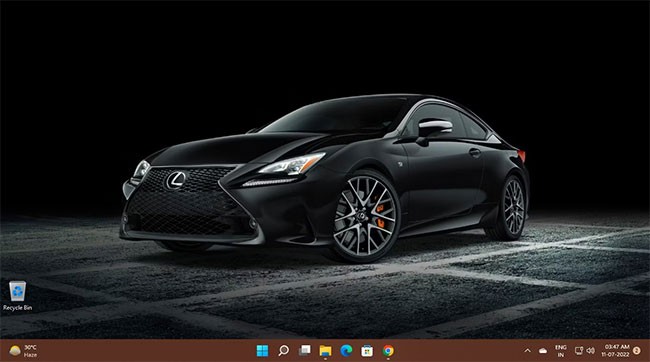
Specially designed cars hold a special place in the minds of speed enthusiasts. The experience becomes more appealing as the color darkens, reflecting a stunning look.
If you love dark fast cars, you will love this Dark Cars theme with 17 HD wallpapers featuring luxury car brands and models like Lamborghini, Audi, Aston Martin, Maserati, Lexus, etc.
10. Dark Amoled

If you love horror, mystery and fantasy thrills, you will love this Dark Amoled theme. The theme showcases scenes from zombie-inspired movies, horror stories and fantasy art.
Evil creatures, ghosts, haunted towns and dark forests - it's all here in this dark theme with 16 premium HD wallpapers for your Windows 11 desktop.
11. Dark Space

If outer space and its mysteries fascinate you, then the Dark Space theme will delight you.
With 18 ultra HD wallpapers, this dark theme features scenes like the shimmering light of stars in the vast darkness, the beauty of planets surrounded by vibrant colors, and many more breathtaking images to light up your desktop and PC.