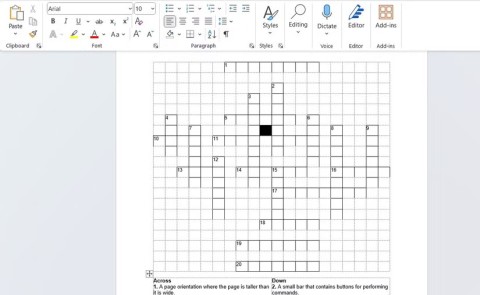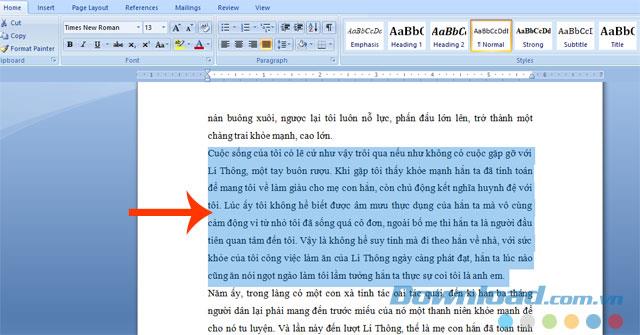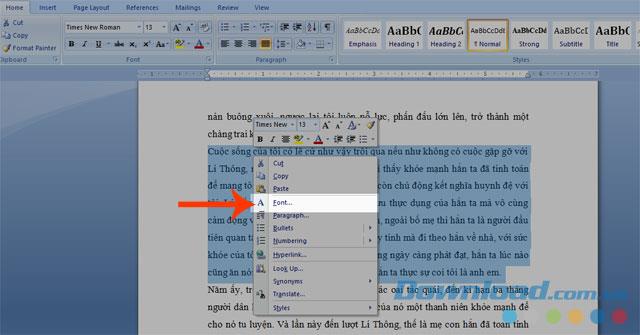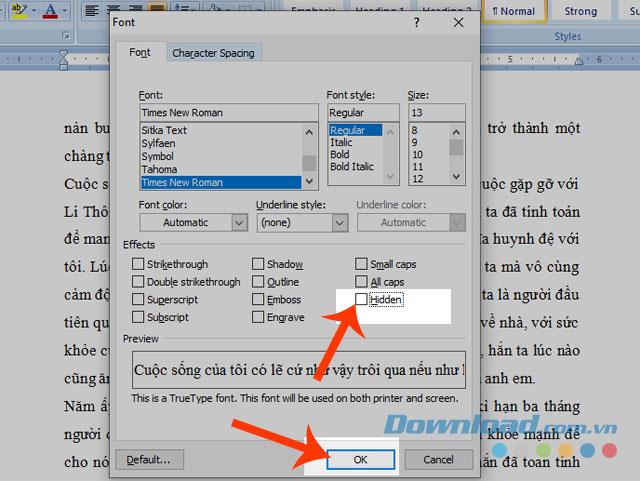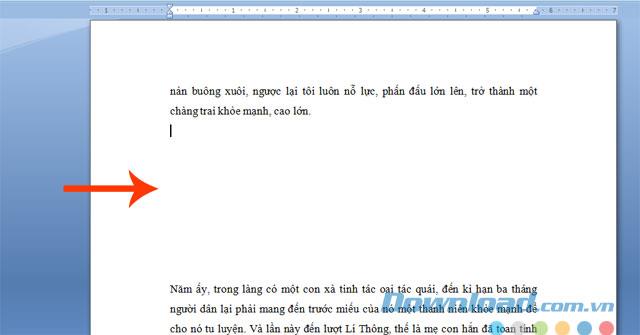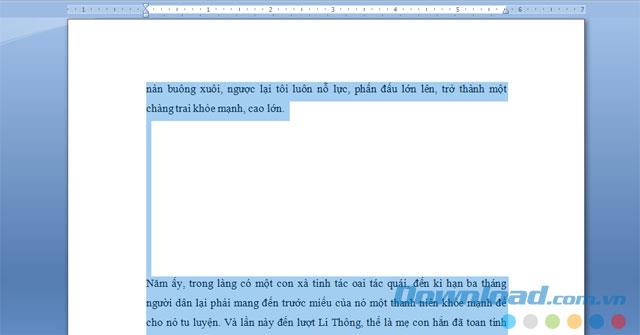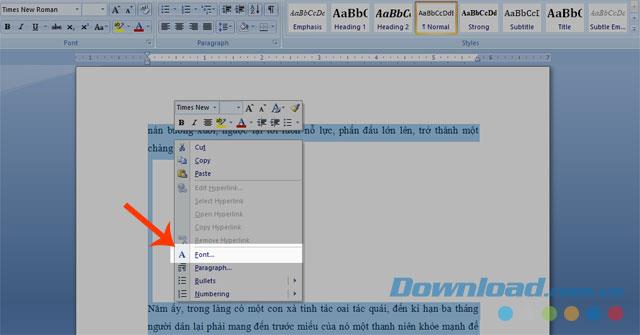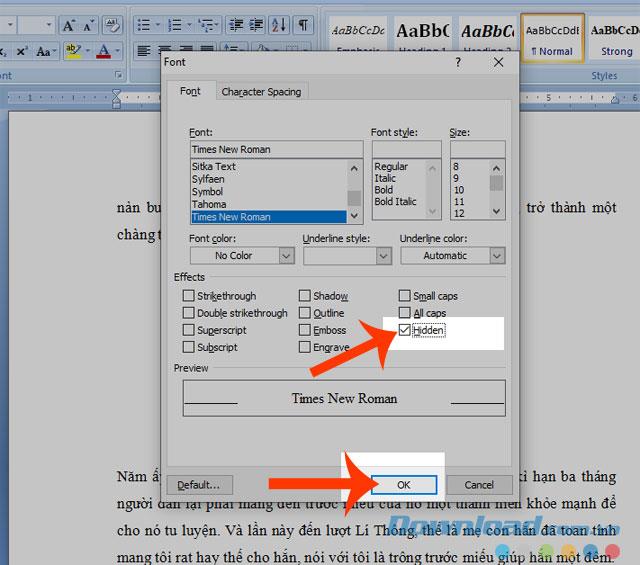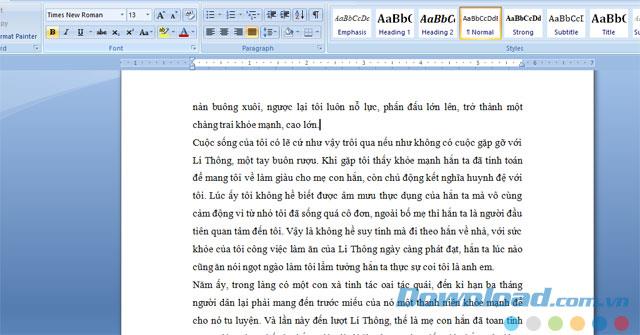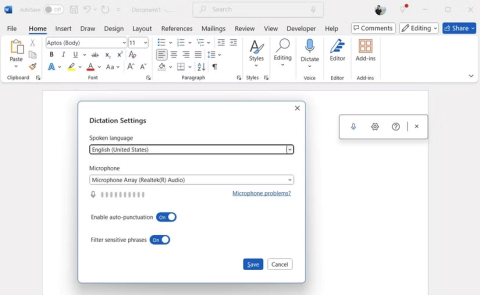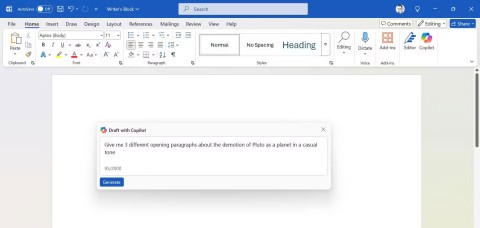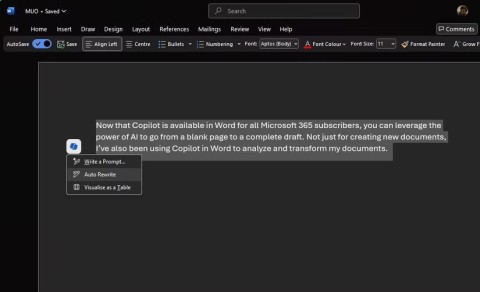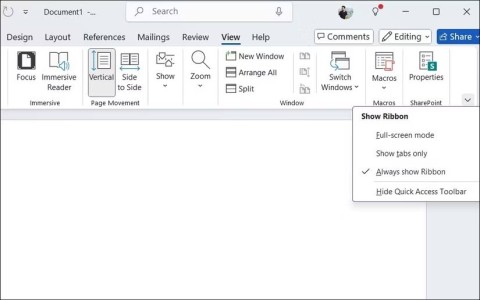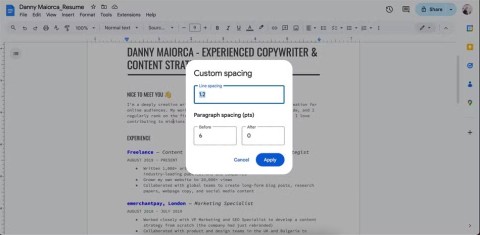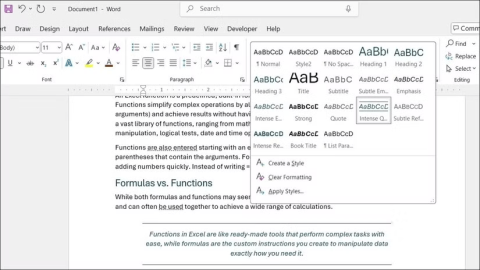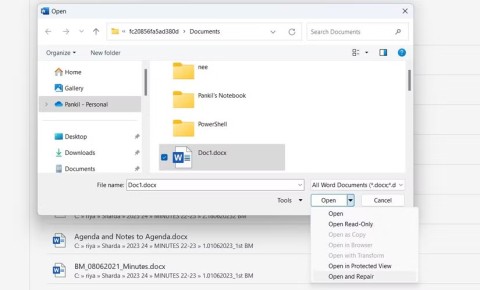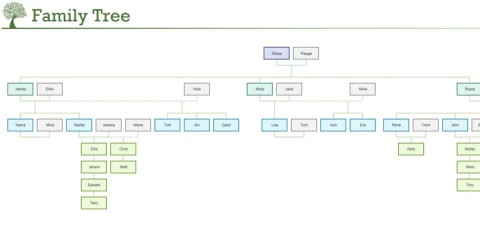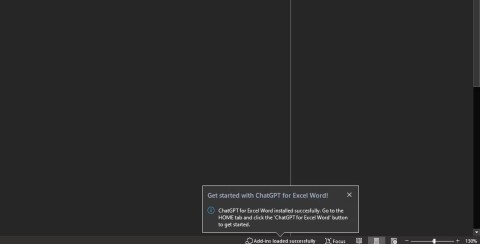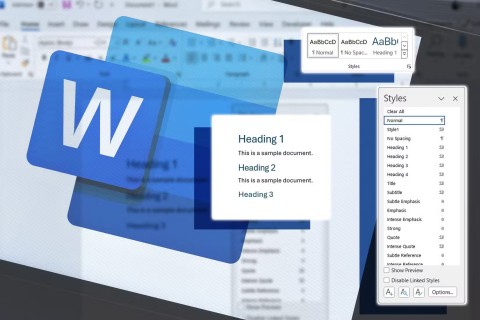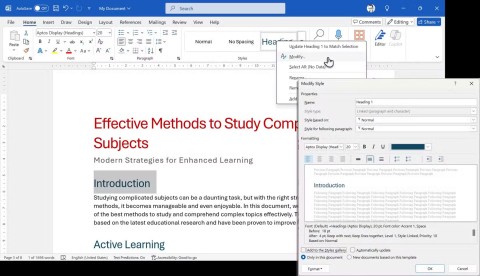Currently, to secure Word files, many people have set passwords for documents. However, if you are trying to secure any paragraph in a document, you can use the feature to hide and show the paragraph in Microsoft Word .
With this feature, anyone can open their files but can't see the important texts that we have hidden. If you do not know how to use this feature, you can follow the tutorial article to hide and show the text in Word .
Download Microsoft Office 2016 Download Microsoft Office 2019
1. Instructions to hide paragraphs in Word
Step 1: Open up your text.
Step 2: Highlight the paragraph you want to hide.
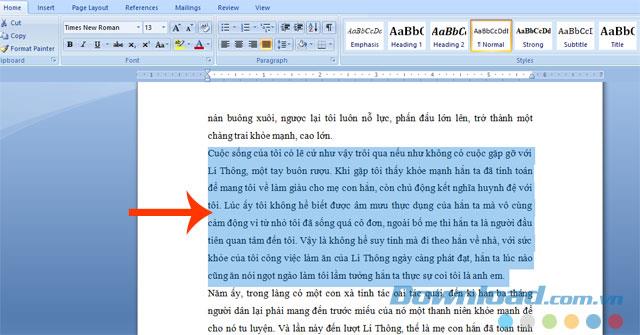
Step 3: Right-click, then select Font or press "Ctrl + D" .
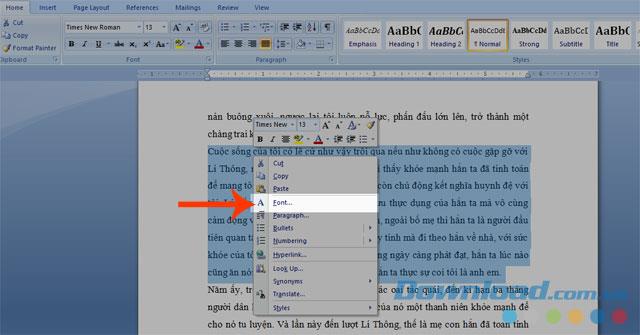
Step 4: At this time, the Font dialog box appears, in the Effects section tick the Hidden box .
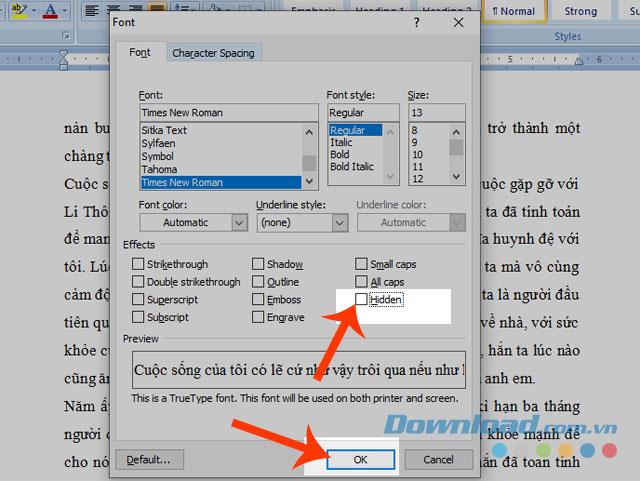
Step 5: Click the OK button . Below will be the result after hiding the paragraph you want.
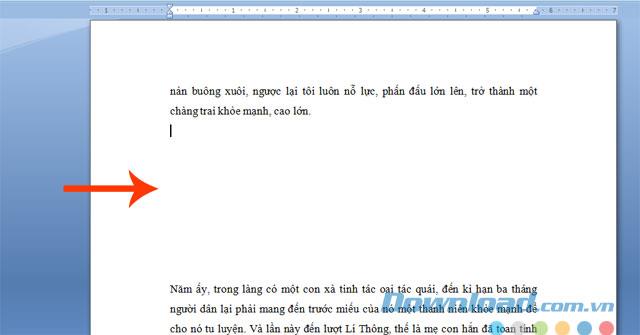
2. Instructions for showing hidden paragraphs in Word
Step 1: Press Ctrl + A key combination to highlight the whole document.
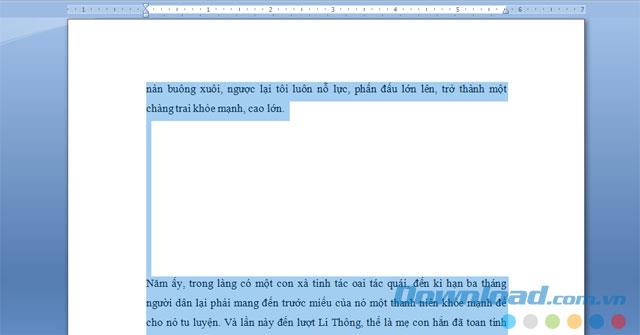
Step 2: Right-click and select Font or you can press "Ctrl + D" .
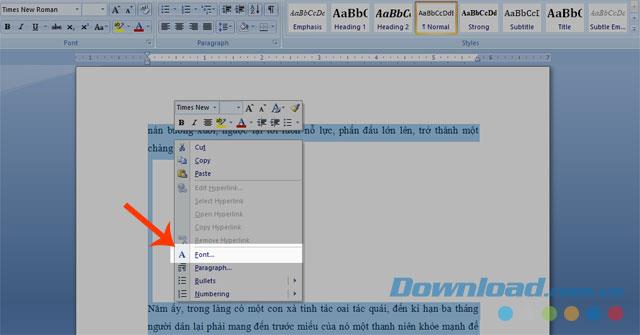
Step 3: Font dialog box appears, remove the tick in the Hidden box in Effects .
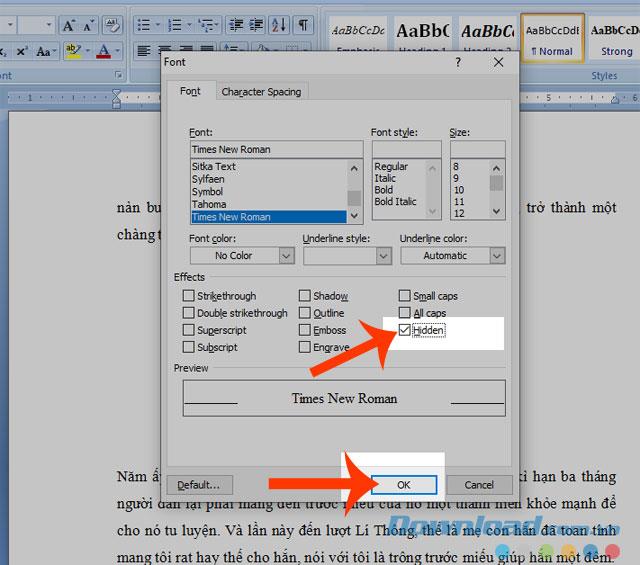
Step 4: Finally, press the OK key . At this point the text that I have hidden from before will appear.
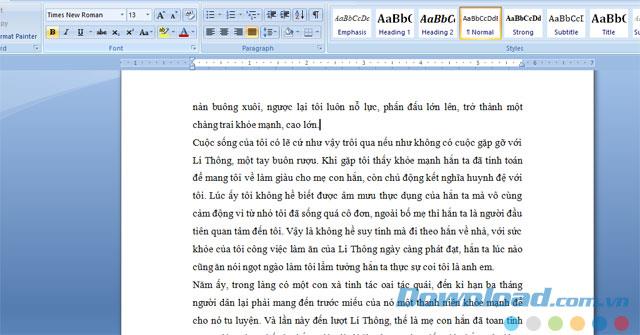
Above is a guide to hide and show the text in Word, we hope that these will be part of the help you can quickly complete your work.
In addition, people can also refer to some other articles such as:
I wish you successful implementation!