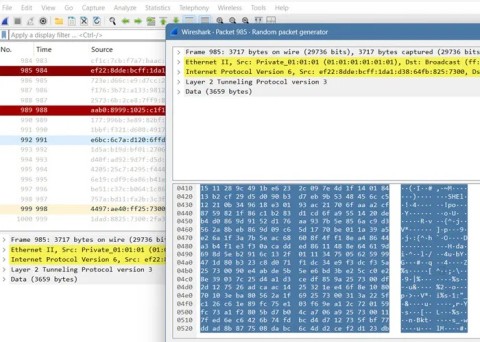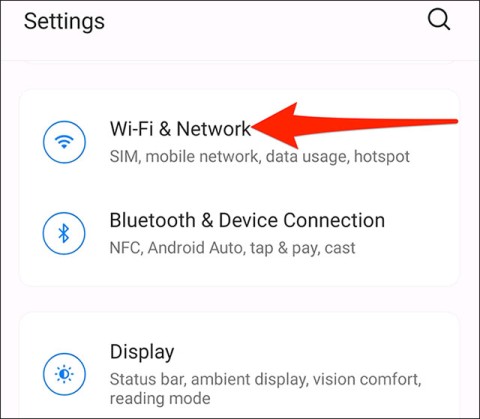What is WiFi? How does WiFi work?

WiFi is a form of local area networking and wireless Internet access used by people around the world to connect their devices to the Internet without cables.
Clicking the network icon on your Windows laptop or PC will display a number of “available” Wi-Fi networks. With so many unnecessary access points, the pop-up window can look cluttered and require you to scroll a bit to find the network you want. Additionally, some of these networks may be open and unencrypted. This guide lists several options for blocking Wi-Fi networks in Windows.
Table of Contents
Windows doesn't provide any options in the Settings app or Control Panel, but you can easily block Wi-Fi networks using one of the methods shown below.
Command Prompt provides a quick fix to delete one or more unnecessary Wi-Fi networks. All you need is the network name or SSID .
To start, search for "Command Prompt" (or "cmd") in the Windows search menu, right-click on it, and select Run as Administrator .
To identify the SSID you want to block, click the network icon on the taskbar and click the Manage Wi-Fi connections arrow . This will populate a list of Wi-Fi connections near your Windows device.

In the Command Prompt window, execute the command below to block the Wi-Fi network. Replace "Wi-Fi Network Name" with the actual SSID or network name.
netsh wlan add filter permission=block ssid="Wi-Fi Network Name" networktype=infrastructureAfter executing the command, the Wi-Fi network will be added to the blacklist filter and you will see a message saying: "The filter is added on the system successfully". You can add multiple blacklist filters for different SSIDs on separate lines. All of them will be blocked one by one.
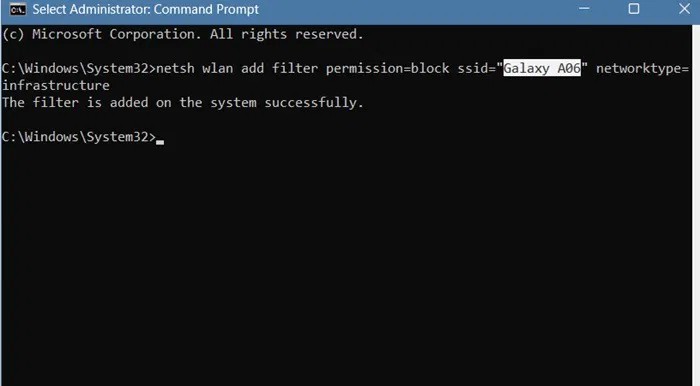
When you block a Wi-Fi network, it will no longer appear in the network connection pop-up window and you will not be able to connect to it. To verify this, go to Settings -> Network & internet -> Wi-Fi -> Show available networks . Blacklisted SSIDs will no longer appear.
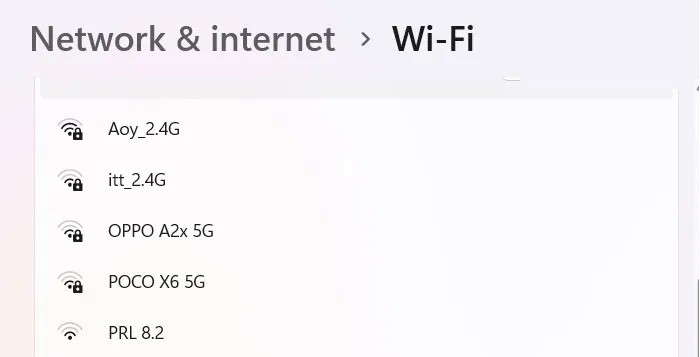
Instead of deleting unnecessary Wi-Fi networks one by one, you can also delete them in bulk and only allow the Wi-Fi networks you intend to use.
Return to Command Prompt with admin privileges and enter the following command. Before pressing Enter , make sure to note the SSID your Windows device is currently connected to; otherwise, the device will be completely disconnected from the Internet.
netsh wlan add filter permission=denyall networktype=infrastructure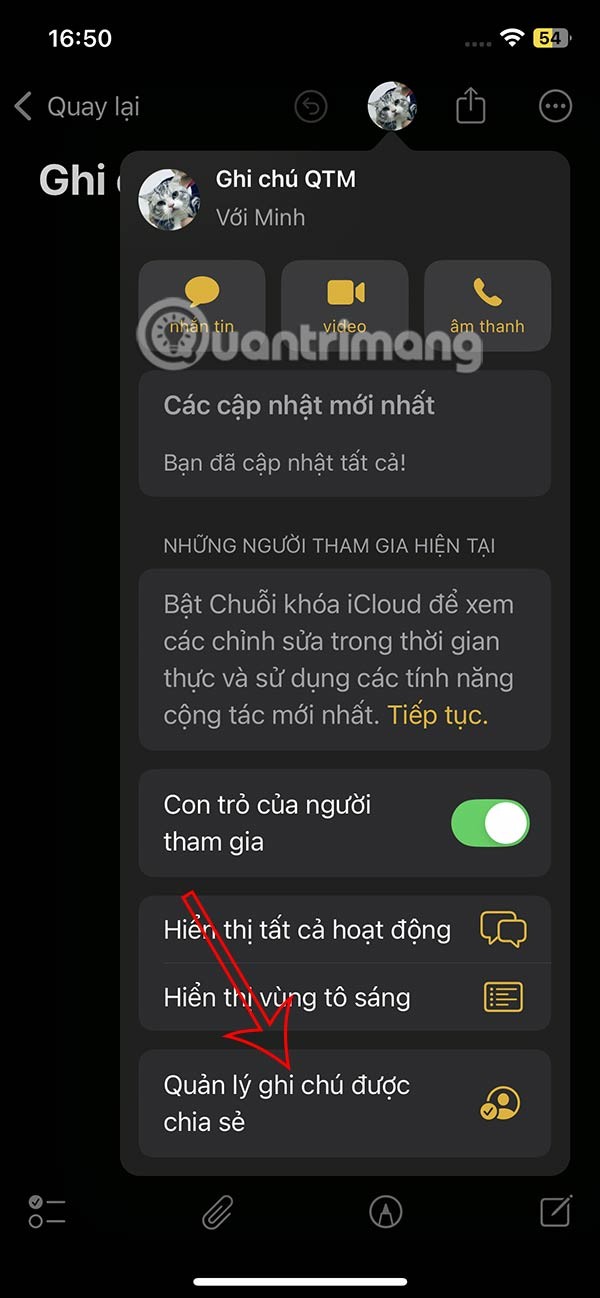
After inserting the "deny all" command, start adding exceptions to the command, starting with the Wi-Fi network you're currently connected to. Instead of "Wi-Fi SSID," add the name of the SSID you want to allow. Add multiple exceptions on separate lines.
netsh wlan add filter permission=allow ssid="Wi-Fi SSID" networktype=infrastructureIt's great to have a neat Wi-Fi icon on your Windows taskbar. You'll never be inundated with shady Wi-Fi networks again.
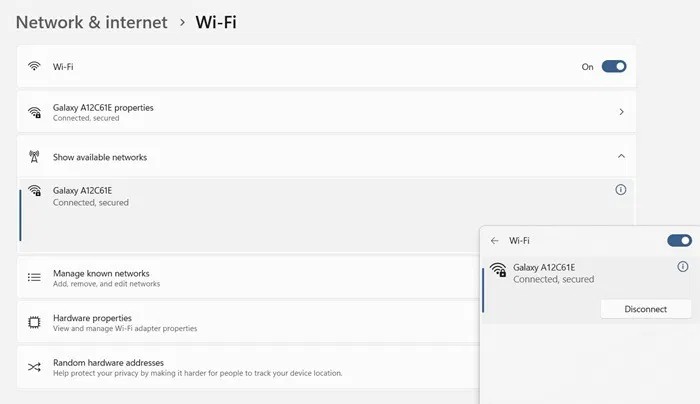
If you accidentally entered a bulk blacklist without noting the current network's SSID, go back to your router's control panel on another device. Or, if you're connecting via a mobile hotspot, check the network name on your Android or iPhone, then add the appropriate SSID.
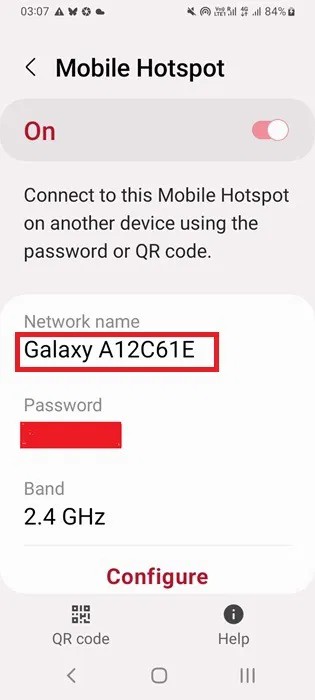
It's best to only enable the "deny all" setting in bulk when your Windows device is near trusted Wi-Fi networks, such as your home router. This isn't very convenient if you're traveling with your laptop.
As we continue to use multiple Wi-Fi networks, their history will be saved on the device. If those SSIDs are still showing up after you've stopped using them for a long time, you can permanently delete them from your Windows device.
Go to Settings -> Network & internet -> Wi-Fi -> Manage known networks . Click Forget to remove each Wi-Fi network that you don't want to appear on your Windows device.
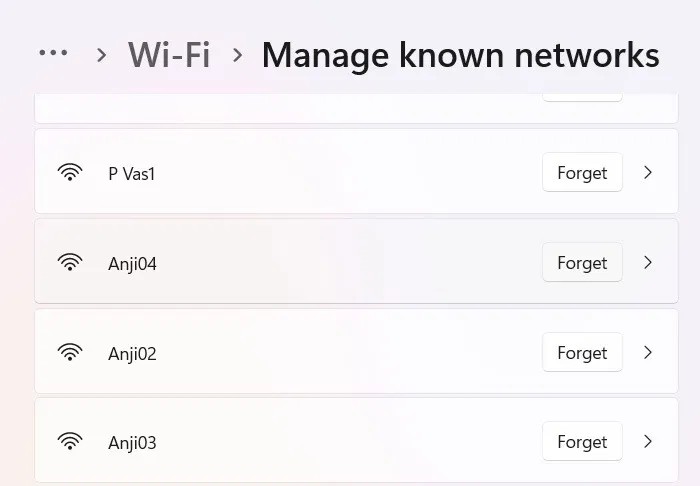
Just like you can block certain Wi-Fi networks from appearing on your Wi-Fi network icon, you can also allow them again. The methods are similar to the ones used above to block Wi-Fi networks.
To allow a specific Wi-Fi network, remove the entry from the blacklist. Go back to Command Prompt with amdin privileges and execute the command below while replacing "Wi-Fi Network Name" with the name of the blocked network.
netsh wlan delete filter permission=block ssid="Wi-Fi Network Name" networktype=infrastructure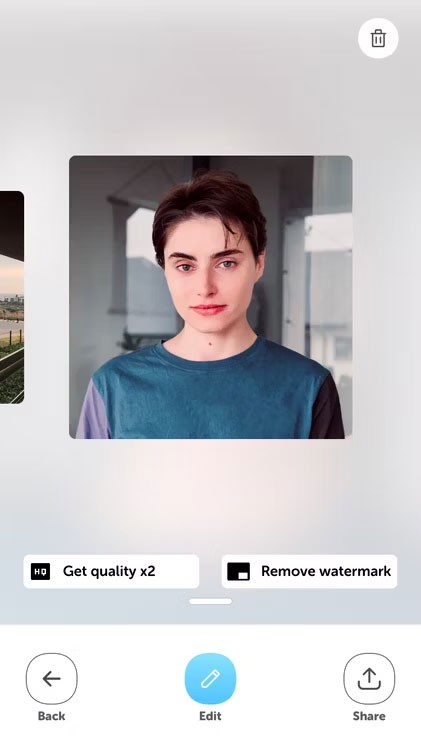
After you enter the command, the blocked Wi-Fi SSID will reappear in the network icon in the system tray.
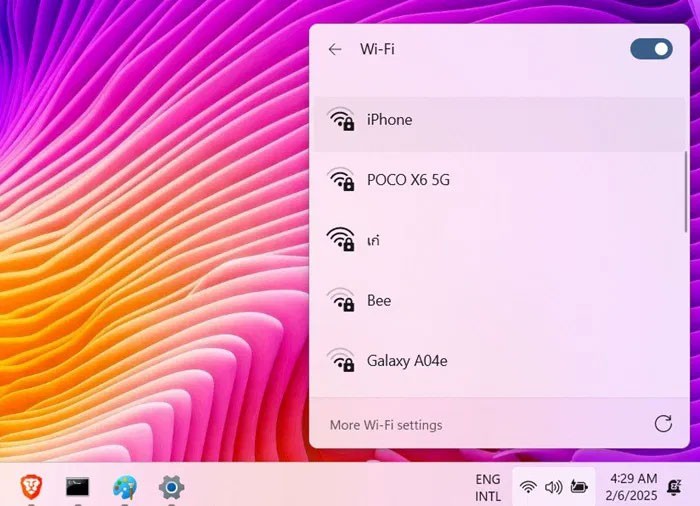
If you don't remember the SSID name, use the command below. It will list the names of all allowed and blocked Wi-Fi networks.
netsh wlan show filters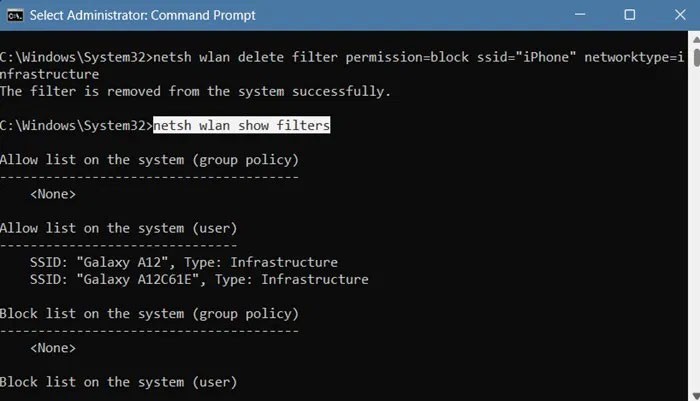
If you previously used the "deny all" command to block all Wi-Fi networks from appearing on the Windows Wi-Fi icon display page, you can easily undo that. Just enter the following "delete" command into Command Prompt with amdin privileges.
netsh wlan delete filter permission=denyall networktype=infrastructureThe command will remove the "deny all" filter and allow all Wi-Fi networks and those you added as exceptions.
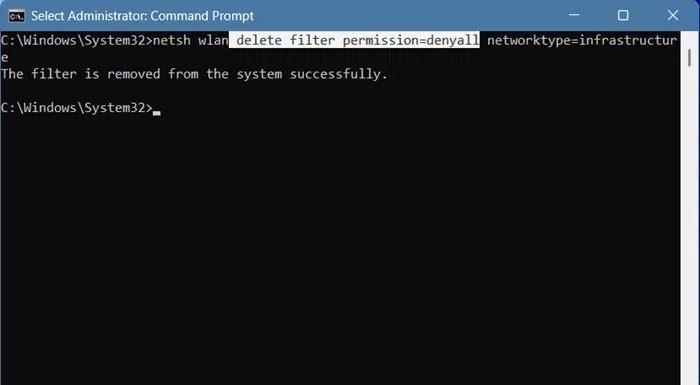
To retrieve forgotten Wi-Fi networks on a Windows device, you basically just need to restart the device and go near the deleted SSID. The network will reappear and you will have to enter the password once before you can save it.
If that doesn't work, reset your entire network. One way to do this is to flush your network using ipconfig/flushDNS , which will reorder the network stack. This should allow your Windows device to connect to previously blocked Wi-Fi networks.
Blocking Wi-Fi networks is necessary if you don't want other users' networks to interfere with your main connection. If you're struggling with slow Wi-Fi in your home, learn how to get normal Internet speeds .
See also:
WiFi is a form of local area networking and wireless Internet access used by people around the world to connect their devices to the Internet without cables.
Nowadays, free wifi networks are installed everywhere, from coffee shops, amusement parks, shopping malls, etc. This is very convenient for us users to be able to connect to the network everywhere to surf Facebook and work. However, is using free wifi safe?
To make your mobile hotspot stand out and be easier to find, you can give it a unique and distinctive name.
To ensure better security, devices running Android 10 and above will use random WiFi MAC addresses by default.
When you want to connect to wifi in a public place, you will find some wifi networks with the word Guest, this is the guest network, also known as the Guest Network. In this article, we will learn more about the guest network as well as how to set up this network for the Router.
Most Wi-Fi routers today want to apply Beamforming technology to improve Wi-Fi transceiver capabilities, avoid interference, and increase connection speed for terminals. So what is Beamforming, how does it work? This article will introduce you to the Beamforming technology.
Since 2015, the MU-MIMO concept appeared with the promise of a technology that speeds up to 4x faster than traditional routers. The following article will help you better understand MU-MIMO technology.
When you use the network, especially the Wifi network, the slow and losing network phenomenon is unavoidable, there are many causes of this unpleasant phenomenon, possibly due to the network operator, the connection line. unstable connection, user download overload, and
Discover a simple, step-by-step guide to setting up Windows 11 desktop folders on your D drive. Free up C drive space, boost organization, and optimize performance effortlessly. Perfect for beginners and pros alike.
Struggling with blurry or invisible fonts in Chrome on Windows 11? This comprehensive guide walks you through proven troubleshooting steps to restore crisp text visibility and enhance your browsing experience. Get quick fixes for font rendering issues today.
Struggling with GamebarPresenceWriter.exe high CPU usage? Discover proven fixes to reclaim your PC performance and enjoy smooth gaming without interruptions. Step-by-step solutions inside.
Struggling with the Windows 11 "0x8024a105" download glitch? Discover proven fixes to resolve this frustrating error and get your updates installed smoothly. Step-by-step guide inside.
Struggling with the Windows 11 "Virtual Memory Too Low" error? Discover proven, step-by-step fixes to boost your system
Frustrated with Windows 11 startup logo stuck issue? Discover proven troubleshooting fixes for 2026, from quick reboots to advanced repairs. Get your PC running smoothly without the hassle.
Discover how to harness Windows 11 Power Automate Desktop for effortless automation. Step-by-step guide to streamline your workflows, boost productivity, and simplify repetitive tasks on the latest Windows platform.
Discover how to disable Hibernate in Windows 11 step-by-step to free up valuable SSD space. Save gigabytes effortlessly and optimize your PC performance with this easy guide.
Struggling with the dreaded "Inaccessible Boot Device" error on your NVMe drive in Windows 11? Discover proven, step-by-step fixes to restore your system quickly and painlessly. No tech expertise required!
Struggling with Windows 11 background settings turned off? Dive into this expert guide for gamers to troubleshoot and restore seamless desktop customization without interruptions. Get back to your epic sessions!
Struggling with the frustrating Windows 11 cursor disappearing in Chrome? Discover proven, step-by-step fixes to restore your mouse pointer instantly. No tech expertise needed – get back to smooth browsing today!
Struggling with the frustrating "Something Went Wrong" error during Windows 11 upgrade? Discover proven, step-by-step fixes to get your system updated smoothly and securely. Say goodbye to upgrade headaches!
Struggling with Printer Error 709 on Windows 11 after a recent update? Discover proven troubleshooting steps to resolve this issue and get your printing back on track without frustration. Step-by-step guide for smooth fixes.
Discover how to harness the latest Windows 11 accessibility features in 2026 to make your computing experience inclusive, efficient, and empowering. Step-by-step guides for everyone.
Struggling with JDK install failures? Dive into this comprehensive troubleshooting guide to resolve common Java Development Kit issues on Windows, macOS, and Linux. Get back to coding without the hassle.