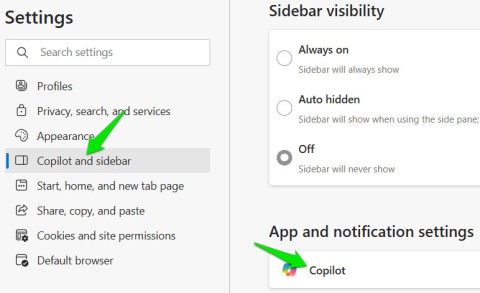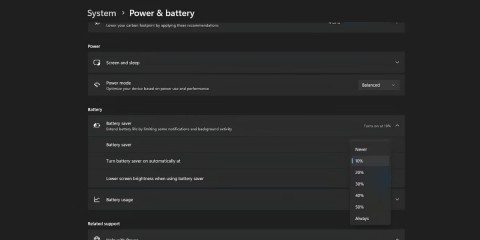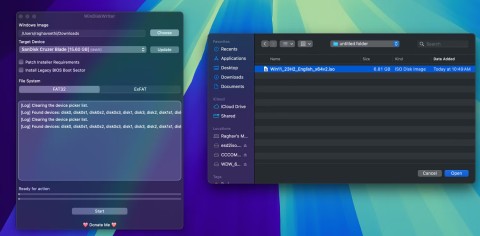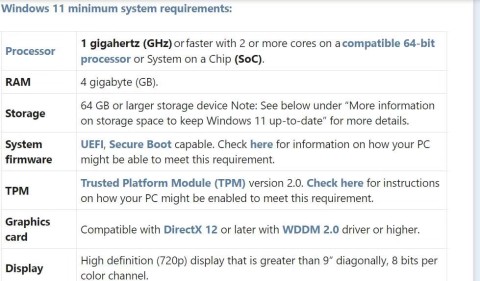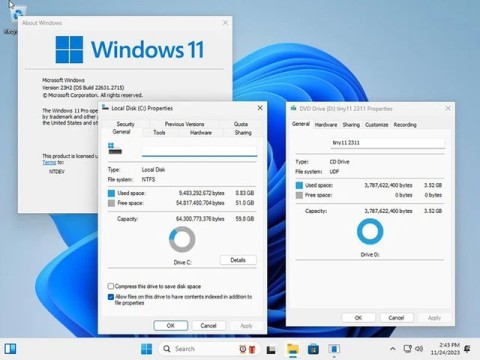Microsoft has finally closed one of the last remaining ways to bypass creating an official Microsoft account when setting up a new Windows 11 PC.
There is an alternative, however – but it won't be long before Microsoft removes it altogether.
Microsoft removes Microsoft account creation alternative
Since Windows 11 version 22H2 launched in February 2023, Microsoft has forced users to create a Microsoft account during setup. While many people prefer a local account, which doesn't require an internet connection, Microsoft now requires you to create an online account to complete the setup process.
Of course, not everyone wants to use an online account with Windows 11, which is why there are a few ways to install Windows 11 without an Internet connection.
However, Microsoft is now closing one of the most popular and easiest methods, which is entering the "bypassnro" command during the installation process. Entering the command during Windows setup allows you to bypass the Internet connection process, thus allowing you to create a local account.
However, a Windows 11 Insider Preview blog posted on March 28, 2025 revealed that the company will remove this feature forever.
We're removing the bypassnro.cmd script from the build to improve the security and user experience of Windows 11. This change ensures that all users exit setup using an Internet connection and a Microsoft account.
When this Windows Insider build is deployed to the main Windows 11 version, the "bypassnro" workaround will be removed.
There are still workarounds for the installation requiring a Microsoft account (for now)
Don't despair! There is still a way to bypass the Microsoft account creation process when setting up a new Windows 11 PC. For now, you can re-enable the bypass by entering the following command during the installation process:
reg add HKLM\SOFTWARE\Microsoft\Windows\CurrentVersion\OOBE /v BypassNRO /t REG_DWORD /d 1 /f shutdown /r /t 0
During the installation, when you reach the Let's connect you to a network screen , press Shift + F10 to launch Command Prompt and enter the command. You will be able to complete the installation without creating a Microsoft account.
Of course, there’s no guarantee that Microsoft will allow this workaround to persist for long, and given the aggressive move to prevent you from booting Windows 11 with a local account, it’s likely that this workaround will be phased out soon.
Furthermore, since the “bypassnro” bypass method is currently being rolled out to Windows Insider Preview builds, it’s not currently part of the mainstream Windows 11 installation process. So for now, you can still use it—at least for the coming weeks.