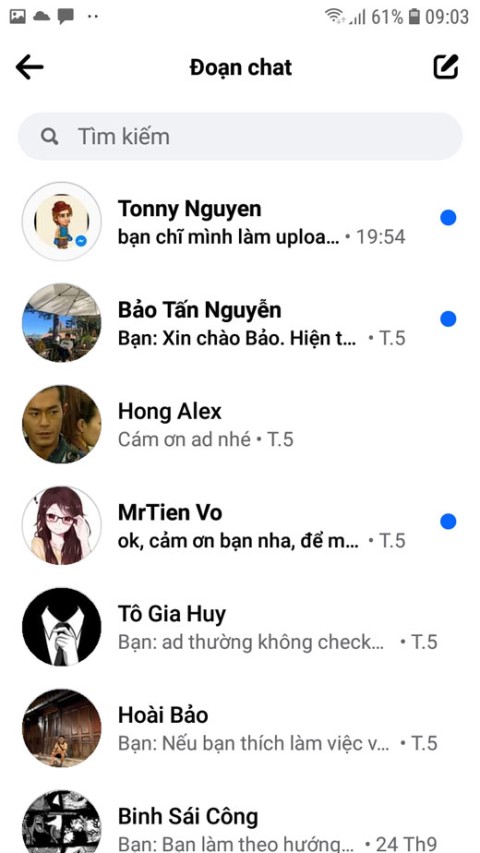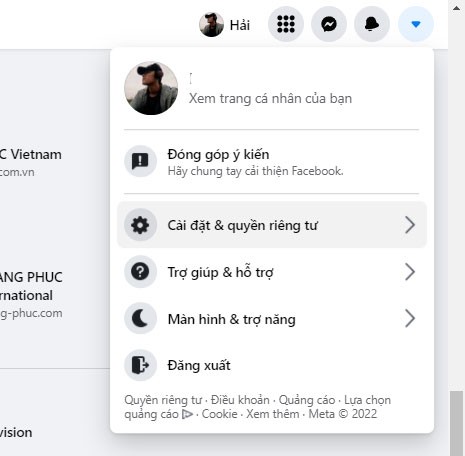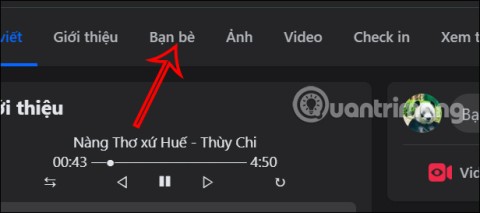Does Facebook notify you when you take a screenshot?
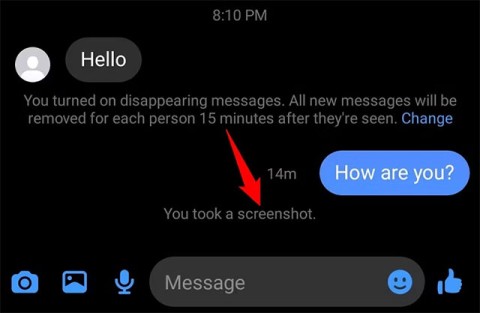
Have you ever wondered if Facebook notifies others when you take a screenshot of something they post?
Game on Facebook is a lot of genres, most of these types of games on Facebook is full of mini-games with genres like puzzle, reflective practice, action, card games ... And there is a kind of game With very strange genre, it is guessing your future through many different questions.
This category has been shared by many users through the results that the game commented on users, such as about what you will be doing, how old you will die, 5 facts about you ... very many things that a player can see and guess about his future or the truth about himself.
Recently, Facebook users suddenly shared with each other an interesting game called "OMG" , this is a kind of game that predicts the future or things about Facebook users. Includes a series of "bullshit games" that predict the future, the facts about who you are, what you were born for ...
It is identical to the genre of guessing games like users have played before, the game will guess but irrelevant. Or even without any information from the user and still give some information about the future or speak up personalities, telling the truth about who you are. How to play the game "OMG" on Facebook you can see below this article.
Facebook for Windows
Facebook for iOS Facebook for Android Facebook for Windowsphone
Step 1: Open Facebook, find the keyword OMG in the search bar of Facebook. Scroll down and select OMG in the Applications section .

If you can't find the page on your Facebook phone, look for the keyword OMG on Facebook on your computer browser. Then scroll down and click Play now in OMG.
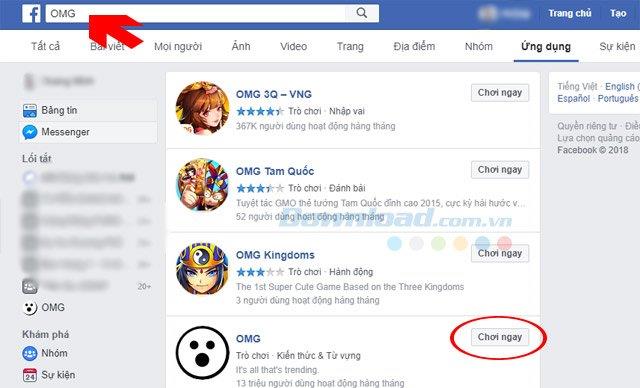
Step 2: Then you can see on Facebook Messenger a dialog of OMG will appear, along with the mini games that OMG suggests to you in the form of questions. Click Play to make the game load to play.


Next, OMG will give answers about yourself or your future, or you will be selected some information that Mini game gives each sentence. Then summarize and conclude the answer in a very humorous but nonsensical way when there is no scientific basis at all.
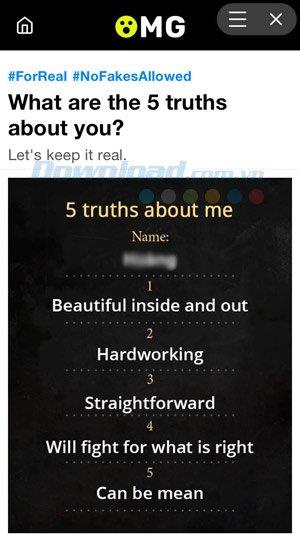

The purpose of these answers is to give users to share with their friends and family to relieve stress and satisfy curiosity. Currently, OMG is still continuously shared by netizens and still shows no sign of stopping.

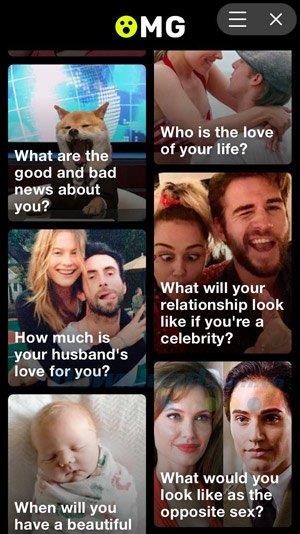
If you want to customize sending notifications from OMG, you can click on the three horizontal bar icon in the upper left corner of the screen, in addition to the option to receive messages from OMG you can also share via Facebook Messenger or love that game .

Obviously, these entertaining games have been shared by Facebook netizens with many humorous self-answers or connected answers with friends. A lot of mini games like this have been shared via Facebook via an external web link.
But this is the first time that Facebook has launched a mini-game that combines OMG titles for users, helping players satisfy their curiosity about themselves or their friends. If you find the words "judgment" in OMG uncomfortable and not true, remember that this is just a game, the content in the game is only for entertainment and fun only.
Maybe you are interested:
Have you ever wondered if Facebook notifies others when you take a screenshot of something they post?
Users no longer need to use the standalone Messenger app to text because Facebook has integrated the messaging platform back into the main interface of this social network.
Apple Intelligence is an artificial intelligence (AI) system developed by Apple specifically for its devices including iPhone, iPad and Mac.
If everything goes according to plan, you can eventually see your AI-generated user, complete with profile picture and generated bio, commenting on your posts and interacting with you.
While using Facebook, sometimes you may come across people you do not want to interact with. In such situations, blocking is a measure used by many people.
Today WebTech360 will guide you how to determine whether a friend is blocking you on Facebook Messenger or not. Please refer to it!
Learn how to change your Facebook profile picture, cover photo, and avatar with up-to-date methods for 2024 and 2025 to make a memorable impression on visitors.
Step-by-step guide on how to create a green tick for Facebook. Learn how to verify your account and gain credibility with the green verification mark.
Learn how to login to Facebook using your email, phone number, or even QR Code authentication without entering a password.
Facebook allows users to log in on a computer by scanning a QR Code without entering a password. Learn how to easily log into Facebook on your computer using this method.
Learn how to create a snowing effect on Facebook Messenger to enhance your holiday chats. This guide includes detailed steps and helpful images.
Sometimes words cannot express emotions completely. Using emoticons in chat is an interesting habit of most users, creating a lively and attractive look for any online conversation.
Instructions for creating and searching for draft articles on Facebook. Currently, we can save articles that we have created but have not yet posted on Facebook. Here, WebTech360 invites
To fix the “An unexpected error occurred” issue when logging in to Facebook, you can try the following steps
Users reported that their Facebook, Messenger and Instagram accounts were suddenly logged out and could not be accessed again, both on the app and web version.
Walking into a casino has a specific vibe. You hear the chips clacking, see the cards shuffling, and feel the energy of the room.
There are many games that you can enjoy without Wi-Fi connection or data usage. If you are looking for such offline games then this article is for you.
In Lien Quan Mobile, there are many short terms that help you communicate quickly and effectively when competing. And now, Lien Quan Council will review the most basic terms for Generals to understand.
Blackjack is one of the most thrilling casino games around. You beat the dealer, not other players. However, did you know that the number of decks used can influence your chances of winning?
Thanks to Nintendo Switch Online, exploring hundreds of classic games on the NES, SNES, N64, Game Boy, and Sega Genesis has never been easier.
Before upgrading your memory, try the tweaks in this guide to improve game data loading times in Windows.
A good TV for gaming is judged on many factors. The biggest focus is on picture quality, contrast, color, accuracy, and one more factor is input lag.
Everyone loves getting something for free. However, when it comes to free mobile games, we all know that they aren't really free.
Error 500 is a familiar message that many players encounter when using the Epic Games Store.
Football Manager 2024 is available for free on the Epic Games Store until September 12 so you can download it to your computer.
Zombies have always been an attractive theme in PC games and horror movies. Game publishers have exploited this theme and achieved much success thanks to the zombie horror genre.
The game Tai Uong has now been officially released and allows players to download it on their computers via the game distribution platform Steam.
To play dinosaur game - T-rex Run on Chrome when offline and when online, you just need to follow these simple instructions. The lovely T-rex dinosaur will appear on the screen for you to start the game.
There has long been a debate among gamers about whether to use a laptop, desktop, or console for gaming. While each option offers its own benefits, gaming on a laptop stands out in a unique way.
If you're looking for a new experience, there are a few things to keep in mind before adding a mod to your game.