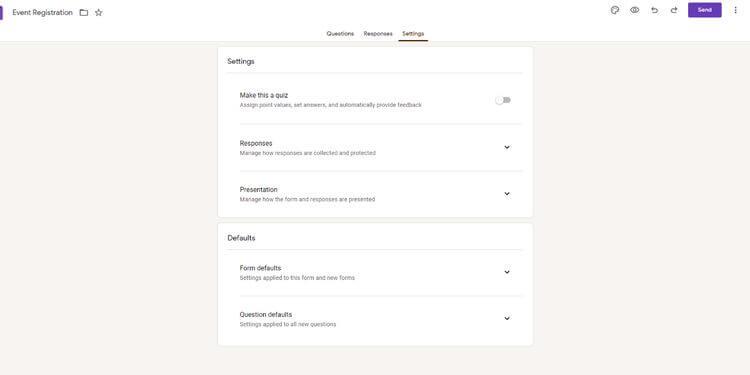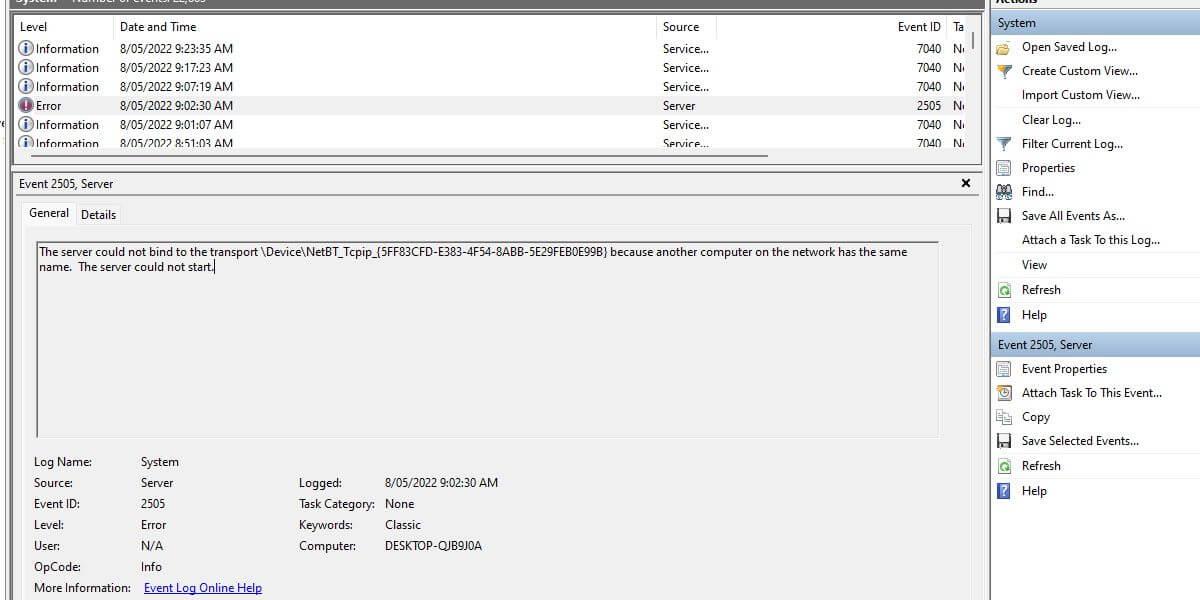Advanced SystemCare 17 Free Review 2024 - Your Best PC Optimizer

In an era where digital efficiency is paramount, Advanced SystemCare 17 Free emerges as a beacon for those seeking to enhance their PC's performance.
Windows 11 - Microsoft's next operating system has been leaked with a new interface, Start menu and many other improvements. Below is all the information about Windows 11 revealed to date.
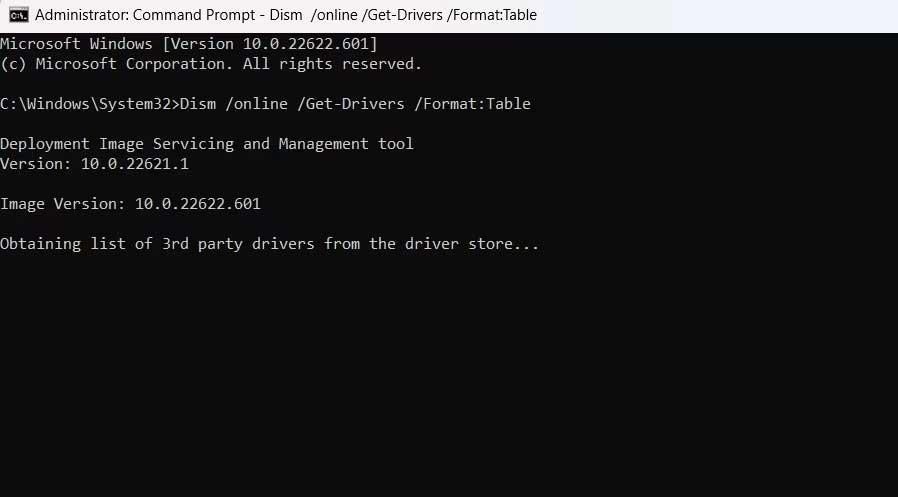
Latest information about Windows 11
It seems that Microsoft will call the upcoming Windows 10 Sun Valley (February 21) update Windows 11. In fact, there are currently many hints that Microsoft will use this name for the next major update. One of the clearest confirmations from a recently leaked Windows build shows the Windows 11 branding.
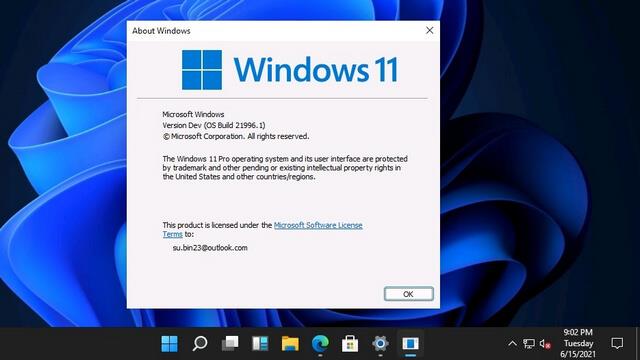
There is currently no official announcement about the release date of Windows 11. Hopefully it will be revealed next week, at Microsoft's special event on June 24. Microsoft may release an Insider preview right after the event for those who sign up for the first early experience. We can hope to receive a stable Windows release around October 2021.
If it's like previous Windows upgrades, there's a high chance Windows 10 users can upgrade to Windows 11 for free.
Redesigned Settings
Microsoft is redesigning Settings for the Windows operating system. It looks cleaner with brilliant icons on Windows 11.
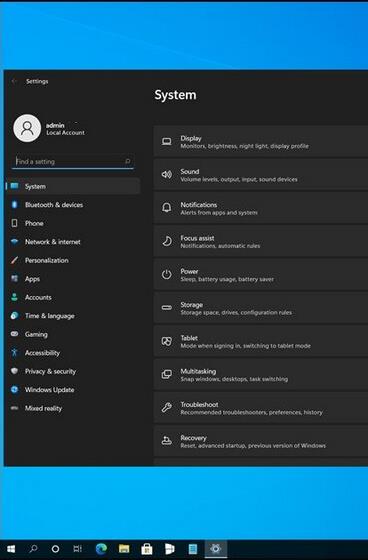
What's worth noting here is that Microsoft has placed all the main options on the left side of the application, making it look like a sidebar. This way, you can quickly move between all the different Settings options without having to return to the home screen.
Overhauled interface with rounded corners
Microsoft has even implemented a floating boot menu, similar to Windows 10X.
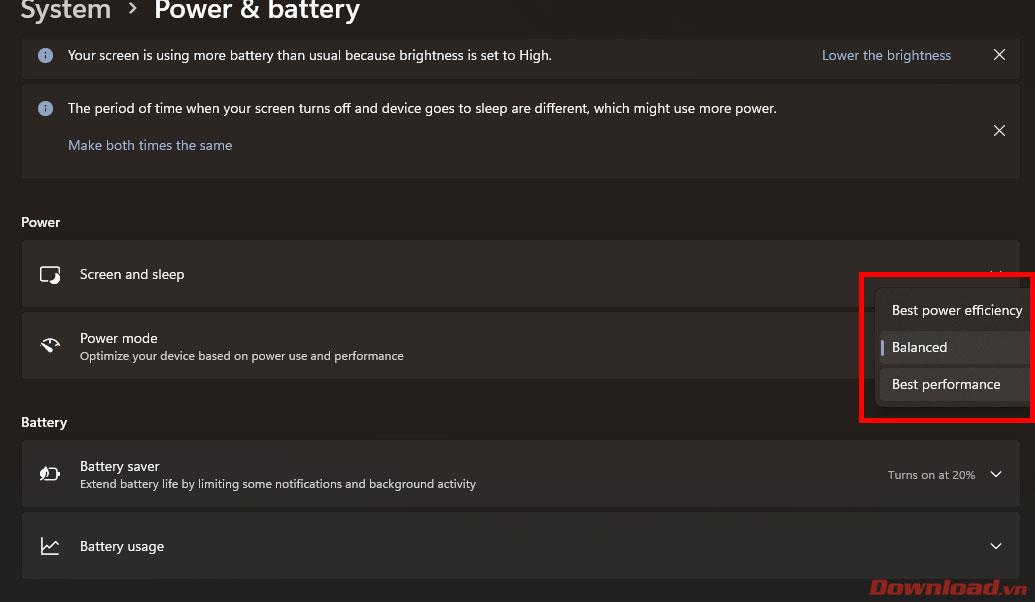
As you can see in the illustration above, the default taskbar is in the middle on Windows 11. However, if you want to have the Start Menu in the left corner, you can do this too. Go to Settings -> Personalization -> Taskbar -> Taskbar alignment and select Left .
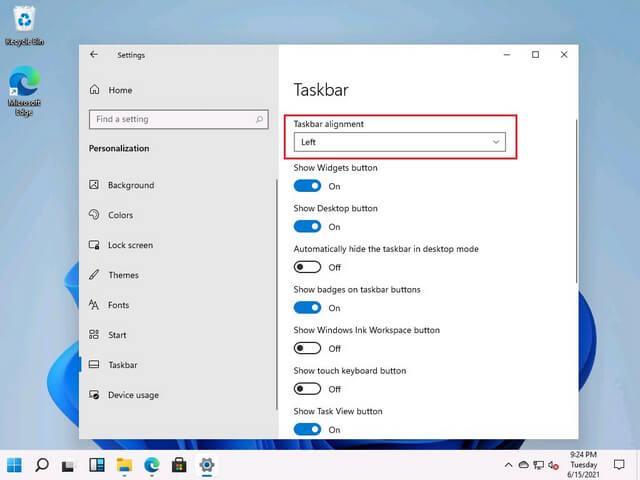
Widgets, Task View and Windows Search on Windows 11 are also significantly improved. Users will have a section dedicated to widgets.
Another small change worth mentioning is the new Snap Assist function. Windows will let you choose the exact window placement when you maximize its size. Just point your mouse over the maximize button to see the new snapshot window. This change improves the multitasking experience on Windows 11.

New backgrounds and sounds
Speaking of other improvements, Microsoft has added new wallpapers and sounds to Windows 11. According to user reviews, those new sounds seem to be inspired by the canceled Windows 10X build.
New Action Center
With Windows 11, Microsoft has redesigned the Action Center and improved its design and functionality. For example, you don't have to open the Settings page to switch Wi-Fi networks or Bluetooth devices on Windows 11. Instead, you can expand these menus without leaving Action Center. This is a significant improvement in usability.
Regarding notifications, they will be arranged in a separate section above the quick settings section. The Clear All button allows you to clear all pending notifications. Microsoft also added a dashboard in Task View to help users easily monitor their Microsoft accounts and upcoming events.
Redesigned Microsoft Store
The design of Windows 11's application store is more modern than previous versions. Users will find finding and updating the desired app now more comfortable.
Above is some newly leaked information about Windows 11 . Surely the Windows 10 operating system will have many changes in the future. Please join WebTech360 to update information about Windows 11 as soon as it is released!
In an era where digital efficiency is paramount, Advanced SystemCare 17 Free emerges as a beacon for those seeking to enhance their PC's performance.
How to fix Outlook error 0x800CCC90 when receiving emails on Windows. When sending and receiving emails from Microsoft Outlook client, you may encounter error 0x800CCC90. Below is the original
Instructions for listening to music when folding the laptop on Windows 10. To help everyone easily follow the steps to listen to music after folding the laptop, today WebTech360
Summary of Movies & TV application shortcuts on Windows 10, Summary of Movies & TV application shortcuts on Windows 10 to bring you a great experience. Maybe
How to fix Messages Failed to Load error on Discord for Windows, Discord isn't fun if you can't read what other people write. Here's how to fix Messages error
How to display the This PC icon on the Windows 11 desktop, During the process of using Windows 11, many users need to access This PC (management).
Tips and search shortcuts on Windows 10, Search shortcuts in Windows 10 will help you operate and handle work faster. Below are all the search shortcuts
How to personalize the taskbar on Windows 11, Windows 11 gives you many new customization options, including personalizing the taskbar as you like. Join WebTech360
How to fix error 0xa00f4244 nocamerasareattached on Windows 10, 0xa00f4244 nocamerasareattached is one of the most common error messages on computers. Let's
How to find information in the Windows Registry quickly, Do you find it difficult to find information in the Windows Registry? So below are quick ways to find the registry
How to limit the number of failed login attempts on Windows 10. Limiting the number of failed password login attempts on Windows 10 helps increase computer security. Here's how
How to change mouse pointer color and size in Windows 10, Don't like the default mouse pointer size and color on Windows 10? Below are the ways to change
Instructions for recording videos and taking photos on Windows 11 without installing software. On laptops and PCs using Windows 11, users can record high-definition videos or take photos
How to create fake error messages in Windows, Windows can come up with some pretty creative error messages but why don't you try creating your own content for them to make fun of?
Ways to open Windows Tools in Windows 11, Windows Administrative Tools or Windows Tools are still useful on Windows 11. Here's how to find Windows Tools in Windows 11.
How to automatically move files between folders on Windows and Mac, Do you want to automatically move files from one folder to another on a Windows or Mac computer?
Windows 11: Everything you need to know, Windows 11 - Microsoft's next operating system has been leaked with a new interface, Start menu and many other improvements. Here it is
How to fix Windows Quick Assist not working error, Windows Quick Assist helps you connect to a remote PC easily. However, sometimes it also generates errors. But,
How to pin Word, Excel and PowerPoint files to the corresponding app icon on the Windows 11 taskbar, How to pin Office files to the taskbar icon on Windows 11? Invite
How to fix Bad System Config Info error on Windows 10, Bad System Config Info is a common Windows error code. Here's how to fix Bad System Config Info Win 10 error.