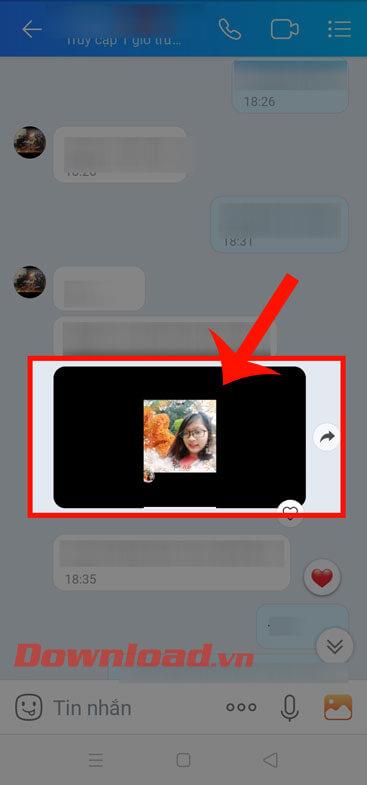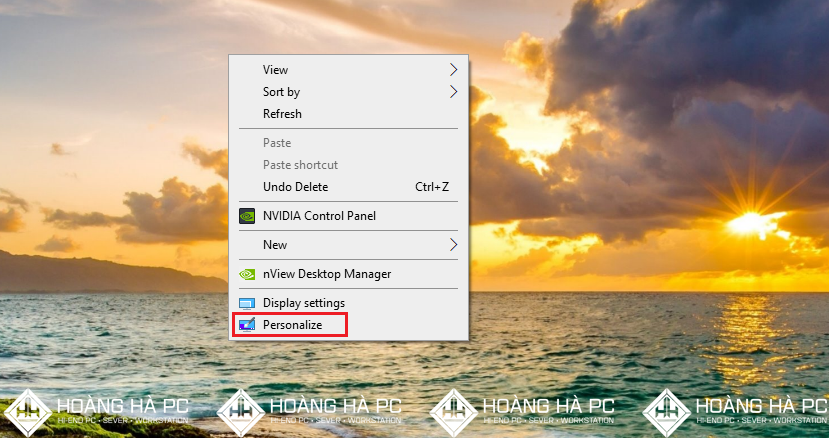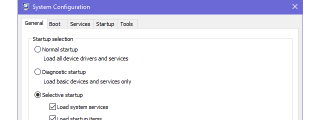How to change the video playback speed of KMPlayer

Learn how to change the video playback speed of KMPlayer, a multifunctional media player that supports all audio and video formats. Optimize your video watching experience!