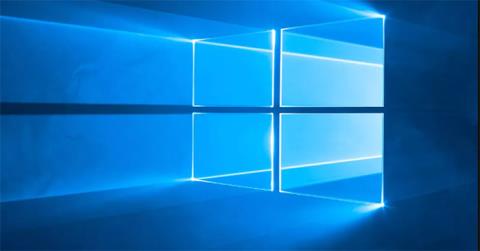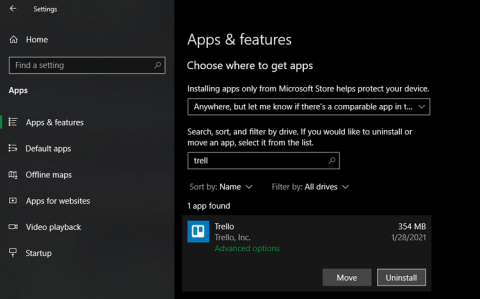You want to buy a home microphone to unleash your passion for singing at home, but do not know how to choose a good product, genuine but at a reasonable price. So you should immediately refer to the article below to get advice from WebTech360 as well as give the experience to choose to buy a quality microphone.

Advice on buying quality Microphones for the family
What is a microphone?
Micro, also briefly known as Mic, is an extremely important and indispensable device in a sound system, especially Karaoke. Microphones are often used a lot on devices around us such as phones, headphones, laptops or even remote TVs.

Micro is applied on many different devices.
A microphone is a device equipped with a sensor that converts sound into an electrical signal and sends it to different devices such as an amplifier or a processor.
>> Advice to buy the best wireless microphone, more voice?
Things to keep in mind to choose a quality microphone
1. Choose wired or wireless microphone
Microphones currently have 2 main types: Wired Microphones and Wireless Microphones . However, wireless equipment is now considered a smarter and more suitable choice for families or even Karaoke rooms. With wireless products that will bring us certain advantages such as convenience, we can move around the room without having to worry about the entanglement of the old Mic models with pre-wired. here. However, besides the advantages, there will also be a disadvantage of this device that for too narrow spaces, it is easy to have the Mic howling.

Wireless microphone is the best choice.
For too narrow spaces, forcing us to use wired Mic to overcome this situation. Therefore, when buying Micro, we should also pay attention to the space used.
2. Try more than 2 sets of microphones
In order to feel the quality of the Micro, it is best to choose at least 2 sets to test. Most of the microphones in shopping malls have been calibrated to get the best sound quality as well as vocals, so during trial use you should ask the staff to reduce the delay, repeat of the Mic and the echo. 0 level to be able to feel the original sound quality that this Micro can satisfy.

It is recommended to try using 2 or more Micro samples.
A quality microphone is a Mic during singing when placed away from the mouth at a distance of 15cm, still achieves good, clear sound and decreases gradually when moving further away. Ordinary products, less quality, only give good sound absorption in about 5cm back, and completely ineffective when moving further away.
3. Battery capacity used
For wireless microphone models, battery life is one of the most important criteria deciding whether or not you should buy this product. Currently, there are two popular types of Wireless Microphones that use normal batteries and those that use rechargeable batteries. The battery life of these devices is also quite varied, with different levels: 4-5 hours, 12-14 hours or even longer and depending on how much capacity the device will have. different selling prices.

The battery capacity will determine the product cost.
>>> Refer to the selling prices of some popular models today.
Those are the three things that users need to pay close attention to when choosing Micro to buy quality products with the cheapest price.