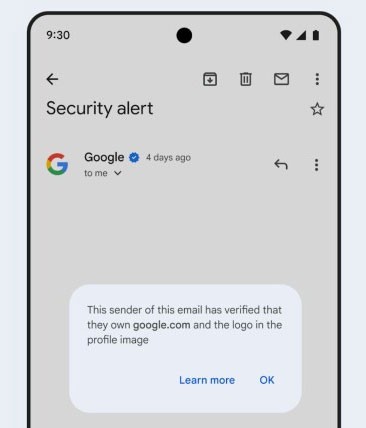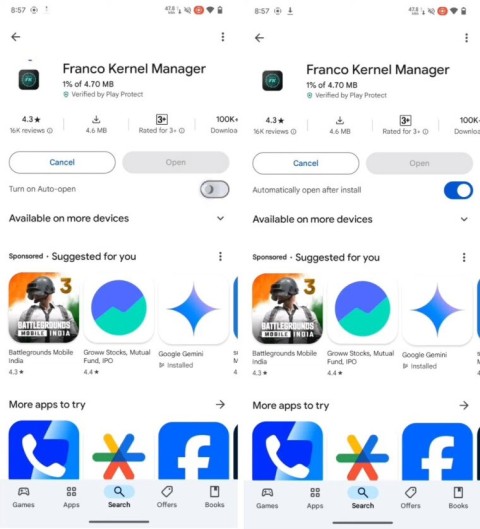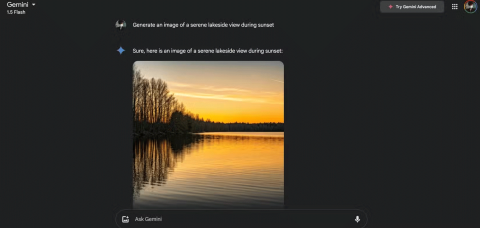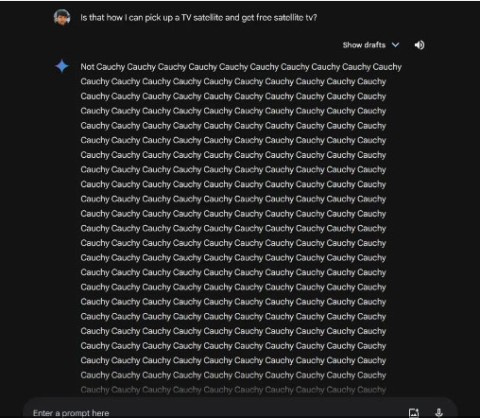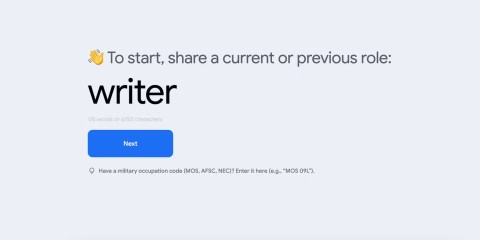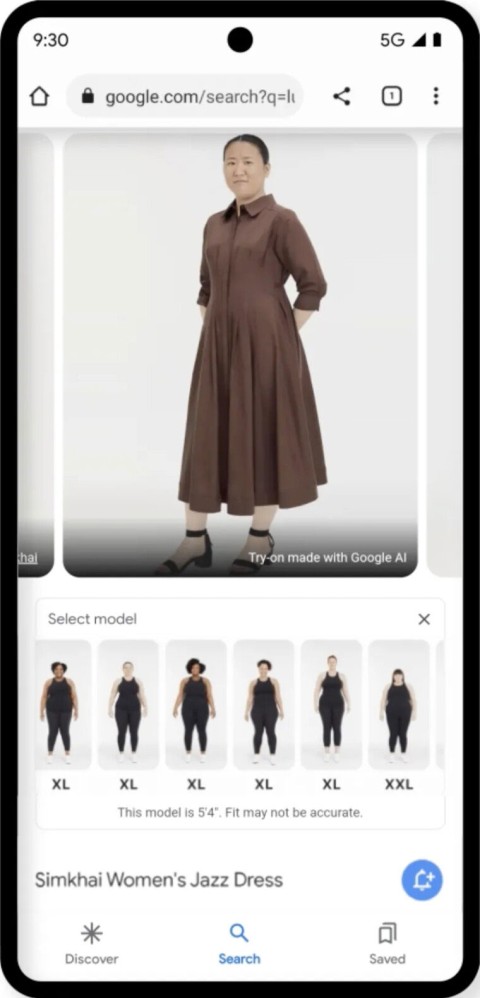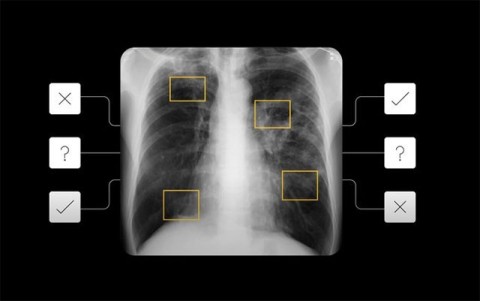After years of neglect, Google has finally decided to refocus its investment on extended reality (XR) devices such as headsets and glasses. Today, the Redmond company officially announced Android XR, a new operating system built for XR devices. In addition, the Android XR SDK Developer Preview has also been released specifically for developers, along with a number of specialized and popular support tools such as ARCore, Android Studio, Jetpack Compose, Unity, and OpenXR.
Google is working with Samsung on a device codenamed Project Moohan. The upcoming Android XR-powered headset will essentially work similarly to Apple’s Vision Pro, focusing on a fully immersive experience. The difference is that users will be able to use popular Google apps, including Gemini, Google TV, Google Photos, YouTube, Chrome, and others, in their own virtual environment.
Notably, Gemini will be the flagship experience that will be available on this upcoming device. Gemini can understand what users see through their headphones and guide them through tasks. In addition to its own apps, Google has promised that popular Android mobile and tablet apps from the Google Play Store will also be natively supported on Project Moohan, as well as devices running Android XR in general.
Project Moohan is scheduled to go on sale next year. Apps and games created specifically for Android XR will also be available in 2025.
In addition to Samsung, Google is also working with Qualcomm partners Lynx, Sony, and XREAL to develop smart glasses running Android XR. The company plans to begin real-world testing of Android XR-powered glasses with a small group of users, and has said it will continue to work with Magic Leap on XR technology and future AR and AI products.
With the Android XR SDK, developers can spatialize their apps with rich 3D components, dashboards, and spatial audio. They can also take advantage of multimodal interactions like hand and eye. Developers can find more details about the Android XR SDK here.