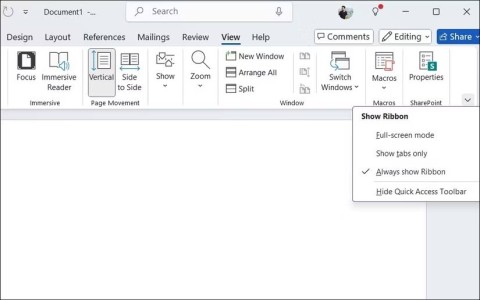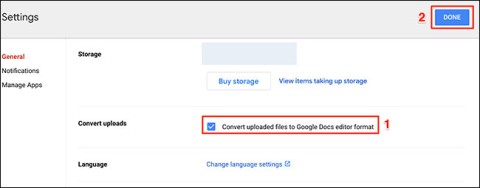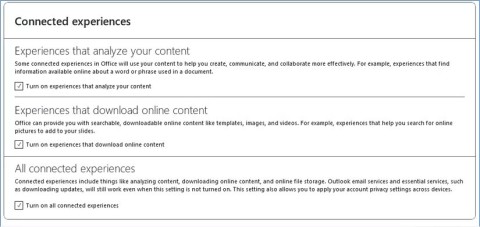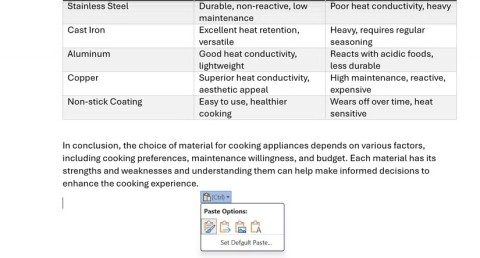Word now supports summarizing super long documents
Microsoft has officially announced a very useful new feature for Word users, allowing for easier processing of long documents with the help of AI.
While surfing the web, I encountered some good documents, copied to Word for editing into a complete copy. But when re-aligning, words are stretched out of rows, like when using Shift + Enter instead of Enter to descend.
If you completely fix it manually will take a lot of time, this method can be applied to WPS Office as well. Please follow the article below to know how to overcome this situation:
On the page of the error text, press Ctrl + H to open the Find and Replace dialog box . In the Find field you enter ^ l. And the Replace you entered ^ p. Then click the Replace All button to replace all.

So you will not waste time sitting "working" fixing each paragraph, saving a lot of time with long documents. This change command is compatible with Word versions in the following software:
I wish you all success!
Microsoft has officially announced a very useful new feature for Word users, allowing for easier processing of long documents with the help of AI.
Microsoft recently raised the price of its Microsoft 365 subscription, justifying the change by adding more AI experiences to the service.
Many users only scratch the surface of what Word can really do. There are many lesser-known features of Microsoft Word that you should know if you want to truly master the software.
Google Drive has an option built in that allows you to convert multiple documents at once, and it's not complicated to do.
Over the past few weeks, rumors have emerged that Microsoft is collecting customers' Word documents and Excel spreadsheets to train its own AI systems.
Learn how to set up LibreOffice Writer to work like Microsoft Word for a seamless transition between the two platforms.
You copy something, paste it into Word, and suddenly it's a formatting disaster. You're not alone. Here are 10 tips for pasting text in Microsoft Word to help you avoid formatting nightmares!
How to pin Word, Excel and PowerPoint files to the corresponding app icon on the Windows 11 taskbar, How to pin Office files to the taskbar icon on Windows 11? Invite
How to fix the error of not being able to save a Word file, what should I do if I can't save a Word file? This article will guide you in detail on the simplest way to fix the error of not being able to save a Word file.
How to enter text using your phone's camera in Microsoft Word. Do you want to scan documents and insert text into Word? WebTech360 will show you how to import documents
How to convert a table to an image in Microsoft Word, Want to convert a table to an image in Microsoft Word or save it as an image outside of the document?
How to align 2-sided printed pages symmetrically in Word, For long documents, if you want to print on both sides and then bind the spine into a volume for convenience, you need to align the margins before printing.
How to Change a Picture to Black and White in Microsoft Word. Microsoft Word has several simple color adjustment options so that you can quickly and easily style the images in your Word document. Whether you want to create an artistic masterpiece or simply get your document to match your printer’s settings, you can change your images to black and white in Word.
With Word, users can easily convert color images to black and white just like Photoshop does.
Do you want to design your own handwritten elf notebook with handwriting? With just a few steps in the tutorial below, you can quickly create a beautiful notebook template with the familiar Word document editing tool.
Master how to record a Microsoft Teams meeting with this simple step-by-step guide. Capture every detail effortlessly—perfect for work, training, or reviews. Updated for the latest features.
Struggling with Microsoft Teams 'OneDrive Error' syncing issues? Discover proven, step-by-step troubleshooting tips to resolve OneDrive sync errors in Teams quickly and restore seamless collaboration. Updated with the latest fixes.
Tired of Microsoft Teams password error blocking your work? Master solving Microsoft Teams "Password Error" recovery with proven, step-by-step fixes. Regain access fast and frustration-free!
Struggling with Microsoft Teams installation errors on Windows 11? Get step-by-step fixes for common issues like 0x80070005, 80070422, and more. Quick, effective troubleshooting to get you back to collaborating seamlessly.
Tired of Microsoft Teams "Screen Error" black screen ruining your meetings? Discover proven, step-by-step troubleshooting fixes for Teams black screen issues, screen sharing errors, and more. Get back to seamless collaboration fast!
Frustrated with the endless Microsoft Teams Update Error loop? Discover step-by-step fixes to resolve stuck updates, clear cache, reinstall, and more. Get back to seamless collaboration fast!
Encountering Microsoft Teams "Download Error" on your phone? Get instant fixes for Android & iOS. Clear cache, update apps, and more—back to chatting in minutes without frustration!
Struggling with Microsoft Teams VOIP connection error? Discover step-by-step fixes to solve Microsoft Teams VOIP connection error instantly. Network tweaks, cache clears, and more for seamless video calls.
Tired of the frustrating Microsoft Teams 'Unexpected Error' on startup? Discover step-by-step fixes, from clearing cache to advanced resets, to get Teams running smoothly again. Quick, reliable solutions for Windows and Mac users.
Tired of Microsoft Teams "Download Error" Unexpected blocking your workflow? Follow our expert, step-by-step guide with quick fixes and advanced tips to resolve it instantly. No reinstall needed!
Oil heaters make noise, leak oil, and do not heat up. These are all problems that arise when using a heater. So what are the causes of these problems? Read our article below!
Master how to assign participants to breakout rooms in Microsoft Teams with this step-by-step guide. Boost meeting engagement, automate assignments, and troubleshoot like a pro for seamless virtual collaboration.
Struggling with Microsoft Teams "Price Error" after the latest pricing update? Discover step-by-step fixes to resolve it quickly, restore seamless collaboration, and avoid subscription headaches. Updated with the newest solutions.
Struggling with Microsoft Teams Background Error Transparency? Discover proven step-by-step fixes for blurry, glitchy virtual backgrounds. Restore perfect transparency in Teams meetings effortlessly. Updated with the latest solutions.
Struggling with Microsoft Teams "Đăng nhập" login error? Discover step-by-step fixes for smooth sign-in. Clear cache, update app, and more – no tech skills needed! Works on Windows, Mac, and web.